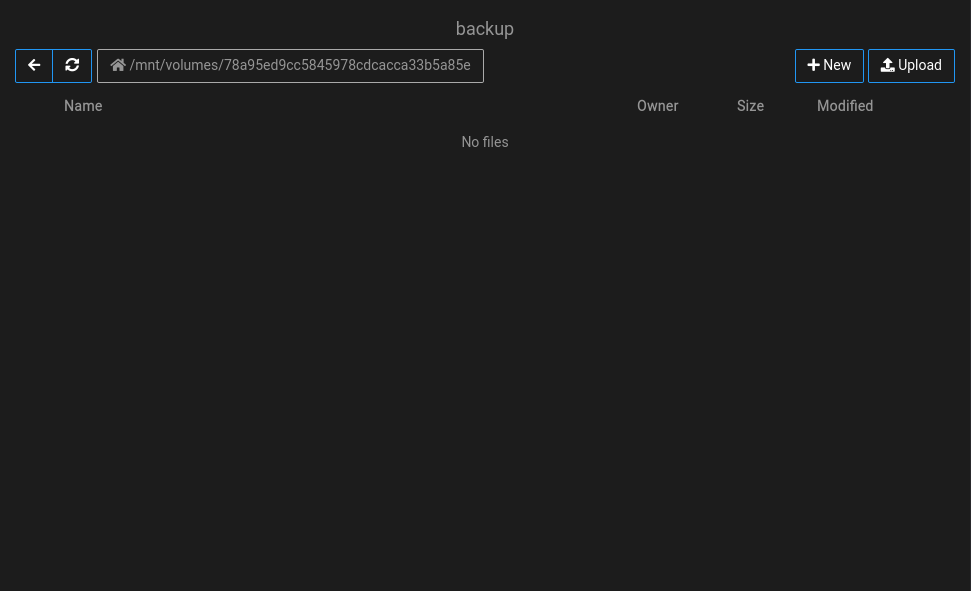Backup feedback over sshfs
-
I have remounted the volume now and something that really is problematic with this type of backup is that, even when you remount the volume and storage backup location (that part works just great with two clicks) it seems previous backup at the mounted location are not listed, it's like a brand new freshly added volume/storage.
Meaning, previous backups can only be restored manually, they can be retrieved anymore from cloudron dashboard, the only way is to follow the manual instruction from the doc to retrieve backup ID etc..
manual remount wouldn't be an issue for my use case If I could get the existing backup listed when the volume/storage is remounted.
volume view remounted :
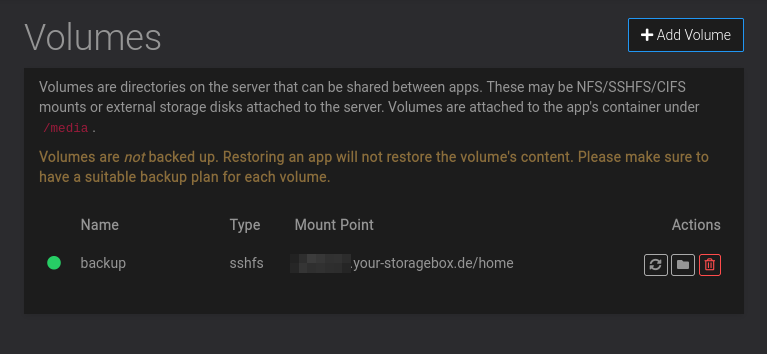
backup view remounted :
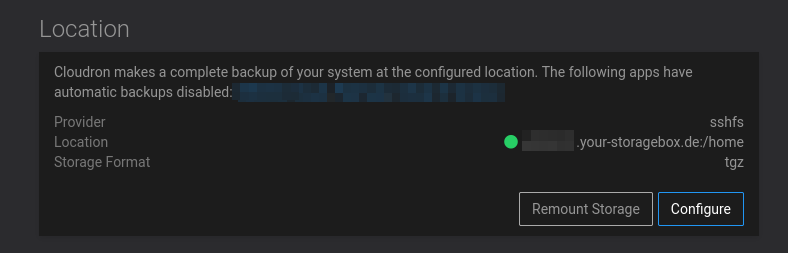
the backup listing view after everything is remounted :
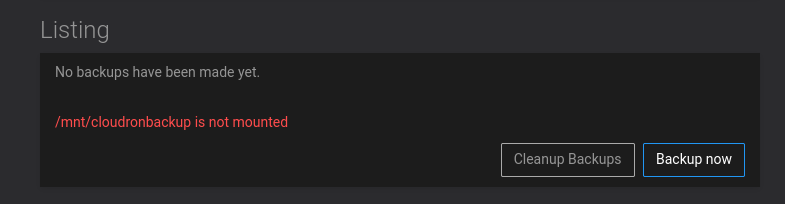
I was wondering if it wouldn't be a good idea to have a button to rescan the backup target for backups that match previously made cloudron backups ?
@rmdes actually I am not sure if you use that thing correctly. Volumes and the backup storage are not really related. The way you have it configured, the same mountpoint would be mounted twice. Once for the volume (which is supposed to be used within apps) and the backup storage.
@hendrikvl we try to fix this reboot and volume mounting issue in the upcoming release.
-
@rmdes actually I am not sure if you use that thing correctly. Volumes and the backup storage are not really related. The way you have it configured, the same mountpoint would be mounted twice. Once for the volume (which is supposed to be used within apps) and the backup storage.
@hendrikvl we try to fix this reboot and volume mounting issue in the upcoming release.
@nebulon wow, alright, I may have misunderstood the documentation then, will remove on the volume side
- now I remember, I had it on the volume because one of my apps/domains was reading a music folder from the same sshfs mount point, which happened to be the same storage.
-
@nebulon wow, alright, I may have misunderstood the documentation then, will remove on the volume side
- now I remember, I had it on the volume because one of my apps/domains was reading a music folder from the same sshfs mount point, which happened to be the same storage.
-
@rmdes actually I am not sure if you use that thing correctly. Volumes and the backup storage are not really related. The way you have it configured, the same mountpoint would be mounted twice. Once for the volume (which is supposed to be used within apps) and the backup storage.
@hendrikvl we try to fix this reboot and volume mounting issue in the upcoming release.
-
@nebulon So this is the steps I did :
- removed the volume since no app was using it
- remounted the backup by clicking "remount storage" on the backup view
All seems to be ready for a backup but old backups are gone :
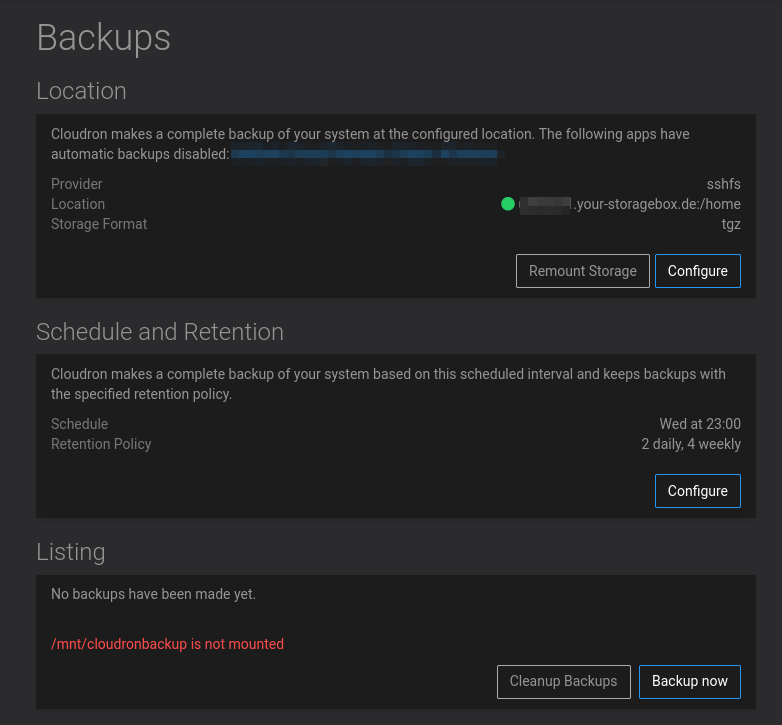
@rmdes can you check on the server if
/mnt/cloudronbackupis actually mounted or not? seems to be some discrepancy here.Further, if you change the backup storage configuration, previous backups will be removed from the listing, since a new backup storage may have different mechanisms to access them and Cloudron only ever stores one storage configuration. Note that the backup meta info is stored in the database, so even if the files would be on that disk, Cloudron does not look around the disk and tries to find existing backups...maybe it should, but it doesn't currently.
-
@rmdes can you check on the server if
/mnt/cloudronbackupis actually mounted or not? seems to be some discrepancy here.Further, if you change the backup storage configuration, previous backups will be removed from the listing, since a new backup storage may have different mechanisms to access them and Cloudron only ever stores one storage configuration. Note that the backup meta info is stored in the database, so even if the files would be on that disk, Cloudron does not look around the disk and tries to find existing backups...maybe it should, but it doesn't currently.
@nebulon it is mounted, I can list all the backups just fine, it would be really neat to have cloudron reading some kind of index that could be generated after each backup keeping the backup directory tree index safe, even in between mounts ?
-
it's totally fine and normal that if backup type is changed that it looses the index, but here it's not the case, nothing was changed, the machine was rebooted and lost the backup mount, I manually remounted it, but all the previous backups are not listed, even tho it's the same backup config.
I created a new backup now and had to remove all the previous backups manually to make sure I have something I can use if I need to restore an app without crippling my backup storage with untied backups that I can only retrieve manually. -
A bonus I noticed by having my backup storage mounted a second time (not the case anymore) in the Volumes view is that I could via the file explorer manage my backups with the cloudron file explorer, pretty handy to delete unneeded parts or to manage a non backup folder for music etc..
-
-
@nebulon it is mounted, I can list all the backups just fine, it would be really neat to have cloudron reading some kind of index that could be generated after each backup keeping the backup directory tree index safe, even in between mounts ?
-
it's totally fine and normal that if backup type is changed that it looses the index, but here it's not the case, nothing was changed, the machine was rebooted and lost the backup mount, I manually remounted it, but all the previous backups are not listed, even tho it's the same backup config.
I created a new backup now and had to remove all the previous backups manually to make sure I have something I can use if I need to restore an app without crippling my backup storage with untied backups that I can only retrieve manually. -
A bonus I noticed by having my backup storage mounted a second time (not the case anymore) in the Volumes view is that I could via the file explorer manage my backups with the cloudron file explorer, pretty handy to delete unneeded parts or to manage a non backup folder for music etc..
-
-
I really wish there was a "scan existing backup" feature, because each time I have to remount, previous backups are gone from the UI
-
@rmdes maybe there is something else wrong, since a remount alone should not touch the backup listing as such. Only a reconfiguration of the backup config would invalidate the backup listing.
@nebulon Maybe but I have no idea what can it be..
if I LS /mnt/cloudronbackup from the box everything is there
I will try to list /mnt/cloudronbackup next time the box reboot, before remounting in the UI and see what's up..- one question : does cloudron backup write an index somewhere inside the mounted backup ?
-
@nebulon Maybe but I have no idea what can it be..
if I LS /mnt/cloudronbackup from the box everything is there
I will try to list /mnt/cloudronbackup next time the box reboot, before remounting in the UI and see what's up..- one question : does cloudron backup write an index somewhere inside the mounted backup ?
@rmdes as mentioned, the existence of the files on the backup storage is not related to the listing of backups in the dashboard. The latter is based on the meta information stored in the database (so that is kind of the index you asked for), Cloudron will not try to scan and identify potential backups. Even if it did, it would be quite hard to automatically ensure those are correct and complete. So I think, since we are talking about backup storage, our current strategy to invalidate the listing, once the storage is adjusted is ok. Anyways the storage should not be changed frequently.
I think though, since we have solved the reboot and mount issue with upcoming release. The manual remount will not be required. Although I do not understand why the backup listing will be cleared out if you just remount, I can't spot any code which might do that.
-
@rmdes as mentioned, the existence of the files on the backup storage is not related to the listing of backups in the dashboard. The latter is based on the meta information stored in the database (so that is kind of the index you asked for), Cloudron will not try to scan and identify potential backups. Even if it did, it would be quite hard to automatically ensure those are correct and complete. So I think, since we are talking about backup storage, our current strategy to invalidate the listing, once the storage is adjusted is ok. Anyways the storage should not be changed frequently.
I think though, since we have solved the reboot and mount issue with upcoming release. The manual remount will not be required. Although I do not understand why the backup listing will be cleared out if you just remount, I can't spot any code which might do that.
-
@nebulon alright, thanks for the explanation, will report feedback with the upcoming new version, indeed, if the mount problem is gone, no need to touch the backup config

-
Good news ! even tho the reboot-mount bug is still there, since the last upgrade Backups keep being listed even if the mount point is lost or unmounted.
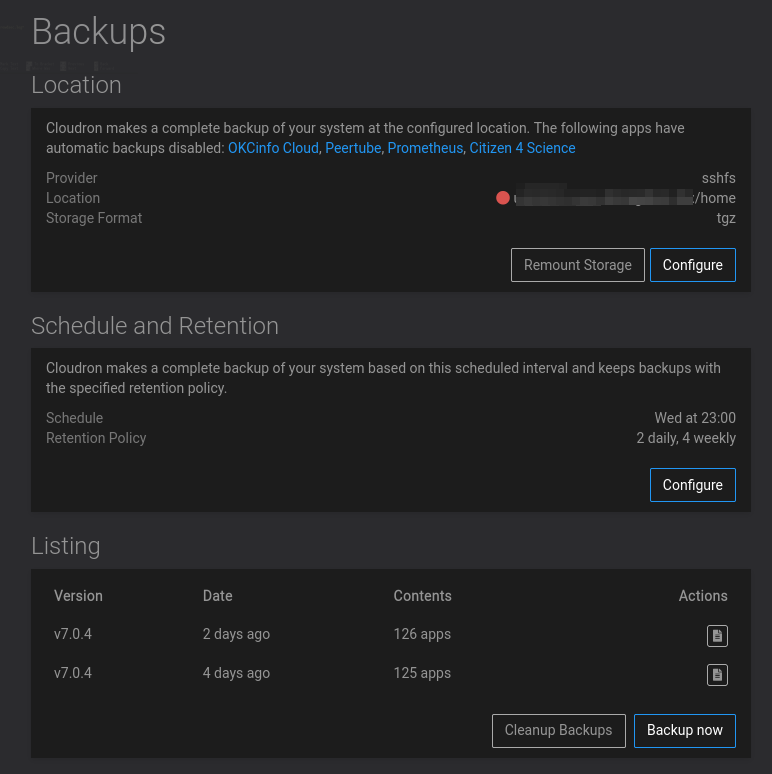
-
I got the entire bug all over again after reboot, lost mountpoint and lost index of backups, not sure what I can do to provide more context/log ?
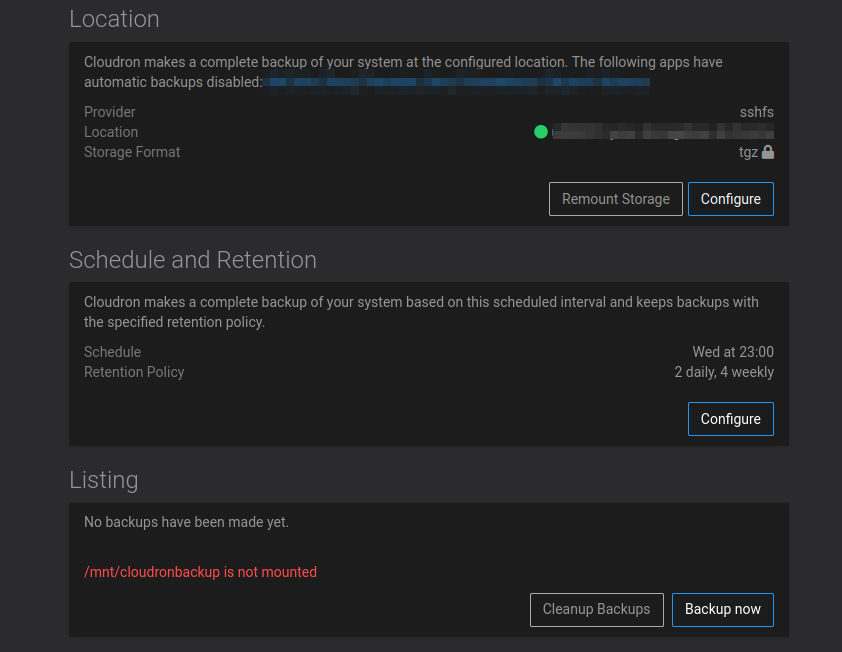
-
@rmdes did you click the remount storage button or submitted the configure dialog for backup storage, given that the indicator is green on the top?
-
@nebulon Correct, should have done the screenshot before remounting it,
but the state the cloudron rebooted was no backup index and sshfs unmounted.@rmdes @nebulon Just to add to this. I was in touch with @girish through support, reporting a similar issue of the backup listing getting cleared if the storage is not mounted while the automated job of cleaning up the listing is run (the listing gets cleaned regularly to get rid of stale backup entries in the listing). I believe they are trying to find a solution to this.
I proposed that either the automated cleaning job should first check that the backup location is accessible before cleaning up the entries in the db (preferred solution), or that the listing should not get cleaned automatically but only if triggered manually by pressing the "Cleanup Backup" button, in which case the user can ensure the volume is mounted before doing it (but this is less preferred as there is still a risk of deleting the entries by errors).
-
@rmdes @nebulon Just to add to this. I was in touch with @girish through support, reporting a similar issue of the backup listing getting cleared if the storage is not mounted while the automated job of cleaning up the listing is run (the listing gets cleaned regularly to get rid of stale backup entries in the listing). I believe they are trying to find a solution to this.
I proposed that either the automated cleaning job should first check that the backup location is accessible before cleaning up the entries in the db (preferred solution), or that the listing should not get cleaned automatically but only if triggered manually by pressing the "Cleanup Backup" button, in which case the user can ensure the volume is mounted before doing it (but this is less preferred as there is still a risk of deleting the entries by errors).
@avatar1024 Yes, thanks for the feedback. I am working though a fix now. For a start, the backup cleaner logic is not checking the mount status before cleaning up. I think if I fix that atleast the backup db entries won't disappear erroneously.
edit: to be clear, I am implementing your "I proposed that either the automated cleaning job should first check that the backup location is accessible before cleaning up the entries in the db" solution.
-
@avatar1024 Yes, thanks for the feedback. I am working though a fix now. For a start, the backup cleaner logic is not checking the mount status before cleaning up. I think if I fix that atleast the backup db entries won't disappear erroneously.
edit: to be clear, I am implementing your "I proposed that either the automated cleaning job should first check that the backup location is accessible before cleaning up the entries in the db" solution.
@girish Sounds great, thanks Girish.