Does Surfer support symbolic links?
-
@Joanfercal That's not the expected behaviour. Your Cloudron admin users should be admins in Jellyfin, and should have access to SickChill and Couchpotato, whereas regular users should not. Do you have access to SickChill and Couchpotato ?
@mehdi Yes, I do have access to both apps, but the Jellyfin app does not show the admin options (Dashboard and metadata)
-
@nebulon could we get symlinks working in Surfer just for symlinks to other folders within Surfer itself (not to files in another app).
e.g. on library.uniteddiversity.coop I've got a /Cooperatives/ directory which I like having at the top level, but really it's just a symlink to /Money_and_Economics/Cooperatives/ but I don't seem to be able to have the same on Surfer.
-
I think this should be possible. Which way did you even upload the symlink? Or was this done manually via the webterminal into the app instance?
@nebulon first of all I was just dragging folders on my local machine between the mounted servers, but then I was getting errors like this:
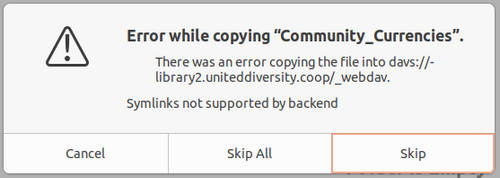
Which is in part my I started trying to do us using rsync instead, but then couldn't actually work out how to get that working either...
-
I think this should be possible. Which way did you even upload the symlink? Or was this done manually via the webterminal into the app instance?
-
There are more than one areas here. For one having symlinks contained within
/app/data/publicwhich I think can be made to work, have to check if expressjs already has support for that with path checks.Now if webdav supports creating symlinks I am not sure yet.
The cli tool nor the webinterface have support to create/update them also.
Given all that, I am not sure if symlinks are a huge use-case for surfer as such.
-
There are more than one areas here. For one having symlinks contained within
/app/data/publicwhich I think can be made to work, have to check if expressjs already has support for that with path checks.Now if webdav supports creating symlinks I am not sure yet.
The cli tool nor the webinterface have support to create/update them also.
Given all that, I am not sure if symlinks are a huge use-case for surfer as such.
@nebulon said in Does Surfer support symbolic links?:
Now if webdav supports creating symlinks I am not sure yet.
I think perhaps it doesn't

Out of interest I just tried Right-click -> Create link on my webdav mounted Nextcloud in Gnome file manager and got this:
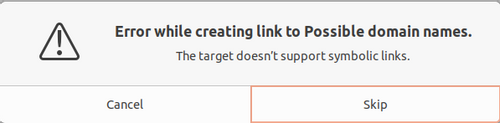
-
@nebulon said in Does Surfer support symbolic links?:
Now if webdav supports creating symlinks I am not sure yet.
I think perhaps it doesn't

Out of interest I just tried Right-click -> Create link on my webdav mounted Nextcloud in Gnome file manager and got this:
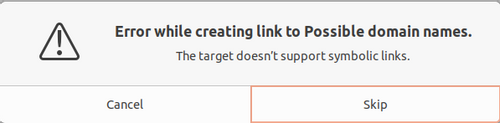
@nebulon if we can't get symlinks to work in Surfer, is there some way I can do a redirect from:
http://library.uniteddiversity.coop/Cooperatives/*
to
http://library.uniteddiversity.coop/Money_and_Economics/Cooperatives/*
Because I'd really rather not have lots of broken links (all the times I've linked to thinks in the /Cooperatives/ folder) out there

-
I just did some testing with links and it's odd.
I made a dir called
f2/and put a file there.
visiting the site with ../f2 gives a 404Seems listing directories are broken too.
open terminal and:
ln -s f2 f1404
ln -s /app/data/public/f2 f1404
ln -s /app/data/public/f2 /app/data/public/f0404So visiting /images/ & /assets/ 404
But index.html pulls files from those directories just fine.
-
So besides the webdav issue, I am not actually sure what the symlink issue is.
At least in my tests symlinks (contained within the
/app/data/publicfolder) created via the webterminal into the app work normally.@nebulon said in Does Surfer support symbolic links?:
At least in my tests symlinks (contained within the /app/data/public folder) created via the webterminal into the app work normally.
Great to hear, thanks, I'll give that a go!
-
@nebulon said in Does Surfer support symbolic links?:
At least in my tests symlinks (contained within the /app/data/public folder) created via the webterminal into the app work normally.
Great to hear, thanks, I'll give that a go!
@jdaviescoates said in Does Surfer support symbolic links?:
Great to hear, thanks, I'll give that a go!
Yep, worked fine!
I wonder why rsync wasn't able to create them (I guess perhaps because when it was trying to create the links the originals weren't there to link to yet - although still a bit odd that it gave errors saying symlinks not supported).
Now just need folder and file listings to be in the correct order and https://library2.uniteddiversity.coop/ will be good to go! Thanks!

-
I will mark that as solved then, the filelisting is a different issue, hopefully I can rework the surfer UI this week to make that possible and webdav apparently does not support symlinks as such.
@nebulon said in Does Surfer support symbolic links?:
the filelisting is a different issue, hopefully I can rework the surfer UI this week to make that possible
That would be great, good luck

@nebulon said in Does Surfer support symbolic links?:
webdav apparently does not support symlinks as such.
Ah, yes, I'd worked that out, but had forgotten that when I was rsyncing I was doing so to a local folder mounted using webdav. That's obviously why it didn't work.
