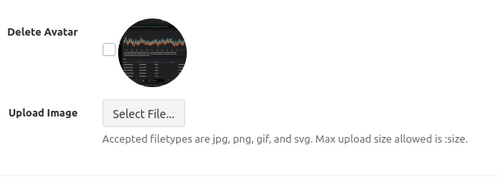uploading a profile picture results in a white “ Whoops, looks like something went wrong.” page.
-
This may sound strange, but would you share the picture you try to upload?
I just tried to change my profile picture with no problem.
-
grrr, I don't know what happened but it does work now!
This was the error this morning:
#74 {main} [2020-09-30 07:58:02] production.ERROR: Unsupported image type. GD driver is only able to decode JPG, PNG, GIF or WebP files. {"userId":1,"email":"admin@cloudron.local","exception":"[object] (Intervention\\Image\\Exception\\NotReadableException(code: 0): Unsupported image type. GD driver is only able to decode JPG, PNG, GIF or WebP files. at /app/code/vendor/intervention/image/src/Intervention/Image/Gd/Decoder.php:59) [stacktrace] #0 /app/code/vendor/intervention/image/src/Intervention/Image/AbstractDecoder.php(339): Intervention\\Image\\Gd\\Decoder->initFromPath()The image is a jpg. Strange to see that the log numbering restarted after this error.