UX: Event Log refresh button
-
Often waiting on certain log messages after a fix requires changing screens or fake searches just to see the latest messages.
A refresh button could add a manual way to see the latest.
Another idea would be to refresh every 5 seconds only when on that page.
A better idea would be to AJAXify it so it gets push messages while on the page a la
tail -f -
The backend currently does not have a wholesome event/socketio system yet. Due to that we were reducing the amount of polling in various places to speed up the UI overall.
Since adding event sources for push messages is a bit out of scope for now, given the additional benefit might not be very high, I think a refresh button is a good solution for the time being. I will see how I can add that.
-
I've added that now. I wasn't sure where to exactly put the button, so I decided to put it where it looked better:
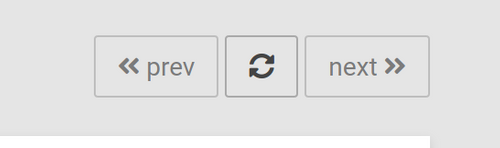
It kinda didn't visually fit well next do the filter input group on the left.
