Ghost issue with subscriber email and mail configuration
-
@jdaviescoates I now realize maybe we are talking of different things. One is membership setup for which I posted the instructions in https://forum.cloudron.io/post/15371 . This did not require any mailgun related things. I guess you are talking about the newsletter which is maybe configured somewhere else (https://ghost.org/faq/mailgun-newsletters/)
-
@jdaviescoates I now realize maybe we are talking of different things. One is membership setup for which I posted the instructions in https://forum.cloudron.io/post/15371 . This did not require any mailgun related things. I guess you are talking about the newsletter which is maybe configured somewhere else (https://ghost.org/faq/mailgun-newsletters/)
@girish now I'm doubly confused!

The Email newsletter settings are within the Members (Beta) section of Lab in Ghost settings:
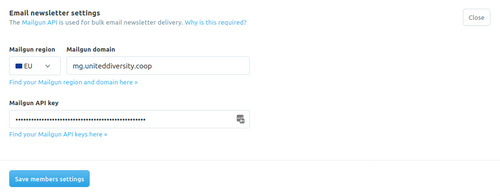
If you look here:
https://ghost.org/faq/mailgun-newsletters/
It seems you can use SMTP to sign people up, but not to them actually email them:
-
Found it. This is indeed required for newsletter delivery (and not for the members to sign up afaict). Are members able to sign up on your site?
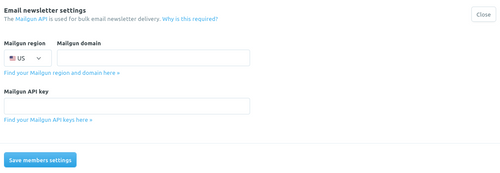
@girish said in Ghost issue with subscriber email and mail configuration:
Are members able to sign up on your site?
No. Probably because I've entered Mailgun API into the field shown in my screenshot above but it doesn't work.
Perhaps I've pasted in the wrong thing or something!
-
@girish said in Ghost issue with subscriber email and mail configuration:
Are members able to sign up on your site?
No. Probably because I've entered Mailgun API into the field shown in my screenshot above but it doesn't work.
Perhaps I've pasted in the wrong thing or something!
@jdaviescoates said in Ghost issue with subscriber email and mail configuration:
Perhaps I've pasted in the wrong thing or something!
Possibly because I hadn't whitelisted my IP! Seems like you possibly have to do that!
Although now I've done that and it's still not working... but now I'll go and check your other instructions again too..
-
@girish now I'm doubly confused!

The Email newsletter settings are within the Members (Beta) section of Lab in Ghost settings:
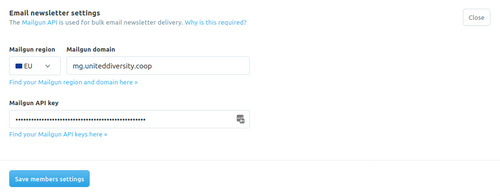
If you look here:
https://ghost.org/faq/mailgun-newsletters/
It seems you can use SMTP to sign people up, but not to them actually email them:
@jdaviescoates said in Ghost issue with subscriber email and mail configuration:
It seems you can use SMTP to sign people up, but not to them actually email them:
Yes, exactly. I caused the confusion because I didn't understand the setup properly. My understand now is that there are two settings within Members section:
-
One is when a user signs up, they get a confirmation email. You can configure what address this confirmation email comes from. This email is sent via SMTP. In Cloudron's case, the flow is Ghost -> Cloudron Email -> Mailgun. Looks like you have this working already? I posted the instructions for only this part previously in https://forum.cloudron.io/post/15371
-
Second is when you want to send an email to all your subscribers. This is via the Mailgun setting inside Ghost. This is the part that is not working for you, I think? Also, my understanding is that this part is not at all related to sign up, confirmation emails etc.
-
-
@jdaviescoates said in Ghost issue with subscriber email and mail configuration:
It seems you can use SMTP to sign people up, but not to them actually email them:
Yes, exactly. I caused the confusion because I didn't understand the setup properly. My understand now is that there are two settings within Members section:
-
One is when a user signs up, they get a confirmation email. You can configure what address this confirmation email comes from. This email is sent via SMTP. In Cloudron's case, the flow is Ghost -> Cloudron Email -> Mailgun. Looks like you have this working already? I posted the instructions for only this part previously in https://forum.cloudron.io/post/15371
-
Second is when you want to send an email to all your subscribers. This is via the Mailgun setting inside Ghost. This is the part that is not working for you, I think? Also, my understanding is that this part is not at all related to sign up, confirmation emails etc.
@girish said in Ghost issue with subscriber email and mail configuration:
Looks like you have this working already?
No.

Most bizarrely, I went and created newsletter@uniteddiversity.com whilst following your instructions, and the confirmation emails to update the Ghost support and newsletter email DID arrive.
But when I try to subscribe, those confirmation emails do NOT arrive

-
-
@girish said in Ghost issue with subscriber email and mail configuration:
Looks like you have this working already?
No.

Most bizarrely, I went and created newsletter@uniteddiversity.com whilst following your instructions, and the confirmation emails to update the Ghost support and newsletter email DID arrive.
But when I try to subscribe, those confirmation emails do NOT arrive

I thought perhaps it was a Google blackhole thing happening (although that wouldn't exaplain why newsletter@uniteddivesity.com confirmation emails arrived), but I just tried subscribing using a fully Cloudron hosted email and that didn't arrive either

And there is nothing in the logs about it even trying to be sent.
-
All,
I have been banging my head with the same/similar use case
Ghost + Outbound Only using Mailgun
After making needed DNS entries and messing with the Mailgun and API keys until the newsletter settings worked I still was not getting the expected outcome...
From what I have seen: https://forum.ghost.org/t/ghost-3-1-cant-get-mailgun-member-signup-working-on-my-ghost-install/10533/16
"The Mailgun configuration under the Members>Email Settings area is only for bulk email newsletters sent to members when you publish posts with the “Send email” toggle on.The config.production.json email configuration is for any transactional email that Ghost sends, eg. Staff invites, forgotten password, member signin/signup emails, etc. This doesn’t have to be configured to use Mailgun but it should be set up to use a proper transactional email service if you want to get high deliverability.
Another source: https://ghost.org/docs/concepts/config/
I was able to locate and replace the advised settings but came to another barrier - it requires the Ghost CLI to run "ghost restart"
/home/cloudron/ghost# ghost restart
You can't run commands as the 'root' user.
Switch to your regular user, or create a new user with regular account privileges and use this user to run 'ghost restart'.
For more information, see https://ghost.org/docs/install/ubuntu/#create-a-new-user-.Figured I would ask if this is best practice for cloudron or if there is another method before diving into attempting to make another user
-
All,
I have been banging my head with the same/similar use case
Ghost + Outbound Only using Mailgun
After making needed DNS entries and messing with the Mailgun and API keys until the newsletter settings worked I still was not getting the expected outcome...
From what I have seen: https://forum.ghost.org/t/ghost-3-1-cant-get-mailgun-member-signup-working-on-my-ghost-install/10533/16
"The Mailgun configuration under the Members>Email Settings area is only for bulk email newsletters sent to members when you publish posts with the “Send email” toggle on.The config.production.json email configuration is for any transactional email that Ghost sends, eg. Staff invites, forgotten password, member signin/signup emails, etc. This doesn’t have to be configured to use Mailgun but it should be set up to use a proper transactional email service if you want to get high deliverability.
Another source: https://ghost.org/docs/concepts/config/
I was able to locate and replace the advised settings but came to another barrier - it requires the Ghost CLI to run "ghost restart"
/home/cloudron/ghost# ghost restart
You can't run commands as the 'root' user.
Switch to your regular user, or create a new user with regular account privileges and use this user to run 'ghost restart'.
For more information, see https://ghost.org/docs/install/ubuntu/#create-a-new-user-.Figured I would ask if this is best practice for cloudron or if there is another method before diving into attempting to make another user
All,
Given Cloudron architecture would it be best to fork the ghost app, alter config.production.json.template - "mail" to the needed values and manually build the app?
Considering the app cant be updated via Cloudron GUI that is a limitation one would have to accept until or unless there is a more efficient method for the (Outbound only + Mailgun) use case...

-
@plusone-nick said in Ghost issue with subscriber email and mail configuration:
I was able to locate and replace the advised settings but came to another barrier - it requires the Ghost CLI to run "ghost restart"
You can just restart the app from Cloudron's dashboard. App -> Repair -> Restart app.
-
@plusone-nick said in Ghost issue with subscriber email and mail configuration:
I was able to locate and replace the advised settings but came to another barrier - it requires the Ghost CLI to run "ghost restart"
You can just restart the app from Cloudron's dashboard. App -> Repair -> Restart app.
@girish I originally tried that with no success, I figured that the Ghost CLI command initiated some other process or method
