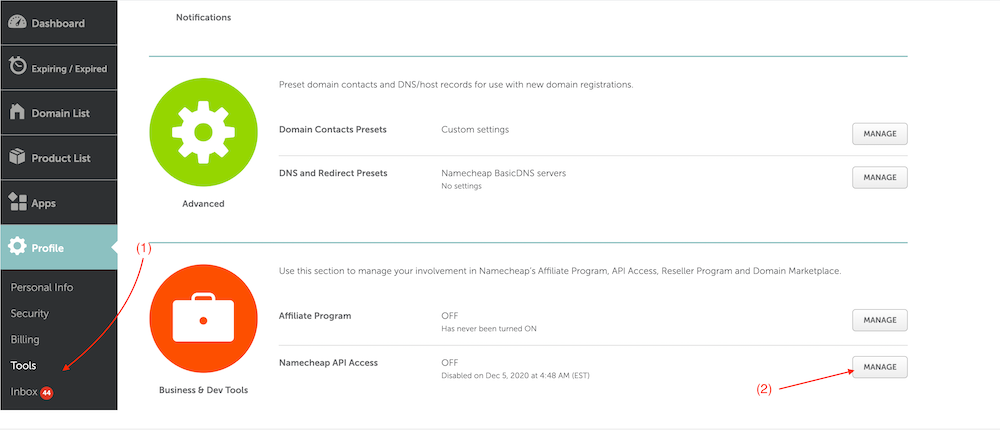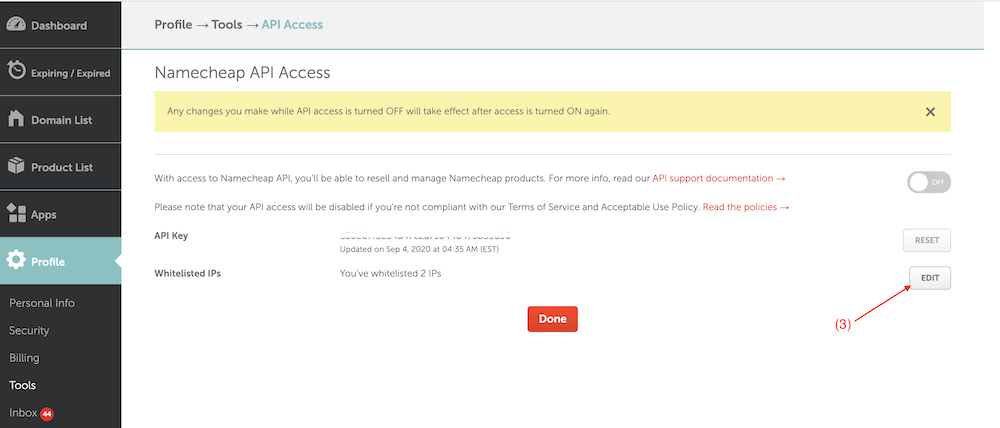Can't Move to new Server
-
We need a bit more information where you see this error, what you did so far and in which step you are in the server move. Is this error shown in the box.logs or in the browser?
-
We need a bit more information where you see this error, what you did so far and in which step you are in the server move. Is this error shown in the box.logs or in the browser?
-
@nebulon
I did the followings:- Install fresh copy of cloudron (Same Version 5.6.3) on ubuntu 18.04.
- Backup current cloudron server to aws s3. & download file.
- Go to https://ip
- choose restore Check attached:
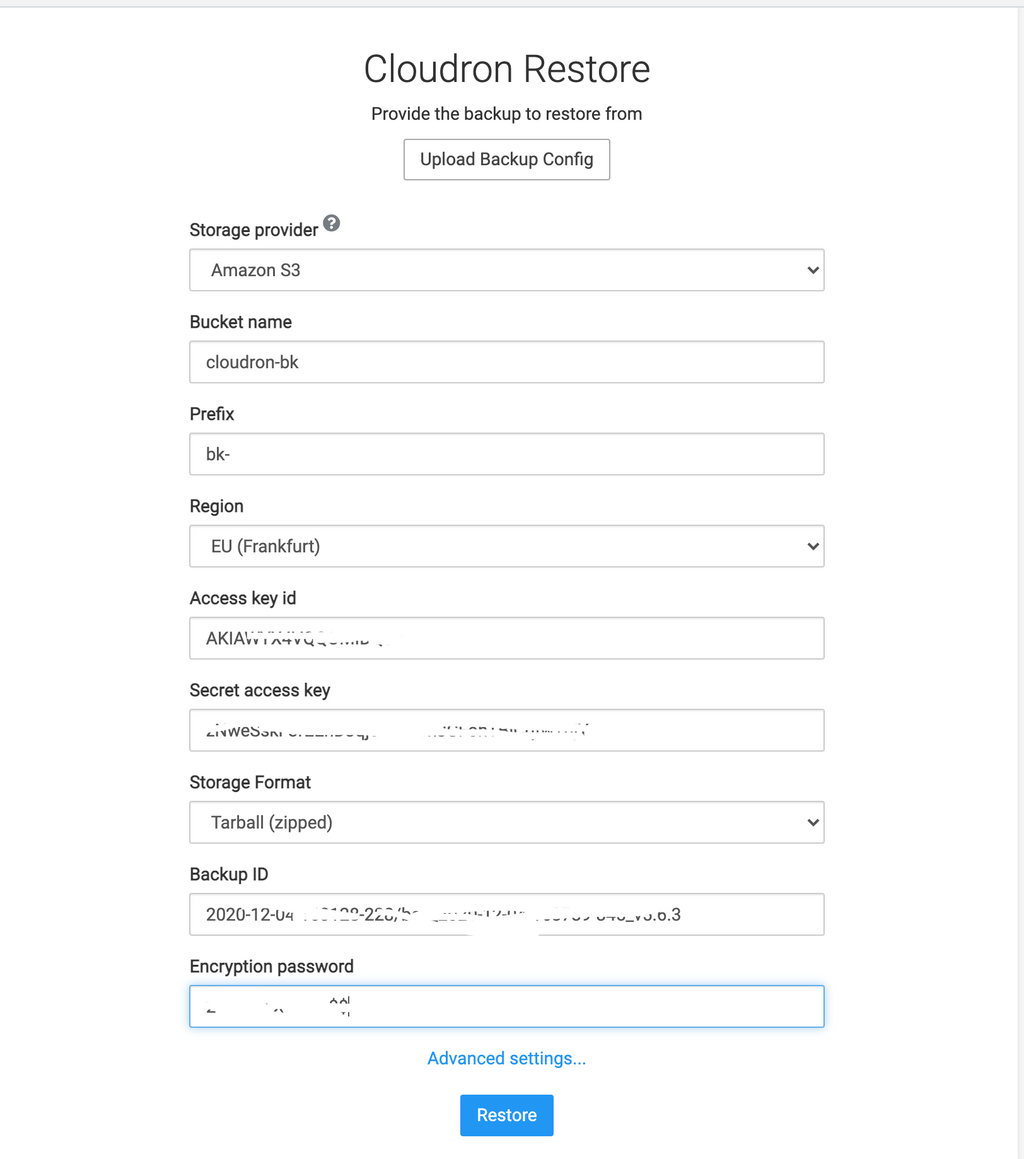
Now I got this error:
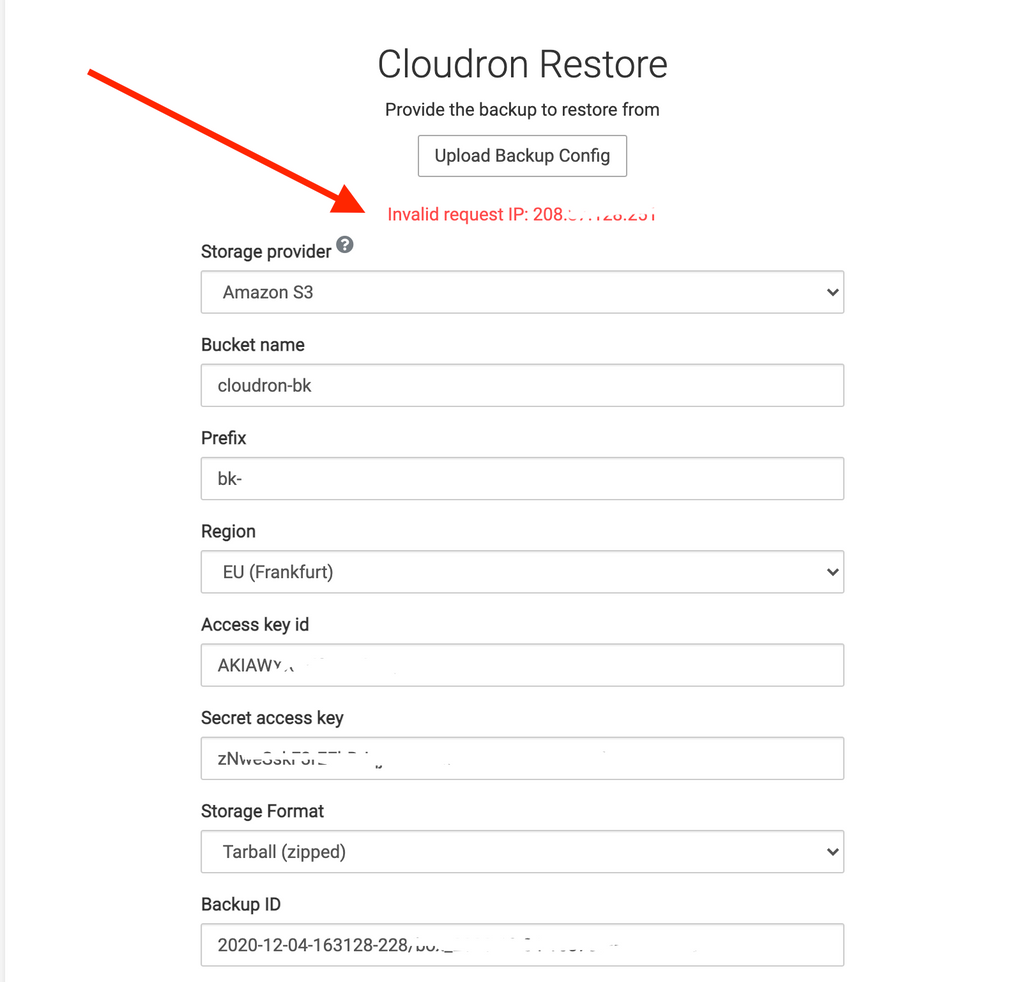
-
@alkomy Can you see the logs
/home/yellowtent/platformdata/logs/box.log? That will have a more detailed backtrace.@girish
Solved.Issue: the domain register (namecheap) rejected the connection because I forgot to whitelist the new server IP.
But Actually to avoid this issue completely, I turned the domain to (Manual). Then backup again, change "my.domain_name" to new server IP manually,,
restore done smoothly as expected.
Here's the log attached as a ref. -
@girish
Solved.Issue: the domain register (namecheap) rejected the connection because I forgot to whitelist the new server IP.
But Actually to avoid this issue completely, I turned the domain to (Manual). Then backup again, change "my.domain_name" to new server IP manually,,
restore done smoothly as expected.
Here's the log attached as a ref. -
I'm trying to move cloudron to a new server, but I get Error:
"Invalid Request IP",
I already moved this server before, & own another one moved two days ago with no issues.
Can you help on this?I had the same problem and searched the forum.
Got the solution here, thanks! @alkomy
Since finding where to add the white-listed IP on Namecheap can cause you to pull your hair out, I thought I'd document it here for others:
Direct URL: https://ap.www.namecheap.com/settings/tools/apiaccess/
Via the UI: account => profile => tools => Business & Dev tools => Namecheap API access (click "Manage") and then click "Edit" across from "Whitelisted IPs".
-
I had the same problem and searched the forum.
Got the solution here, thanks! @alkomy
Since finding where to add the white-listed IP on Namecheap can cause you to pull your hair out, I thought I'd document it here for others:
Direct URL: https://ap.www.namecheap.com/settings/tools/apiaccess/
Via the UI: account => profile => tools => Business & Dev tools => Namecheap API access (click "Manage") and then click "Edit" across from "Whitelisted IPs".