iOS 14.1 can not login, everywhere else works
-
Evening all, I am trying to sign into bitwarden on my mobile phone for past 30 minutes and I keep getting errors.
The current error I am getting isAn error has occurred. Exception message: An SSL error has occurred and a secure connection to the server cannot be made.When I check my cert for the site it says
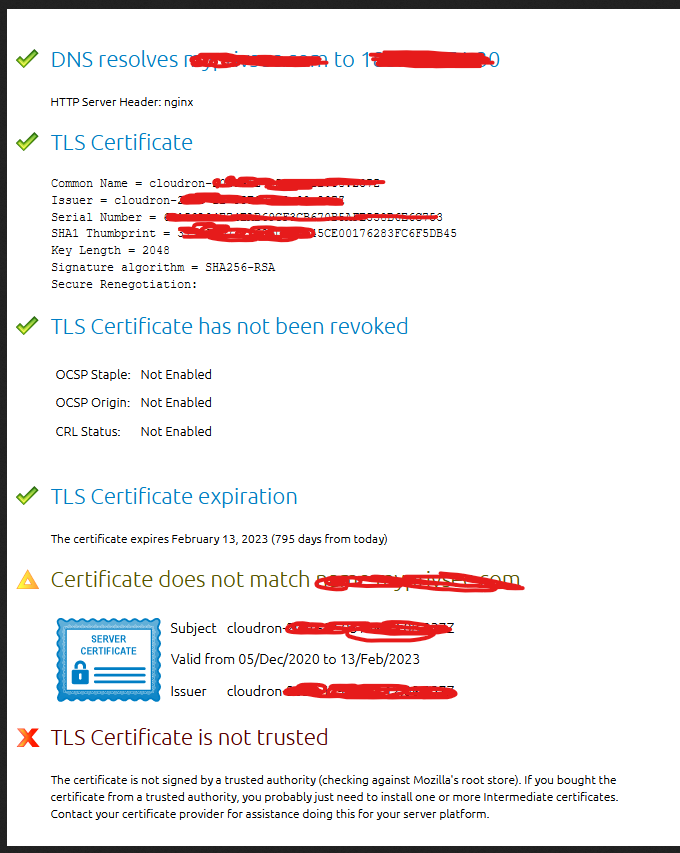
I have removed 2fa, I have changed my password, ive tried different domains in the
Self-Hosted Environmentenv vars of the app. Nothing is working. -
Welp. Check your spelling folks, it matters. I solved it. Though the cert thing concerns me.
@privsec said in iOS 14.1 can not login, everywhere else works:
Welp. Check your spelling folks, it matters. I solved it. Though the cert thing concerns me.
Never had any problems with Bitwarden - what spelling?
-
@privsec said in iOS 14.1 can not login, everywhere else works:
Welp. Check your spelling folks, it matters. I solved it. Though the cert thing concerns me.
Never had any problems with Bitwarden - what spelling?
@necrevistonnezr It was in my self hosted domain. autocorrect dommed me in
-
Not sure what happened and where the spelling issue was, however the cert should be matching and valid. Maybe you hit some HSTS issue and need to make firefox "forget" that page in the history to refetch the valid cert?
@nebulon @girish This is when I check the cert in any site
https://www.sslchecker.com/sslchecker
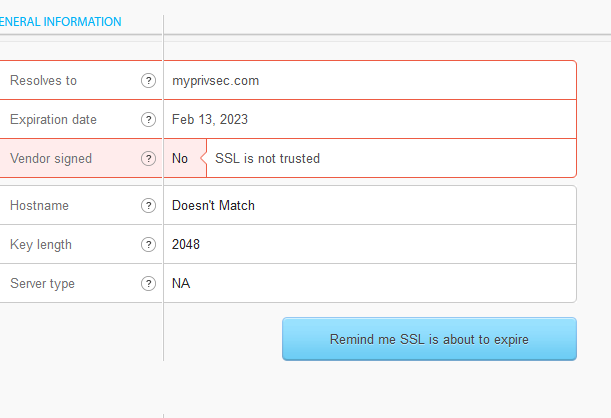
https://www.godaddy.com/ssl-checker
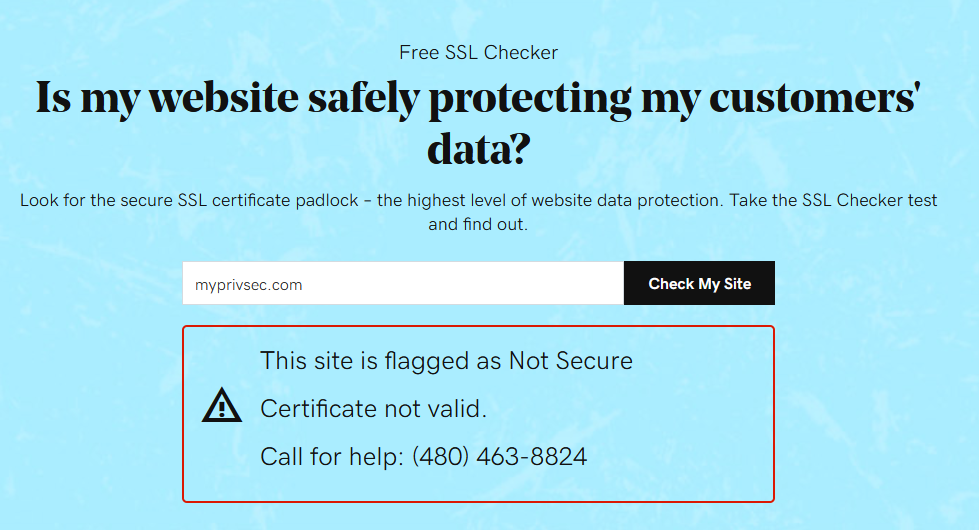
https://ssltools.digicert.com/checker/views/checkInstallation.jsp
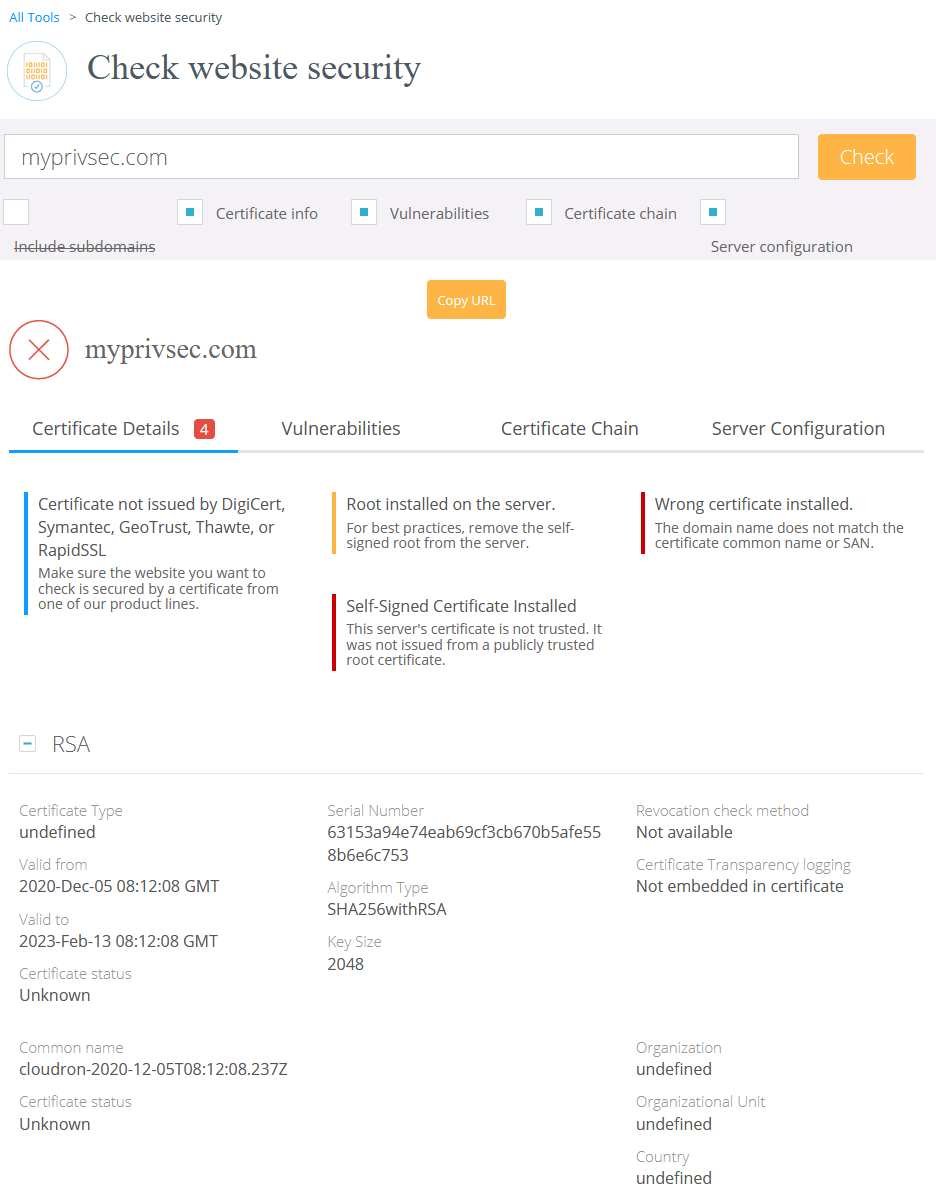
https://www.sslshopper.com/ssl-checker.html#hostname=myprivsec.com
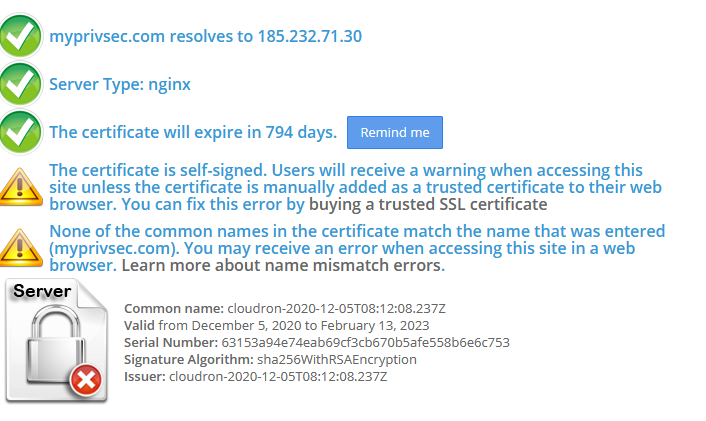
https://www.ssllabs.com/ssltest/analyze.html?d=myprivsec.com&latest
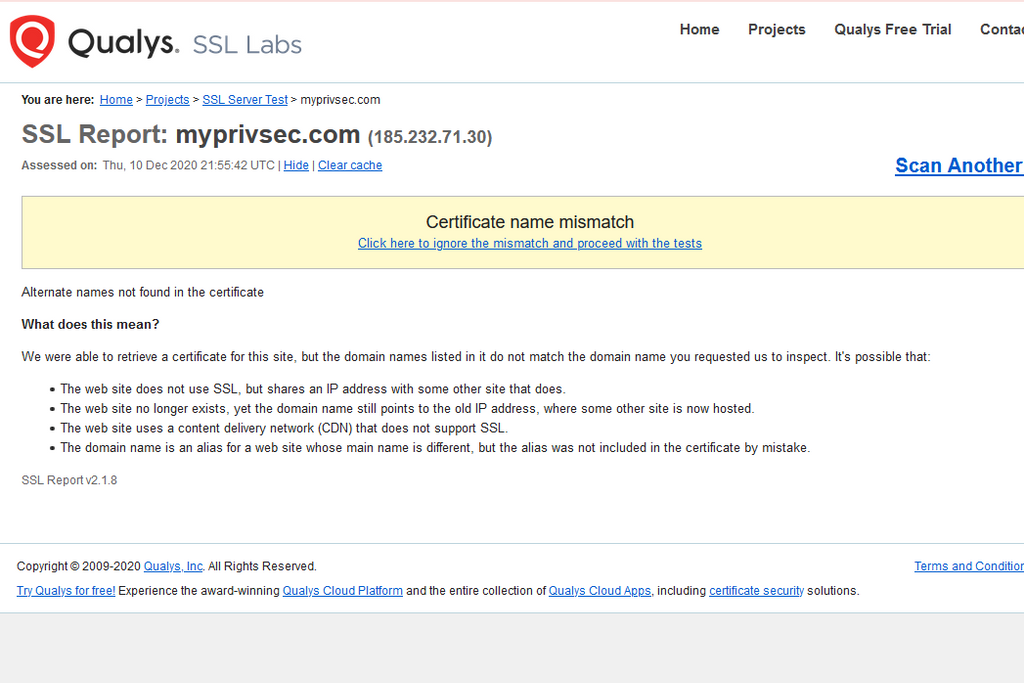
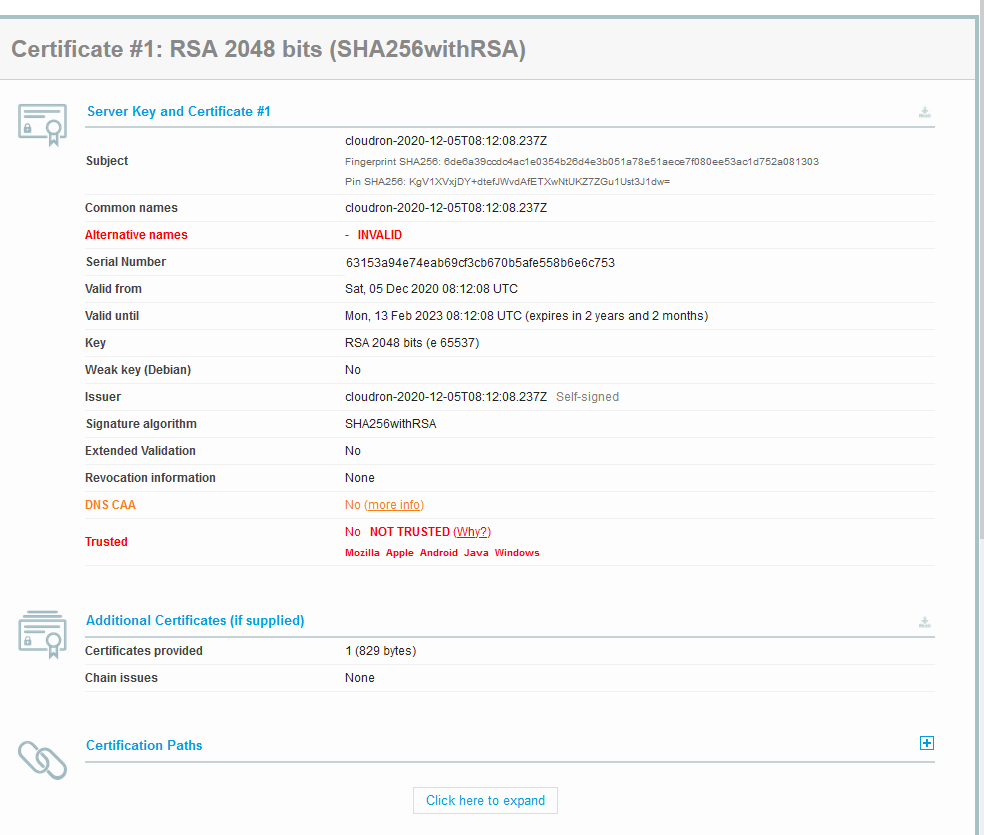 
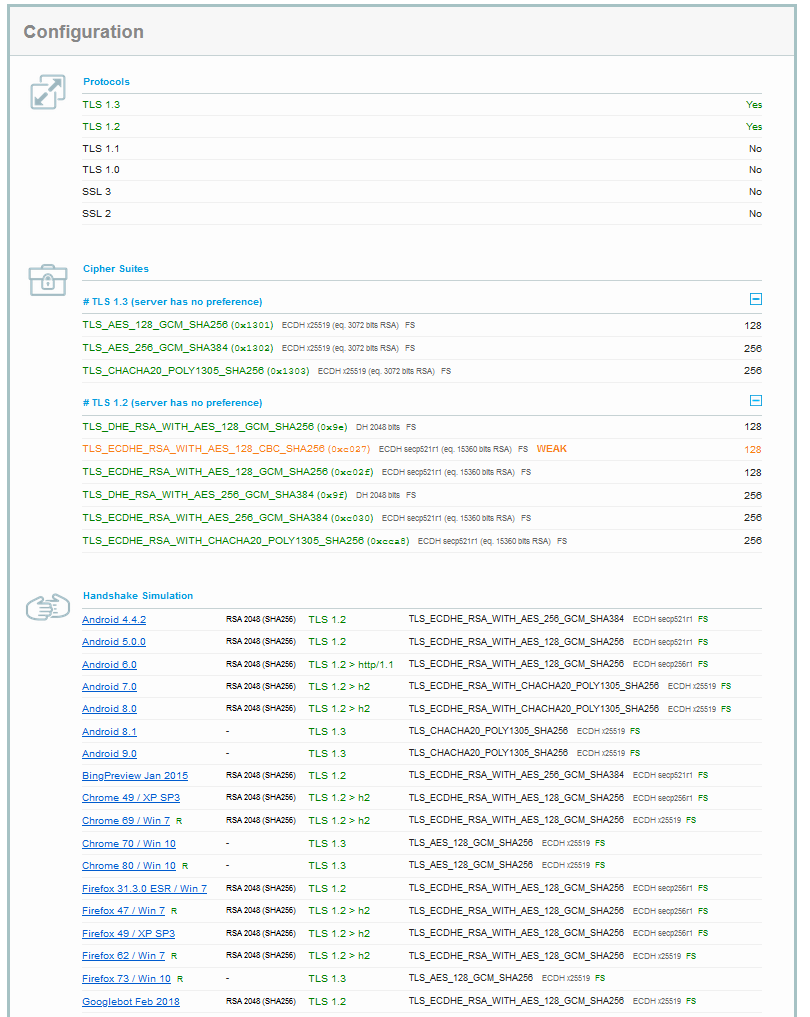 /1607637403821-7c416921-7269-4a32-8a88-6eebb0460231-image.png)
/1607637403821-7c416921-7269-4a32-8a88-6eebb0460231-image.png) 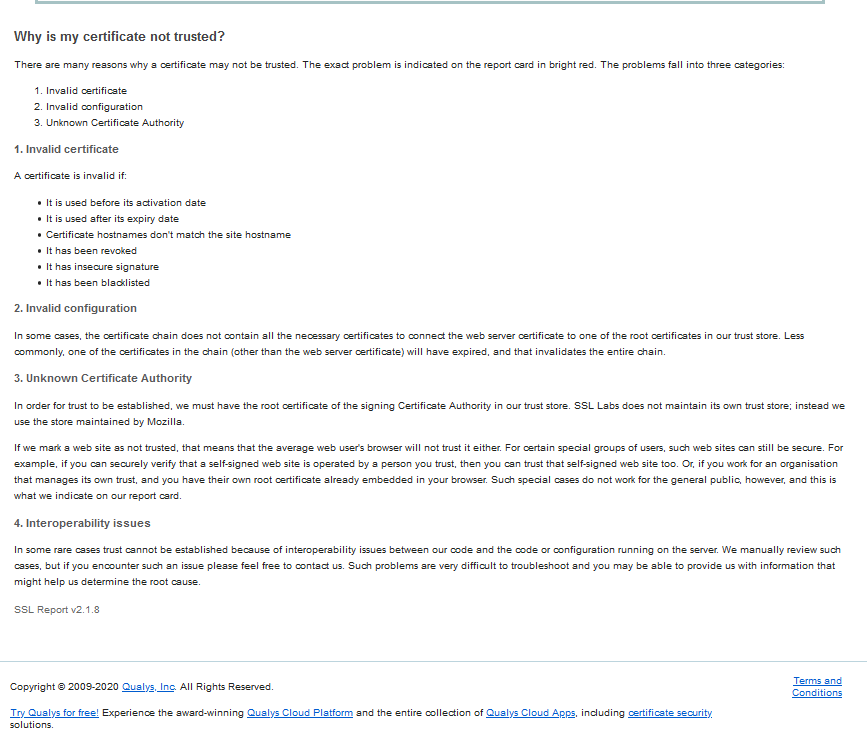
-
@privsec Do you have an app installed on myprivsec.com ? It doesn't look like you have any app installed there? Looks like just the DNS points to the server.
(If it's not clear, when you install an app, leave the location field empty. When you leave the location field empty, it will install the app to myprivsec.com)
-
You Bitwarden instance is installed at: https://bitwarden.myprivsec.com/
-
@privsec Do you have an app installed on myprivsec.com ? It doesn't look like you have any app installed there? Looks like just the DNS points to the server.
(If it's not clear, when you install an app, leave the location field empty. When you leave the location field empty, it will install the app to myprivsec.com)
@girish said in iOS 14.1 can not login, everywhere else works:
@privsec Do you have an app installed on myprivsec.com ? It doesn't look like you have any app installed there? Looks like just the DNS points to the server.
(If it's not clear, when you install an app, leave the location field empty. When you leave the location field empty, it will install the app to myprivsec.com)
Gosh darn it.
Lol.
I did it for a previous issue, and then changed it and then checked the SSL. I will leave this (An app on the bare domain) as the setup currently. Thank you.
