hostPath does not exist
-
As soon as I setup cloudron I get this notifcation:
Backup configuration is unsafe 21 hours ago Cloudron backups are currently on the same disk as the Cloudron server instance. This is dangerous and can lead to complete data loss if the disk fails. See https://docs.cloudron.io/backups/#storage-providers for storing backups in an external location.So I connect an external USB hard-disk on the server to use it as a backup volume. It's mounted at
/media/drpaneas/Backupand hasext4filesystem:$ mount |grep /dev/sdb1 /dev/sdb1 on /media/drpaneas/Backup type ext4 (rw,nosuid,nodev,relatime,uhelper=udisks2)However when I am adding this to cloudron I get an error:
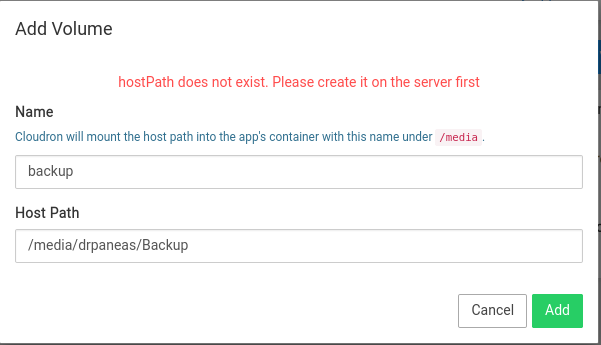
hostPath does not exist. Please create it on the server first -
Just for information, from the backup configuration warning I would have assumed you would setup backups on that disk, however you are trying to setup a volume. Backups and volumes are not really related on Cloudron.
Still you should be able to add a volume, will check to see if I can spot the issue in code.
-
Just for information, from the backup configuration warning I would have assumed you would setup backups on that disk, however you are trying to setup a volume. Backups and volumes are not really related on Cloudron.
Still you should be able to add a volume, will check to see if I can spot the issue in code.
-
Just for information, from the backup configuration warning I would have assumed you would setup backups on that disk, however you are trying to setup a volume. Backups and volumes are not really related on Cloudron.
Still you should be able to add a volume, will check to see if I can spot the issue in code.
@nebulon said in hostPath does not exist:
Just for information, from the backup configuration warning I would have assumed you would setup backups on that disk, however you are trying to setup a volume. Backups and volumes are not really related on Cloudron.
From what I understand, the warning says that Cloudron and Cloudron Backups will happen on the same disk and that's not the best way to go -- thus the warning.
So I added a new external disk on the system.
for example
/media/drpaneas/Backup/test/and then try to add that as the volume?I've tried this and it doesn't work.
Eventually I've managed to add the volume, using
/media/drpaneas.So:
`/media/drpaneas` # works `/media/drpaneas/Backup` # fails `/media/drpaneas/Backup/test` #failsI solved the issue eventually when I added this folder
Backupas the backup. Note that it asked me to change the user first:chown yellowtent:yellowtent /media/drpaneas/Backup/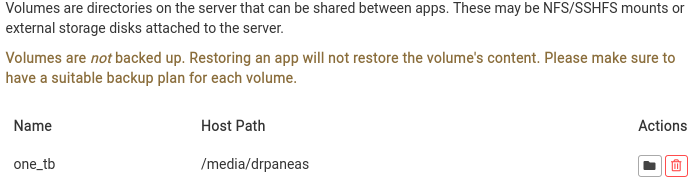
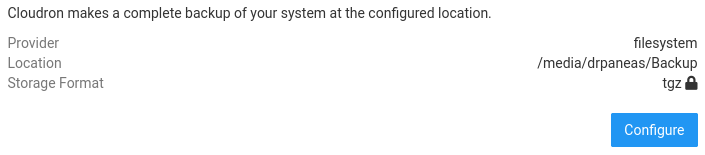
so in the end it's working.
-
@nebulon said in hostPath does not exist:
Just for information, from the backup configuration warning I would have assumed you would setup backups on that disk, however you are trying to setup a volume. Backups and volumes are not really related on Cloudron.
From what I understand, the warning says that Cloudron and Cloudron Backups will happen on the same disk and that's not the best way to go -- thus the warning.
So I added a new external disk on the system.
for example
/media/drpaneas/Backup/test/and then try to add that as the volume?I've tried this and it doesn't work.
Eventually I've managed to add the volume, using
/media/drpaneas.So:
`/media/drpaneas` # works `/media/drpaneas/Backup` # fails `/media/drpaneas/Backup/test` #failsI solved the issue eventually when I added this folder
Backupas the backup. Note that it asked me to change the user first:chown yellowtent:yellowtent /media/drpaneas/Backup/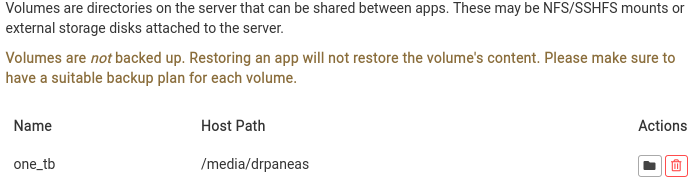
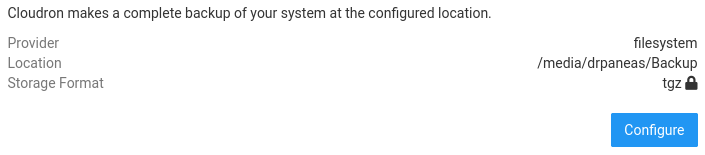
so in the end it's working.
