Orange circles in Services
-
@robi Is this the same server that had the etherpad issue? Because that one seems just fine here. I tried refreshing many times now, always green.
@girish
I, too, have several services from time to time indicating that they are starting though they seem to be running fine - such as mail in this example.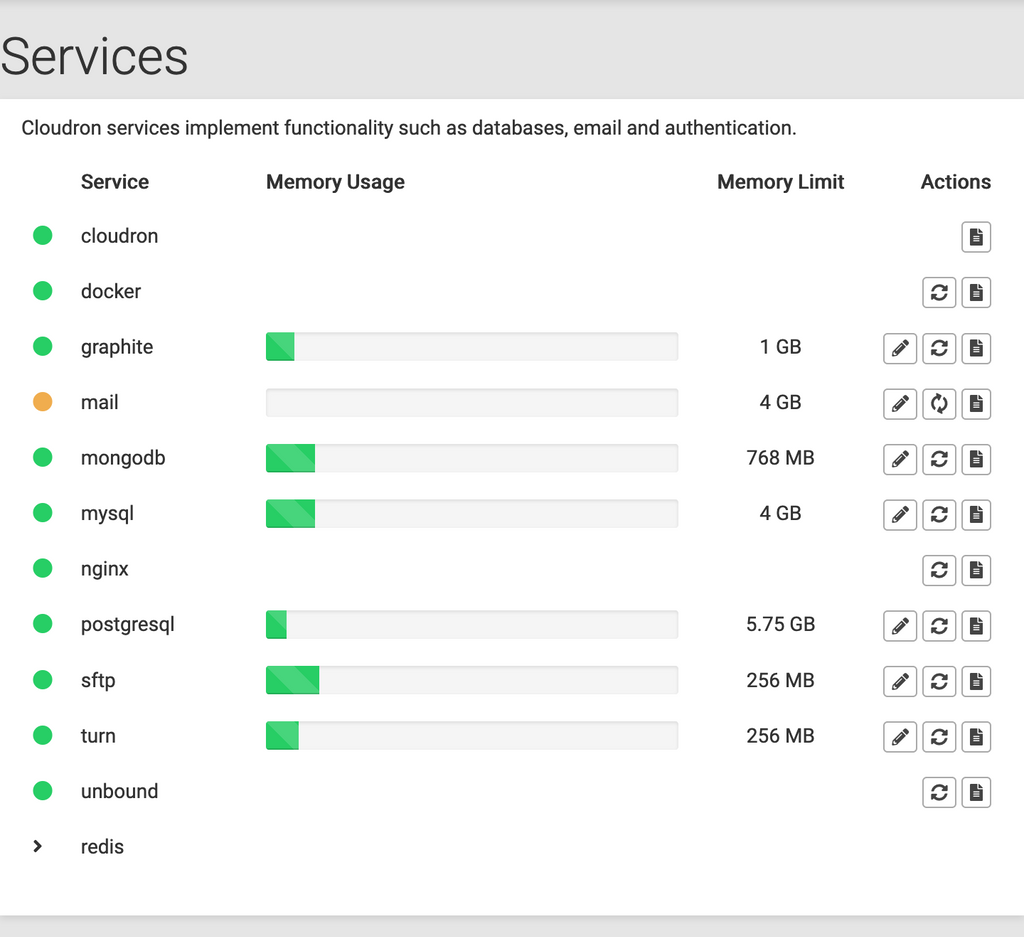
-
This is a very curious case. The tooltip of that status indicator is using the exact same property as the color. Both are not updated individually. So far I was not able to see how there could be some states out-of-sync if status is
active.I do see from the screenshots that the restart button also spins though, this indicates in some of those screenshots that the status is indeed
startingnotactivefor which the UI then seems to be consistent.This leads to a different question, if the service is actually running fine, why does the REST api then report
starting? From the code, this only happens if the upstream service instance (they live in their own container) fails to report status, while the container being up.Now to get more information, it would help if some of you, who can reproduce this, could take a look at the box logs at
/home/yellowtent/platformdata/logs/box.logwhile refreshing the dashboard. This should trigger a call to all the service containers and thus should hopefully give us more information. For example the call might just timeout or otherwise fail. -
This is a very curious case. The tooltip of that status indicator is using the exact same property as the color. Both are not updated individually. So far I was not able to see how there could be some states out-of-sync if status is
active.I do see from the screenshots that the restart button also spins though, this indicates in some of those screenshots that the status is indeed
startingnotactivefor which the UI then seems to be consistent.This leads to a different question, if the service is actually running fine, why does the REST api then report
starting? From the code, this only happens if the upstream service instance (they live in their own container) fails to report status, while the container being up.Now to get more information, it would help if some of you, who can reproduce this, could take a look at the box logs at
/home/yellowtent/platformdata/logs/box.logwhile refreshing the dashboard. This should trigger a call to all the service containers and thus should hopefully give us more information. For example the call might just timeout or otherwise fail.@nebulon After waking up a sleeping tab, I had graphite and mongo in orange. Graphite was spinning.
After reloading the services page, mongo went green. I then edited the graphite service and just saved. It then went green too.
these are the box logs.
2021-03-09T16:50:21.009Z box:translation Languages found: [ 'de.json', 'en.json', 'it.json', 'nl.json', 'zh_Hans.json' ] 2021-03-09T16:50:21.332Z box:apphealthmonitor app health: 21 alive / 1 dead. 2021-03-09T16:50:23.093Z box:shell statusUnbound exec: systemctl is-active unbound 2021-03-09T16:50:23.146Z box:shell statusNginx exec: systemctl is-active nginx 2021-03-09T16:50:23.178Z box:shell statusUnbound (stdout): active 2021-03-09T16:50:23.178Z box:shell statusUnbound (stderr): 2021-03-09T16:50:23.193Z box:shell statusNginx (stdout): active 2021-03-09T16:50:23.193Z box:shell statusNginx (stderr): 2021-03-09T16:50:31.262Z box:apphealthmonitor app health: 21 alive / 1 dead. 2021-03-09T16:50:41.027Z box:apphealthmonitor app health: 21 alive / 1 dead. 2021-03-09T16:50:50.875Z box:apphealthmonitor app health: 21 alive / 1 dead. 2021-03-09T16:50:59.971Z box:addons updateServiceConfig: graphite {"memoryLimit":268435456} 2021-03-09T16:51:00.038Z box:shell update(graphite) spawn: /usr/bin/docker update --memory 241172480 --memory-swap 268435456 graphite 2021-03-09T16:51:00.735Z box:apphealthmonitor app health: 21 alive / 1 dead. 2021-03-09T16:51:01.190Z box:shell update(graphite) (stdout): graphite 2021-03-09T16:51:10.840Z box:apphealthmonitor app health: 21 alive / 1 dead. -
This is a very curious case. The tooltip of that status indicator is using the exact same property as the color. Both are not updated individually. So far I was not able to see how there could be some states out-of-sync if status is
active.I do see from the screenshots that the restart button also spins though, this indicates in some of those screenshots that the status is indeed
startingnotactivefor which the UI then seems to be consistent.This leads to a different question, if the service is actually running fine, why does the REST api then report
starting? From the code, this only happens if the upstream service instance (they live in their own container) fails to report status, while the container being up.Now to get more information, it would help if some of you, who can reproduce this, could take a look at the box logs at
/home/yellowtent/platformdata/logs/box.logwhile refreshing the dashboard. This should trigger a call to all the service containers and thus should hopefully give us more information. For example the call might just timeout or otherwise fail.@nebulon If I refresh the page several time in a row, it seems to get them in sync again and they all show green. There were 3 orange when I first loaded it and even after about two refreshes. It seemed to take around 3 or more refreshes to get it all green again.
For what it's worth, the services are definitely running despite it showing the restart icon spinning. And that's the issue for me... if I were to trust the page when I first load it, it'd imply my mail server is never running, lol, which of course it is when I check the logs for the mail server (and the fact I've had no customer complaints on mail server not working).
Here's the logs and what I see after refreshing several times to when it became green again. Hopefully it helps. I can't make heads or tails of it myself, haha, mostly because I was expecting to see something like
statusMailbut don't see that anywhere, onlystatusNginxandstatusUnbound.2021-03-09T18:43:25.216Z box:shell statusUnbound exec: systemctl is-active unbound 2021-03-09T18:43:25.281Z box:shell statusUnbound (stdout): active 2021-03-09T18:43:25.284Z box:shell statusUnbound (stderr): 2021-03-09T18:43:25.285Z box:shell statusNginx exec: systemctl is-active nginx 2021-03-09T18:43:25.381Z box:shell statusNginx (stdout): active 2021-03-09T18:43:25.384Z box:shell statusNginx (stderr): 2021-03-09T18:43:30.373Z box:apphealthmonitor app health: 27 alive / 0 dead. 2021-03-09T18:43:40.235Z box:apphealthmonitor app health: 27 alive / 0 dead. 2021-03-09T18:43:50.289Z box:apphealthmonitor app health: 27 alive / 0 dead. 2021-03-09T18:43:58.377Z box:shell statusUnbound exec: systemctl is-active unbound 2021-03-09T18:43:58.389Z box:shell statusNginx exec: systemctl is-active nginx 2021-03-09T18:43:58.422Z box:shell statusUnbound (stdout): active 2021-03-09T18:43:58.422Z box:shell statusUnbound (stderr): 2021-03-09T18:43:58.425Z box:shell statusNginx (stdout): active 2021-03-09T18:43:58.425Z box:shell statusNginx (stderr): 2021-03-09T18:44:00.894Z box:apphealthmonitor app health: 27 alive / 0 dead. 2021-03-09T18:44:05.161Z box:shell statusUnbound exec: systemctl is-active unbound 2021-03-09T18:44:05.212Z box:shell statusNginx exec: systemctl is-active nginx 2021-03-09T18:44:05.234Z box:shell statusUnbound (stdout): active 2021-03-09T18:44:05.234Z box:shell statusUnbound (stderr): 2021-03-09T18:44:05.270Z box:shell statusNginx (stdout): active 2021-03-09T18:44:05.270Z box:shell statusNginx (stderr): 2021-03-09T18:44:08.914Z box:shell statusUnbound exec: systemctl is-active unbound 2021-03-09T18:44:08.936Z box:shell statusNginx exec: systemctl is-active nginx 2021-03-09T18:44:08.958Z box:shell statusUnbound (stdout): active 2021-03-09T18:44:08.958Z box:shell statusUnbound (stderr): 2021-03-09T18:44:08.961Z box:shell statusNginx (stdout): active 2021-03-09T18:44:08.961Z box:shell statusNginx (stderr): 2021-03-09T18:44:10.812Z box:shell statusUnbound exec: systemctl is-active unbound 2021-03-09T18:44:10.826Z box:shell statusNginx exec: systemctl is-active nginx 2021-03-09T18:44:10.858Z box:shell statusUnbound (stdout): active 2021-03-09T18:44:10.859Z box:shell statusUnbound (stderr): 2021-03-09T18:44:10.869Z box:shell statusNginx (stdout): active 2021-03-09T18:44:10.869Z box:shell statusNginx (stderr):And when I refresh the page again just now (after it was all green) it went orange again. Here are the logs when I refreshed and it went orange again...
2021-03-09T18:49:30.135Z box:apphealthmonitor app health: 27 alive / 0 dead. 2021-03-09T18:49:31.977Z box:shell statusUnbound exec: systemctl is-active unbound 2021-03-09T18:49:32.004Z box:shell statusNginx exec: systemctl is-active nginx 2021-03-09T18:49:32.034Z box:shell statusUnbound (stdout): active 2021-03-09T18:49:32.034Z box:shell statusUnbound (stderr): 2021-03-09T18:49:32.069Z box:shell statusNginx (stdout): active 2021-03-09T18:49:32.070Z box:shell statusNginx (stderr): 2021-03-09T18:49:40.225Z box:apphealthmonitor app health: 27 alive / 0 dead.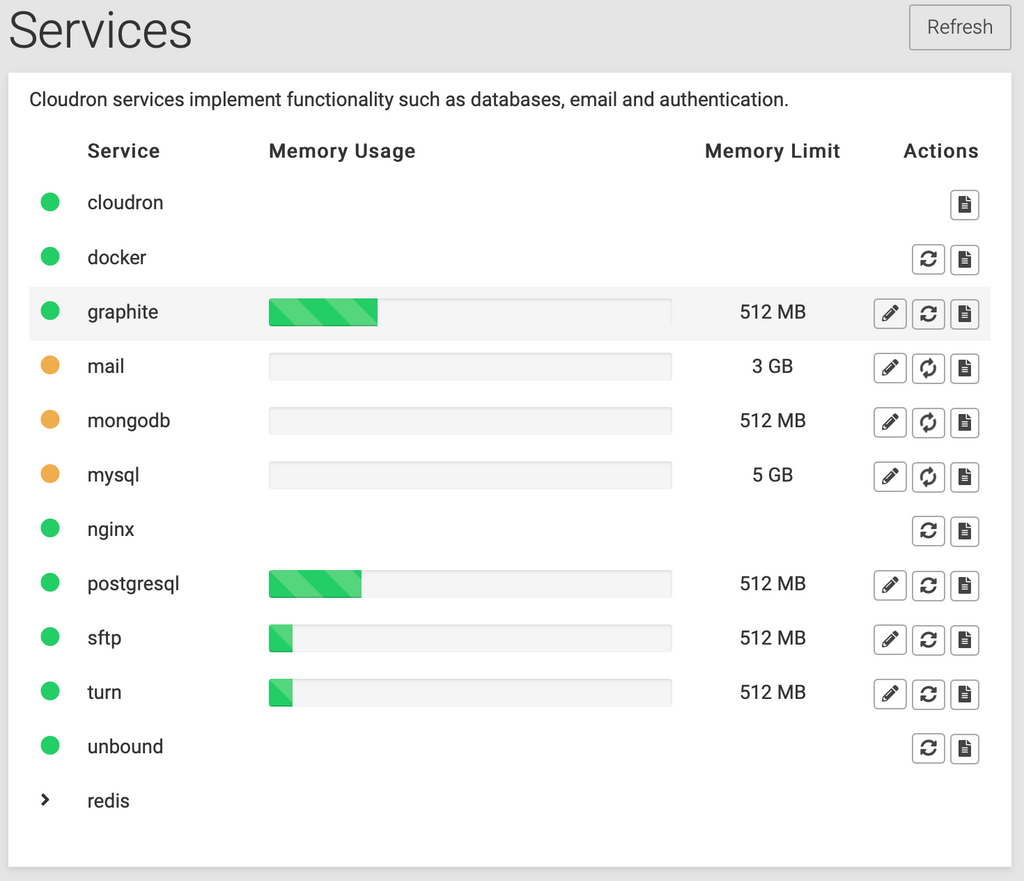
-
This is a very curious case. The tooltip of that status indicator is using the exact same property as the color. Both are not updated individually. So far I was not able to see how there could be some states out-of-sync if status is
active.I do see from the screenshots that the restart button also spins though, this indicates in some of those screenshots that the status is indeed
startingnotactivefor which the UI then seems to be consistent.This leads to a different question, if the service is actually running fine, why does the REST api then report
starting? From the code, this only happens if the upstream service instance (they live in their own container) fails to report status, while the container being up.Now to get more information, it would help if some of you, who can reproduce this, could take a look at the box logs at
/home/yellowtent/platformdata/logs/box.logwhile refreshing the dashboard. This should trigger a call to all the service containers and thus should hopefully give us more information. For example the call might just timeout or otherwise fail.@nebulon If it helps, I took a screen recording of the Services page with the logs beside it, and refreshed several times. This time I wasn't able to get them all green at one time no matter how many refreshes were done or how quickly they were done.
You'll also see in the video that it's kind of random which ones are orange. Generally it's between a few of them, but every refresh isn't the same outcome. Out of 5 possibly orange for example, it'll be maybe 2 orange the next refresh, then 3 the next refresh, then 1 the next one, etc.
Here's the download link for the video, hopefully this helps:
https://files.d19.ca/Orange%20circles%20movie%20refreshing%20with%20logs.movOne thing (and why I think this isn't a browser issue and is a Cloudron issue) is that the ones that are orange always seem to be the same. For example, I've personally never noticed the
sftpone ever being orange norunboundnornginx. It's only evermail,mongodb,mysql,postgresqlin my case (I may be missing one). -
@nebulon If it helps, I took a screen recording of the Services page with the logs beside it, and refreshed several times. This time I wasn't able to get them all green at one time no matter how many refreshes were done or how quickly they were done.
You'll also see in the video that it's kind of random which ones are orange. Generally it's between a few of them, but every refresh isn't the same outcome. Out of 5 possibly orange for example, it'll be maybe 2 orange the next refresh, then 3 the next refresh, then 1 the next one, etc.
Here's the download link for the video, hopefully this helps:
https://files.d19.ca/Orange%20circles%20movie%20refreshing%20with%20logs.movOne thing (and why I think this isn't a browser issue and is a Cloudron issue) is that the ones that are orange always seem to be the same. For example, I've personally never noticed the
sftpone ever being orange norunboundnornginx. It's only evermail,mongodb,mysql,postgresqlin my case (I may be missing one). -
@d19dotca Are you able to drop us an email at support@ with support access? Looks like we can figure this one lot quicker that way.
-
@girish Certainly. I'll send an email in a few moments.
 Thanks for looking into this.
Thanks for looking into this.Edit: Sent via the form on the Support page inside Cloudron server, I made sure you have SSH access too.
-
Found the problem. The timeouts for the healthcheck query was low. https://git.cloudron.io/cloudron/box/-/commit/9650a55c8500ad6c18a175289556c09967c7252a . This also fixes the curious case of graphite showing the yellow indicator in many cloudrons (which has been reported many times in the forum already)!
-
Found the problem. The timeouts for the healthcheck query was low. https://git.cloudron.io/cloudron/box/-/commit/9650a55c8500ad6c18a175289556c09967c7252a . This also fixes the curious case of graphite showing the yellow indicator in many cloudrons (which has been reported many times in the forum already)!

