http webhook doesn't work
-
I'm trying to add a custom webhook to a repo in Gitea. The webhook listens to port
8080. The connection gets refused. It doesn't work from that app's terminal either, though from my terminal the call executes just fine.Is it because of the app's sandboxing? How can I use my webhook?
-
I'm trying to add a custom webhook to a repo in Gitea. The webhook listens to port
8080. The connection gets refused. It doesn't work from that app's terminal either, though from my terminal the call executes just fine.Is it because of the app's sandboxing? How can I use my webhook?
@yusf Where does this port 8080 come from? Is this some special port that gitea requires?
The app listens in the container on port 3000, so that's the port you should use from the app's terminal. As for outside the terminal you should just
https://gitea.domain.com? -
I guess you mean https://docs.gitea.io/en-us/webhooks/ ? Which then means maybe you mean
8080is of your custom app. Is your webhook listening on0.0.0.0and notlocalhost? Which will explain why it works on your laptop and not web terminal. -
I guess you mean https://docs.gitea.io/en-us/webhooks/ ? Which then means maybe you mean
8080is of your custom app. Is your webhook listening on0.0.0.0and notlocalhost? Which will explain why it works on your laptop and not web terminal.@girish Yes. It's listening on
0.0.0.0:8080and it's on a remote server as well, solocalhostwouldn't work either way.Also, I don't know what happened but even though all tests failed I kept the webhook setting active and when time came for a real event and not a test event, it actually works:
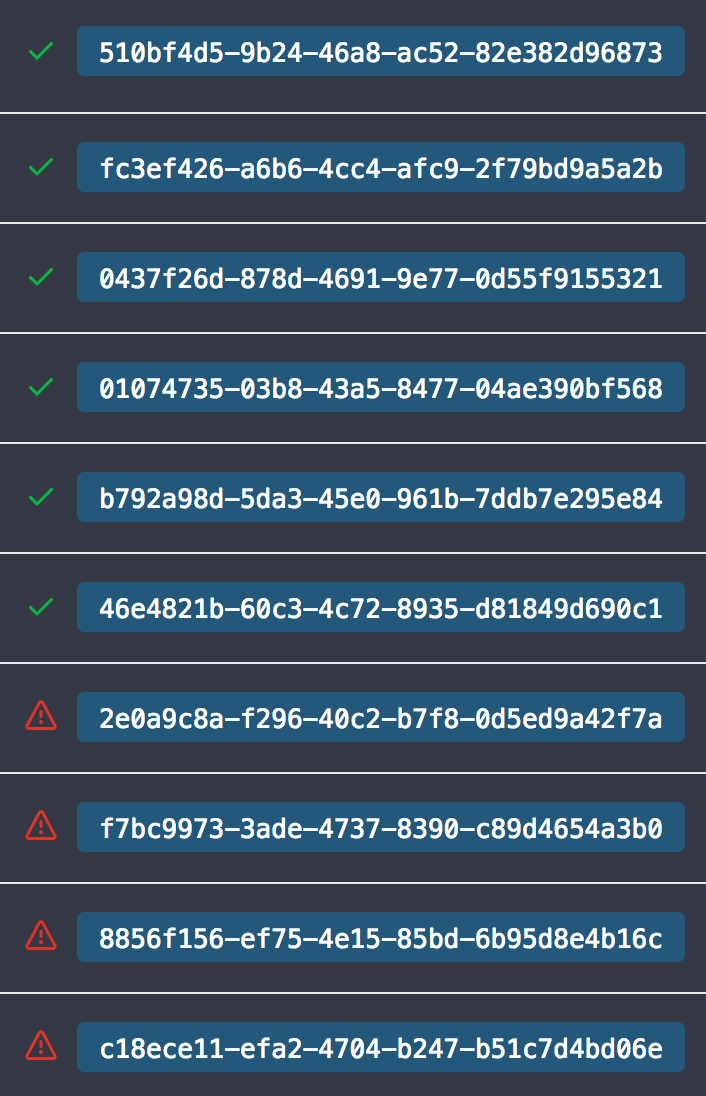

So, test deliveries don't work but that might be because of how the recieving webhook is set up, I don't know.
