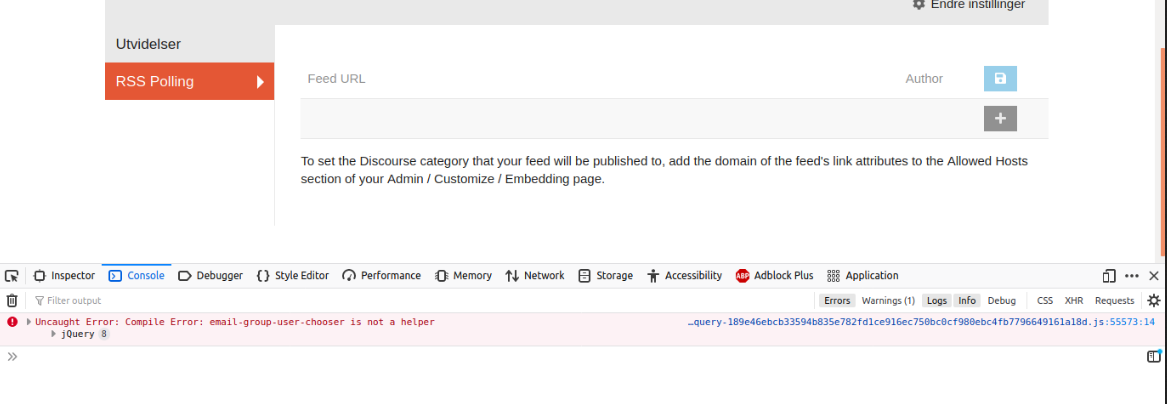Problem configuring plugin
-
Hi all
Hi all, new cloudron user here (self hosted)
I went to Discourse forum to get help regarding their RSS Polling Plugin at https://meta.discourse.org/t/configure-the-discourse-rss-polling-plugin/156387/42?u=dude
But they say they do not give support to Cloudron hosted Discourse forums, so seems I have no other option than to try to get help from fellow cloudron users.
I am on latest cloudron, and Discours 2.6.2, running on DO droplet
Installing and activating the RSS Polling plugin seems to work well, but when I try to add a feed by clicking on the + icon, nothing happens (inputfields to edit do not open/do not show up) and I get this error message.
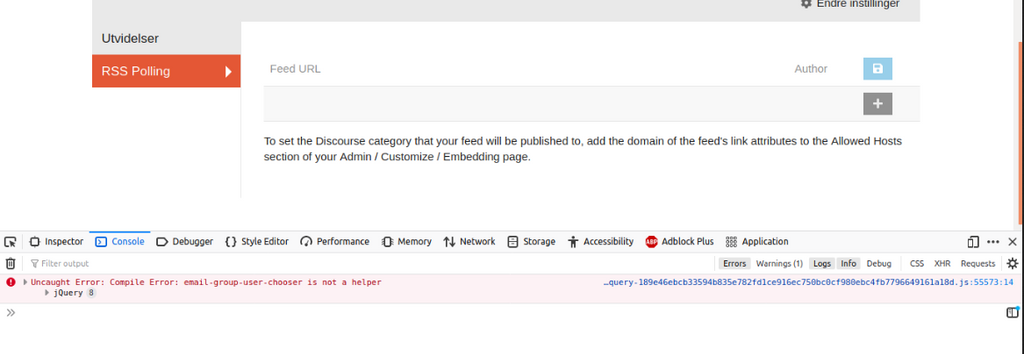
In Chromium it look like this:
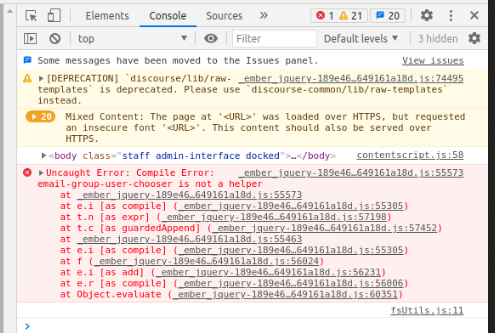
Anyone have any idea what might be the problem, and how to solve it? I have tried three different browsers, disabled adblock, tracking protection, everything I can think of…refreshed, cleaned cache, still not working.
Plugin author says all work as intended when plugin is installed on a Discourse instance that is installed the supported way (not cloudron): https://meta.discourse.org/t/configure-the-discourse-rss-polling-plugin/156387/52?u=dude
So, anyone here able to help?
-
Hi all
Hi all, new cloudron user here (self hosted)
I went to Discourse forum to get help regarding their RSS Polling Plugin at https://meta.discourse.org/t/configure-the-discourse-rss-polling-plugin/156387/42?u=dude
But they say they do not give support to Cloudron hosted Discourse forums, so seems I have no other option than to try to get help from fellow cloudron users.
I am on latest cloudron, and Discours 2.6.2, running on DO droplet
Installing and activating the RSS Polling plugin seems to work well, but when I try to add a feed by clicking on the + icon, nothing happens (inputfields to edit do not open/do not show up) and I get this error message.
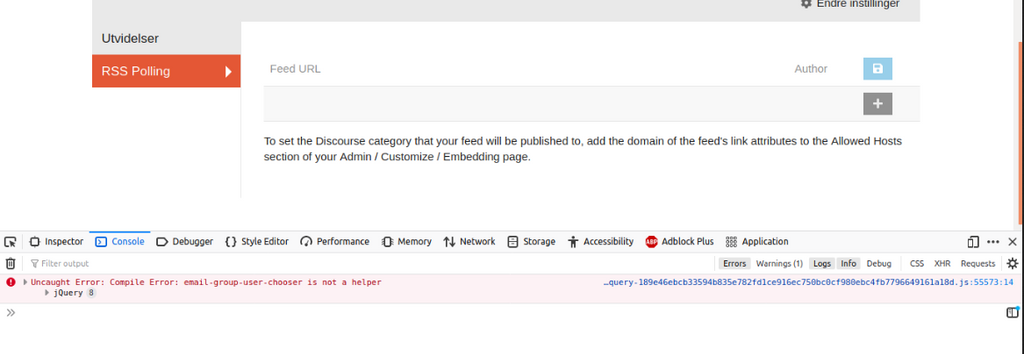
In Chromium it look like this:
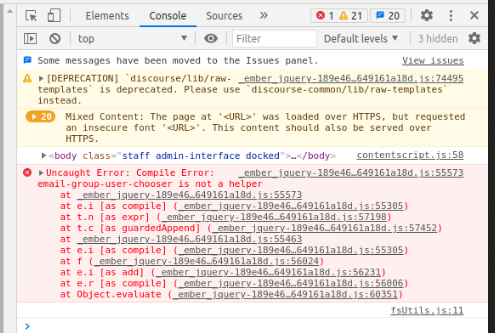
Anyone have any idea what might be the problem, and how to solve it? I have tried three different browsers, disabled adblock, tracking protection, everything I can think of…refreshed, cleaned cache, still not working.
Plugin author says all work as intended when plugin is installed on a Discourse instance that is installed the supported way (not cloudron): https://meta.discourse.org/t/configure-the-discourse-rss-polling-plugin/156387/52?u=dude
So, anyone here able to help?
-
Hi all
Hi all, new cloudron user here (self hosted)
I went to Discourse forum to get help regarding their RSS Polling Plugin at https://meta.discourse.org/t/configure-the-discourse-rss-polling-plugin/156387/42?u=dude
But they say they do not give support to Cloudron hosted Discourse forums, so seems I have no other option than to try to get help from fellow cloudron users.
I am on latest cloudron, and Discours 2.6.2, running on DO droplet
Installing and activating the RSS Polling plugin seems to work well, but when I try to add a feed by clicking on the + icon, nothing happens (inputfields to edit do not open/do not show up) and I get this error message.
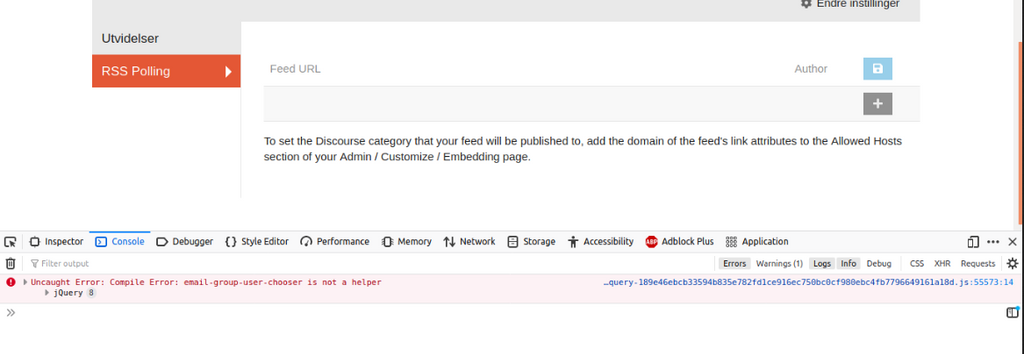
In Chromium it look like this:
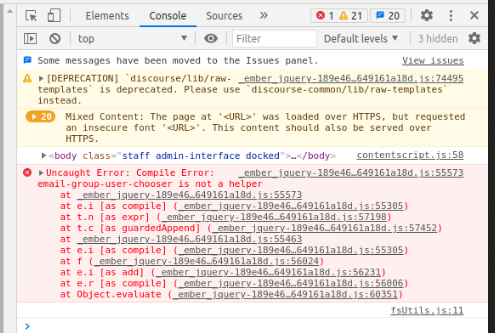
Anyone have any idea what might be the problem, and how to solve it? I have tried three different browsers, disabled adblock, tracking protection, everything I can think of…refreshed, cleaned cache, still not working.
Plugin author says all work as intended when plugin is installed on a Discourse instance that is installed the supported way (not cloudron): https://meta.discourse.org/t/configure-the-discourse-rss-polling-plugin/156387/52?u=dude
So, anyone here able to help?
-
Hi all
Hi all, new cloudron user here (self hosted)
I went to Discourse forum to get help regarding their RSS Polling Plugin at https://meta.discourse.org/t/configure-the-discourse-rss-polling-plugin/156387/42?u=dude
But they say they do not give support to Cloudron hosted Discourse forums, so seems I have no other option than to try to get help from fellow cloudron users.
I am on latest cloudron, and Discours 2.6.2, running on DO droplet
Installing and activating the RSS Polling plugin seems to work well, but when I try to add a feed by clicking on the + icon, nothing happens (inputfields to edit do not open/do not show up) and I get this error message.
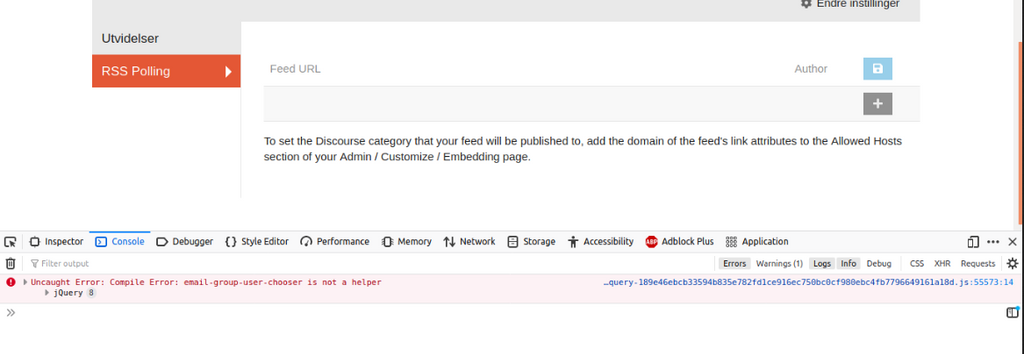
In Chromium it look like this:
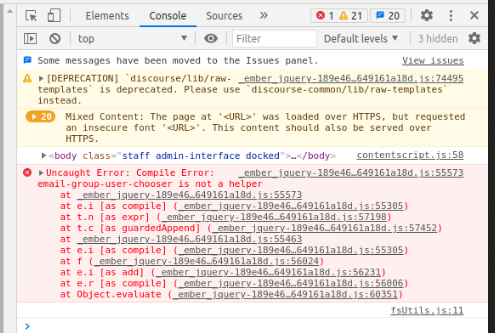
Anyone have any idea what might be the problem, and how to solve it? I have tried three different browsers, disabled adblock, tracking protection, everything I can think of…refreshed, cleaned cache, still not working.
Plugin author says all work as intended when plugin is installed on a Discourse instance that is installed the supported way (not cloudron): https://meta.discourse.org/t/configure-the-discourse-rss-polling-plugin/156387/52?u=dude
So, anyone here able to help?
-
Hi all
Hi all, new cloudron user here (self hosted)
I went to Discourse forum to get help regarding their RSS Polling Plugin at https://meta.discourse.org/t/configure-the-discourse-rss-polling-plugin/156387/42?u=dude
But they say they do not give support to Cloudron hosted Discourse forums, so seems I have no other option than to try to get help from fellow cloudron users.
I am on latest cloudron, and Discours 2.6.2, running on DO droplet
Installing and activating the RSS Polling plugin seems to work well, but when I try to add a feed by clicking on the + icon, nothing happens (inputfields to edit do not open/do not show up) and I get this error message.
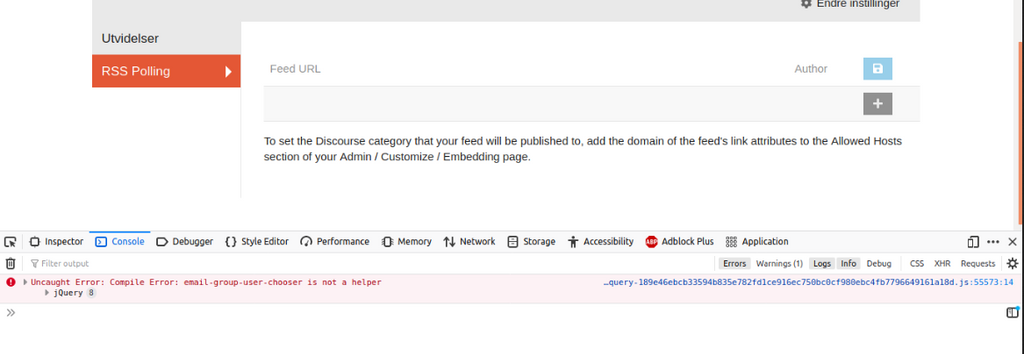
In Chromium it look like this:
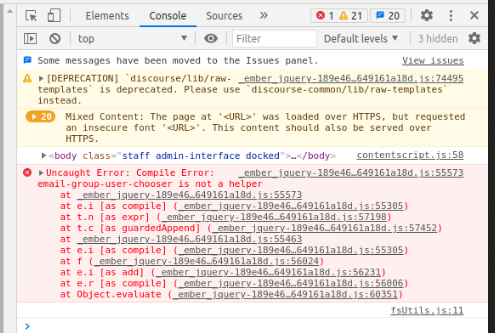
Anyone have any idea what might be the problem, and how to solve it? I have tried three different browsers, disabled adblock, tracking protection, everything I can think of…refreshed, cleaned cache, still not working.
Plugin author says all work as intended when plugin is installed on a Discourse instance that is installed the supported way (not cloudron): https://meta.discourse.org/t/configure-the-discourse-rss-polling-plugin/156387/52?u=dude
So, anyone here able to help?
@dude Just starting taking a look now and I think the issue is that the latest master branch of the plugin is supporting Discourse 2.7 whereas Cloudron is on 2.6.2. Indeed, the error message you have on the console matches the latest commit - https://github.com/discourse/discourse-rss-polling/commit/fe176b4c1a8ccc7c8cc9fd3c9c56305e8dbb0d48 . The plugin author probably knew that but most likely got distracted by Cloudron installation

So, git reset to the previous commit -
git reset --hard 45b174a3e5fb3bea07fa613412da4d3c9c2858bfand thenrm -rf /run/discourse/public/assets/*and restart the app. It seems to work after that: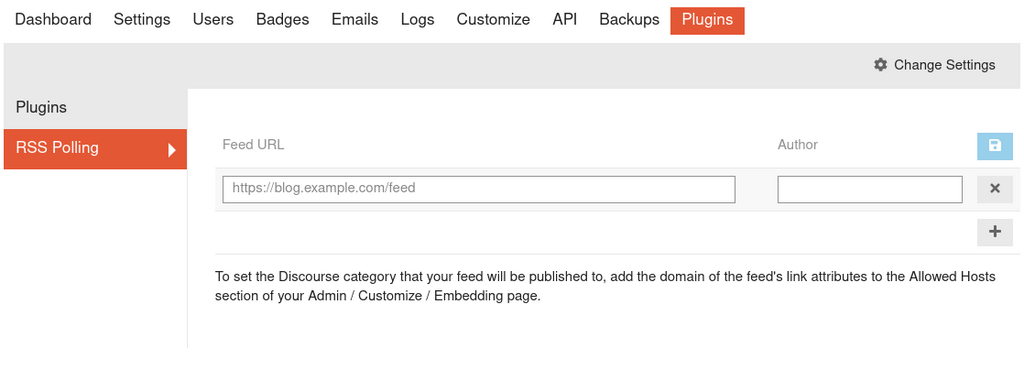
-
@dude Just starting taking a look now and I think the issue is that the latest master branch of the plugin is supporting Discourse 2.7 whereas Cloudron is on 2.6.2. Indeed, the error message you have on the console matches the latest commit - https://github.com/discourse/discourse-rss-polling/commit/fe176b4c1a8ccc7c8cc9fd3c9c56305e8dbb0d48 . The plugin author probably knew that but most likely got distracted by Cloudron installation

So, git reset to the previous commit -
git reset --hard 45b174a3e5fb3bea07fa613412da4d3c9c2858bfand thenrm -rf /run/discourse/public/assets/*and restart the app. It seems to work after that: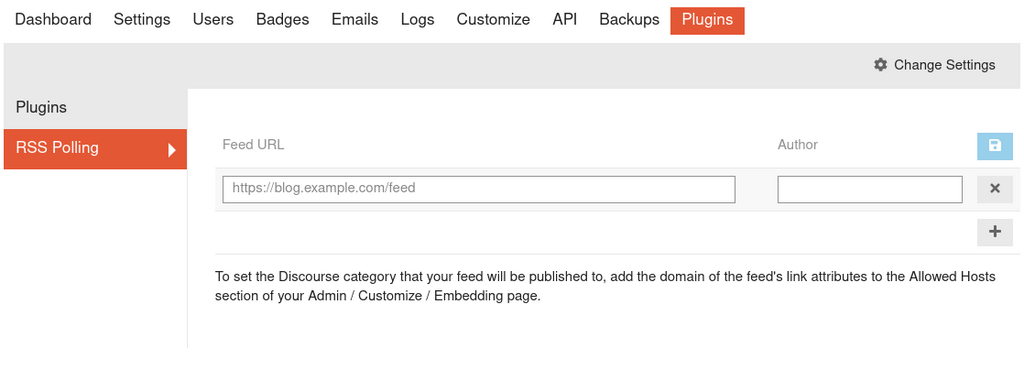
-
@girish thank you.
But I am not sure how to use that git command, where to use it, and in what order, any help?
@dude (btw this username confuses me hella lot
 )
)
From following the docs for Discourse:https://docs.cloudron.io/apps/discourse/
cd /app/code/plugins git clone <plugin-repo> cd /app/code bundle exec rake plugin:install_gems['REPLACE_WITH_PLUGINS_NAME'] # the line below will force assets to be rebuilt on next application restart rm -rf /run/discourse/public/assets/*This tells me I have to go into
/app/code/pluginsand clone my plugin.
In your case its:https://github.com/discourse/discourse-rss-polling
so the command would be
cd /app/code/plugins git clone https://github.com/discourse/discourse-rss-polling.gitThis way the newest version is installed.
@girish figured out you need to downgrade to a specific commit
This would look like:
cd /app/code/plugins/discourse-rss-polling git reset --hard 45b174a3e5fb3bea07fa613412da4d3c9c2858bfThis way git resets the current state
master(freshly cloned) to the state of the commit ID45b174a3e5fb3bea07fa613412da4d3c9c2858bfAfter that
rm -rf /run/discourse/public/assets/*and restart the app. -
@dude (btw this username confuses me hella lot
 )
)
From following the docs for Discourse:https://docs.cloudron.io/apps/discourse/
cd /app/code/plugins git clone <plugin-repo> cd /app/code bundle exec rake plugin:install_gems['REPLACE_WITH_PLUGINS_NAME'] # the line below will force assets to be rebuilt on next application restart rm -rf /run/discourse/public/assets/*This tells me I have to go into
/app/code/pluginsand clone my plugin.
In your case its:https://github.com/discourse/discourse-rss-polling
so the command would be
cd /app/code/plugins git clone https://github.com/discourse/discourse-rss-polling.gitThis way the newest version is installed.
@girish figured out you need to downgrade to a specific commit
This would look like:
cd /app/code/plugins/discourse-rss-polling git reset --hard 45b174a3e5fb3bea07fa613412da4d3c9c2858bfThis way git resets the current state
master(freshly cloned) to the state of the commit ID45b174a3e5fb3bea07fa613412da4d3c9c2858bfAfter that
rm -rf /run/discourse/public/assets/*and restart the app.@brutalbirdie thanks a lot. I was not aware I had to navigate inside the discourse-rss-polling directory to issue the
git reset
command. Tanks for helping