Desktop app login issue
-
Has anyone tried using the Windows desktop app and can successfully log in to their app?
I'm getting an error: Could not find or use Vikunja installation at "sub.mydomain.me:3456".
I tried inputting my Vikunja URL with and without :3456 at the end of the URL. I also tried logging in with my username and with my email address. No dice.
Just wanted to double check with the community here before taking it upstream.
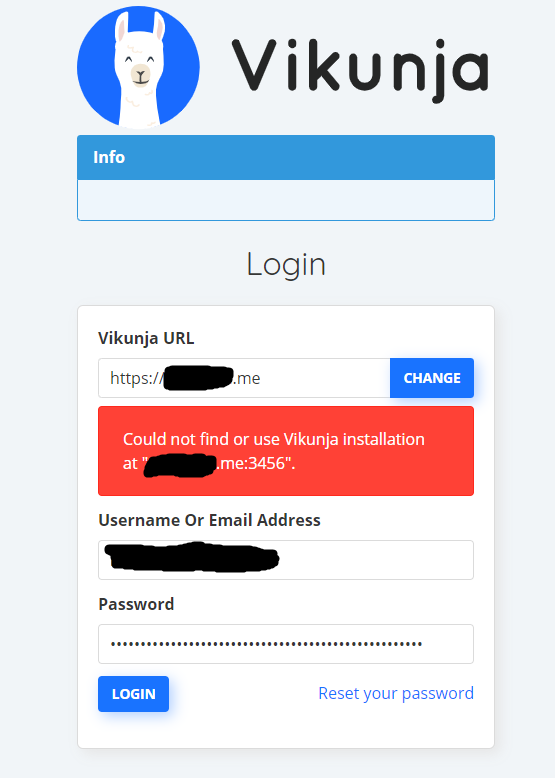
-
Has anyone tried using the Windows desktop app and can successfully log in to their app?
I'm getting an error: Could not find or use Vikunja installation at "sub.mydomain.me:3456".
I tried inputting my Vikunja URL with and without :3456 at the end of the URL. I also tried logging in with my username and with my email address. No dice.
Just wanted to double check with the community here before taking it upstream.
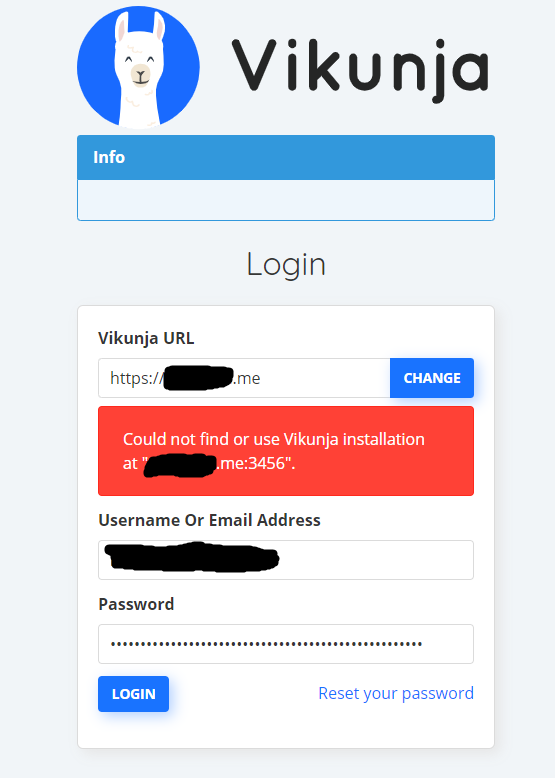
@humptydumpty Looks like a bug in the app. Can you report it upstream at https://community.vikunja.io/ ? I think (not 100% sure) the issue is that the vikunja package on Cloudron uses internal server port 3456. For some reason, the app thinks this is the public port. Vikunja is reverse proxied and the 3456 is purely internal. Maybe there is a way to let Vikunja know about this but I cannot see any obvious configuration. You can cc me on the forum there (girish is my id there)
-
@humptydumpty Looks like a bug in the app. Can you report it upstream at https://community.vikunja.io/ ? I think (not 100% sure) the issue is that the vikunja package on Cloudron uses internal server port 3456. For some reason, the app thinks this is the public port. Vikunja is reverse proxied and the 3456 is purely internal. Maybe there is a way to let Vikunja know about this but I cannot see any obvious configuration. You can cc me on the forum there (girish is my id there)
@girish Will do. Thanks Girish.
-
@girish The dev referred me to this thread which doesn't seem to have a solution yet but you might make more sense of it: https://community.vikunja.io/t/400-bad-request-on-first-namespace-creation-error-500-on-api-v1-info/170/15
From what I understood, it's an upstream problem and the dev is trying to reproduce the bug so far. Last reply was 8 hrs ago.
Before referring me to that link, he asked me to check the status when visiting this link: https://sub.mydomain.me/api/v1/info which shows an "internal server error" for my app.
-
@girish The dev referred me to this thread which doesn't seem to have a solution yet but you might make more sense of it: https://community.vikunja.io/t/400-bad-request-on-first-namespace-creation-error-500-on-api-v1-info/170/15
From what I understood, it's an upstream problem and the dev is trying to reproduce the bug so far. Last reply was 8 hrs ago.
Before referring me to that link, he asked me to check the status when visiting this link: https://sub.mydomain.me/api/v1/info which shows an "internal server error" for my app.
@humptydumpty said in Desktop app login issue:
e/api/v1/info
I just checked the same, curious, and received:
{"version":"0.13.1","frontend_url":"https://vikunja.example.com","motd":"","link_sharing_enabled":true,"max_file_size":"20MB","registration_enabled":true,"available_migrators":null,"task_attachments_enabled":true}I wonder if any of those setting might be affecting your Cloudron app. For example, does "link_sharing_enabled" have to be true? I have no idea, I'm just trying to add to the discussion.
EDIT: I just downloaded version 0.16.0 for Windows and received the same error message. So, I guess it ain't the settings!
-
@humptydumpty said in Desktop app login issue:
e/api/v1/info
I just checked the same, curious, and received:
{"version":"0.13.1","frontend_url":"https://vikunja.example.com","motd":"","link_sharing_enabled":true,"max_file_size":"20MB","registration_enabled":true,"available_migrators":null,"task_attachments_enabled":true}I wonder if any of those setting might be affecting your Cloudron app. For example, does "link_sharing_enabled" have to be true? I have no idea, I'm just trying to add to the discussion.
EDIT: I just downloaded version 0.16.0 for Windows and received the same error message. So, I guess it ain't the settings!
@scooke Thanks for trying it on your end. At least, we can rule out for sure it's not an isolated issue on my instance. I'm running whatever the default settings are. I only disabled registration in the config. Do you get the same error for /api/v1/info when your app is on v0.16?
-
@scooke Thanks for trying it on your end. At least, we can rule out for sure it's not an isolated issue on my instance. I'm running whatever the default settings are. I only disabled registration in the config. Do you get the same error for /api/v1/info when your app is on v0.16?
@humptydumpty Interesting, I actually did not realize this app was not getting updated. I'm actually running 0.13.0 on Cloudron, not the latest in the Cloudron Store! Good thing I've not really committed much data to it. I will upgrade my current Vikunja to the latest on the Cloudron Store, and try the Windows desktop app again. Maybe this time it will work.
-
@humptydumpty Interesting, I actually did not realize this app was not getting updated. I'm actually running 0.13.0 on Cloudron, not the latest in the Cloudron Store! Good thing I've not really committed much data to it. I will upgrade my current Vikunja to the latest on the Cloudron Store, and try the Windows desktop app again. Maybe this time it will work.
-
@humptydumpty @scooke I have provided the upstream author backtrace at https://community.vikunja.io/t/400-bad-request-on-first-namespace-creation-error-500-on-api-v1-info/170/15
