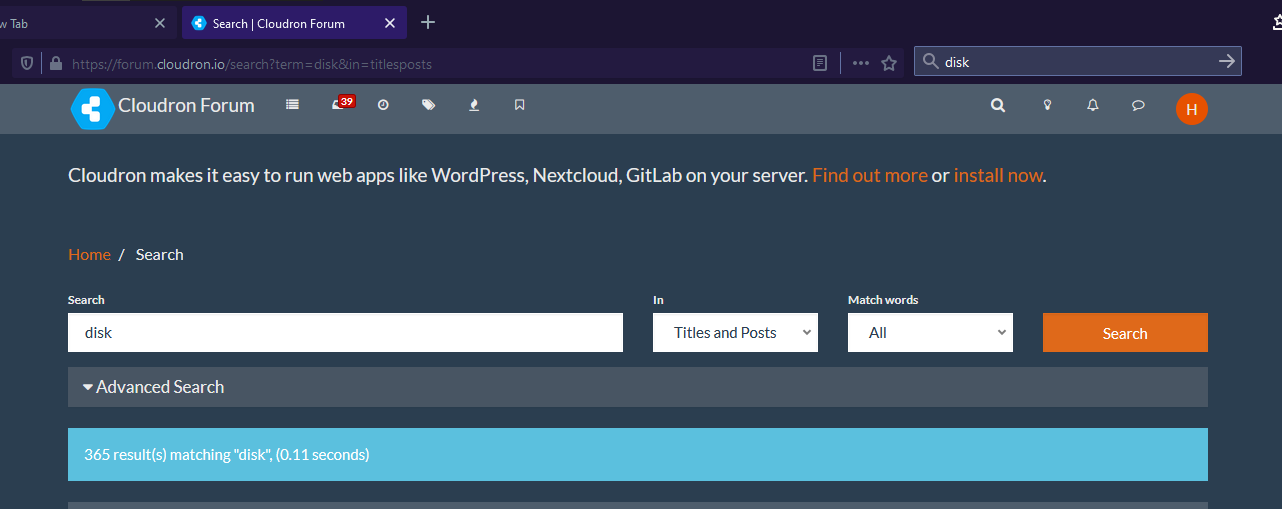TIL you can add this forum to Firefox's search engine list
-
TIL = today i learned
so if you click on the search icon in Firefox in the top toolbar while browsing this forum, you can easily add this site to the search engine list. You can then type a keyword in the search box, and then click on the forum favicon from the list, and it'll search the forum for you. Neat! I tried it for other sites and it didn't work, so it must be a nice feature in NodeBB.
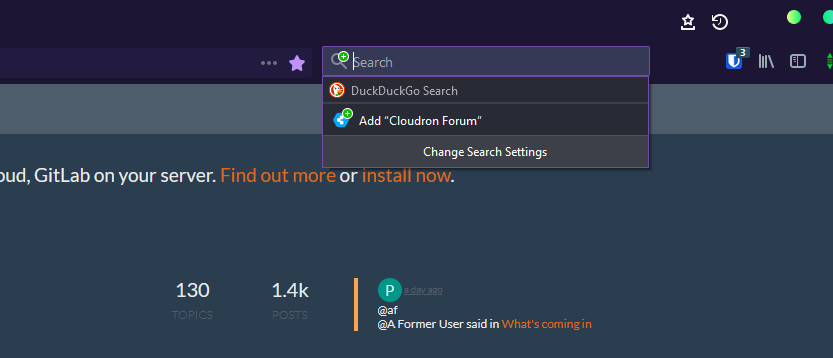
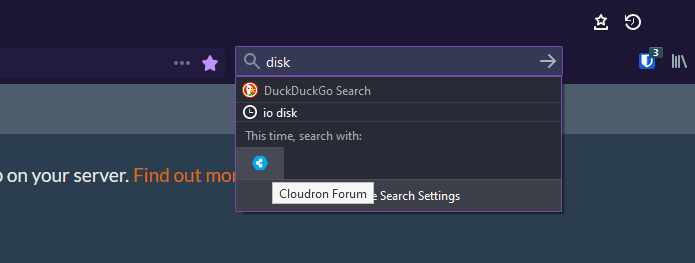
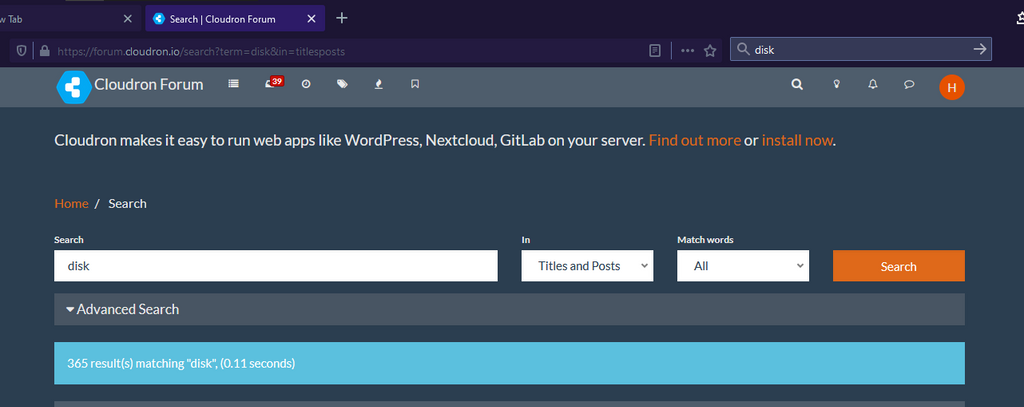
-
TIL = today i learned
so if you click on the search icon in Firefox in the top toolbar while browsing this forum, you can easily add this site to the search engine list. You can then type a keyword in the search box, and then click on the forum favicon from the list, and it'll search the forum for you. Neat! I tried it for other sites and it didn't work, so it must be a nice feature in NodeBB.
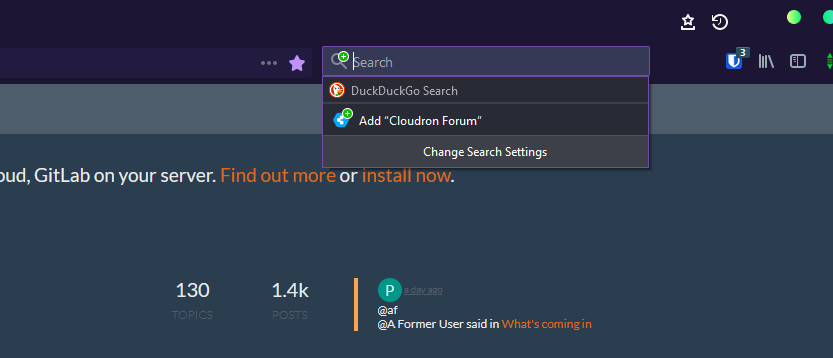
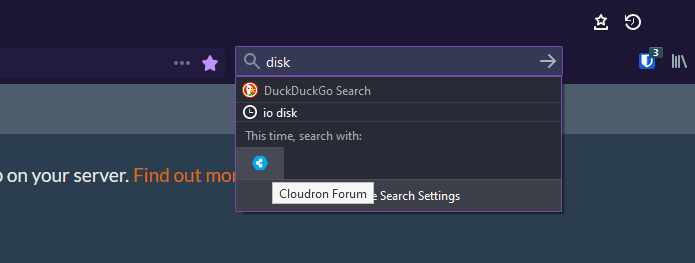
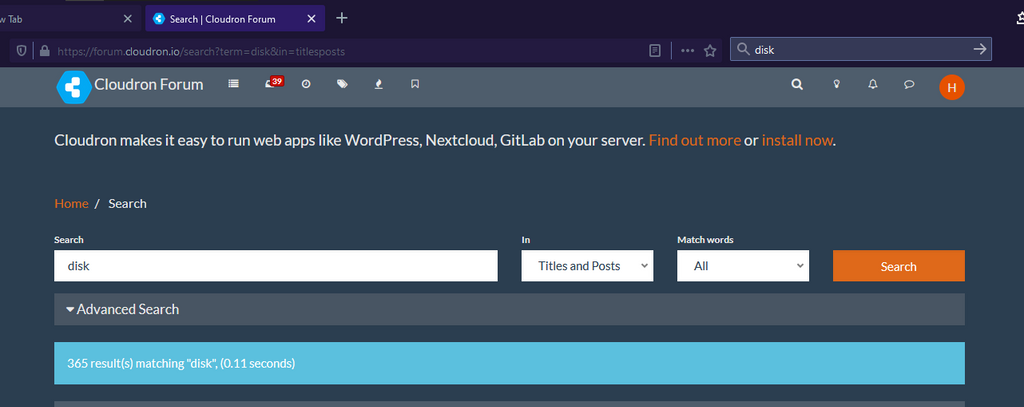
@humptydumpty did not know. I use the unified location+search option, so never saw this drop down. But once added, you can use Ctrl+K and then use arrow keys to search in the forum. I couldn't figure how to add the forum as a search option without going through the search box -> add.
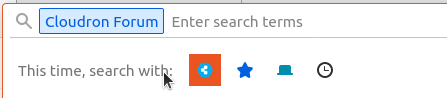
-
@humptydumpty did not know. I use the unified location+search option, so never saw this drop down. But once added, you can use Ctrl+K and then use arrow keys to search in the forum. I couldn't figure how to add the forum as a search option without going through the search box -> add.
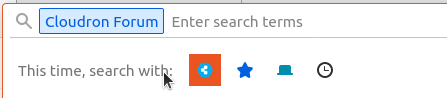
@girish You're right. It seems you need to have the search box separate than the address bar to have that option work. I like them separated because I use it mostly as a temp copy/paste location and you can see the info across tabs.