Cannot access using SFTP
-
I'm using FieZilla and inputing all the credentials exactly as shown in the Access Control tab, but I just get
Authentication failed.These are the details in Access Control:
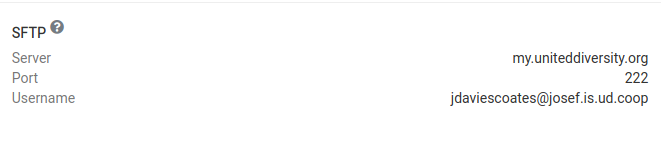
Here are those exact same details entered into FileZilla:
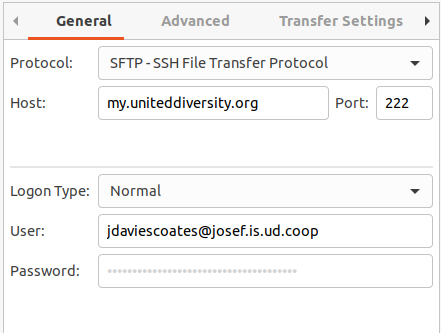
And this is the result:
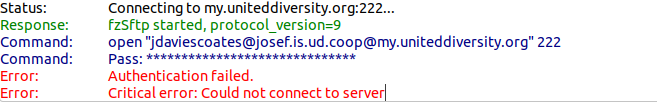
I'm an Admin and the password is my Cloudron password for my.uniteddiversity.org
I've no idea why this is not working?
Help!
-
I'm using FieZilla and inputing all the credentials exactly as shown in the Access Control tab, but I just get
Authentication failed.These are the details in Access Control:
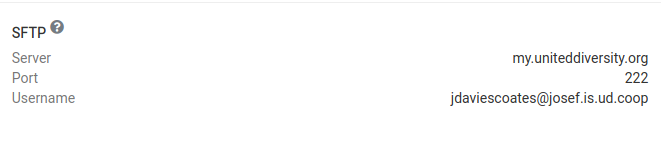
Here are those exact same details entered into FileZilla:
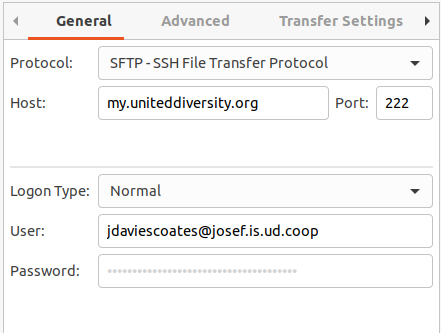
And this is the result:
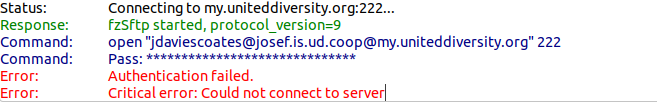
I'm an Admin and the password is my Cloudron password for my.uniteddiversity.org
I've no idea why this is not working?
Help!
Very strange, if I input the exact same details in to the FileZilla Quickconnect fields it works:
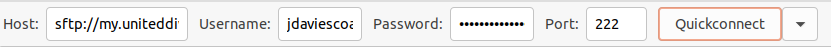
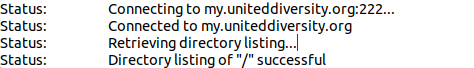
Any idea what's going on? All my non-Cloudron set-ups work just fine doing it the normal non-Quickconnect way.
I noted that when it works I don't get these lines:
Response: fzSftp started, protocol_version=9 Command: open "jdaviescoates@josef.is.ud.coop@my.uniteddiversity.org" 222 Command: Pass: ******************************So I tried changing the FileZilla set-up from Normal (as in screenshots in the post above) to Ask for password and then it works! I guess something is up with FileZilla passing the correct password (although it manages to do that fine when pasting the pw into the Quickconnect fields).
But I've still no idea why on other servers it works fine to add the password to FileZilla but on Cloudron it doesn't?
But given it seemed to be an issue with the passwords I just tried changing my FileZilla password settings from 'Save passwords protected by a master password' to simply 'Save passwords':
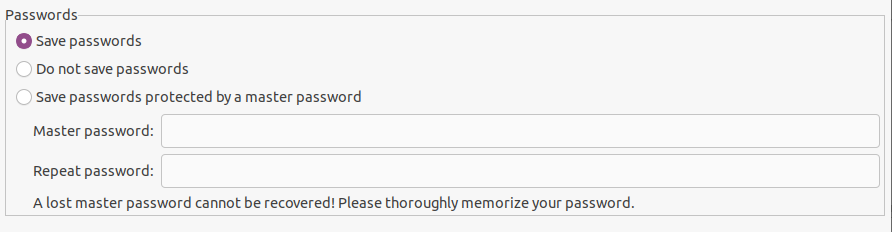
And now it works fine! So I guess perhaps I was just hit some random FileZilla bug when saving passwords protected by a master password. Hopefully if anyone else has a similar issue this post will help them to resolve it!
-
Adding "sftp://" to the Host input box always trips me up. AFAIK, the scheme (sftp) is not part of host name. I would have preferred a dropdown with the supported protocols.
@girish yeah, you have to put sftp:// when using the quickconnect because the default for that is just ftp (although I wonder if that can be changed in the settings... I've not looked...)
When just adding a new site in the Site Manager there is just a dropdown and you don't have to type sftp://
