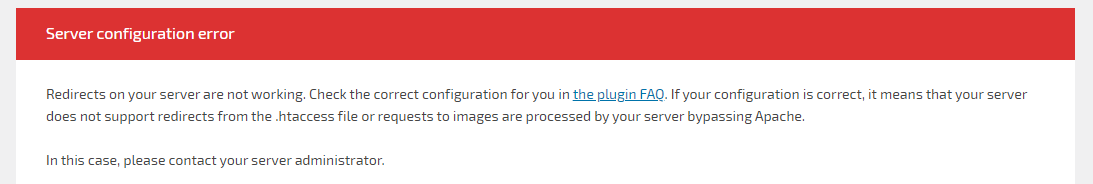WebP Conversion plugin for WP errors
-
Hi there, I'm trying to install some automatic WebP conversion plugins and they're having issues. I tried with the free Webp converter for media plugin and get an error where it can't change .htaccess rules:
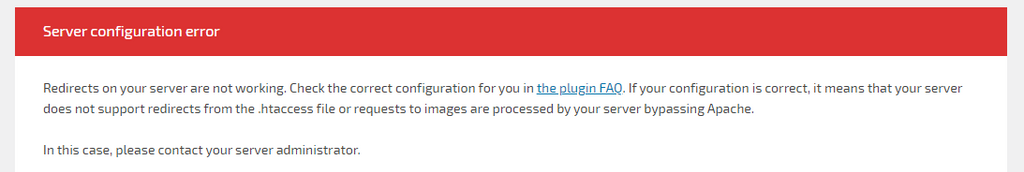
Another plugin, Imagify, has the following error:
The backup folder /app/data/wp-content/uploads/backup/ cannot be created or is not writable by the server, original images cannot be saved!Is this something I can create manually, or is this not a good idea given that I'm on the "managed" wordpress app and not the dev one?
-
Hi there, I'm trying to install some automatic WebP conversion plugins and they're having issues. I tried with the free Webp converter for media plugin and get an error where it can't change .htaccess rules:
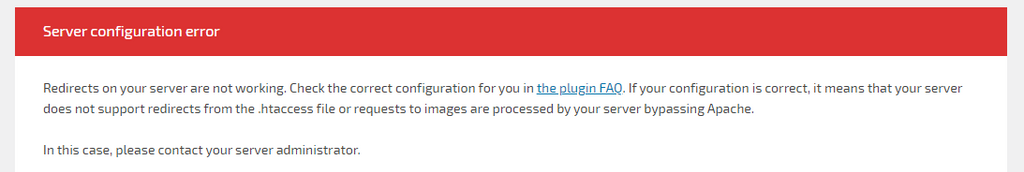
Another plugin, Imagify, has the following error:
The backup folder /app/data/wp-content/uploads/backup/ cannot be created or is not writable by the server, original images cannot be saved!Is this something I can create manually, or is this not a good idea given that I'm on the "managed" wordpress app and not the dev one?
@ianhyzy yes, you can create that directory using the file manager if that's what the plugin requires. This is safe to do since it's inside /app/data .
-
@ianhyzy yes, you can create that directory using the file manager if that's what the plugin requires. This is safe to do since it's inside /app/data .
-
@ianhyzy yes, you can create that directory using the file manager if that's what the plugin requires. This is safe to do since it's inside /app/data .
-
@ianhyzy yes, you can create that directory using the file manager if that's what the plugin requires. This is safe to do since it's inside /app/data .
-
@girish I made the folder but the plugin is still saying it doesn't have permission - is there anything special I need to do to give the wordpress user permission?
@ianhyzy how do I reproduce this? I can regenerate images just fine with that plugin.
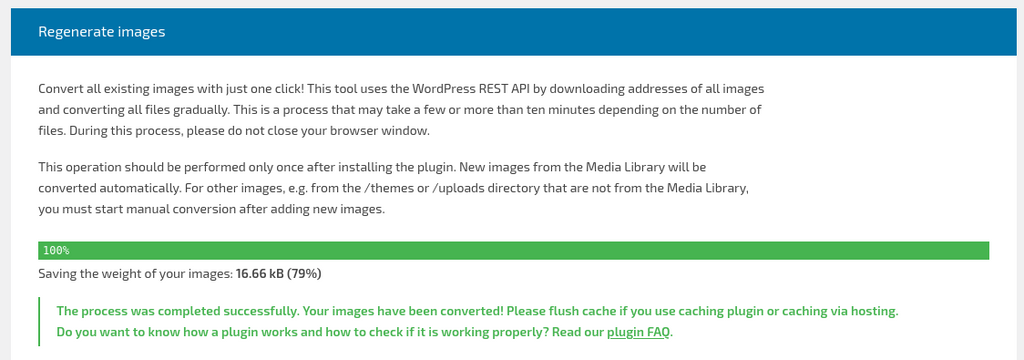
-
I can also see webp files generated. But I just realized that you commented about htaccess issue with this plugin. Do you see that error on a fresh install?
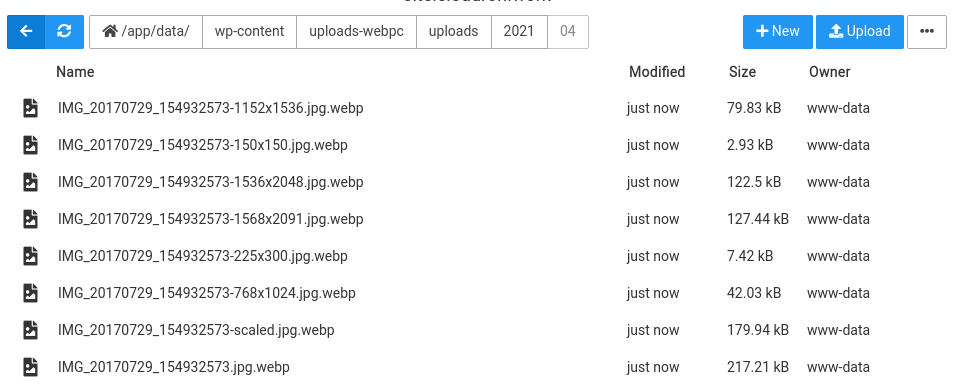
-
The imagify also seems to work. That plugin uploads to some service it seems (not 100% sure but looks like it).
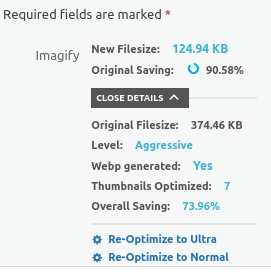
It also replaced inserted images at webp links using htaccess. I did not have to create any directory by hand, it created it automatically for me.
Can you try restarting the app and try again? I wonder if the permissions of the data directory somehow got messed up.
-
The imagify also seems to work. That plugin uploads to some service it seems (not 100% sure but looks like it).
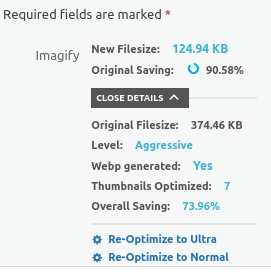
It also replaced inserted images at webp links using htaccess. I did not have to create any directory by hand, it created it automatically for me.
Can you try restarting the app and try again? I wonder if the permissions of the data directory somehow got messed up.