Installing Cloudron behind a reverse proxy
-
Hey folks, is it possible to run cloudron behind a reverse proxt at all? Right now I use Caddy to redirect several subdomain.mydomain services to local containers, can I have it passthrough to Cloudron somehow? Has anyone else done this? I just ran the installer and get this error:
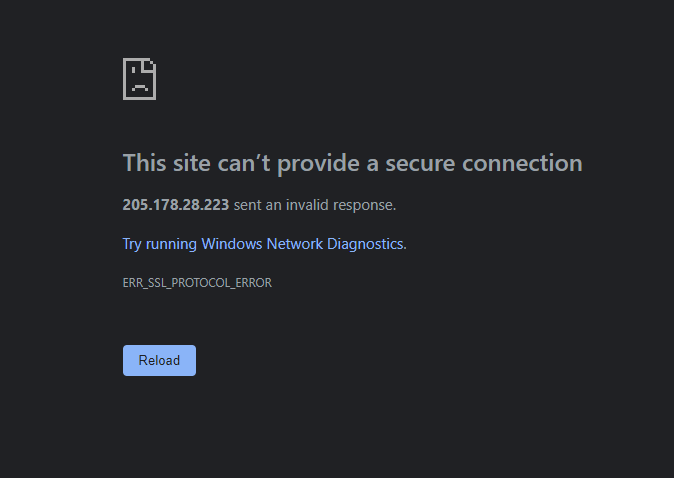
with the following in my caddyfile:
http://ian.gay https://ian.gay {
reverse_proxy https://191.168.1.203
} -
Hey folks, is it possible to run cloudron behind a reverse proxt at all? Right now I use Caddy to redirect several subdomain.mydomain services to local containers, can I have it passthrough to Cloudron somehow? Has anyone else done this? I just ran the installer and get this error:
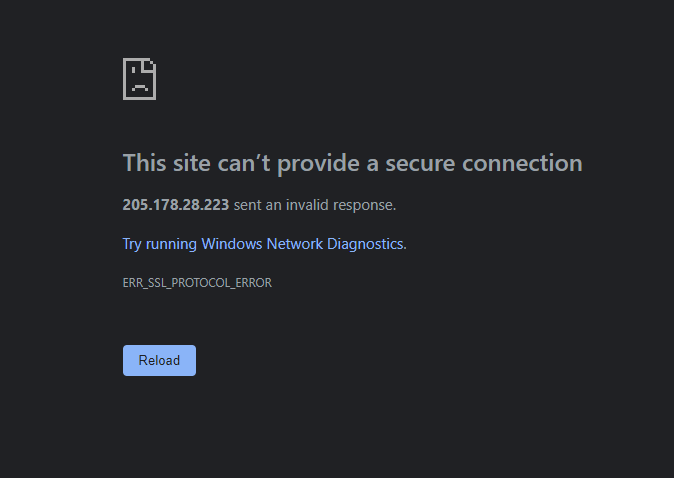
with the following in my caddyfile:
http://ian.gay https://ian.gay {
reverse_proxy https://191.168.1.203
}@ianhyzy are you running caddy on that same server instance? Cloudron already has a built-in reverse proxy (nginx) which also is the TLS/SSL termination endpoint, maybe you can explain your use-case for caddy here?
Generally if this is a SSL transparent proxy (not sure about caddy) it should be possible if everything is correctly pipe through, but I haven't tried that myself, especially not with caddy.
-
@ianhyzy are you running caddy on that same server instance? Cloudron already has a built-in reverse proxy (nginx) which also is the TLS/SSL termination endpoint, maybe you can explain your use-case for caddy here?
Generally if this is a SSL transparent proxy (not sure about caddy) it should be possible if everything is correctly pipe through, but I haven't tried that myself, especially not with caddy.
@nebulon No, I had Caddy on another machine before installing Cloudron locally. I'm willing to transfer it over to Cloudron's NGINX for sure, will it persist across updates? According to what I can see from the forums caddy is transparent by default (it passes all headers) but it also tries to auto-provision SSL certs for everything so that may require a lot of work and it'll just be easier to use the Cloudron box.
-
@nebulon No, I had Caddy on another machine before installing Cloudron locally. I'm willing to transfer it over to Cloudron's NGINX for sure, will it persist across updates? According to what I can see from the forums caddy is transparent by default (it passes all headers) but it also tries to auto-provision SSL certs for everything so that may require a lot of work and it'll just be easier to use the Cloudron box.
-
@ianhyzy I think I still don't really understand the use-case and what you try to achieve here. Can you explain that a bit, so we can better find a solution?
@nebulon Basically I'm trying to run cloudron at home and I have a Synology NAS running docker containers with a lot of stuff. Previously, I was running Cloudron in a VPS so I setup a raspberry pi at home to run caddy and act as a reverse proxy for the Synology services (Sonarr, Radarr, etc). Now I'm trying to figure out how to get them to coexist where Cloudron can operate normally but I can keep the docker containers on the NAS and proxied to a subdomain. For example, sonarr.ian.gay is proxied to a Sonarr container on the NAS, but I want to make sure blog.ian.gay still proxies to the Wordpress installation on Cloudron.
-
Hey folks, is it possible to run cloudron behind a reverse proxt at all? Right now I use Caddy to redirect several subdomain.mydomain services to local containers, can I have it passthrough to Cloudron somehow? Has anyone else done this? I just ran the installer and get this error:
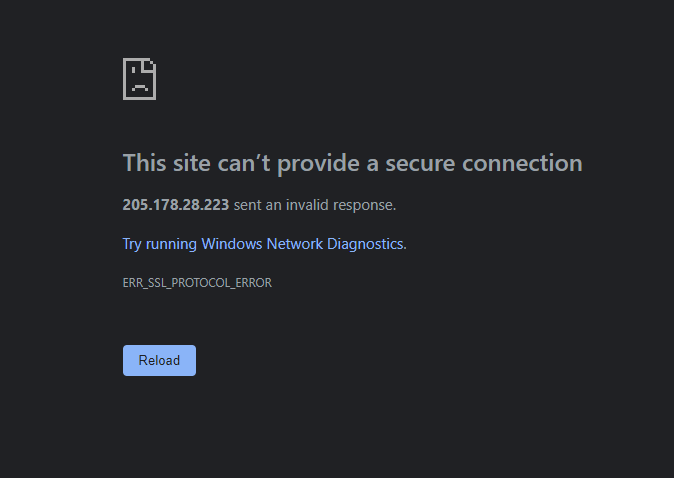
with the following in my caddyfile:
http://ian.gay https://ian.gay {
reverse_proxy https://191.168.1.203
}@ianhyzy In theory, it should work with https proxying. See also this thread - https://forum.cloudron.io/topic/4463/cloudron-and-apps-behind-a-proxy/ . Do you see any errors in the caddy logs?
You can test quickly if it is some networking issue or configuration error. From the server where caddy is installed:
curl -k -H 'Host: ian.gay' https://191.168.1.203If the above works, it is some configuration issue.
-
@girish Oddly, it did fail:
pi@raspberrypi:/etc/caddy $ curl -k -H 'Host: ian.gay' https://191.168.1.203 curl: (7) Failed to connect to 191.168.1.203 port 443: Connection timed outGoing to did around in that other thread a bit, if it's easier to just use NGINX on cloudron I'll swap the rules over
-
@girish Oddly, it did fail:
pi@raspberrypi:/etc/caddy $ curl -k -H 'Host: ian.gay' https://191.168.1.203 curl: (7) Failed to connect to 191.168.1.203 port 443: Connection timed outGoing to did around in that other thread a bit, if it's easier to just use NGINX on cloudron I'll swap the rules over
-
@girish Nope, I did double check and the IP is 192.168.1.202 but it fails with the same timout. If I remove the Caddy proxy and just forward 80/443 to Cloudron to get it setup, can I just migrate the rules over to /etc/nginx/nginx.conf? I feel like that would be easier over the long run
-
@girish Nope, I did double check and the IP is 192.168.1.202 but it fails with the same timout. If I remove the Caddy proxy and just forward 80/443 to Cloudron to get it setup, can I just migrate the rules over to /etc/nginx/nginx.conf? I feel like that would be easier over the long run
@ianhyzy the nginx config is managed by Cloudron and there is a risk it will get overwritten across updates. This doesn't happen often, so maybe you can just add new configs under /etc/nginx/applications but be sure to keep a copy of those extra configs, so you can put them back in case Cloudron over wrote it. Note that Cloudron will only overwrite a Cloudron update that updates the internal nginx configuration templates (so it doesn't happen all that often but happens every 2-3 releases or so).
-
@ianhyzy the nginx config is managed by Cloudron and there is a risk it will get overwritten across updates. This doesn't happen often, so maybe you can just add new configs under /etc/nginx/applications but be sure to keep a copy of those extra configs, so you can put them back in case Cloudron over wrote it. Note that Cloudron will only overwrite a Cloudron update that updates the internal nginx configuration templates (so it doesn't happen all that often but happens every 2-3 releases or so).
@girish I'm setting this up now, just to start I created a file called proxy.conf:
http { server { listen 80; server_name sonarr.ian.gay; location /sonarr { proxy_pass http://192.168.1.201:8989; } } }This seems to work just fine (and I will be backing the configs up like you said). Can I safely use Certbot with these to enable HTTPS (understanding I may need to set it up again if it gets wiped). From what I see online it's just
certbot --nginxand then specifying the domain. -
@girish I'm setting this up now, just to start I created a file called proxy.conf:
http { server { listen 80; server_name sonarr.ian.gay; location /sonarr { proxy_pass http://192.168.1.201:8989; } } }This seems to work just fine (and I will be backing the configs up like you said). Can I safely use Certbot with these to enable HTTPS (understanding I may need to set it up again if it gets wiped). From what I see online it's just
certbot --nginxand then specifying the domain. -
it's useful to create separate configs for all apps you have custom settings for.. in this case sonarr.conf among the others.
-
@robi is there a safe/easy way to point Syncthing or a similar tool at these directories or should this be a manual task?
