Surfer update stuck on Creating Container
-
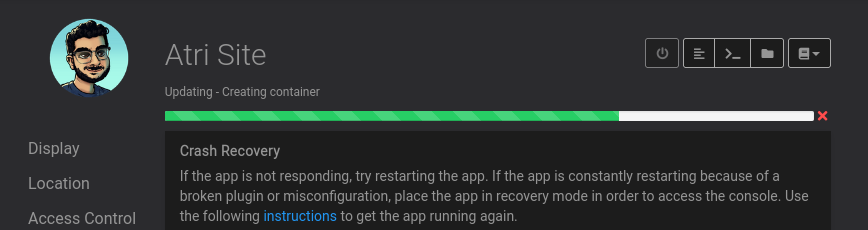
This is affecting all 4 of my surfer sites right now.
-
I sent in a support ticket with SSH access too btw. This is mostly here for others to be aware.
-
WELL I may have jumped the gun. Seems like now its just fine. Took a lot longer at this step than usual...
One of my surfer instances is still stuck because it still thinks it needs to wait for other app tasks.
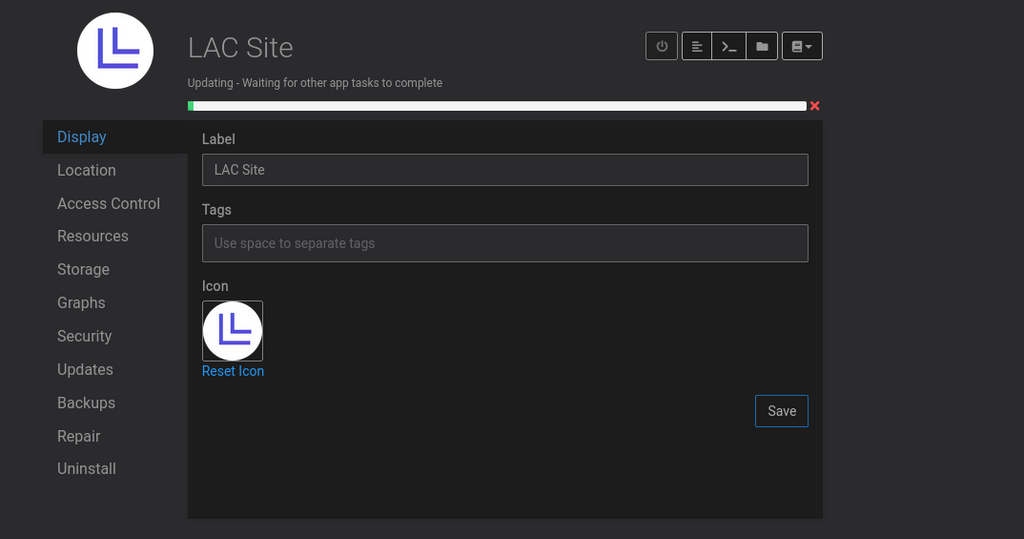
It appears to be accessible, but just that the updater entered a weird state where it doesn't realize its finished???
-
WELL I may have jumped the gun. Seems like now its just fine. Took a lot longer at this step than usual...
One of my surfer instances is still stuck because it still thinks it needs to wait for other app tasks.
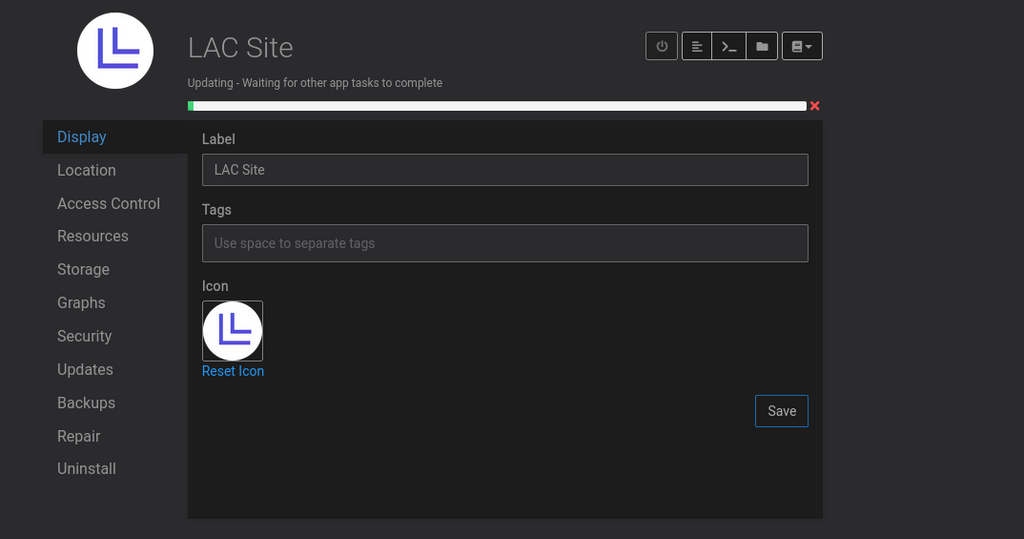
It appears to be accessible, but just that the updater entered a weird state where it doesn't realize its finished???
@atridad Usually that happens when disk is slowish (i.e docker takes a bit to create a container). As for the "waiting for other app tasks to complete", Cloudron will run only 3 tasks in parallel. Are there 3 tasks running in parallel? If not, indeed, it is in some strange state. You can systemctl restart box and it should start back.
-
Just incase anyone else sees this, looks like systemd was 1000000% borked for who knows what reason. I couldn't even restart via SSH. So I thankfully could hard reset it in person since its in my basement. Works now and it appears that no damage was done from the hard reset.
-
For future reference, systemd was acting all strange. We got all sorts of errors.
# systemctl restart box Failed to restart box.service: Connection timed out See system logs and 'systemctl status box.service' for details. # systemctl status box Failed to get properties: Connection timed out # systemctl status box Failed to get properties: Failed to activate service 'org.freedesktop.systemd1': timed out (service_start_timeout=25000ms)Restarting the server seems to fix it.
