SSHFS Mount Backup maybe BUG
-
Hey,
i have really intressting issue here

v6.3.5 (Ubuntu 18.04.3 LTS)
the SSHFS Connection work without issues i can see everything in the Logs.Reproduce:
1.)Setup up the SSHFS Konfiguration on Cloudron, everything OK
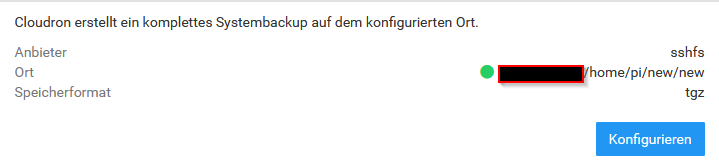
2.)Start a Backup from any Cloudron APP
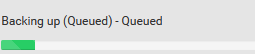
It goes back to Running in 2 Seconds.
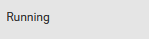
3.) Now the Konfiguration is RED
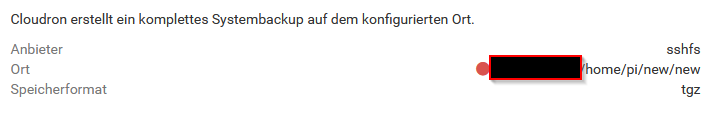
OK now the fun part
 Just go back to NO-OP Konfiguration on Backup and try to set the SSHFS Konfiguration again:
Just go back to NO-OP Konfiguration on Backup and try to set the SSHFS Konfiguration again: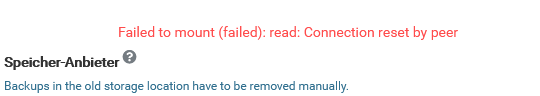
Now i can't Konfigure it until i delete this:2021-07-23T05:56:59.546Z box:shell addMount (stdout): Job for mnt-cloudronbackup.mount failed.
2021-07-23T05:56:59.546Z box:shell addMount (stdout): See "systemctl status mnt-cloudronbackup.mount" and "journalctl -xe" for details.
2021-07-23T05:56:59.549Z box:shell addMount (stdout): Failed to mount
journal:
Jul 23 05:56:59 v220191184718102907 systemd-udevd[463]: Network interface NamePolicy= disabled on kernel command line, ignoring.
Jul 23 05:56:59 v220191184718102907 mount[23657]: fuse: mountpoint is not empty
Jul 23 05:56:59 v220191184718102907 mount[23657]: fuse: if you are sure this is safe, use the 'nonempty' mount option
Jul 23 05:56:59 v220191184718102907 systemd[1]: mnt-cloudronbackup.mount: Mount process exited, code=exited status=1
Jul 23 05:56:59 v220191184718102907 systemd[1]: mnt-cloudronbackup.mount: Failed with result 'exit-code'.
Jul 23 05:56:59 v220191184718102907 systemd[1]: Failed to mount backup.
Jul 23 05:56:59 v220191184718102907 systemd[1]: mnt-cloudronbackup.mount: Directory /mnt/cloudronbackup to mount over is not empty, mounting anyway.
Subject: Mount point is not empty
Defined-By: systemd
Support: http://www.ubuntu.com/support
The directory /mnt/cloudronbackup is specified as the mount point (second field in
-- /etc/fstab or Where= field in systemd unit file) and is not empty.
-- This does not interfere with mounting, but the pre-exisiting files in
-- this directory become inaccessible. To see those over-mounted files,
-- please manually mount the underlying file system to a secondary
-- location.
Jul 23 05:56:59 v220191184718102907 systemd[1]: Mounting backup...
-- Subject: Unit mnt-cloudronbackup.mount has begun start-up
-- Defined-By: systemd
-- Support: http://www.ubuntu.com/supportAfter Deleting /mnt/cloudornbackup/snapshot -> I can again konfigure without issues SSHFS Backup but it still doesnt work
Strange issues
-
Hey,
i have really intressting issue here

v6.3.5 (Ubuntu 18.04.3 LTS)
the SSHFS Connection work without issues i can see everything in the Logs.Reproduce:
1.)Setup up the SSHFS Konfiguration on Cloudron, everything OK
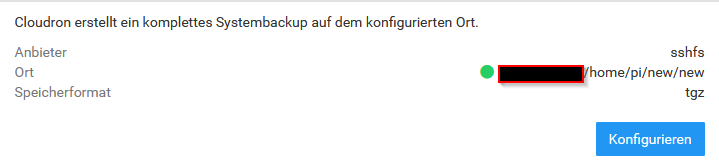
2.)Start a Backup from any Cloudron APP
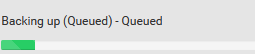
It goes back to Running in 2 Seconds.
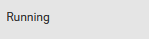
3.) Now the Konfiguration is RED
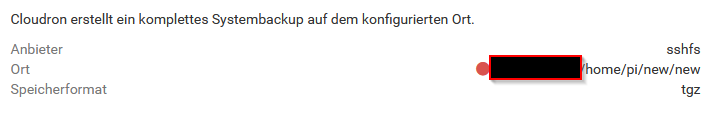
OK now the fun part
 Just go back to NO-OP Konfiguration on Backup and try to set the SSHFS Konfiguration again:
Just go back to NO-OP Konfiguration on Backup and try to set the SSHFS Konfiguration again: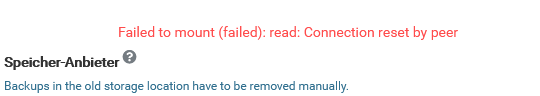
Now i can't Konfigure it until i delete this:2021-07-23T05:56:59.546Z box:shell addMount (stdout): Job for mnt-cloudronbackup.mount failed.
2021-07-23T05:56:59.546Z box:shell addMount (stdout): See "systemctl status mnt-cloudronbackup.mount" and "journalctl -xe" for details.
2021-07-23T05:56:59.549Z box:shell addMount (stdout): Failed to mount
journal:
Jul 23 05:56:59 v220191184718102907 systemd-udevd[463]: Network interface NamePolicy= disabled on kernel command line, ignoring.
Jul 23 05:56:59 v220191184718102907 mount[23657]: fuse: mountpoint is not empty
Jul 23 05:56:59 v220191184718102907 mount[23657]: fuse: if you are sure this is safe, use the 'nonempty' mount option
Jul 23 05:56:59 v220191184718102907 systemd[1]: mnt-cloudronbackup.mount: Mount process exited, code=exited status=1
Jul 23 05:56:59 v220191184718102907 systemd[1]: mnt-cloudronbackup.mount: Failed with result 'exit-code'.
Jul 23 05:56:59 v220191184718102907 systemd[1]: Failed to mount backup.
Jul 23 05:56:59 v220191184718102907 systemd[1]: mnt-cloudronbackup.mount: Directory /mnt/cloudronbackup to mount over is not empty, mounting anyway.
Subject: Mount point is not empty
Defined-By: systemd
Support: http://www.ubuntu.com/support
The directory /mnt/cloudronbackup is specified as the mount point (second field in
-- /etc/fstab or Where= field in systemd unit file) and is not empty.
-- This does not interfere with mounting, but the pre-exisiting files in
-- this directory become inaccessible. To see those over-mounted files,
-- please manually mount the underlying file system to a secondary
-- location.
Jul 23 05:56:59 v220191184718102907 systemd[1]: Mounting backup...
-- Subject: Unit mnt-cloudronbackup.mount has begun start-up
-- Defined-By: systemd
-- Support: http://www.ubuntu.com/supportAfter Deleting /mnt/cloudornbackup/snapshot -> I can again konfigure without issues SSHFS Backup but it still doesnt work
Strange issues
@savity about 2) where it goes back to running, what's happenning is that the backup is failing. When the backup task completes (in this case, it failed), the app then goes to running state. Currently, the UI does not report app backup failure properly. This is a long standing bug. I opened https://git.cloudron.io/cloudron/box/-/issues/797 .
It seems the sshfs fluctuates, I wonder why. Is there anything in the app logs ? i.e open the app logs window, click create backup and then check app logs. Where is it failing?
-
@savity about 2) where it goes back to running, what's happenning is that the backup is failing. When the backup task completes (in this case, it failed), the app then goes to running state. Currently, the UI does not report app backup failure properly. This is a long standing bug. I opened https://git.cloudron.io/cloudron/box/-/issues/797 .
It seems the sshfs fluctuates, I wonder why. Is there anything in the app logs ? i.e open the app logs window, click create backup and then check app logs. Where is it failing?
@girish The Part from Fail "APP-Logs"
Jul 23 21:25:18 box:shell backup-snapshot/app_52f0ad41-bc66-47a8-838b-ff6dc9665cdf (stdout): 2021-07-23T19:25:18.558Z box:backupupload upload completed. error: BoxError: /mnt/cloudronbackup is not mounted
at /home/yellowtent/box/src/storage/filesystem.js:80:77
at processTicksAndRejections (internal/process/task_queues.js:93:5) {
reason: 'FileSystem Error',
details: {}
Jul 23 21:25:18 box:backups runBackupUpload: result - {"result":"/mnt/cloudronbackup is not mounted"}
Jul 23 21:25:18 box:shell backup-snapshot/app_52f0ad41-bc66-47a8-838b-ff6dc9665cdf code: 50, signal: null
Jul 23 21:25:18 box:apptask APPLICATION-NAME error backing up app: BoxError: /mnt/cloudronbackup is not mounted
at /home/yellowtent/box/src/backups.js:903:29
at f (/home/yellowtent/box/node_modules/once/once.js:25:25)
at ChildProcess.<anonymous> (/home/yellowtent/box/src/shell.js:77:9)
at ChildProcess.emit (events.js:315:20)
at Process.ChildProcess._handle.onexit (internal/child_process.js:277:12) {
reason: 'External Error',
details: {}
Jul 23 21:25:18 box:taskworker Task took 0.929 seconds
Jul 23 21:25:18 box:tasks setCompleted - 4258: {"result":null,"error":{"message":"/mnt/cloudronbackup is not mounted","reason":"External Error","taskId":"4258","installationState":"pending_backup"}}
Jul 23 21:25:18 box:tasks 4258: {"percent":100,"result":null,"error":{"message":"/mnt/cloudronbackup is not mounted","reason":"External Error","taskId":"4258","installationState":"pending_backup"}}The Same Error from the Journal thath its not Mounted even my SSHD Logs shows me Connected and Authenticated.
-
@girish The Part from Fail "APP-Logs"
Jul 23 21:25:18 box:shell backup-snapshot/app_52f0ad41-bc66-47a8-838b-ff6dc9665cdf (stdout): 2021-07-23T19:25:18.558Z box:backupupload upload completed. error: BoxError: /mnt/cloudronbackup is not mounted
at /home/yellowtent/box/src/storage/filesystem.js:80:77
at processTicksAndRejections (internal/process/task_queues.js:93:5) {
reason: 'FileSystem Error',
details: {}
Jul 23 21:25:18 box:backups runBackupUpload: result - {"result":"/mnt/cloudronbackup is not mounted"}
Jul 23 21:25:18 box:shell backup-snapshot/app_52f0ad41-bc66-47a8-838b-ff6dc9665cdf code: 50, signal: null
Jul 23 21:25:18 box:apptask APPLICATION-NAME error backing up app: BoxError: /mnt/cloudronbackup is not mounted
at /home/yellowtent/box/src/backups.js:903:29
at f (/home/yellowtent/box/node_modules/once/once.js:25:25)
at ChildProcess.<anonymous> (/home/yellowtent/box/src/shell.js:77:9)
at ChildProcess.emit (events.js:315:20)
at Process.ChildProcess._handle.onexit (internal/child_process.js:277:12) {
reason: 'External Error',
details: {}
Jul 23 21:25:18 box:taskworker Task took 0.929 seconds
Jul 23 21:25:18 box:tasks setCompleted - 4258: {"result":null,"error":{"message":"/mnt/cloudronbackup is not mounted","reason":"External Error","taskId":"4258","installationState":"pending_backup"}}
Jul 23 21:25:18 box:tasks 4258: {"percent":100,"result":null,"error":{"message":"/mnt/cloudronbackup is not mounted","reason":"External Error","taskId":"4258","installationState":"pending_backup"}}The Same Error from the Journal thath its not Mounted even my SSHD Logs shows me Connected and Authenticated.
@savity Strange, it thinks it's not mounted for some reason but the other UI thinks it's mounted. Maybe there is a bug in our code somewhere. Do you think you can contact us at support@cloudron.io ? I can take a look, would be good to get this fixed.
-
@savity Strange, it thinks it's not mounted for some reason but the other UI thinks it's mounted. Maybe there is a bug in our code somewhere. Do you think you can contact us at support@cloudron.io ? I can take a look, would be good to get this fixed.
@girish I just restarted my server after some security updates went through and SSHFS stopped working for me as well. I deleted the backup destination and added it again and it started working. I've been on 6.3.5 for a long while (perhaps since it's release) for reference...
-
@savity Strange, it thinks it's not mounted for some reason but the other UI thinks it's mounted. Maybe there is a bug in our code somewhere. Do you think you can contact us at support@cloudron.io ? I can take a look, would be good to get this fixed.
-
@girish Sorry didn't see your answer. Well now i moved to a Synology, i don't know if i can reproduce it there. If i have time i will try it so you can analyse it. But can't promise, these Days i have lack of time.
-
@girish Maybe I can try to reproduce it, using a storagebox from Hetzner, no encryption, sshfs
made a post about issue with mounts in another thread
