Configuration help
-
I have published the joplin server as unstable. Thanks @klawitterb ! The new repo is at https://git.cloudron.io/cloudron/joplin-server-app and you should have permissions to push as well. I have also added the initial tests.
@girish I'm having trouble configuring this properly for some reason. When I put in my host, username and password in my Joplin client as the server suggests (leaving Server Directory empty), I get the following logs in the Server application:
Aug 06 09:08:07 2021-08-06 13:08:07: [error] App: 404: GET /api/files/root://info.json:/content : Path not found: api/files/root://info.json:/content Aug 06 09:08:07 2021-08-06 13:08:07: App: GET /api/files/root://info.json:/content (1ms) Aug 06 09:08:07 2021-08-06 13:08:07: [error] App: 404: GET /api/files/root://.sync/version.txt:/content : Path not found: api/files/root://.sync/version.txt:/content Aug 06 09:08:07 2021-08-06 13:08:07: App: GET /api/files/root://.sync/version.txt:/content (1ms) Aug 06 09:08:08 2021-08-06 13:08:08: [error] App: 404: GET /api/files/root://info.json:/content : Path not found: api/files/root://info.json:/content Aug 06 09:08:08 2021-08-06 13:08:08: App: GET /api/files/root://info.json:/content (2ms) Aug 06 09:08:08 2021-08-06 13:08:08: [error] App: 404: GET /api/files/root://.sync/version.txt:/content : Path not found: api/files/root://.sync/version.txt:/content Aug 06 09:08:08 2021-08-06 13:08:08: App: GET /api/files/root://.sync/version.txt:/content (1ms) Aug 06 09:08:08 2021-08-06 13:08:08: [error] App: 400: POST /api/files/root:/:/children : Not allowed: POST Aug 06 09:08:08 2021-08-06 13:08:08: App: POST /api/files/root:/:/children (1ms) Aug 06 09:08:10 2021-08-06 13:08:10: App: GET /api/ping (1ms)The client is giving me the following error after testing the sync method:
Error. Please check that URL, username, password, etc. are correct and that the sync target is accessible. The reported error was: Sync directory not found: "" on server "https://joplin.mydomain.com"Is anyone else seeing something similar? What am I missing?
-
@girish I'm having trouble configuring this properly for some reason. When I put in my host, username and password in my Joplin client as the server suggests (leaving Server Directory empty), I get the following logs in the Server application:
Aug 06 09:08:07 2021-08-06 13:08:07: [error] App: 404: GET /api/files/root://info.json:/content : Path not found: api/files/root://info.json:/content Aug 06 09:08:07 2021-08-06 13:08:07: App: GET /api/files/root://info.json:/content (1ms) Aug 06 09:08:07 2021-08-06 13:08:07: [error] App: 404: GET /api/files/root://.sync/version.txt:/content : Path not found: api/files/root://.sync/version.txt:/content Aug 06 09:08:07 2021-08-06 13:08:07: App: GET /api/files/root://.sync/version.txt:/content (1ms) Aug 06 09:08:08 2021-08-06 13:08:08: [error] App: 404: GET /api/files/root://info.json:/content : Path not found: api/files/root://info.json:/content Aug 06 09:08:08 2021-08-06 13:08:08: App: GET /api/files/root://info.json:/content (2ms) Aug 06 09:08:08 2021-08-06 13:08:08: [error] App: 404: GET /api/files/root://.sync/version.txt:/content : Path not found: api/files/root://.sync/version.txt:/content Aug 06 09:08:08 2021-08-06 13:08:08: App: GET /api/files/root://.sync/version.txt:/content (1ms) Aug 06 09:08:08 2021-08-06 13:08:08: [error] App: 400: POST /api/files/root:/:/children : Not allowed: POST Aug 06 09:08:08 2021-08-06 13:08:08: App: POST /api/files/root:/:/children (1ms) Aug 06 09:08:10 2021-08-06 13:08:10: App: GET /api/ping (1ms)The client is giving me the following error after testing the sync method:
Error. Please check that URL, username, password, etc. are correct and that the sync target is accessible. The reported error was: Sync directory not found: "" on server "https://joplin.mydomain.com"Is anyone else seeing something similar? What am I missing?
@thetomester13 It seems to work for my configuration: joplin.mydomain.tld
Aug 06 15:25:20 2021-08-06 13:25:20: App: GET /api/items/root:/info.json:/content (2ms) Aug 06 15:25:20 2021-08-06 13:25:20: App: GET /api/items/root:/locks/*:/children (1ms) Aug 06 15:25:20 2021-08-06 13:25:20: App: GET /api/items/root:/locks/*:/children (2ms) Aug 06 15:25:20 2021-08-06 13:25:20: App: PUT /api/items/root:/locks/sync_desktop_4763ba2cf23a4ad38674d266eacc2803.json:/content (5ms) Aug 06 15:25:20 2021-08-06 13:25:20: App: GET /api/items/root:/locks/*:/children (1ms) Aug 06 15:25:20 2021-08-06 13:25:20: App: GET /api/items/root:/locks/*:/children (1ms) Aug 06 15:25:20 2021-08-06 13:25:20: App: GET /api/items/root:/:/delta (3ms) Aug 06 15:25:21 2021-08-06 13:25:21: App: DELETE /api/items/root:/locks/sync_desktop_4763ba2cf23a4ad38674d266eacc2803.json: (17ms) Aug 06 15:25:21 2021-08-06 13:25:21: App: GET /api/share_users (1ms)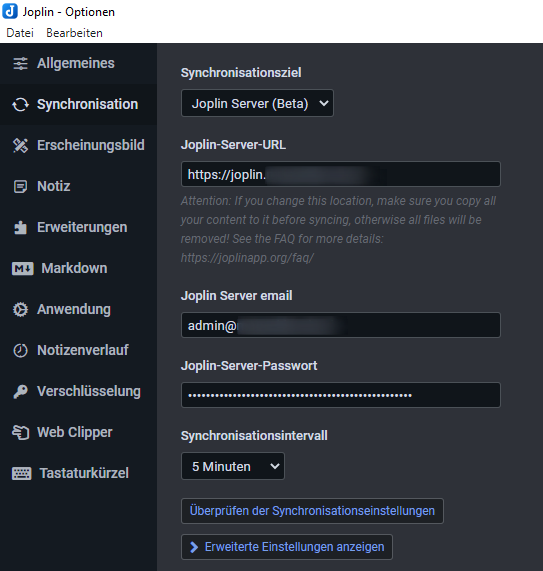
-
@thetomester13 It seems to work for my configuration: joplin.mydomain.tld
Aug 06 15:25:20 2021-08-06 13:25:20: App: GET /api/items/root:/info.json:/content (2ms) Aug 06 15:25:20 2021-08-06 13:25:20: App: GET /api/items/root:/locks/*:/children (1ms) Aug 06 15:25:20 2021-08-06 13:25:20: App: GET /api/items/root:/locks/*:/children (2ms) Aug 06 15:25:20 2021-08-06 13:25:20: App: PUT /api/items/root:/locks/sync_desktop_4763ba2cf23a4ad38674d266eacc2803.json:/content (5ms) Aug 06 15:25:20 2021-08-06 13:25:20: App: GET /api/items/root:/locks/*:/children (1ms) Aug 06 15:25:20 2021-08-06 13:25:20: App: GET /api/items/root:/locks/*:/children (1ms) Aug 06 15:25:20 2021-08-06 13:25:20: App: GET /api/items/root:/:/delta (3ms) Aug 06 15:25:21 2021-08-06 13:25:21: App: DELETE /api/items/root:/locks/sync_desktop_4763ba2cf23a4ad38674d266eacc2803.json: (17ms) Aug 06 15:25:21 2021-08-06 13:25:21: App: GET /api/share_users (1ms)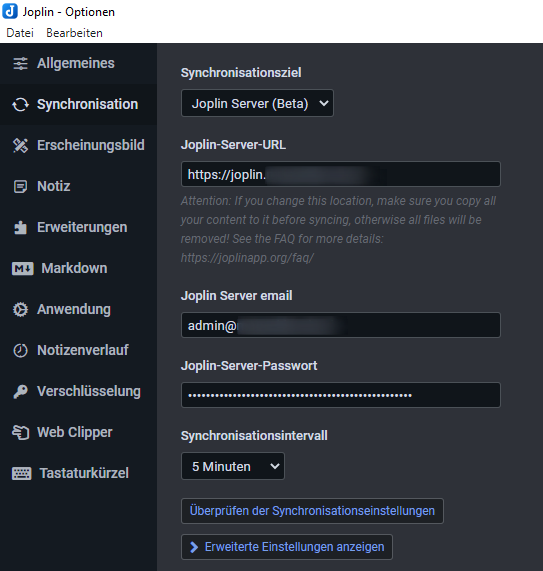
-
@meuschke aha! The screenshot helped. I realized I was on a /very/ old version of the app
 updated and it worked like a charm immediately. Thanks!
updated and it worked like a charm immediately. Thanks!@thetomester13 Great.

