-
I want to install the totp extension for guacamole using the guide linked below.
So i went to the cloudtron terminal and figured that the
/etc/guacamole/extensions/ folder is actually the app/code/extensions/ folder.The filesystem is write-only and therefore I am unable to move the totp .jar file there.
I am new to unix-based systems and afraid to break anything. I read about unmounting the filesystem and mount it with read-write permissions. After installing the extension I would unmount it again and mount it with read-only configured.
Is this the right way to do it ?
If not please provide me with advice on how to properly install the extension for cloudtron guacamole.Thank you all in advance and my apologies if this is a repeated question in the forum.
-
-
https://apache.org/dyn/closer.lua/guacamole/1.4.0/binary/guacamole-auth-totp-1.4.0.tar.gz?action=download . Extract this file , it will contain a
guacamole-auth-totp-1.4.0.jar. -
Open File manager and upload
guacamole-auth-totp-1.4.0.jarinto the extensions directory.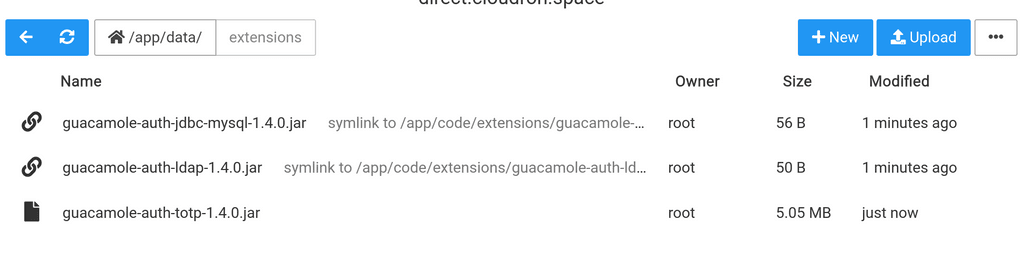
-
Restart the app. You can also do this from the "..." button above.
-
Then, when you login, you will see:
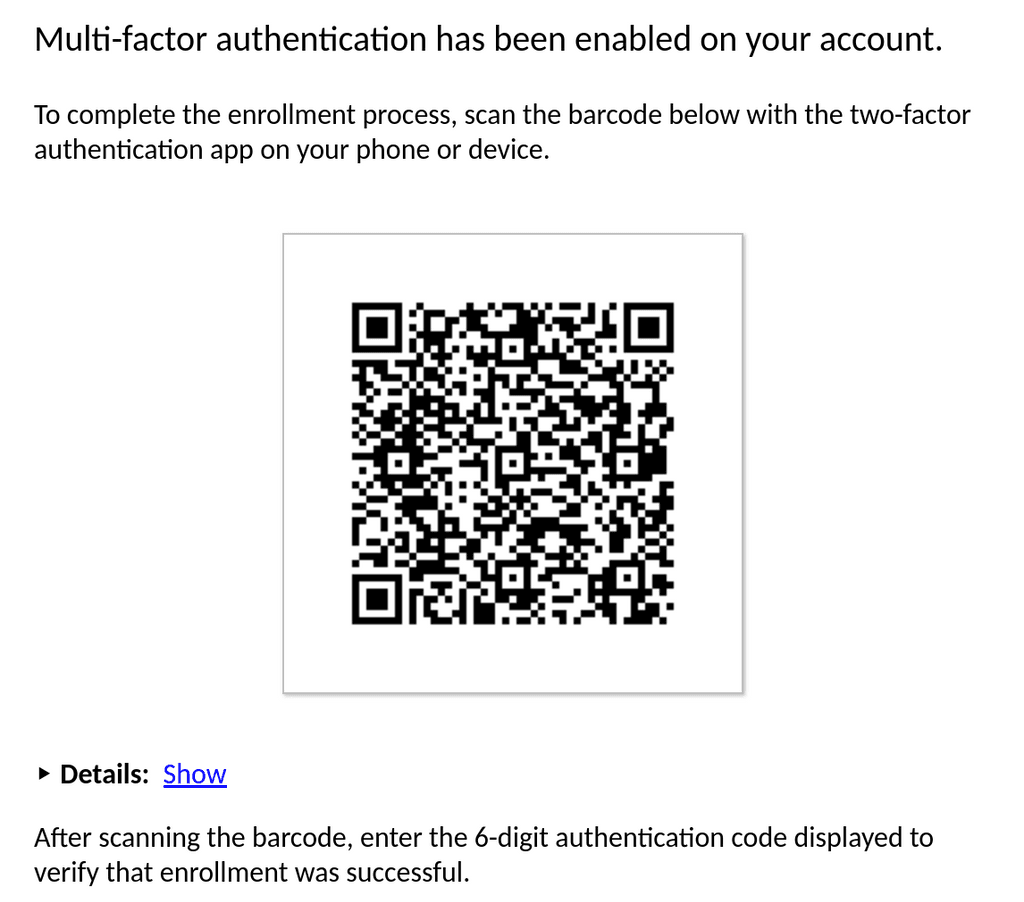
-
-
I want to install the totp extension for guacamole using the guide linked below.
So i went to the cloudtron terminal and figured that the
/etc/guacamole/extensions/ folder is actually the app/code/extensions/ folder.The filesystem is write-only and therefore I am unable to move the totp .jar file there.
I am new to unix-based systems and afraid to break anything. I read about unmounting the filesystem and mount it with read-write permissions. After installing the extension I would unmount it again and mount it with read-only configured.
Is this the right way to do it ?
If not please provide me with advice on how to properly install the extension for cloudtron guacamole.Thank you all in advance and my apologies if this is a repeated question in the forum.
@beionuo I don't think the current Cloudron package supports extensions for guacamole to be installed as mentioned in your linked article. We have to see how common this is and if it makes more sense to maybe include a few common extensions into the package itself or if we make those possible to be installed later. Ideally we try to keep things as out-of-the-box as possible to avoid future breakage during updates.
-
The extension isn't working for me. I've uploaded it and restarted the app. I still don't see the option.
-
I totally forgot that i had a post here untill i screwed up my server by accident with no good backups and i had to do this all over again. (i had 2fa working before)
I started from scratch
For basic understanding
/app/data/extensions folder contains syslink files (shortcut) to read-only directories in -> /app/code/extensions/The latter is where i wantto upload the totp jar file, but we cant because the filesystem is read-only.
#cd into /app/data/extensions
#download tarball
wget http://apache.mirror.digionline.de/guacamole/1.0.0/binary/guacamole-auth-totp-1.0.0.tar.gz#extract the tarball
tar xvzf guacamole-auth-totp-1.0.0.tar.gzhere i lost it, i deleted the excessive folder containing files
and i am left with/app/data/guacamole.properties
#/app/data/extensions/guacamole-auth-totp-1.0.0.jar
rebooted and nothing happened after login. I am positive that im logging in with admin account since there is no other. How could i forget to get this working?
-
I totally forgot that i had a post here untill i screwed up my server by accident with no good backups and i had to do this all over again. (i had 2fa working before)
I started from scratch
For basic understanding
/app/data/extensions folder contains syslink files (shortcut) to read-only directories in -> /app/code/extensions/The latter is where i wantto upload the totp jar file, but we cant because the filesystem is read-only.
#cd into /app/data/extensions
#download tarball
wget http://apache.mirror.digionline.de/guacamole/1.0.0/binary/guacamole-auth-totp-1.0.0.tar.gz#extract the tarball
tar xvzf guacamole-auth-totp-1.0.0.tar.gzhere i lost it, i deleted the excessive folder containing files
and i am left with/app/data/guacamole.properties
#/app/data/extensions/guacamole-auth-totp-1.0.0.jar
rebooted and nothing happened after login. I am positive that im logging in with admin account since there is no other. How could i forget to get this working?
-
There's also a threads in https://forum.cloudron.io/category/99/guacamole where I have explained how to setup 2FA.
-
-
https://apache.org/dyn/closer.lua/guacamole/1.4.0/binary/guacamole-auth-totp-1.4.0.tar.gz?action=download . Extract this file , it will contain a
guacamole-auth-totp-1.4.0.jar. -
Open File manager and upload
guacamole-auth-totp-1.4.0.jarinto the extensions directory.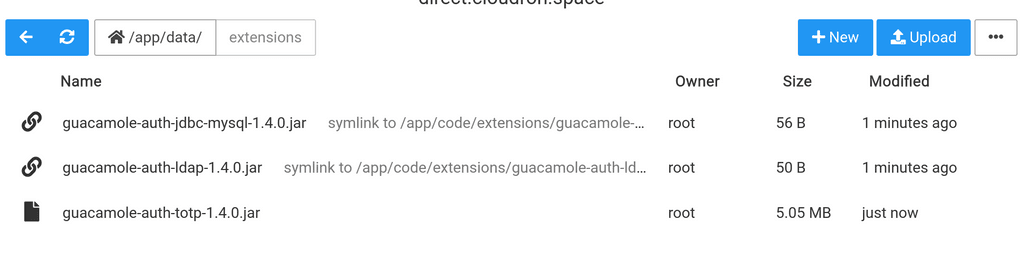
-
Restart the app. You can also do this from the "..." button above.
-
Then, when you login, you will see:
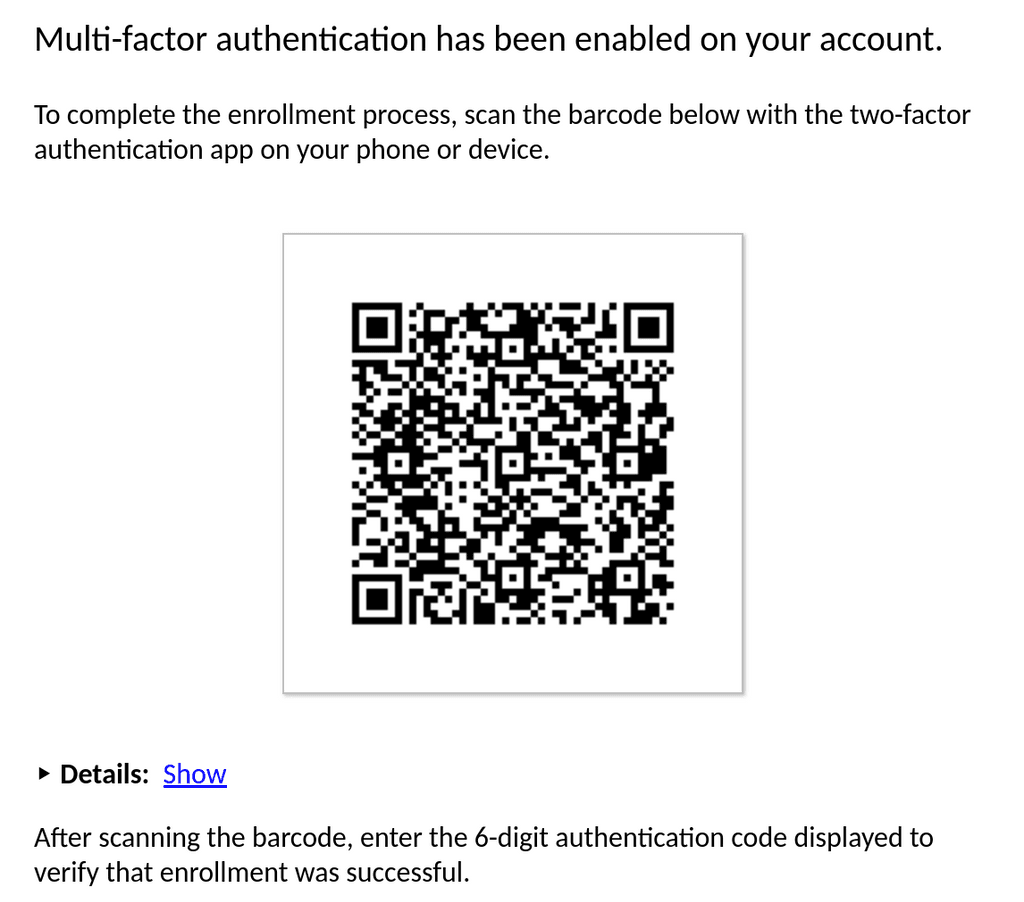
-
-
 G girish marked this topic as a question on
G girish marked this topic as a question on
-
 G girish has marked this topic as solved on
G girish has marked this topic as solved on
