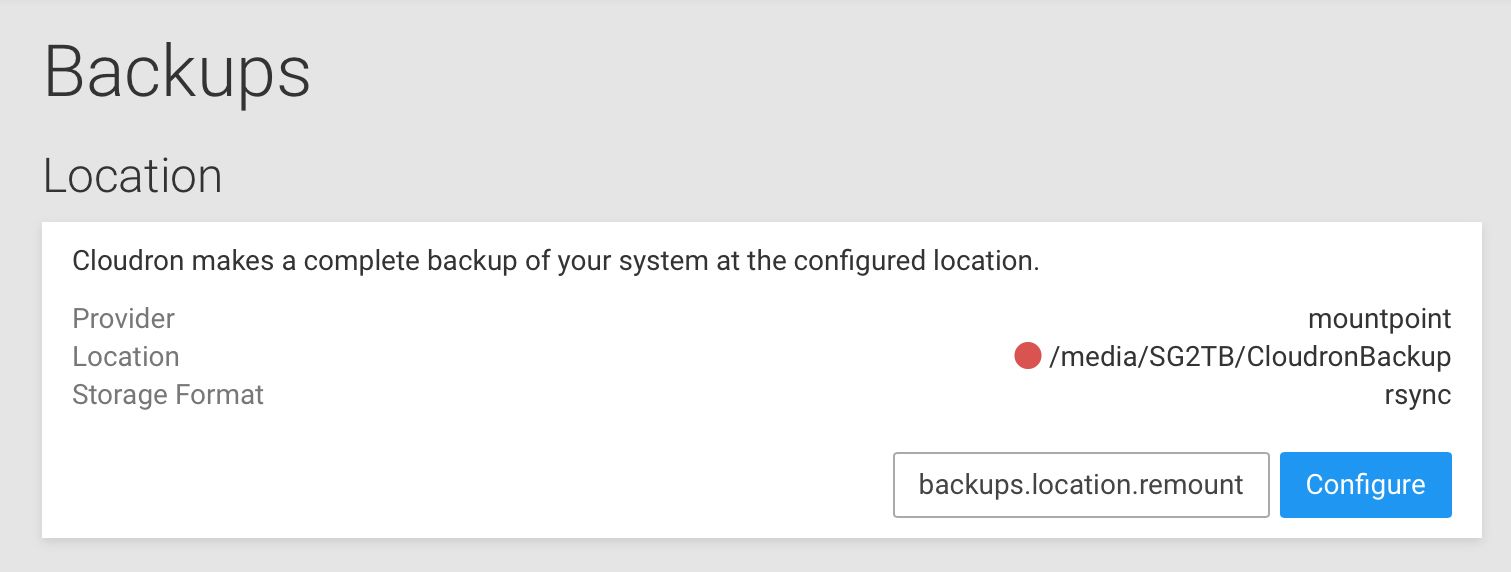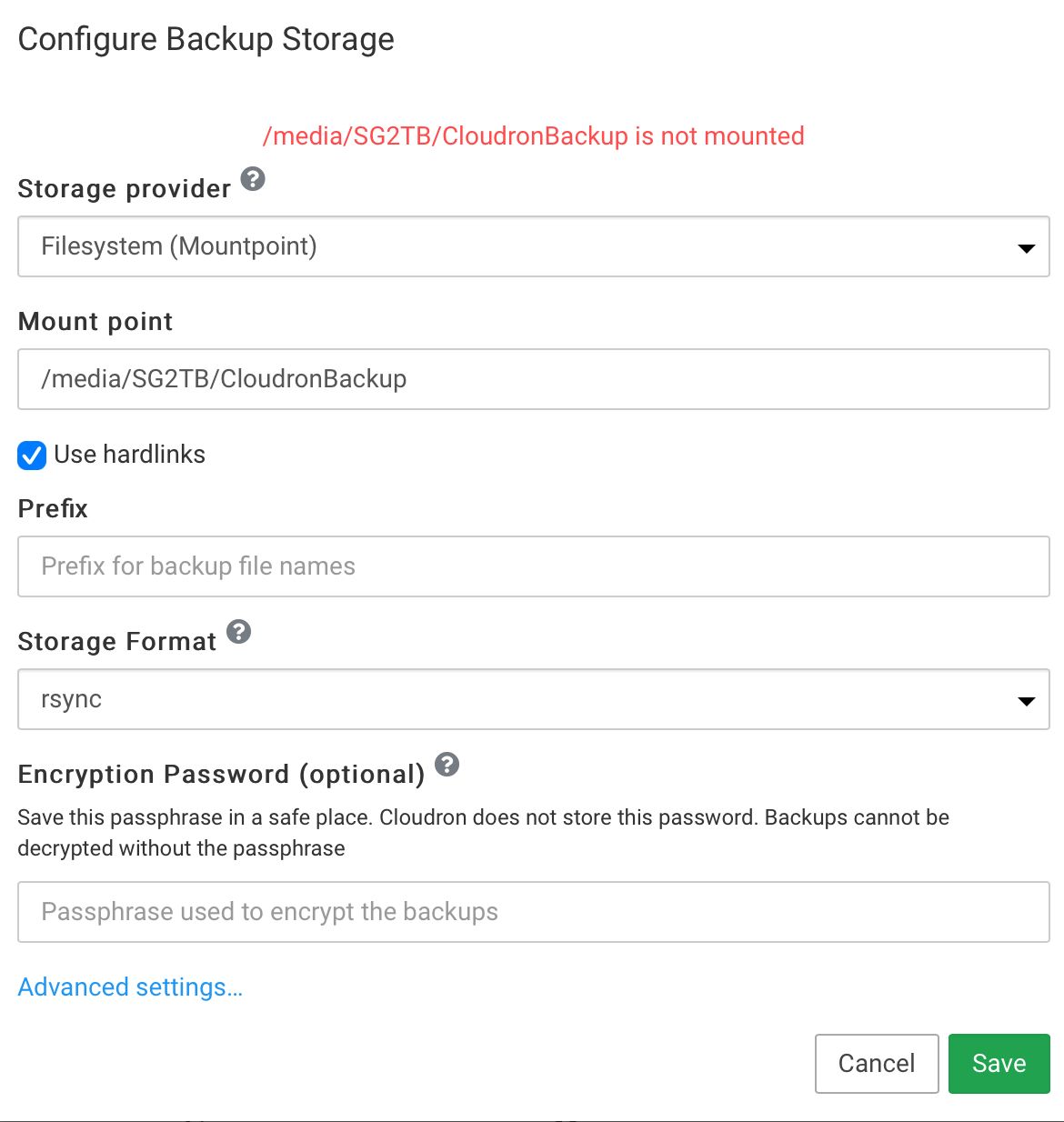Cloudron 7.0.1: Mountpoint for backup shows error (but works)
-
@necrevistonnezr can you manually remount this with
systemctl restart mnt-cloudronbackup.mountand if that fails, check the journalctl logs.@nebulon I enter this where?
If I enter it after ssh-ing into my server, I get aFailed to restart mnt-cloudronbackup.mount: Unit mnt-cloudronbackup.mount not found. -
@nebulon I enter this where?
If I enter it after ssh-ing into my server, I get aFailed to restart mnt-cloudronbackup.mount: Unit mnt-cloudronbackup.mount not found. -
@necrevistonnezr ah true, your setting is specifying the mountpoint. I have to check this remount feature again for this use-case where the mountpoint is not managed by the Cloudron directly.
@nebulon Ah, I get it, this setting assumes I have configured a backup mountpoint in
Volumes, correct?
So I can configure a Volume named "Backup" in "Volumes" and then point the Backup just to "Backup"? -
@nebulon Ah, I get it, this setting assumes I have configured a backup mountpoint in
Volumes, correct?
So I can configure a Volume named "Backup" in "Volumes" and then point the Backup just to "Backup"?@necrevistonnezr the mountpoint backend here is not related to Volumes as such. As you rightly mentioned, it assumes a mountpoint, managed by the admin itself. In your case you have to mount
/media/SG2TB/CloudronBackupmanually, and manage it via/etc/fstabor such, if I get your use-case right. -
Thanks for the update!
I use a filesystem backup (now: ‚mountpoint‘) with rsync:
When I configure backup and press save, it gives me an error „not mounted“:
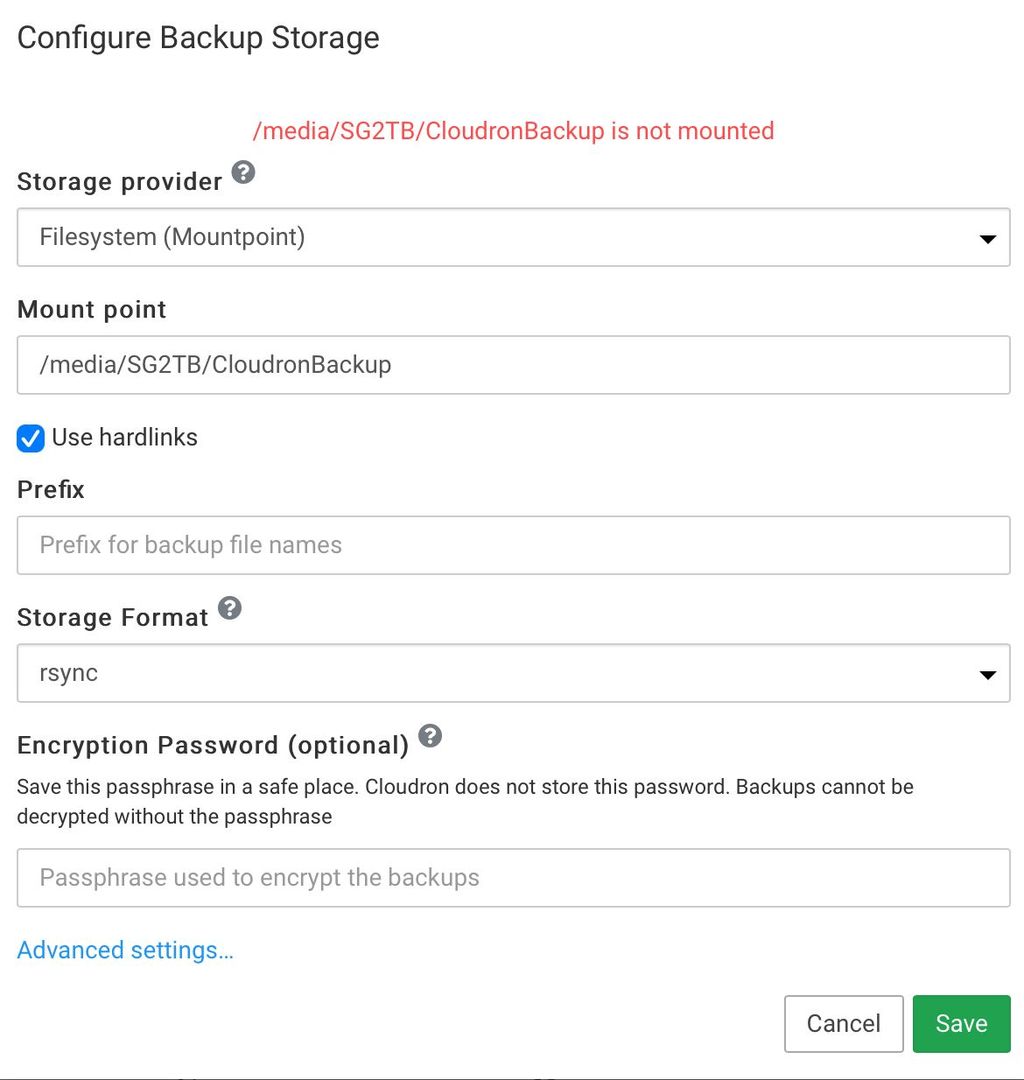
The „remount“ button is weirdly named and does not seem to do anything ATM:
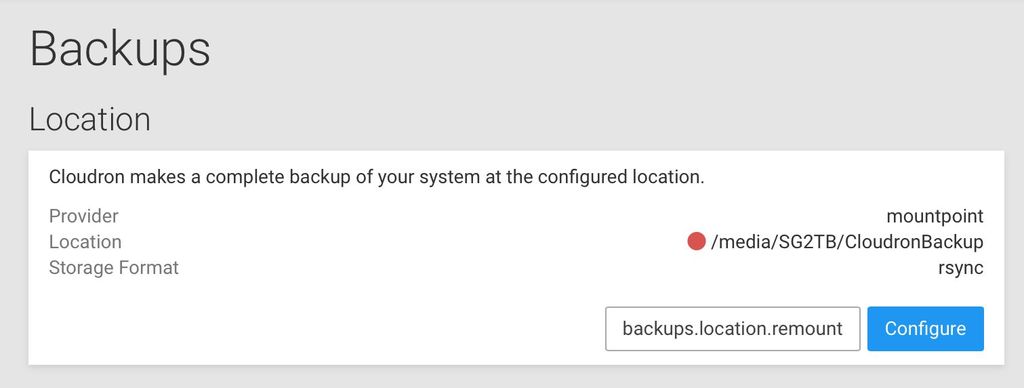
The backup works though!
-
@necrevistonnezr What is the output of
mountpoint -- /media/SG2TB/CloudronBackupon the server ?@girish
/media/SG2TB/CloudronBackup is not a Mount point
Mind you thatCloudronBackupis just a folder on my 2nd harddrive which is mounted as/media/SG2TB -
@girish
/media/SG2TB/CloudronBackup is not a Mount point
Mind you thatCloudronBackupis just a folder on my 2nd harddrive which is mounted as/media/SG2TB -
@necrevistonnezr Make
/media/SG2TBthe mountpoint andCloudronBackupbe the prefix. That should make it all work.@girish said in Cloudron 7.0.1: Mountpoint for backup shows error (but works):
@necrevistonnezr Make
/media/SG2TBthe mountpoint andCloudronBackupbe the prefix. That should make it all work.CloudronBackuporCloudronBackup/? I still would like them in a subfolder -
@girish said in Cloudron 7.0.1: Mountpoint for backup shows error (but works):
@necrevistonnezr Make
/media/SG2TBthe mountpoint andCloudronBackupbe the prefix. That should make it all work.CloudronBackuporCloudronBackup/? I still would like them in a subfolder -
@necrevistonnezr yes, the prefix means subfolder in the context of filesystem and mountpoint . So,
CloudronBackupshould work.@girish Excellent, as always. Works!