User Management is not working
-
While Installing any new application like taiga, nextcloud, the user management option is not working for the individual user, I think the option has been disabled, all users have default option for login into new installed application , which I don't want. I’m not able to manage users for the new installed application.
-
While Installing any new application like taiga, nextcloud, the user management option is not working for the individual user, I think the option has been disabled, all users have default option for login into new installed application , which I don't want. I’m not able to manage users for the new installed application.
Cloudron version is 7.0.1
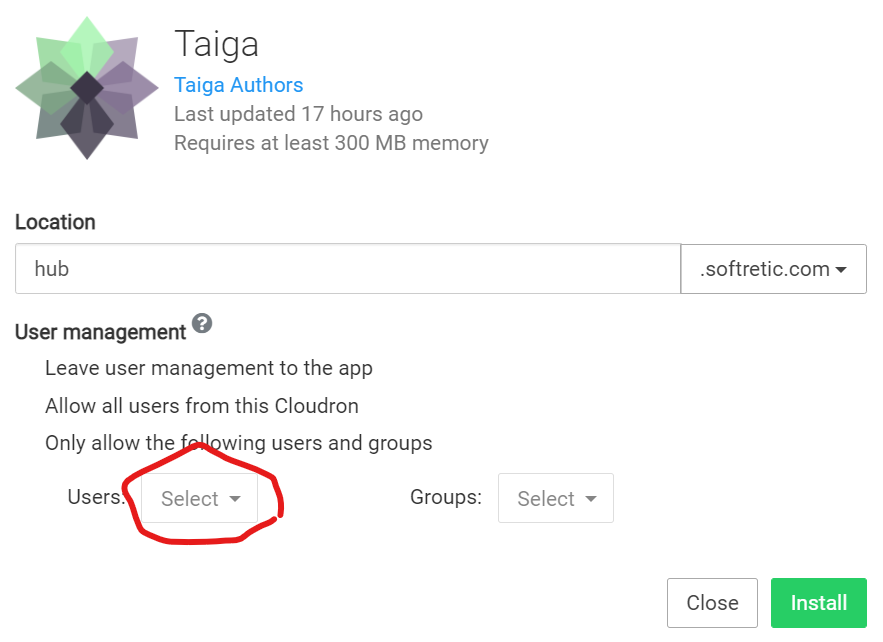
-
Cloudron version is 7.0.1
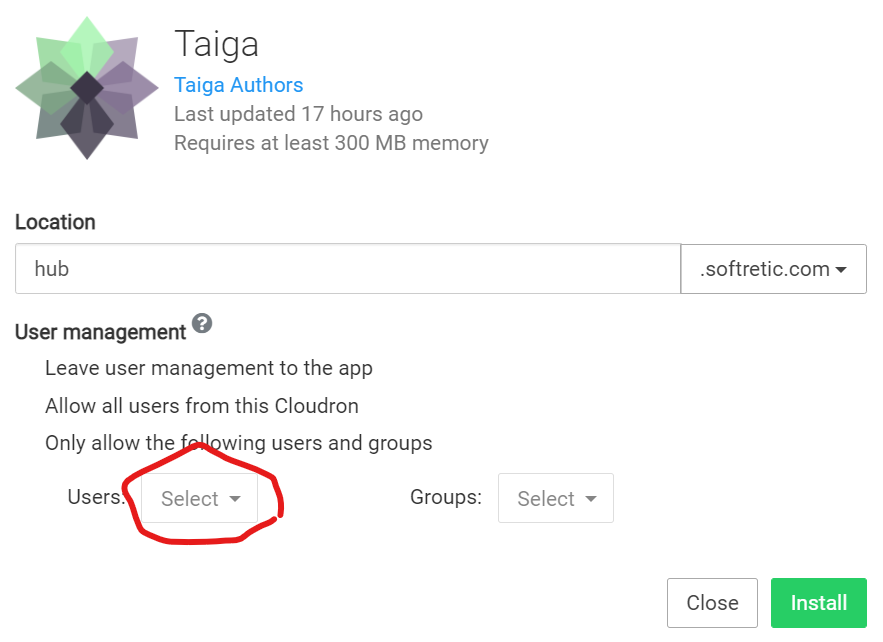
-
@arshsahzad maybe try clearing the cache, there are supposed to be radiobuttons next to the user management items
@msbt Thanks, now it's working
-
@msbt Thanks, now it's working
-
@arshsahzad maybe something wrong with the refresh of the dashboard assets then for new versions. Did you update and leave the dashboard open? Maybe we need further logic to check the dashboard version during runtime.
@nebulon I updated the server to v7.0.1 and then rebooted, now when I'm login through the incognito tab in chrome browser, user management is working fine, maybe this is due to cacheing...
