HowTo install Cloudron CLI on Windows
-
More by curiosity than actually dwelling to use it, I figure I might be not the only fool who would try to run cloudron-cli on Windows (10).
basically
- you install nodejs (hint: you don't need the chocolatey)
- then you could
npm install -g cloudron - to exectute cloudron.ps1, you have to allow unsigned PowerShellScript; by applying this policy:
Set-ExecutionPolicy -ExecutionPolicy RemoteSigned -Scope LocalMachinethrough a Windows PowerShell as Administrator.
and voilà!
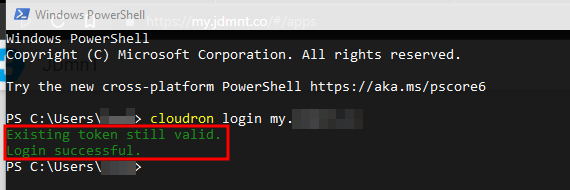
-
More by curiosity than actually dwelling to use it, I figure I might be not the only fool who would try to run cloudron-cli on Windows (10).
basically
- you install nodejs (hint: you don't need the chocolatey)
- then you could
npm install -g cloudron - to exectute cloudron.ps1, you have to allow unsigned PowerShellScript; by applying this policy:
Set-ExecutionPolicy -ExecutionPolicy RemoteSigned -Scope LocalMachinethrough a Windows PowerShell as Administrator.
and voilà!
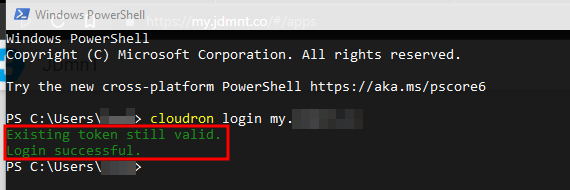
-
Thanks for sharing. I have no clue about powershell, but why is this required in the first place? Does one need to sign executables somehow on win10 for this to work without such settings?
-
Lets stay with this a little longer, as we might be on the brink of enabling a ton of M$FT users to get on board with Cloudron...
We have just seen how to install Cloudron on Windows. There are a few more steps that would need to be shown. (This would be a good use case for a video explainer.)
- Associating the Cloudron instance with a domain name
- Getting the Cloudron through the home's router to the wide world
- Some basic hardening of the deployment
Could somebody please outline these steps?
-
Lets stay with this a little longer, as we might be on the brink of enabling a ton of M$FT users to get on board with Cloudron...
We have just seen how to install Cloudron on Windows. There are a few more steps that would need to be shown. (This would be a good use case for a video explainer.)
- Associating the Cloudron instance with a domain name
- Getting the Cloudron through the home's router to the wide world
- Some basic hardening of the deployment
Could somebody please outline these steps?
@loudlemur As far as I know Cloudron installations are only for Ubuntu. This is just the CLI to interact with your Cloudron that you install on an Ubuntu machine, if you use a computer that runs Windows.
-
@loudlemur As far as I know Cloudron installations are only for Ubuntu. This is just the CLI to interact with your Cloudron that you install on an Ubuntu machine, if you use a computer that runs Windows.
-
@thpuffin OK, thanks. I think a lot of Windows users might be able to install GNU+Linux on a spare, perhaps old, home computer, for example, Ubuntu. Maybe we could have an explainer video on what to do "after you have installed Ubuntu".
@loudlemur one can always install a VM and/or WSL2
-
@loudlemur one can always install a VM and/or WSL2
-
More by curiosity than actually dwelling to use it, I figure I might be not the only fool who would try to run cloudron-cli on Windows (10).
basically
- you install nodejs (hint: you don't need the chocolatey)
- then you could
npm install -g cloudron - to exectute cloudron.ps1, you have to allow unsigned PowerShellScript; by applying this policy:
Set-ExecutionPolicy -ExecutionPolicy RemoteSigned -Scope LocalMachinethrough a Windows PowerShell as Administrator.
and voilà!
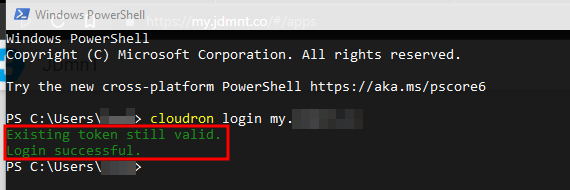



 LOL
LOL