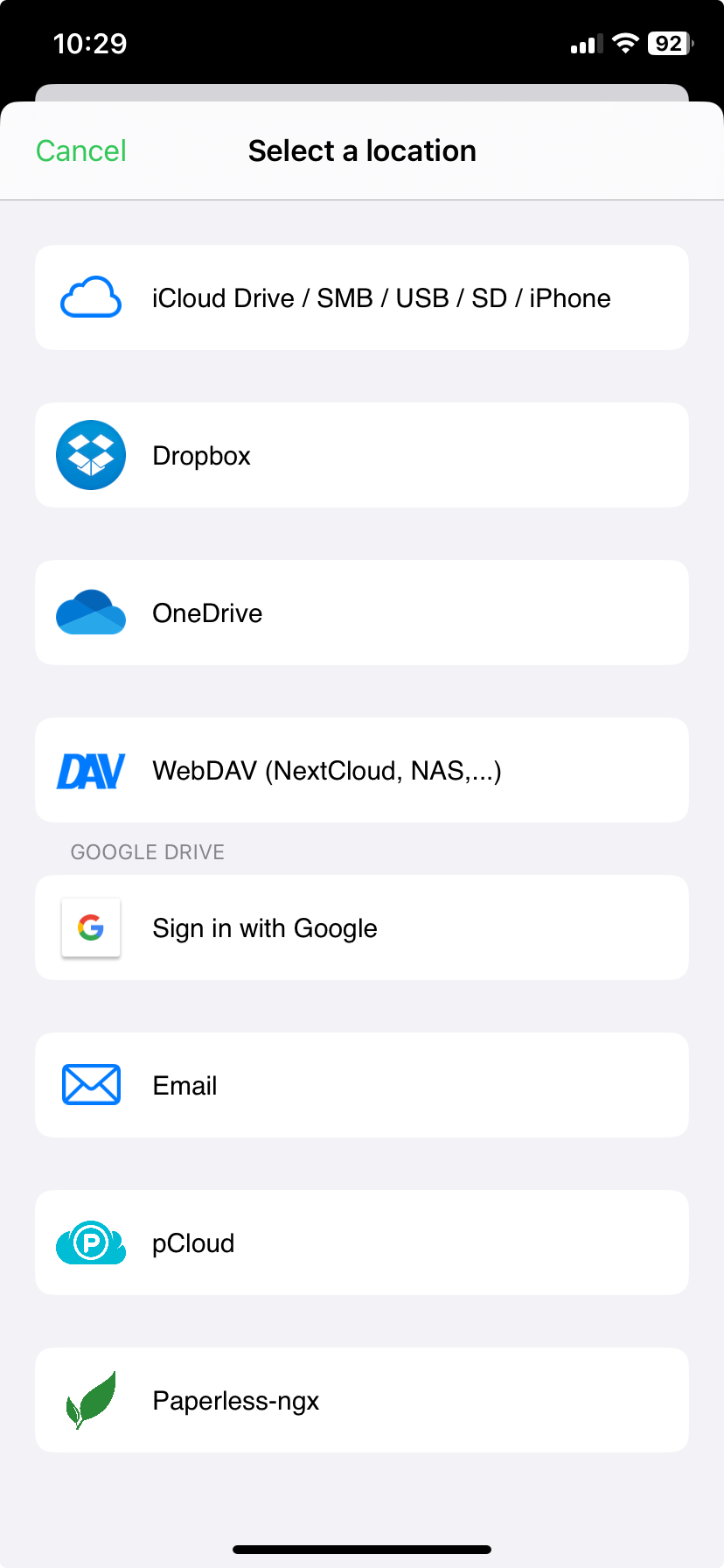Paperless-NG - storage of documents / connection to Nextcloud
-
This is something that is solvable with OpenEBS.com - container attached storage.
This can also be layered with shared mounts to a Minio backed object store mounted via rclone.
-
This is something that is solvable with OpenEBS.com - container attached storage.
This can also be layered with shared mounts to a Minio backed object store mounted via rclone.
@robi said in Paperless-NG - storage of documents / connection to Nextcloud:
This is something that is solvable with OpenEBS.com - container attached storage.
This can also be layered with shared mounts to a Minio backed object store mounted via rclone.
How does that help connecting Paperless-NG with the existing file syncing platforms on Cloudron?
-
-
@robi said in Paperless-NG - storage of documents / connection to Nextcloud:
This is something that is solvable with OpenEBS.com - container attached storage.
This can also be layered with shared mounts to a Minio backed object store mounted via rclone.
How does that help connecting Paperless-NG with the existing file syncing platforms on Cloudron?
@necrevistonnezr said in Paperless-NG - storage of documents / connection to Nextcloud:
How does that help connecting Paperless-NG with the existing file syncing platforms on Cloudron?
A container attached storage volume can be mounted to both apps allowing both access.
-
@necrevistonnezr said in Paperless-NG - storage of documents / connection to Nextcloud:
How does that help connecting Paperless-NG with the existing file syncing platforms on Cloudron?
A container attached storage volume can be mounted to both apps allowing both access.
@robi yes so if both apps just support changing the data storage directory or work with multiple such directories, then this would be solved. I can see paperless-ng package providing support for that through the config file, however for Nextcloud that situation is quite fuzzy.
-
@necrevistonnezr said in Paperless-NG - storage of documents / connection to Nextcloud:
How does that help connecting Paperless-NG with the existing file syncing platforms on Cloudron?
A container attached storage volume can be mounted to both apps allowing both access.
@robi
Why would I wanna use commercial external storage for both Nextcloud and Paperless if we have on-premise storage solutions in Cloudron? Or am I getting it wrong? -
I also thought about that, since I would like to be able to access my scanned documents from Nextcloud as well.
I considered to use a separate volume as data exchange between paperless-ng and Nextcloud. On the Nextcloud side one could use the external storage-app to get /media/volumeXYZ "mounted" in the Nextcloud. The question is how to get the archive-folder of paperless-ng to that volume.I currently see two options for that:
a) Configure paperless-ng to use the volume as media-root (PAPERLESS_MEDIA_ROOT in /app/data/paperless.conf). That way all folders thumbnails, originals and archive would be on the volume. But with the external storage-app one could make only of them (most likely the archive one) accessible from Nextcloud. Biggest disadvantage I see: Documents would have OCR on them, but are only accessible by ID from Nextcloud (no document types or tags).
b) Leave the media-root in /app/data as it is by default, but copy all files to the volume once they have been processed by paperless. That would most likely require a custom cronjob, but maybe there is also some post-processing option available in paperless? Disadvantage: even more tweaking necessary and duplicate storage requirements. Advantage I see with that option: One could implement something to include captions, tags or document types in the filenames, making files easily accessible from Nextcloud as well.Thinking more about it, the option b) I considered above seems too much effort to implement. Creating a directory structure, including document types and everything, from information stored in the DB could lead to a usable result, but would require some tinkering on both sides. If one would invest that effort, why not create a Nextcloud App providing a custom external storage, which connects to the paperless-ng API (https://paperless-ng.readthedocs.io/en/latest/api.html). Such a solution would not depend on manual configuration of Cloudron volumes and could be used straight from Nextcloud. I wonder if there is anything like that out there already, but could not find anything related on a quick search.
-
@robi
Why would I wanna use commercial external storage for both Nextcloud and Paperless if we have on-premise storage solutions in Cloudron? Or am I getting it wrong?@necrevistonnezr you're getting it wrong. It's OSS.

-
@necrevistonnezr you're getting it wrong. It's OSS.

@robi I got confused since they have a „pricing“ page…
-
@robi I got confused since they have a „pricing“ page…
@necrevistonnezr They also have a Github page

-
@necrevistonnezr They also have a Github page

@robi Many commercial products have git code repositories - Cloudron as the best example

Still, is it external storage? Can we use it on Cloudron outmoded the box? -
@robi Many commercial products have git code repositories - Cloudron as the best example

Still, is it external storage? Can we use it on Cloudron outmoded the box?@necrevistonnezr said in Paperless-NG - storage of documents / connection to Nextcloud:
Still, is it external storage? Can we use it on Cloudron outmoded the box?
It is not external storage. It allows you to connect external storage to containers.
If I am understanding the second question correctly, then no, you would have to modify the cloudron box to use the software to add storage to containers.
To start it could be done via CLI until the Cloudron team adds it to the UI.
-
I was just looking at starting to use Paperless and was wondering this too.
Well, mostly I was wondering, how can I most easily automate getting documents into Paperless, and I wondered if Paperless could simply consume a Nextcloud folder.
Manually uploading them via the File Manager seems suboptimal and not really want Paperless was designed for.
What I want to be able to do is scan something (with my phone, or failing that with an actual scanner) and for it then automatically end up Paperless'
/app/data/consumefolderI want to be able to scan post as soon as I open it, it automatically get uploaded to Paperless, and then to be able to shred the hard copy. I'm guessing this must be possible, as I think I read that's basically exactly why it was created.
So, how can this process be automated with Paperless on Cloudron?
-
I was just looking at starting to use Paperless and was wondering this too.
Well, mostly I was wondering, how can I most easily automate getting documents into Paperless, and I wondered if Paperless could simply consume a Nextcloud folder.
Manually uploading them via the File Manager seems suboptimal and not really want Paperless was designed for.
What I want to be able to do is scan something (with my phone, or failing that with an actual scanner) and for it then automatically end up Paperless'
/app/data/consumefolderI want to be able to scan post as soon as I open it, it automatically get uploaded to Paperless, and then to be able to shred the hard copy. I'm guessing this must be possible, as I think I read that's basically exactly why it was created.
So, how can this process be automated with Paperless on Cloudron?
@jdaviescoates I think this should be possible using something like https://www.tacit.dk/foldersync on your phone and configure then an SFTP sync connection from your phone to the consume folder within the app on Cloudron.
-
@jdaviescoates I think this should be possible using something like https://www.tacit.dk/foldersync on your phone and configure then an SFTP sync connection from your phone to the consume folder within the app on Cloudron.
@nebulon A tool on my phone to sync two folders that are on the same server?

-
@nebulon A tool on my phone to sync two folders that are on the same server?

-
According to this Paperless-NG doc page, there's an app for iOS called QuickScan which lets you take a picture of your document and have it saved to "your favorite location". I just tried the app and I like it so far. I'm trying to connect it to my NextCloud via WebDav but my credentials aren't working. Do I need a specific plugin for Nextcloud or something?
Below is a screenshot of the app's integration options.
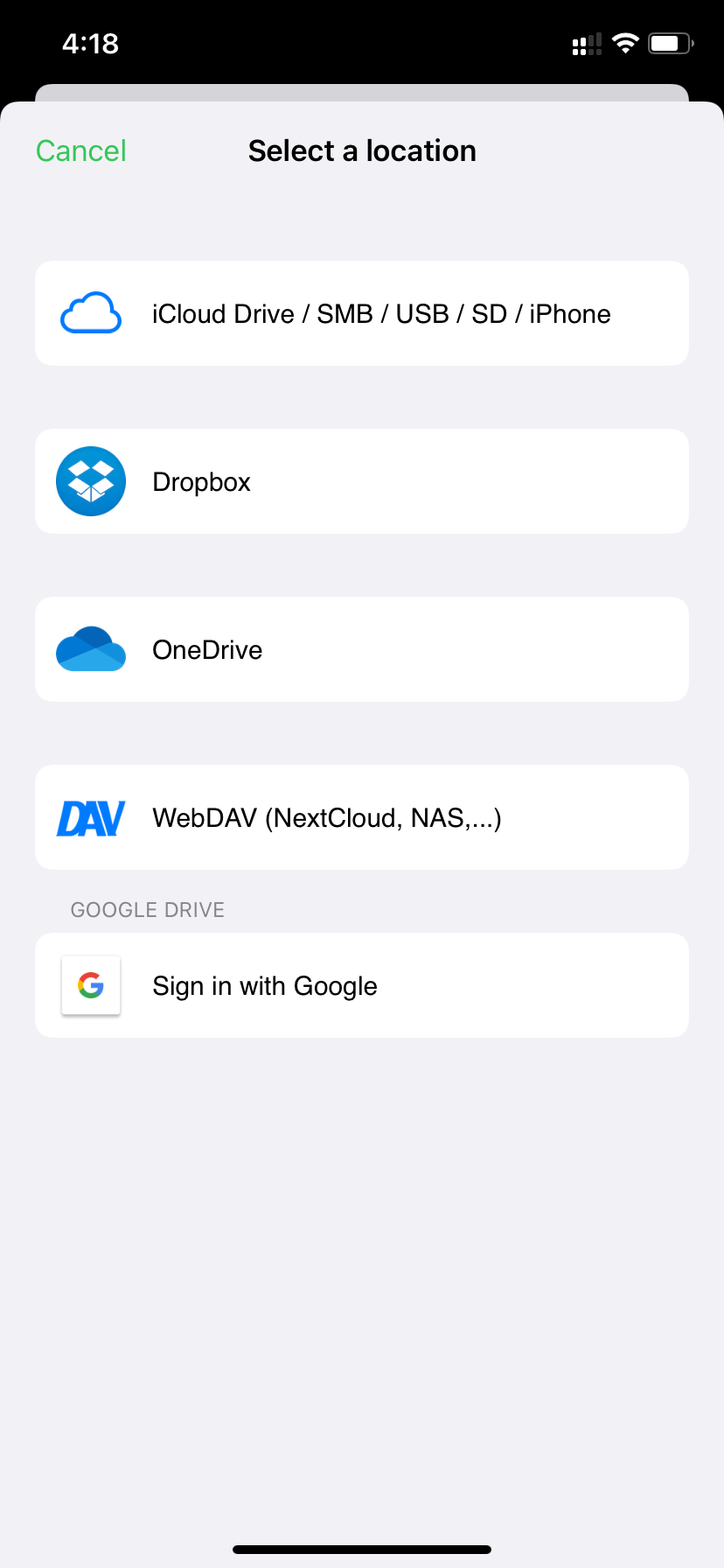
-
Sorry for the revive, but I was going through the reintegration process and noticed they added a bunch of new options!
BTW, when connecting to paperless, make sure to remove the / at the end of the server url