Docker Images Taking huge space
-
Docker Images Taking huge space. I only have 3 apps installed. Is there any solution to clear the docker images?
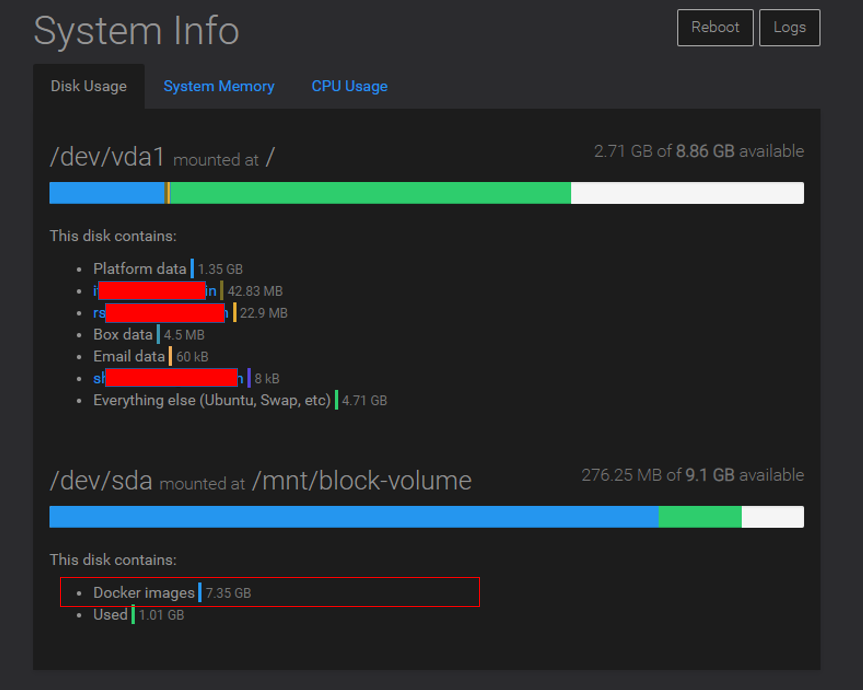
-
Docker Images Taking huge space. I only have 3 apps installed. Is there any solution to clear the docker images?
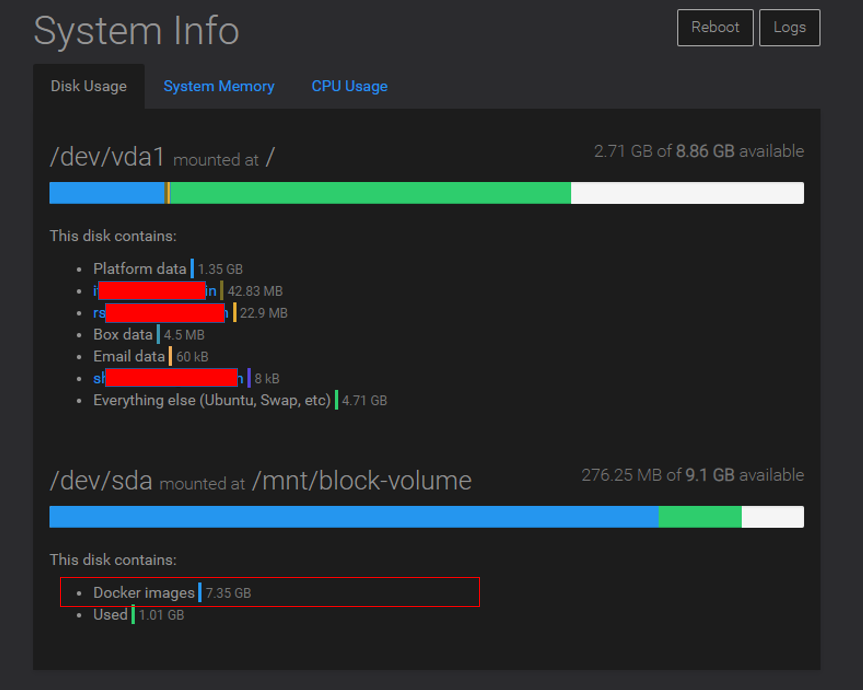
@ghaisasadvait you can run
docker image prune -ato cleanup unused images. Usually, this is automatic though.I suspect it's taking a bit of space because we are in the middle of moving all the docker images to a newer base image - https://forum.cloudron.io/topic/6178/new-base-image-3-2-0-was-3-1-0. Since, we have over 100 apps, it will take a bit to "transition" all of them, but over 60 apps are already moved. With 7.1 (https://forum.cloudron.io/topic/5982/what-s-coming-in-cloudron-7-1) , the whole platform will also move to the new image. Until, then it will take up ~3GB or so more than usual.
-
@ghaisasadvait you can run
docker image prune -ato cleanup unused images. Usually, this is automatic though.I suspect it's taking a bit of space because we are in the middle of moving all the docker images to a newer base image - https://forum.cloudron.io/topic/6178/new-base-image-3-2-0-was-3-1-0. Since, we have over 100 apps, it will take a bit to "transition" all of them, but over 60 apps are already moved. With 7.1 (https://forum.cloudron.io/topic/5982/what-s-coming-in-cloudron-7-1) , the whole platform will also move to the new image. Until, then it will take up ~3GB or so more than usual.
@ghaisasadvait you can run docker image prune -a to cleanup unused images. Usually, this is automatic though.
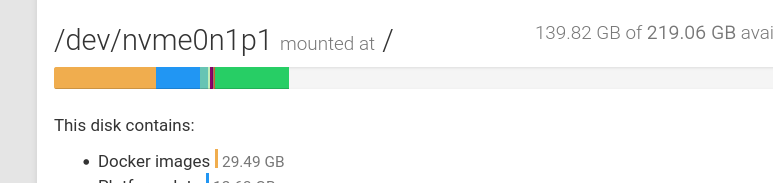
@girish Thanks for suggesting the
prune -acommand. Before issuing it disk space usage was 29.49GB. It shrunk disk usage by ~ 7GB.Here's my docker image usage after issuing
prune -a.I'm guessing I won't see that reclaimed disk space in the system UI as the docker images weren't being used by any container?Scratch that: it took a few hours for the reclaimed disk space to show up.
-
@ghaisasadvait you can run docker image prune -a to cleanup unused images. Usually, this is automatic though.
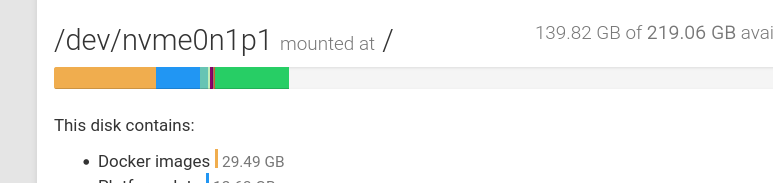
@girish Thanks for suggesting the
prune -acommand. Before issuing it disk space usage was 29.49GB. It shrunk disk usage by ~ 7GB.Here's my docker image usage after issuing
prune -a.I'm guessing I won't see that reclaimed disk space in the system UI as the docker images weren't being used by any container?Scratch that: it took a few hours for the reclaimed disk space to show up.
@ei8fdb right the graphs don't update immediately, but every 6 hours or so. Otherwise, the disk spins a lot

I will mark this thread as solved, but this problem will go away soonish. I think only ~20 apps are left to use the new base image. The 7.1 release also updates all the internal containers to use the latest image. Should all be done end of this month.
-
P p44 referenced this topic on
