-
Unfortunately, I can't move a file (snapshot.yaml) from /tmp to my desired destination in the directus app:
mv: inter-device move failed: 'tmp/snapshot.yaml' to 'app/snapshot.yaml'; unable to remove target: Read-only file systemCan I disable read-only to move the file temporarly?
-
@nebulon I put the app in recovery/debug mode. It became writable but got another issue:
"DB_CLIENT" Environment Variable is missing.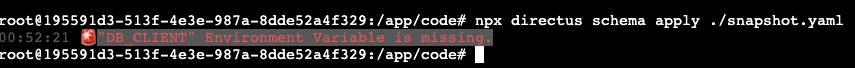
I've tried to add the changes in the env file in app/data. It didn't work. After that I tried to start it normally and got a new error with redis:
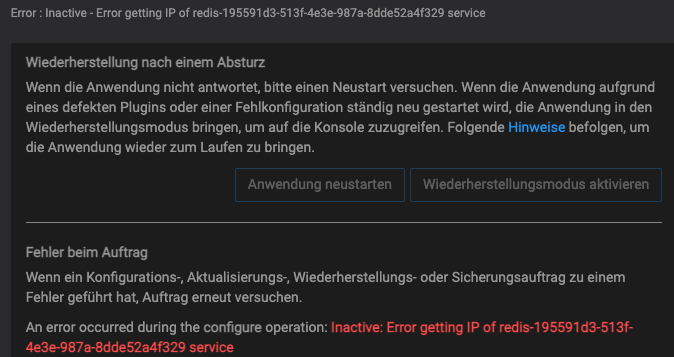

@devtron the
DB_CLIENTis set and configured in the/app/pkg/start.shwhich also sets up other required settings. So while having the app in debug mode, you either have to run relevant pre-setup commands required fornpx directus schema applyor put that line at the correct place in/app/pkg/start.shand run that whole script.For redis, you can check the services view in your dashboard and manually start it from there first.
-
I can't apply my scheme to directus:
root@...:/app/data# npx directus schema apply snapshot.yaml npm ERR! code EROFS npm ERR! syscall open npm ERR! path /root/.npm/_cacache/tmp/e889ceb7 npm ERR! errno EROFS npm ERR! rofs Invalid response body while trying to fetch https://registry.npmjs.org/directus: EROFS: read-only file system, open '/root/.npm/_cacache/tmp/e889ceb7' npm ERR! rofs Often virtualized file systems, or other file systems npm ERR! rofs that don't support symlinks, give this error. -
 G girish moved this topic from Support on
G girish moved this topic from Support on
-
@devtron on Cloudron all apps run in a read-only filesystem, causing this issue. However for things which need to be writeable, we link them into to the read/write section.
What is the use-case, requiring you to move the snapshot.yaml ?@nebulon The use-case is to import my schema (snapshot.yaml) from my local development into the prod environment (cloudron app instance). And vice versa.
In fact, I need to import into the app only once, because I already created my schema locally. It would be tedious to define everything in the app again. -
@nebulon The use-case is to import my schema (snapshot.yaml) from my local development into the prod environment (cloudron app instance). And vice versa.
In fact, I need to import into the app only once, because I already created my schema locally. It would be tedious to define everything in the app again.@devtron
I think that was a feature in version 8 or lower but is really interesting if it's still supported, can post the link to the documentation. -
@devtron
I think that was a feature in version 8 or lower but is really interesting if it's still supported, can post the link to the documentation.@moocloud_matt
Here is the link for their newest version 9
https://docs.directus.io/reference/cli/#snapshot-the-data-modelI am also using Directus 9 and used it during their rc-phase
-
@moocloud_matt
Here is the link for their newest version 9
https://docs.directus.io/reference/cli/#snapshot-the-data-modelI am also using Directus 9 and used it during their rc-phase
@devtron
Nice, the old version has a dedicated page on it, and I didn't find it on the new documentation. -
@nebulon The use-case is to import my schema (snapshot.yaml) from my local development into the prod environment (cloudron app instance). And vice versa.
In fact, I need to import into the app only once, because I already created my schema locally. It would be tedious to define everything in the app again.@devtron said in Move file in directus app: read-only file system:
@nebulon The use-case is to import my schema (snapshot.yaml) from my local development into the prod environment (cloudron app instance). And vice versa.
In fact, I need to import into the app only once, because I already created my schema locally. It would be tedious to define everything in the app again.ah I see, if this is a one-time task, you could also put the app in debug mode, which makes the filesystems temporarily read/write (but not persistent across restarts)
-
@devtron said in Move file in directus app: read-only file system:
@nebulon The use-case is to import my schema (snapshot.yaml) from my local development into the prod environment (cloudron app instance). And vice versa.
In fact, I need to import into the app only once, because I already created my schema locally. It would be tedious to define everything in the app again.ah I see, if this is a one-time task, you could also put the app in debug mode, which makes the filesystems temporarily read/write (but not persistent across restarts)
@nebulon I put the app in recovery/debug mode. It became writable but got another issue:
"DB_CLIENT" Environment Variable is missing.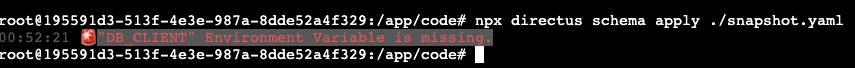
I've tried to add the changes in the env file in app/data. It didn't work. After that I tried to start it normally and got a new error with redis:
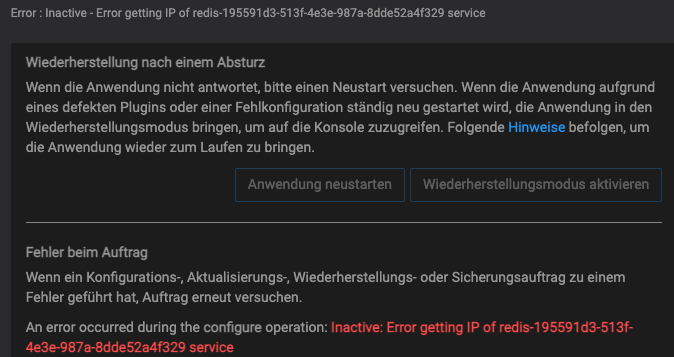

-
@nebulon I put the app in recovery/debug mode. It became writable but got another issue:
"DB_CLIENT" Environment Variable is missing.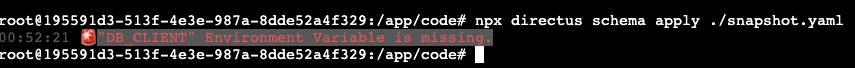
I've tried to add the changes in the env file in app/data. It didn't work. After that I tried to start it normally and got a new error with redis:
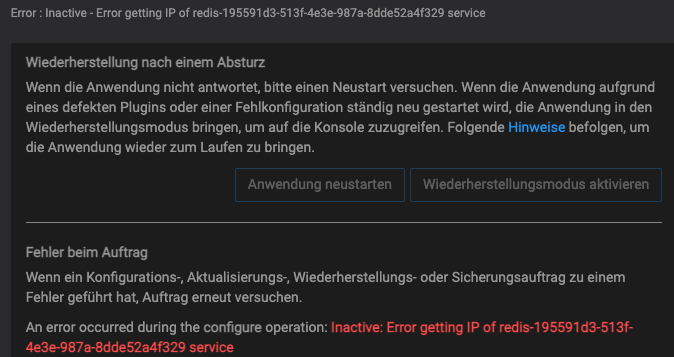

@devtron the
DB_CLIENTis set and configured in the/app/pkg/start.shwhich also sets up other required settings. So while having the app in debug mode, you either have to run relevant pre-setup commands required fornpx directus schema applyor put that line at the correct place in/app/pkg/start.shand run that whole script.For redis, you can check the services view in your dashboard and manually start it from there first.
-
@devtron the
DB_CLIENTis set and configured in the/app/pkg/start.shwhich also sets up other required settings. So while having the app in debug mode, you either have to run relevant pre-setup commands required fornpx directus schema applyor put that line at the correct place in/app/pkg/start.shand run that whole script.For redis, you can check the services view in your dashboard and manually start it from there first.
