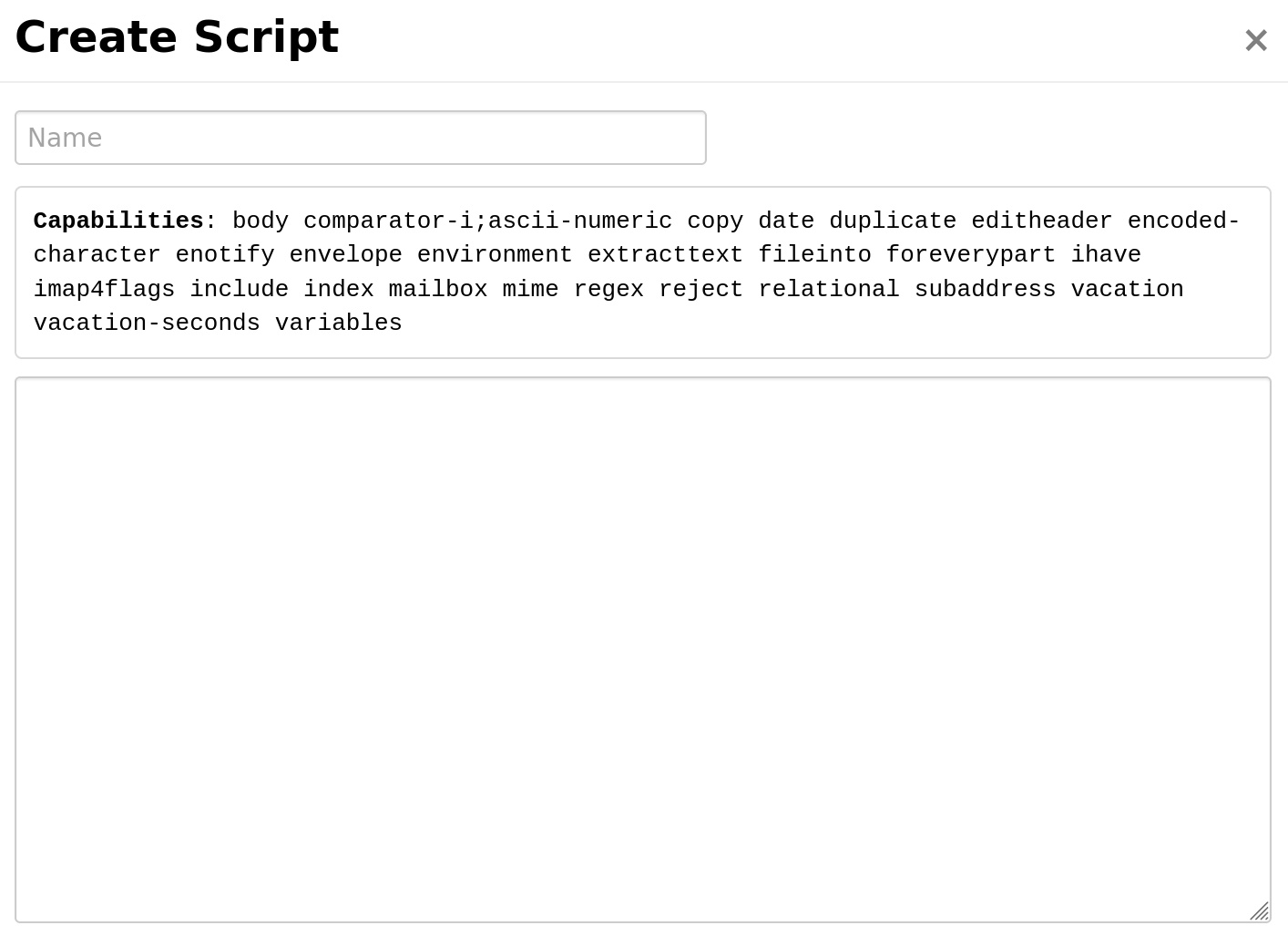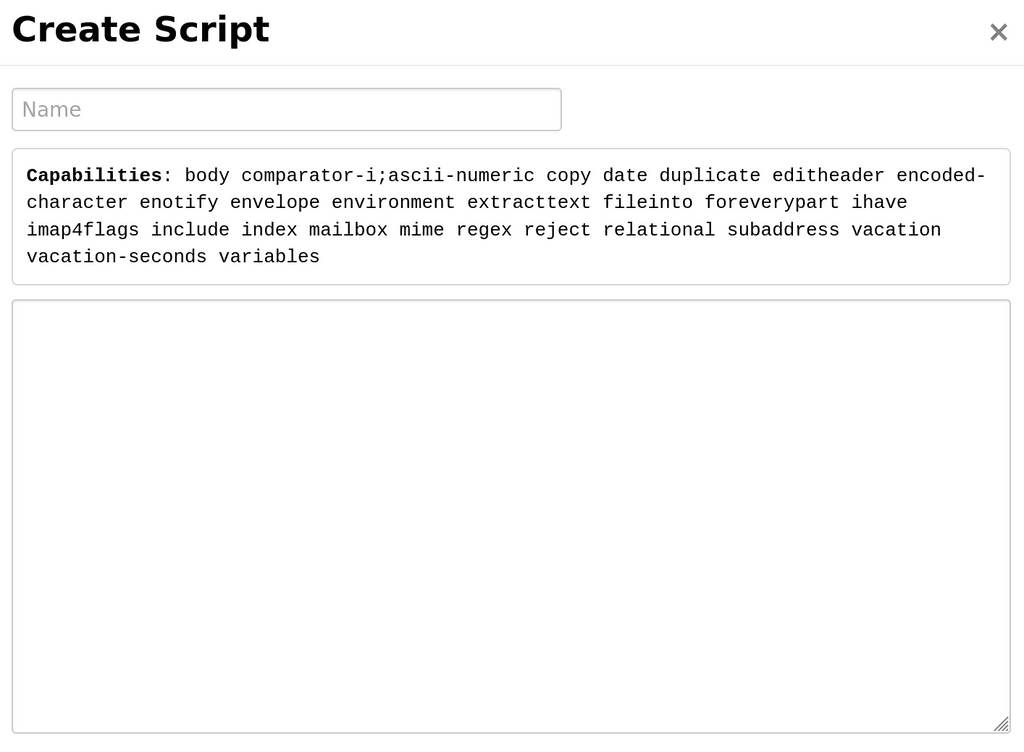Filters UI
-
@girish SnappyMail should support the rainloop script as well (it's in the list named "rainloop.user").
Difference is that SnappyMail also supports all other scripts and you can creat a script to include multiple scripts.I made it this way because i also use Kmail (and others like Thunderbird) and then RainLoop conflicts with them because in Sieve you can only enable 1 script and RainLoop disables them in favour of rainloop.user
So you could finegrane your instructions how to combine/include scripts and still use the gui on the rainloop.user script.
-
@girish SnappyMail should support the rainloop script as well (it's in the list named "rainloop.user").
Difference is that SnappyMail also supports all other scripts and you can creat a script to include multiple scripts.I made it this way because i also use Kmail (and others like Thunderbird) and then RainLoop conflicts with them because in Sieve you can only enable 1 script and RainLoop disables them in favour of rainloop.user
So you could finegrane your instructions how to combine/include scripts and still use the gui on the rainloop.user script.
@djmaze oh hey, welcome here! Indeed, each mail client seems to want to disable each other's filter, I think roundcube has a similar behavior. I had to check if
includeis enabled by default in dovecot and indeed it is - https://doc.dovecot.org/configuration_manual/sieve/pigeonhole_sieve_interpreter/Is there a plan to add a UI for setting up filters? I wish mail clients at least had a simple "Create filter from this" from the email view.
Great progress with SnappyMail btw, it really is super fast loading.
-
@djmaze oh hey, welcome here! Indeed, each mail client seems to want to disable each other's filter, I think roundcube has a similar behavior. I had to check if
includeis enabled by default in dovecot and indeed it is - https://doc.dovecot.org/configuration_manual/sieve/pigeonhole_sieve_interpreter/Is there a plan to add a UI for setting up filters? I wish mail clients at least had a simple "Create filter from this" from the email view.
Great progress with SnappyMail btw, it really is super fast loading.
@girish said in Filters UI:
I wish mail clients at least had a simple "Create filter from this" from the email view.
+1
-
@djmaze oh hey, welcome here! Indeed, each mail client seems to want to disable each other's filter, I think roundcube has a similar behavior. I had to check if
includeis enabled by default in dovecot and indeed it is - https://doc.dovecot.org/configuration_manual/sieve/pigeonhole_sieve_interpreter/Is there a plan to add a UI for setting up filters? I wish mail clients at least had a simple "Create filter from this" from the email view.
Great progress with SnappyMail btw, it really is super fast loading.
-
@girish thanks.
Oh yes, there are future plans but it is a lot of work to create a good gui.
The issue is at https://github.com/the-djmaze/snappymail/issues/80But first i'm fixing the OpenPGP issues which also takes some time.
-
@djmaze said in Filters UI:
it is a lot of work to create a good gui
Doesn't need to be net new from scratch. Be inspired.
You can borrow any such from an existing project and improve upon their shortcomings.
Easy, peasy.

-
@robi ok, reviving this old thread, is this simple filter supposed to be working in snappymail or not?
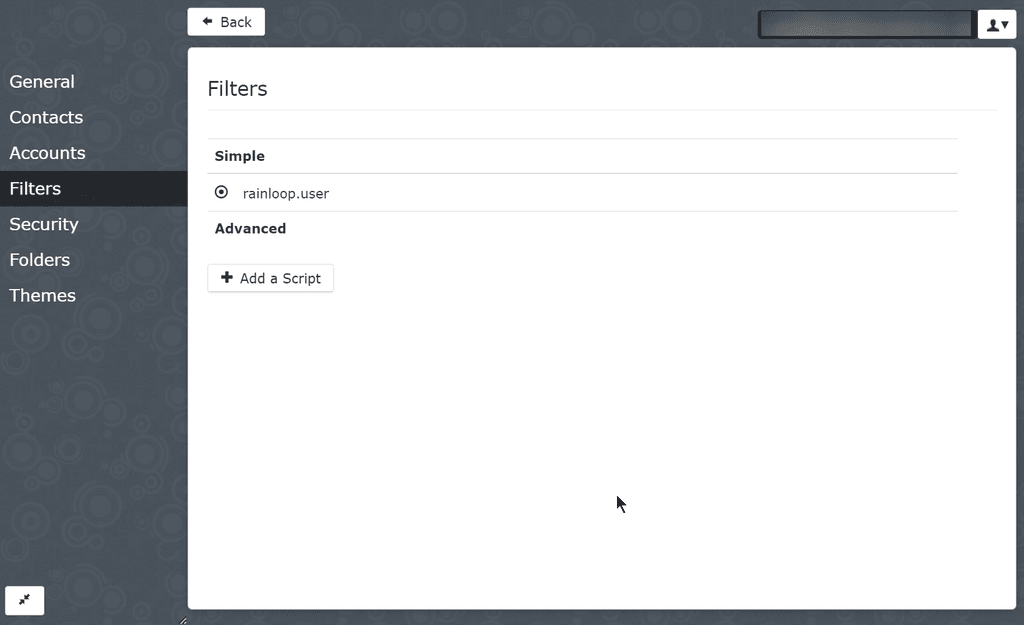
-
@robi it should work according to this: https://github.com/the-djmaze/snappymail/issues/407
I would look for myself, but I am not sure where to start..
@perler Unfortunately, a quirk of sieve scripts is that only the webmail app that creates them, can reliably edit them. I guess this is because the sieve language parser of each of these web apps is a limited subset of what they can handle.
So.. it's best to not rely on the sieve filters of other apps. Instead, create the filters within snappy. Even though snappy is a fork of rainloop, it's best to think of them as separate apps.
-
I've been giving SnappyMail a try (because I just can't get Roundcube to stay logged in which is a bit frustrating) and I see this:
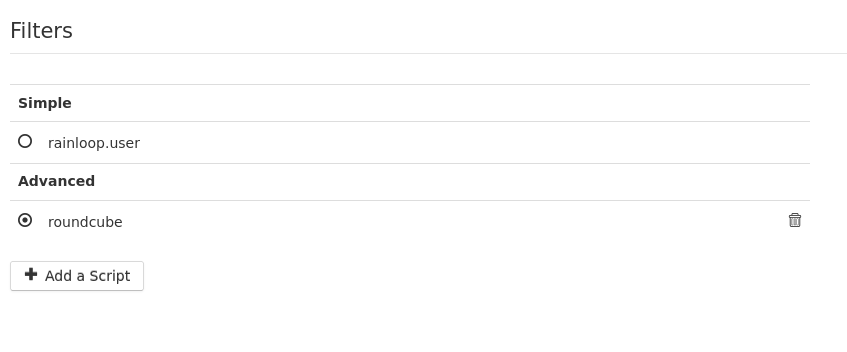
I didn't add the roundcube thing, was there already.
I'm guessing/ hoping this is some clever Cloudron integration the @staff have done that automagically sucks in filters I've created over in Roundcube into SnappyMail?
And if it's not that, any idea what it is?
Thanks!

-
I've been giving SnappyMail a try (because I just can't get Roundcube to stay logged in which is a bit frustrating) and I see this:
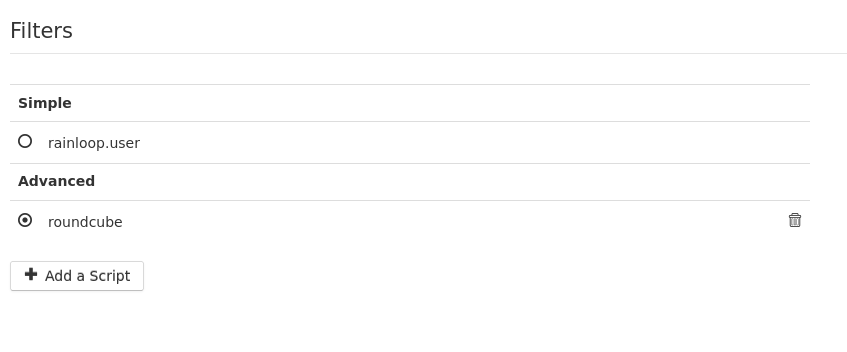
I didn't add the roundcube thing, was there already.
I'm guessing/ hoping this is some clever Cloudron integration the @staff have done that automagically sucks in filters I've created over in Roundcube into SnappyMail?
And if it's not that, any idea what it is?
Thanks!

@jdaviescoates If you have roundcube still installed, delete the filters in roundcube entirely. If that doesn't do it, you might have to delete the file physically at
/home/yellowtent/boxdata/mail/vmail/{user}/sieve/roundcube.sieveand restart the mail server. -
@jdaviescoates If you have roundcube still installed, delete the filters in roundcube entirely. If that doesn't do it, you might have to delete the file physically at
/home/yellowtent/boxdata/mail/vmail/{user}/sieve/roundcube.sieveand restart the mail server.@girish sorry, I don't want to delete the roundcube filters (not sure what gave you that impression?), I'm just wondering if SnappyMail is somehow magically making use of them given I'm seeing roundcube there in the SnappyMail filters UI?
-
@girish sorry, I don't want to delete the roundcube filters (not sure what gave you that impression?), I'm just wondering if SnappyMail is somehow magically making use of them given I'm seeing roundcube there in the SnappyMail filters UI?
@jdaviescoates said in Filters UI:
I'm just wondering if SnappyMail is somehow magically making use of them given I'm seeing roundcube there in the SnappyMail filters UI?
I just clicked on roundcube in the filters UI and it does indeed look like it probably is doing that!
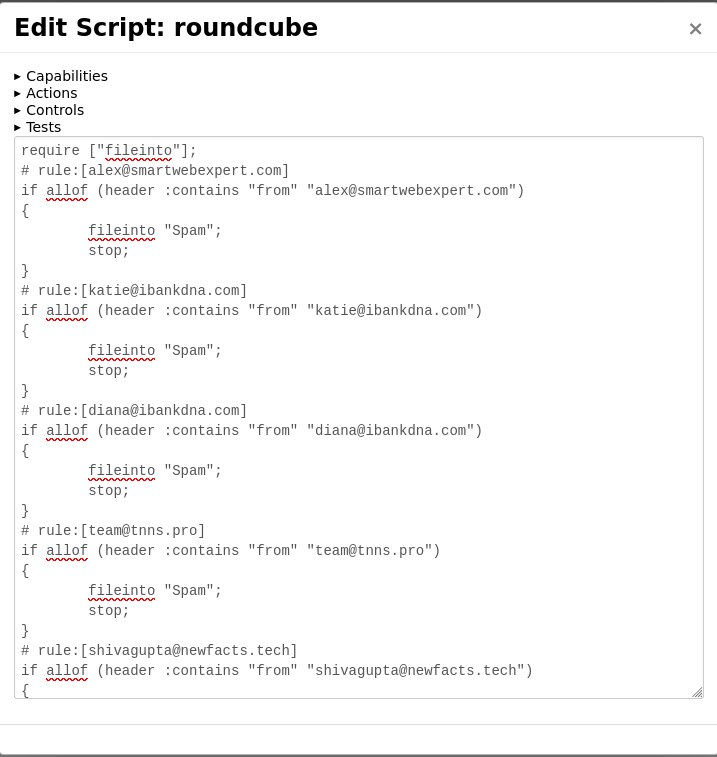
Awesome! (presuming it works)
-
@girish sorry, I don't want to delete the roundcube filters (not sure what gave you that impression?), I'm just wondering if SnappyMail is somehow magically making use of them given I'm seeing roundcube there in the SnappyMail filters UI?
@jdaviescoates said in Filters UI:
@girish sorry, I don't want to delete the roundcube filters (not sure what gave you that impression?),
Sadly, only the filter of one app can be "active" . Also, there is this whole mess that filters created by one app are not easily editable (if at all), by another app. So, I assumed, you are going all in on snappy and nuking the rules created in other apps.
-
@jdaviescoates said in Filters UI:
@girish sorry, I don't want to delete the roundcube filters (not sure what gave you that impression?),
Sadly, only the filter of one app can be "active" . Also, there is this whole mess that filters created by one app are not easily editable (if at all), by another app. So, I assumed, you are going all in on snappy and nuking the rules created in other apps.
@girish said in Filters UI:
Sadly, only the filter of one app can be "active"
I don't really get what that means?
I certainly looks like SnappyMail is automagically using the filters I set-up in roundcube.