-
Recently I upgraded my server storage from 160GB to 320GB. But I can not see the updated storage in the admin panel and it is still 160GB. The hosting provider is netcup.
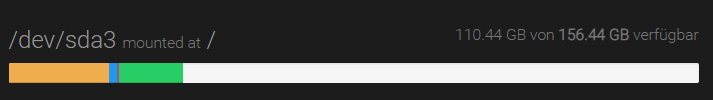
@devtron you probably still need to extend the local filesystem so that your installation can make full use of it. A similar question was asked and answered at https://forum.cloudron.io/topic/3060/netcup-vps-upgrade-unallocated-disk-space-how-to-solve-this already.
-
@devtron you probably still need to extend the local filesystem so that your installation can make full use of it. A similar question was asked and answered at https://forum.cloudron.io/topic/3060/netcup-vps-upgrade-unallocated-disk-space-how-to-solve-this already.
-
 G girish moved this topic from Off-topic on
G girish moved this topic from Off-topic on
