Authentication support?
-
Is this feature on the roadmap?
@YurkshireLad said in Authentication support?:
Is this feature on the roadmap?
I think it already exists.
There are various ways to configure it. I've got it set-up to allow LDAP users to start a meeting and then anyone else to join.
-
Hey all,
Just running into troubles on this a bit with the LDAP authentication, and wondering if someone who has walked this road has some advice.
I'm following these instructions: https://jitsi.github.io/handbook/docs/devops-guide/secure-domain
The first step has me edit a file in /etc/prosody/conf.avail
Except... that's obviously a read-only file (because it's not part of the mount with Docker.I'm pretty sure the only step I'll be able to do is the 2nd one... but is that sufficient?
Is there a different set of steps I should be following to enable LDAP for Jitsi?
Thanks.
-
It seems to work with the email address of the user but the connection wont be established. The process stands still with the following screen:
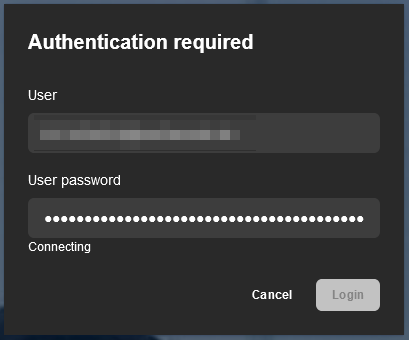
When I use only the username there is the error "Incorrect username or password"
Can you assume, whats the reason for that?
(I already checked the firewall rules of the hoster (Hetzner))
-
It seems to work with the email address of the user but the connection wont be established. The process stands still with the following screen:
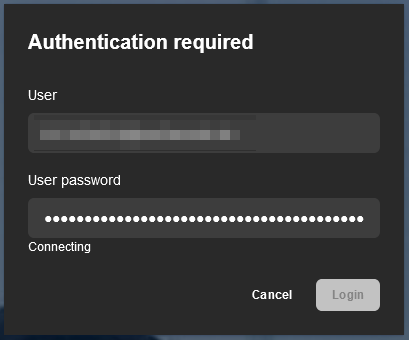
When I use only the username there is the error "Incorrect username or password"
Can you assume, whats the reason for that?
(I already checked the firewall rules of the hoster (Hetzner))
@kk_cloudron I just did a fresh test install on a Hetzner VPS and it Just Worked (generally on Cloudron you always use the username, not the email: unless it's a webmail client you're logging into)
Quite possibly the changes you've attempted to make messed something up?
I'd suggest starting again with a fresh install and be sure to select the correct User management setting you want at install:
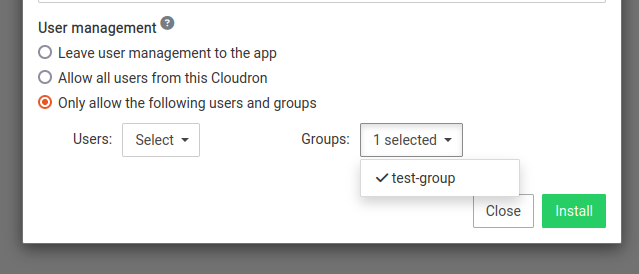
It should then just work without you having to configure anything.
-
@chetbaker no, it doesn't until you actually start a meeting, then it says waiting for host, then you say i am the host and then you login
-
@nebulon @jdaviescoates @chetbaker
Thanks! I feel pretty dumb here, as the reason I had this problem was that I just didn't start a meeting. I assumed (incorrectly) that it would block the main page with a log in screen, and not just the 'I am host' button once you actually start a meeting. Thank you for the answer :).
-
perhaps @staff should ads something to the docs

 ️ as I think this trips up a few people as it's a bit counter intuitive
️ as I think this trips up a few people as it's a bit counter intuitive -
perhaps @staff should ads something to the docs

 ️ as I think this trips up a few people as it's a bit counter intuitive
️ as I think this trips up a few people as it's a bit counter intuitive@jdaviescoates said in Authentication support?:
docs

 ️ as
️ asodd that second emoji is not in the edit box but is magically appearing all by itself
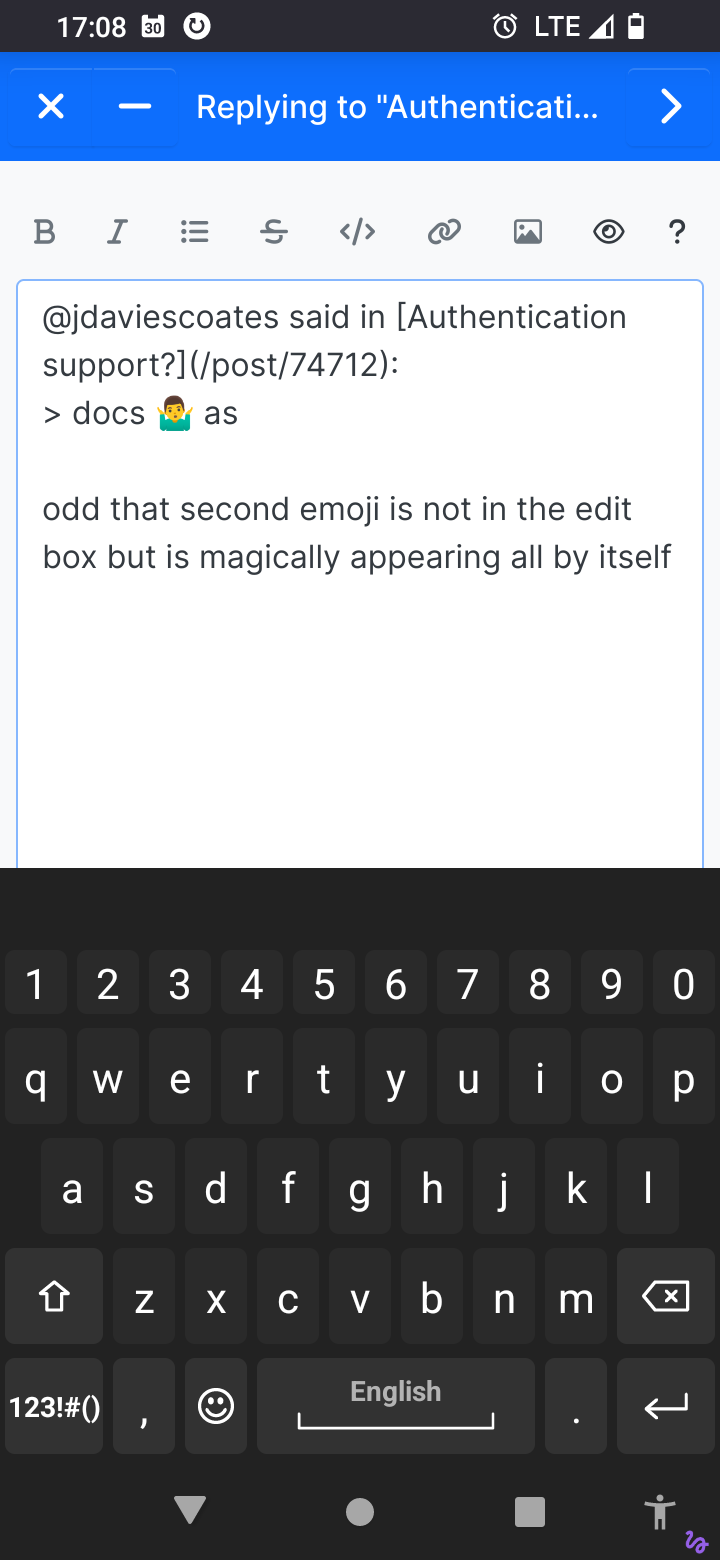
-
@kk_cloudron I just did a fresh test install on a Hetzner VPS and it Just Worked (generally on Cloudron you always use the username, not the email: unless it's a webmail client you're logging into)
Quite possibly the changes you've attempted to make messed something up?
I'd suggest starting again with a fresh install and be sure to select the correct User management setting you want at install:
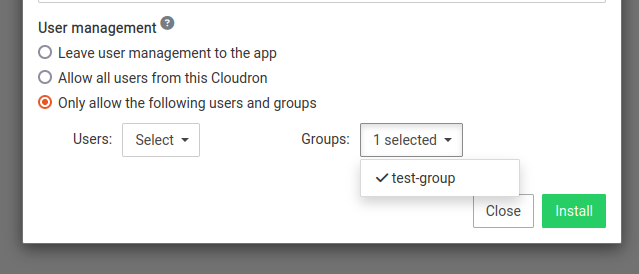
It should then just work without you having to configure anything.
@jdaviescoates Thanks for the advise but unfortunately it didn't help.
I did a fresh install to for double-check it. (But also never changed anything in the configurations before or used any authentication other than cloudron group)Install-screen:
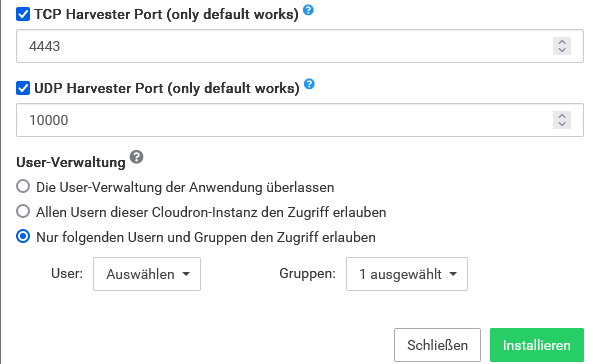
(Yes, I am in the selected Group )
)Login-Screen (User or PWD incorrect)
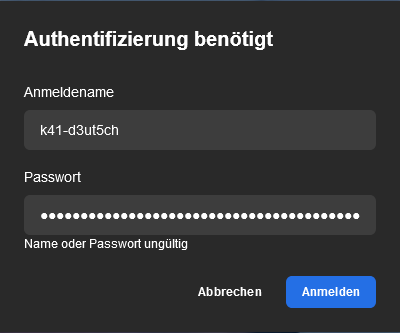
Log from Login:
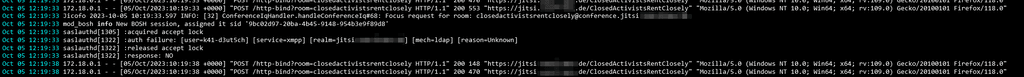
However, there is no hint/reason for this error there either - or do I just not see it? -
Located the problem: it's something about the password length. Tested it with different length with a shorter password it works now

