Cannot uninstall custom app
-
Hello, I have working on custom apps and installed one as a test. Upon installation it errored so I attempted to uninstall. I keep getting an error and it will not uninstall. I've researched the topic and couldn't find anything that worked. I have the error details below. I do have a cloudron subscription if that helps at all.
reason: 'Docker Error',
details: {},
nestedError: Error: (HTTP code 301) unexpected -
at /home/yellowtent/box/node_modules/docker-modem/lib/modem.js:315:17
at getCause (/home/yellowtent/box/node_modules/docker-modem/lib/modem.js:345:7)
at Modem.buildPayload (/home/yellowtent/box/node_modules/docker-modem/lib/modem.js:314:5)
at IncomingMessage.<anonymous> (/home/yellowtent/box/node_modules/docker-modem/lib/modem.js:286:14)
at IncomingMessage.emit (node:events:402:35)
at endReadableNT (node:internal/streams/readable:1343:12)
at processTicksAndRejections (node:internal/process/task_queues:83:21) {
reason: undefined, -
@girish Sorry for the slow reply. Something hit me like a ton of bricks and I've not been feeling well at all. The dockerImage stuck out like a sore thumb on the list /home/brinton/cloudron-homeassistant .
@kingb2019 Please try this one-liner - https://git.cloudron.io/cloudron/box/-/commit/144e98abab291140d807527540d101514707f9ae
You have to edit
/home/yellowtent/box/src/docker.jsand then after making the changesystemctl restart box. Uninstall should work afterwards. -
Hello, I have working on custom apps and installed one as a test. Upon installation it errored so I attempted to uninstall. I keep getting an error and it will not uninstall. I've researched the topic and couldn't find anything that worked. I have the error details below. I do have a cloudron subscription if that helps at all.
reason: 'Docker Error',
details: {},
nestedError: Error: (HTTP code 301) unexpected -
at /home/yellowtent/box/node_modules/docker-modem/lib/modem.js:315:17
at getCause (/home/yellowtent/box/node_modules/docker-modem/lib/modem.js:345:7)
at Modem.buildPayload (/home/yellowtent/box/node_modules/docker-modem/lib/modem.js:314:5)
at IncomingMessage.<anonymous> (/home/yellowtent/box/node_modules/docker-modem/lib/modem.js:286:14)
at IncomingMessage.emit (node:events:402:35)
at endReadableNT (node:internal/streams/readable:1343:12)
at processTicksAndRejections (node:internal/process/task_queues:83:21) {
reason: undefined,@kingb2019 this looks similar to https://forum.cloudron.io/topic/5076/unable-to-delete-custom-app-docker-error/ . The upstream issue is still not fixed - https://github.com/apocas/dockerode/issues/548
The core of the issue is that the docker image name provided is wrong. What is the image name you provided ? You can get the "bad" image name by using
cloudron inspect | grep dockerImage -
@kingb2019 this looks similar to https://forum.cloudron.io/topic/5076/unable-to-delete-custom-app-docker-error/ . The upstream issue is still not fixed - https://github.com/apocas/dockerode/issues/548
The core of the issue is that the docker image name provided is wrong. What is the image name you provided ? You can get the "bad" image name by using
cloudron inspect | grep dockerImage -
@girish Sorry for the slow reply. Something hit me like a ton of bricks and I've not been feeling well at all. The dockerImage stuck out like a sore thumb on the list /home/brinton/cloudron-homeassistant .
@kingb2019 Please try this one-liner - https://git.cloudron.io/cloudron/box/-/commit/144e98abab291140d807527540d101514707f9ae
You have to edit
/home/yellowtent/box/src/docker.jsand then after making the changesystemctl restart box. Uninstall should work afterwards. -
@kingb2019 Please try this one-liner - https://git.cloudron.io/cloudron/box/-/commit/144e98abab291140d807527540d101514707f9ae
You have to edit
/home/yellowtent/box/src/docker.jsand then after making the changesystemctl restart box. Uninstall should work afterwards. -
@girish I'm using putty to connect to the machine and edit. I'm getting the response that the directory does not exist. Should I be navigating to the directory via another method?
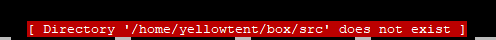
@kingb2019 Can you write to us at support@cloudron.io ? We can help patch the server.
-
@kingb2019 Can you write to us at support@cloudron.io ? We can help patch the server.
-
 G girish marked this topic as a question on
G girish marked this topic as a question on
-
 G girish has marked this topic as solved on
G girish has marked this topic as solved on
