Backup failed "crashed/stopped"
-
yeah I got the hint with the full disk

Thank you for pointing me to the right FAQ section... This helped!Now I am running into a new Problem.
Under the backup section of the cloudron settings I see the following error message:"Cloudron crashed/stopped"
I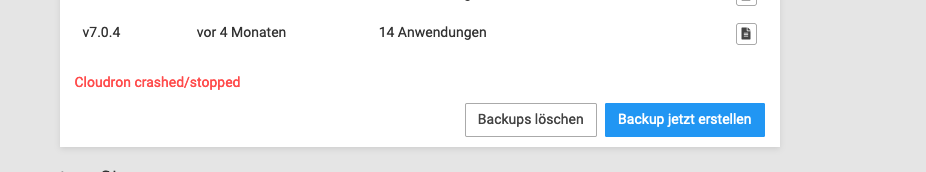
I tried increasing memory size for graphite. Any ideas what could be the issue?
-
 N nebulon marked this topic as a question on
N nebulon marked this topic as a question on
-
Have you tried to trigger a new backup? Maybe this error is just some leftover from a backup attempt while the disk was full.
If a new attempt also does not work, do you see anything in the system or backup logs?
@nebulon I tried backups up to 2 months back....
-
@nebulon I tried backups up to 2 months back....
@gobenizzle not sure what that means in that context. Are you saying you tried to backup for 2 months already without success?
What is your backup storage backend and do you see any backup errors which might give any hint on whats failing?
-
yeah I got the hint with the full disk

Thank you for pointing me to the right FAQ section... This helped!Now I am running into a new Problem.
Under the backup section of the cloudron settings I see the following error message:"Cloudron crashed/stopped"
I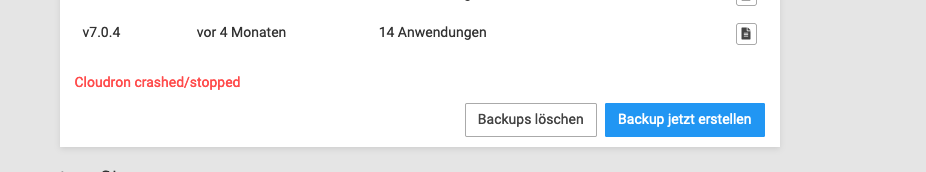
I tried increasing memory size for graphite. Any ideas what could be the issue?
@gobenizzle This only means that the backup task was "interrupted" when a backup was in progress. The code assumes that if a backup got arbitrary interrupted (i.e not via the stop button), it is because the box code crashed. That assumption is true most of the time but you probably ran out of disk space and rebooted etc which killed the backup task.
Nothing to worry. If you trigger a new backup, it will go away.
-
 J james has marked this topic as solved on
J james has marked this topic as solved on
