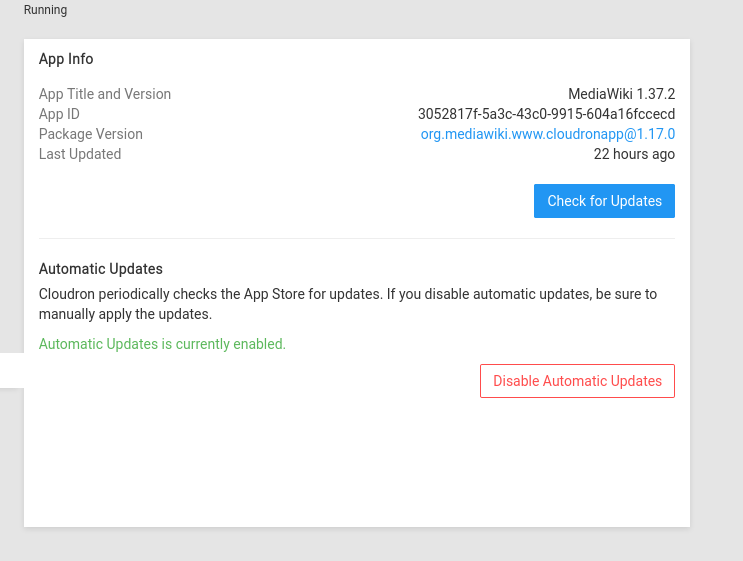Help Needed: Installing VisualEditor extension.
-
Hello -
Hopefully someone can help me out here. I am trying to get the Visual Editor extension to work.
-
I have downloaded the extension file (although from what I read in the docs it should be included after version 1.35) and extracted it in /app/data/extensions . I see the folder installed in the correct location which I assume is good.
-
Ownership of the file already appears to be set to www-data by default.
-
I added the line wfLoadExtension( 'VisualEditor' ); in /app/data/LocalSettings.php .
When I restart the app and try to edit anything in mediawiki I get the following error: Error contacting the Parsoid/RESTBase server (HTTP 404)
Does anyone know what I need to change in my configuration to get the Visual Editor to work? I'm no good with HTML so the editor is a huge help!
-
-
Hello -
Hopefully someone can help me out here. I am trying to get the Visual Editor extension to work.
-
I have downloaded the extension file (although from what I read in the docs it should be included after version 1.35) and extracted it in /app/data/extensions . I see the folder installed in the correct location which I assume is good.
-
Ownership of the file already appears to be set to www-data by default.
-
I added the line wfLoadExtension( 'VisualEditor' ); in /app/data/LocalSettings.php .
When I restart the app and try to edit anything in mediawiki I get the following error: Error contacting the Parsoid/RESTBase server (HTTP 404)
Does anyone know what I need to change in my configuration to get the Visual Editor to work? I'm no good with HTML so the editor is a huge help!
@jtippetts Searching a bit, looks like https://phabricator.wikimedia.org/T268277 might be the issue. Specifically this comment - https://phabricator.wikimedia.org/T268277#7621030
Can you please try setting
$wgServer = "https://wiki.domain.com"in your/app/data/LocalSettings.phpand see if that helps ? If so, I can fix the package because currently we are not settings https there. -
-
@jtippetts Searching a bit, looks like https://phabricator.wikimedia.org/T268277 might be the issue. Specifically this comment - https://phabricator.wikimedia.org/T268277#7621030
Can you please try setting
$wgServer = "https://wiki.domain.com"in your/app/data/LocalSettings.phpand see if that helps ? If so, I can fix the package because currently we are not settings https there.@girish said in Help Needed: Installing VisualEditor extension.:
$wgServer = "https://wiki.domain.com"
This didn't seem to work. After adding the suggested line I tried to restart the app but it wouldn't restart. Once I removed the line again the app starts just fine.
The Phabricator page you sent is referring to HTTP 415; the error I get is HTTP 404. Also, if it makes a difference, I am getting the error as soon as I try to edit a page; not after making an edit like this report suggests. When I click the edit link in mediawiki it doesn't even load the visual editor at all.
-
@jtippetts Searching a bit, looks like https://phabricator.wikimedia.org/T268277 might be the issue. Specifically this comment - https://phabricator.wikimedia.org/T268277#7621030
Can you please try setting
$wgServer = "https://wiki.domain.com"in your/app/data/LocalSettings.phpand see if that helps ? If so, I can fix the package because currently we are not settings https there. -
@girish said in Help Needed: Installing VisualEditor extension.:
$wgServer = "https://wiki.domain.com"
This didn't seem to work. After adding the suggested line I tried to restart the app but it wouldn't restart. Once I removed the line again the app starts just fine.
The Phabricator page you sent is referring to HTTP 415; the error I get is HTTP 404. Also, if it makes a difference, I am getting the error as soon as I try to edit a page; not after making an edit like this report suggests. When I click the edit link in mediawiki it doesn't even load the visual editor at all.
@jtippetts said in Help Needed: Installing VisualEditor extension.:
This didn't seem to work. After adding the suggested line I tried to restart the app but it wouldn't restart. Once I removed the line again the app starts just fine.
Just to double check: did you replace it with your domain and also did you add a semicolon at the end ? Since this is PHP, it should be like:
$wgServer = "https://realwiki.domain.com"; -
@jtippetts said in Help Needed: Installing VisualEditor extension.:
This didn't seem to work. After adding the suggested line I tried to restart the app but it wouldn't restart. Once I removed the line again the app starts just fine.
Just to double check: did you replace it with your domain and also did you add a semicolon at the end ? Since this is PHP, it should be like:
$wgServer = "https://realwiki.domain.com"; -
@girish So I copied it exactly like that and now I get this error: Error contacting the Parsoid/RESTBase server: (curl error: 60) SSL peer certificate or SSH remote key was not OK
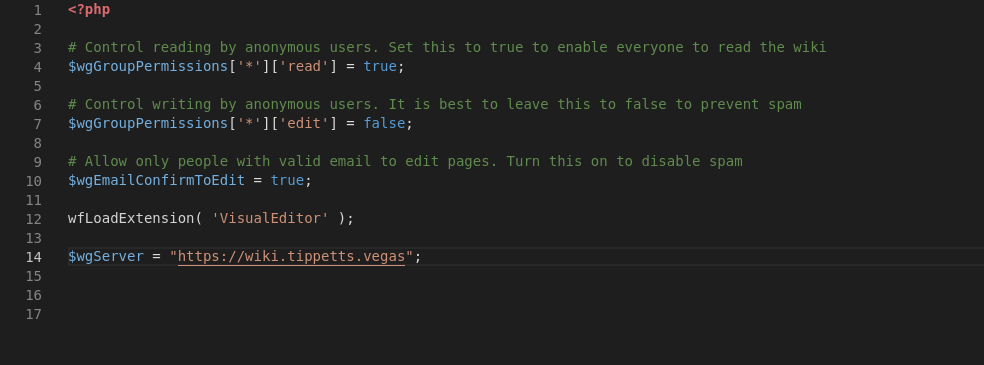
@jtippetts Can you try with the latest package?
Also, as you pointed out, VisualEditor is already bundled inside mediawiki. There is nothing to install. All you have to do is put this line in
/app/data/LocalSettings.php:wfLoadExtension( 'VisualEditor' );Then, when you refresh, you will see two entries in the top bar -
EditandEdit Source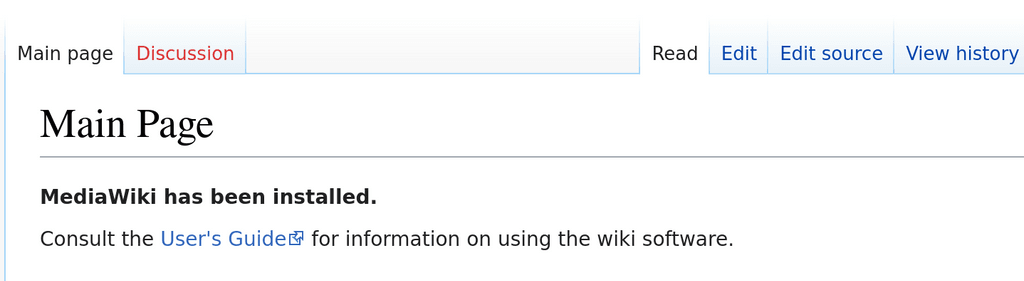
Clicking
Edit, show this popup: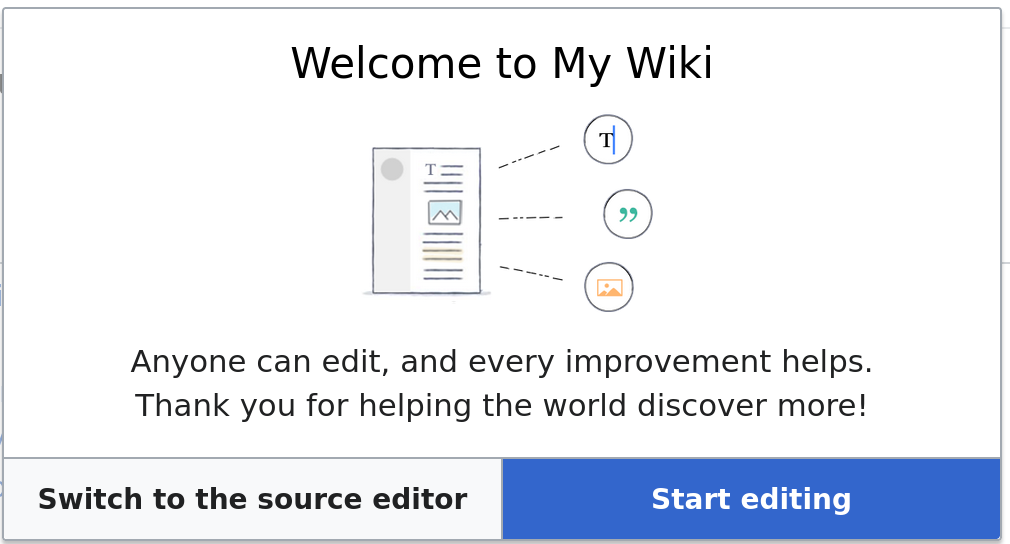
Click on 'Start Editing' and you can just edit away:
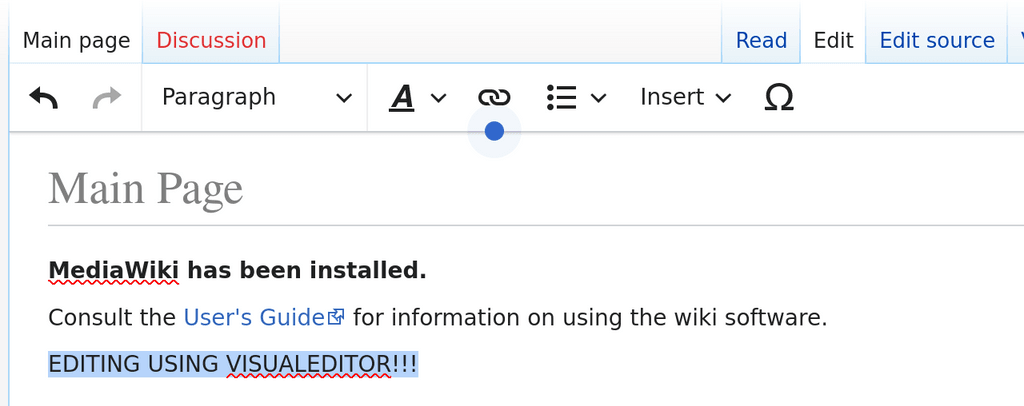
-
@jtippetts Can you try with the latest package?
Also, as you pointed out, VisualEditor is already bundled inside mediawiki. There is nothing to install. All you have to do is put this line in
/app/data/LocalSettings.php:wfLoadExtension( 'VisualEditor' );Then, when you refresh, you will see two entries in the top bar -
EditandEdit Source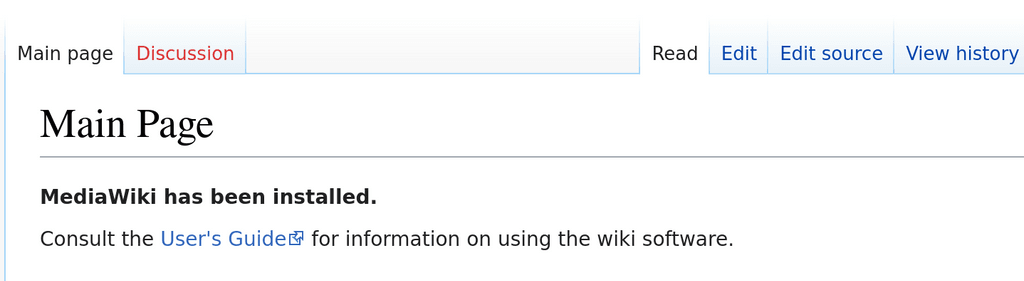
Clicking
Edit, show this popup: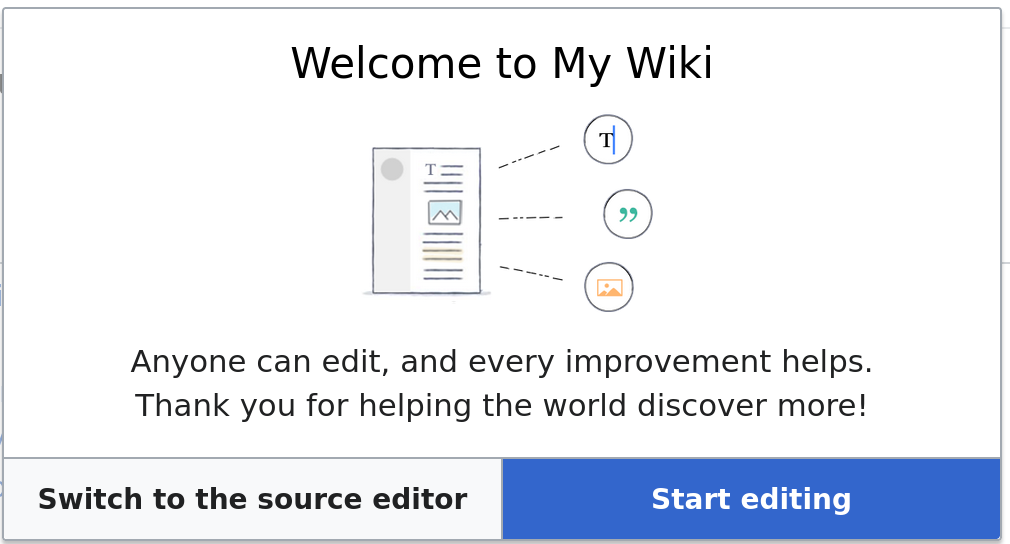
Click on 'Start Editing' and you can just edit away:
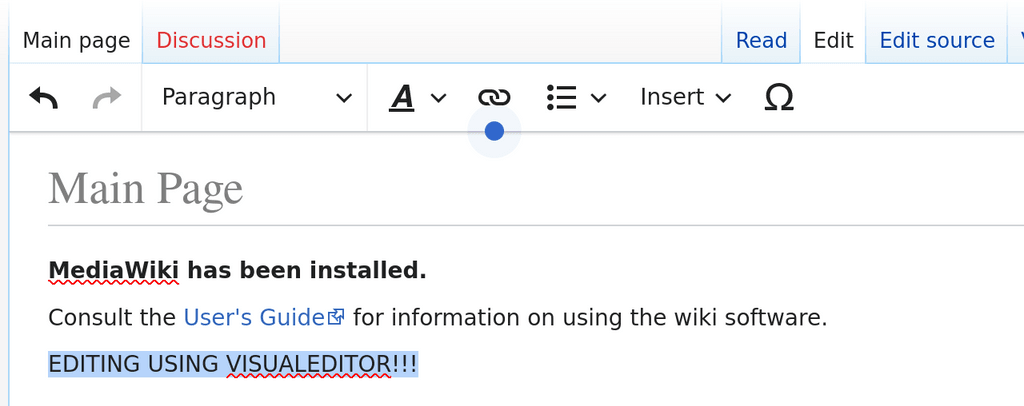
-
@robi the docs are so sparse, it's not clear to me why it's not loaded by default. Clearly, they have not enabled it for a reason despite pre-bundling it with mediawiki itself...
-
@jtippetts Can you try with the latest package?
Also, as you pointed out, VisualEditor is already bundled inside mediawiki. There is nothing to install. All you have to do is put this line in
/app/data/LocalSettings.php:wfLoadExtension( 'VisualEditor' );Then, when you refresh, you will see two entries in the top bar -
EditandEdit Source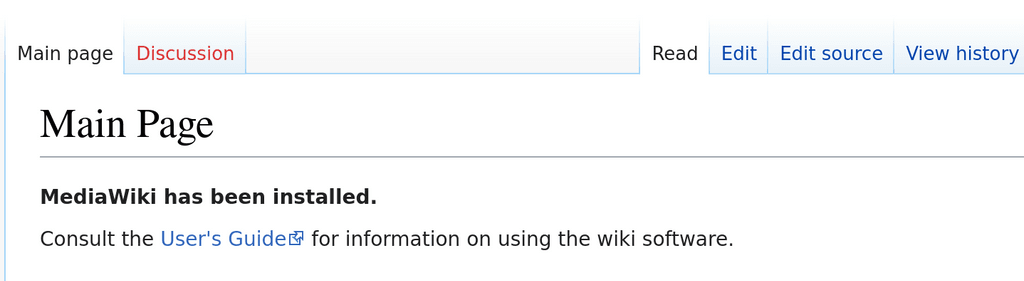
Clicking
Edit, show this popup: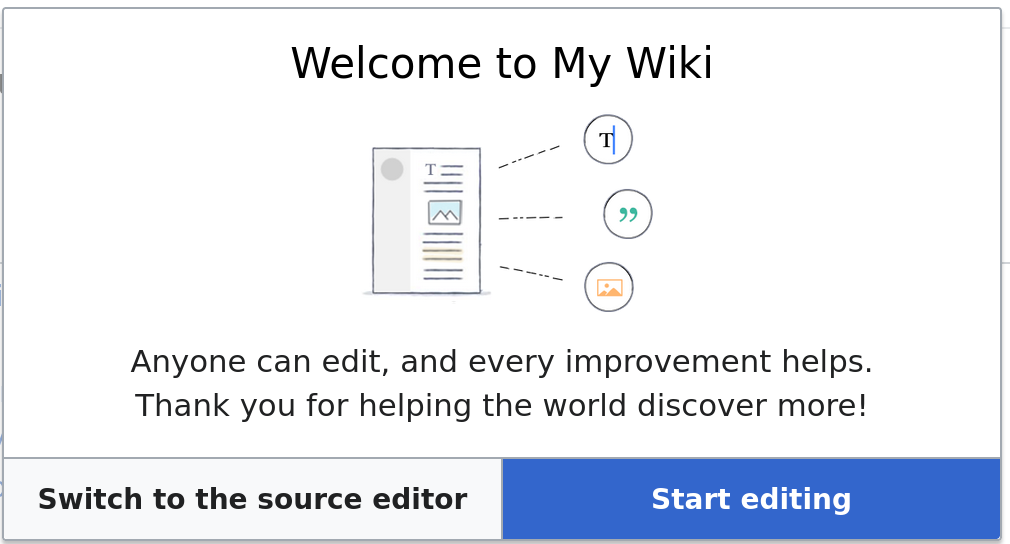
Click on 'Start Editing' and you can just edit away:
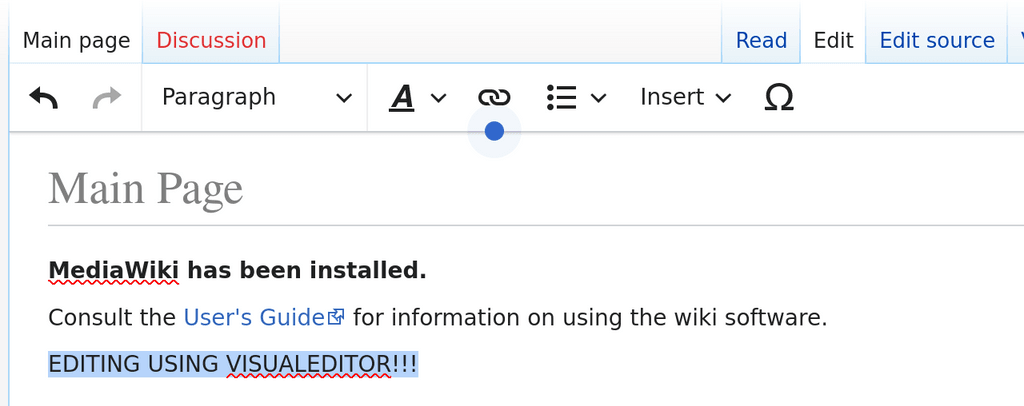
@girish I'm just getting back to this... it's strange, I have just the default settings in my LocalSettings.php file. The only thing I have added is the line: wfLoadExtension( 'VisualEditor' );
Unfortunately I'm still getting this error:
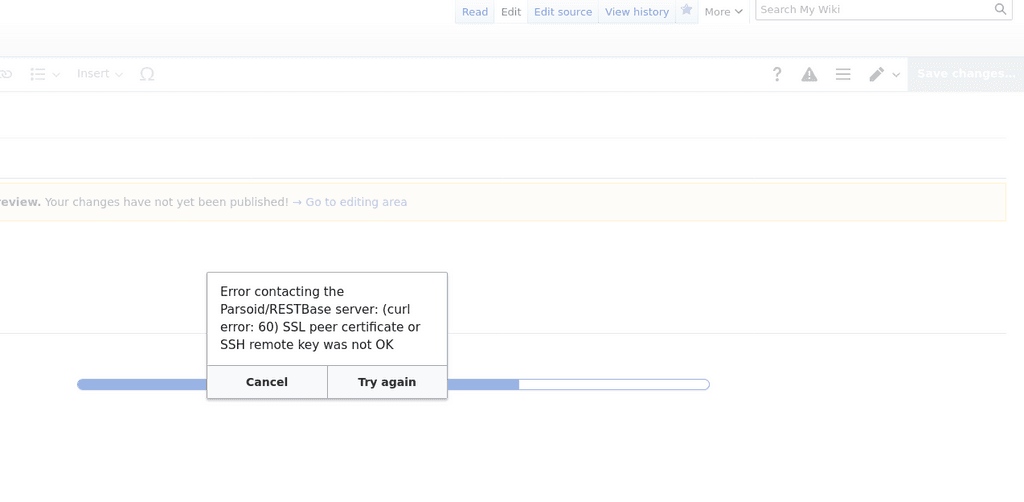
I would normally just uninstall and reinstall the app but I already have a lot of content in there...
-
@girish I'm just getting back to this... it's strange, I have just the default settings in my LocalSettings.php file. The only thing I have added is the line: wfLoadExtension( 'VisualEditor' );
Unfortunately I'm still getting this error:
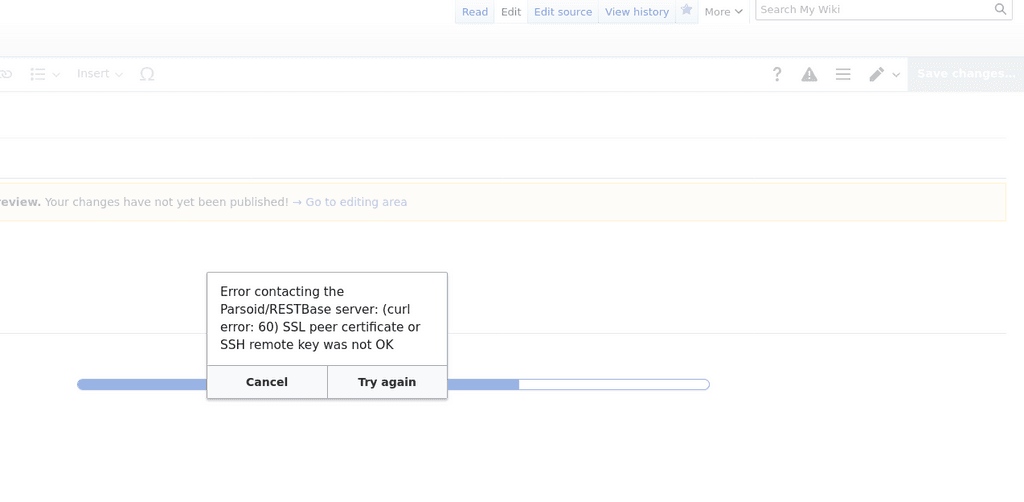
I would normally just uninstall and reinstall the app but I already have a lot of content in there...
-
@jtippetts Did you update the app package to the latest version? I only pushed this out yesterday with the fix to
wgServer. If you go to the Update view, it should show the package version as v1.17.0 -
@jtippetts That looks uptodate.
I tried a fresh install on our demo server https://my.demo.cloudron.io (username/password is cloudron/cloudron). Can you try the install at https://wiki.demo.cloudron.io/ (username/password is cloudron/cloudron).
Maybe you can compare the configs which I have above and what you have in your setup to see if we miss anything obvious ?
-
@jtippetts That looks uptodate.
I tried a fresh install on our demo server https://my.demo.cloudron.io (username/password is cloudron/cloudron). Can you try the install at https://wiki.demo.cloudron.io/ (username/password is cloudron/cloudron).
Maybe you can compare the configs which I have above and what you have in your setup to see if we miss anything obvious ?
@girish Everything on the test server worked perfectly and all of my settings appeared to be identical. I decided to shut down the entire server and reboot it. After the machine started back up it seems that everything is now working as expected. For future reference do I need to reboot my server after Cloudron updates? Seems like normally I get a notification in Cloudron telling me when the system needs to be re-booted...? Anyways, I think everything is working now. I really appreciate all of your help! Seriously, I love Cloudron!
-
@girish Everything on the test server worked perfectly and all of my settings appeared to be identical. I decided to shut down the entire server and reboot it. After the machine started back up it seems that everything is now working as expected. For future reference do I need to reboot my server after Cloudron updates? Seems like normally I get a notification in Cloudron telling me when the system needs to be re-booted...? Anyways, I think everything is working now. I really appreciate all of your help! Seriously, I love Cloudron!
@jtippetts said in Help Needed: Installing VisualEditor extension.:
For future reference do I need to reboot my server after Cloudron updates?
No, app updates don't require a reboot. Not entirely sure what the reboot did


-
@jtippetts said in Help Needed: Installing VisualEditor extension.:
For future reference do I need to reboot my server after Cloudron updates?
No, app updates don't require a reboot. Not entirely sure what the reboot did


@girish Turns out I spoke too soon. I am still getting an error. I found a workound from someone that had the exact same issue. Here is a link to a possible solution:
https://www.mediawiki.org/wiki/Topic:W2fgz5rywc86hciu
Unfortunately, I can't decipher what needs to be done. As soon as it starts talking about certificates it's way over my head.
-
@girish Turns out I spoke too soon. I am still getting an error. I found a workound from someone that had the exact same issue. Here is a link to a possible solution:
https://www.mediawiki.org/wiki/Topic:W2fgz5rywc86hciu
Unfortunately, I can't decipher what needs to be done. As soon as it starts talking about certificates it's way over my head.
@jtippetts I have to check your instance to see why it's not working. Can you write to us at support@cloudron.io ?