DNS set to No-Op - "Configure Reverse Proxy"
-
I've got my DNS set to no-op because I'm running nginx-proxy manager in front of Cloudron. It also has a wildcard cert set up for me. But seems like installation of apps takes forever because "configure reverse proxy" looks like it waits to time out or something but then everything works fine.
Is there a better way to configure that without eliminating the reverse proxy in front of my CR? (I know CR is also a reverse proxy, just what I gotta do for my non-cloudron apps behind the same domain.)
-
I've got my DNS set to no-op because I'm running nginx-proxy manager in front of Cloudron. It also has a wildcard cert set up for me. But seems like installation of apps takes forever because "configure reverse proxy" looks like it waits to time out or something but then everything works fine.
Is there a better way to configure that without eliminating the reverse proxy in front of my CR? (I know CR is also a reverse proxy, just what I gotta do for my non-cloudron apps behind the same domain.)
@doodlemania2 When you set DNS to no-op, it only disables the DNS automation. It will still try to get Let's Encrypt certs. If you don't want Let's Encrypt certs, you have to choose the Self-Signed/Fallback certs option in advanced section of the Domain.
-
@doodlemania2 When you set DNS to no-op, it only disables the DNS automation. It will still try to get Let's Encrypt certs. If you don't want Let's Encrypt certs, you have to choose the Self-Signed/Fallback certs option in advanced section of the Domain.
@girish said in DNS set to No-Op - "Configure Reverse Proxy":
llback certs option in advanced section of the Domain.
Boom! Thanks good sir
-
 G girish marked this topic as a question on
G girish marked this topic as a question on
-
 G girish has marked this topic as solved on
G girish has marked this topic as solved on
-
@girish said in DNS set to No-Op - "Configure Reverse Proxy":
llback certs option in advanced section of the Domain.
Boom! Thanks good sir
-
@girish
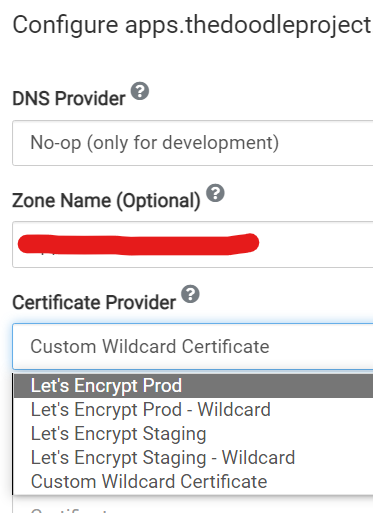
Hmm - self signed no longer an option?
