Username generator with catch-all domain - how to set domain?
-
Bitwarden / Vaultwarden now allows to generate usernames, inter alia as a "Plus Addressed Email" or a "Catch-all Email": https://bitwarden.com/help/generator/
Select this type to use your domain's configured catch-all inbox. This will generate a random email address at your specified Domain.
On the Add/Edit Item screen of browser extensions and desktop apps, you can select between generating username with a Random (e.g. bqzjlero@gardenllc.com) string or one based on the item's Website Name (e.g. twitter.com@gardenllc.com). Website Name is limited to the Add/Edit screen on browser and desktop as it requires knowledge of the login's URI, in other locations the username generator will default to Random.The help document doesn't say how to "specify the domain" as mentioned above... Anyone know how to? In the web vault / extension you have to add the domain manually every time, as it seems.
-
Bitwarden / Vaultwarden now allows to generate usernames, inter alia as a "Plus Addressed Email" or a "Catch-all Email": https://bitwarden.com/help/generator/
Select this type to use your domain's configured catch-all inbox. This will generate a random email address at your specified Domain.
On the Add/Edit Item screen of browser extensions and desktop apps, you can select between generating username with a Random (e.g. bqzjlero@gardenllc.com) string or one based on the item's Website Name (e.g. twitter.com@gardenllc.com). Website Name is limited to the Add/Edit screen on browser and desktop as it requires knowledge of the login's URI, in other locations the username generator will default to Random.The help document doesn't say how to "specify the domain" as mentioned above... Anyone know how to? In the web vault / extension you have to add the domain manually every time, as it seems.
-
Hi @necrevistonnezr,
I have domain name field where I can enter my mail domain in the username generator. Values entered there seem to persist.
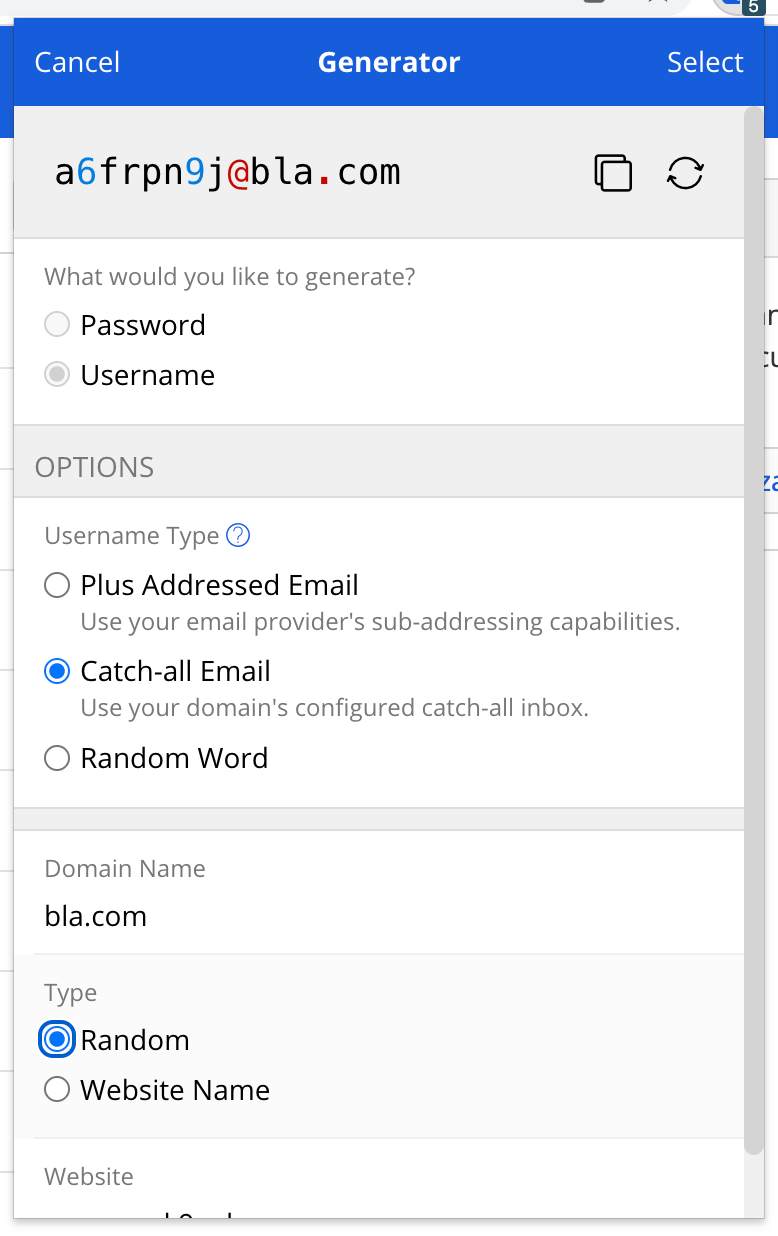
@fbartels said in Username generator with catch-all domain - how to set domain?:
Values entered there seem to persist
Aah, that's it - that wasn't clear from the UI...

-
@fbartels said in Username generator with catch-all domain - how to set domain?:
Values entered there seem to persist
Aah, that's it - that wasn't clear from the UI...

Thanks for sharing this feature I was unaware of

