remote path while restoring
-
Hello!
What should be the value for "Remote Path" while restoring of cloudron from a backup file?
My backup provider is Backblaze/B2
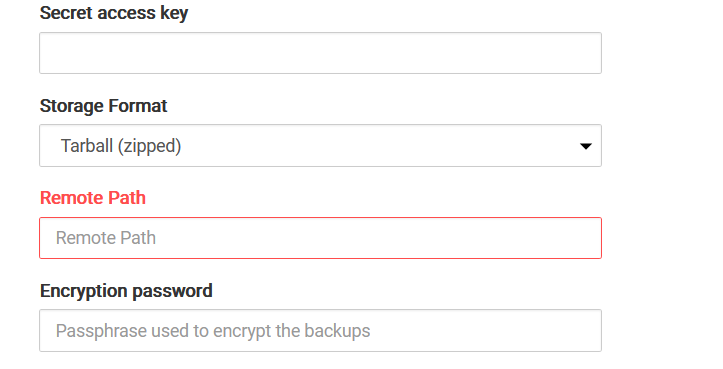
Thank you!
-
@girish Thank you!
I uploaded the config file and it did not load the value for the Remote Path Field (other fields got loaded properly)
This was there in the config file "2022-05-16-080002-248/box_v7.1.4".
I tried the below three values and it didnot work. It says Remote path is a string.
-
2022-05-16-080002-248/box_v7.1.4
-
/box_v7.1.4
-
box_v7.1.4
@jagadeesh-s2104 Oh, this is a bug (which is fixed).
This happens because the latest/default Cloudron version right now is 7.2.0 whereas the backup is Cloudron 7.1.4. Can you start afresh and reinstall Cloudron with
cloudron-setup --version 7.1.4? After that uploading the backup config should work. -
-
Hello!
What should be the value for "Remote Path" while restoring of cloudron from a backup file?
My backup provider is Backblaze/B2
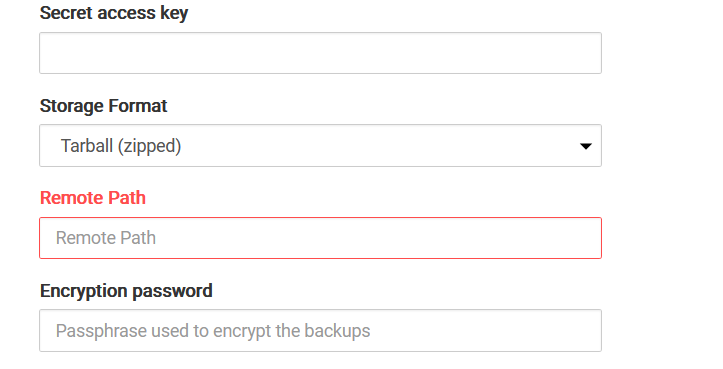
Thank you!
@jagadeesh-s2104 It will be the path to the backup. Something like
<timestamp>/box_xxx.BTW, the easiest way is to just upload a backup config since it auto-fills all these fields. Any reason you don't have this file? See https://docs.cloudron.io/backups/#restore-cloudron
-
@jagadeesh-s2104 It will be the path to the backup. Something like
<timestamp>/box_xxx.BTW, the easiest way is to just upload a backup config since it auto-fills all these fields. Any reason you don't have this file? See https://docs.cloudron.io/backups/#restore-cloudron
@girish Thank you!
I uploaded the config file and it did not load the value for the Remote Path Field (other fields got loaded properly)
This was there in the config file "2022-05-16-080002-248/box_v7.1.4".
I tried the below three values and it didnot work. It says Remote path is a string.
-
2022-05-16-080002-248/box_v7.1.4
-
/box_v7.1.4
-
box_v7.1.4
-
-
@girish Thank you!
I uploaded the config file and it did not load the value for the Remote Path Field (other fields got loaded properly)
This was there in the config file "2022-05-16-080002-248/box_v7.1.4".
I tried the below three values and it didnot work. It says Remote path is a string.
-
2022-05-16-080002-248/box_v7.1.4
-
/box_v7.1.4
-
box_v7.1.4
@jagadeesh-s2104 Oh, this is a bug (which is fixed).
This happens because the latest/default Cloudron version right now is 7.2.0 whereas the backup is Cloudron 7.1.4. Can you start afresh and reinstall Cloudron with
cloudron-setup --version 7.1.4? After that uploading the backup config should work. -
-
 N nebulon marked this topic as a question on
N nebulon marked this topic as a question on
-
@jagadeesh-s2104 Oh, this is a bug (which is fixed).
This happens because the latest/default Cloudron version right now is 7.2.0 whereas the backup is Cloudron 7.1.4. Can you start afresh and reinstall Cloudron with
cloudron-setup --version 7.1.4? After that uploading the backup config should work.@girish Thank you!! It worked with the version parameter!
-
J jagadeesh-s2104 has marked this topic as solved on
