New deployment of Invoice Ninja v5 - "Failed to clear cache. Make sure you have the appropriate permissions."
-
Just did a fresh deployment of Invoice Ninja v5 (package version 1.3.49) as I start to re-attempt my migration from v4 to v5 of Invoice Ninja now that there's been a ton of migration improvements in v5, but I see this message in the logs while it's setting up:
[...] May 20 10:34:53 Seeded: Database\Seeders\GatewayTypesSeeder (17.59ms) May 20 10:34:53 Seeding: Database\Seeders\DateFormatsSeeder May 20 10:34:53 Seeded: Database\Seeders\DateFormatsSeeder (74.90ms) May 20 10:34:53 Seeding: Database\Seeders\DesignSeeder May 20 10:34:53 Seeded: Database\Seeders\DesignSeeder (257.98ms) May 20 10:34:53 Database seeding completed successfully. May 20 10:34:53 Fri, 20 May 2022 17:34:53 +0000 Create Single Account... May 20 10:34:55 Compiled views cleared! May 20 10:34:55 Failed to clear cache. Make sure you have the appropriate permissions. May 20 10:34:55 ==> Starting InvoiceNinjaJust curious if that
Failed to clear cache. Make sure you have the appropriate permissions.line indicates an issue that should be fixed, but hard to know if that's related to the way it's packaged in Cloudron or if it's more of an upstream app issue. -
 N nebulon marked this topic as a question on
N nebulon marked this topic as a question on
-
Possibly related to this is a new issue I discovered too... in the About page in Invoice Ninja v5 > Health Check, it shows
Invalid File Permissionswith subtext ofLICENSE.md is not writable. Screenshot attached.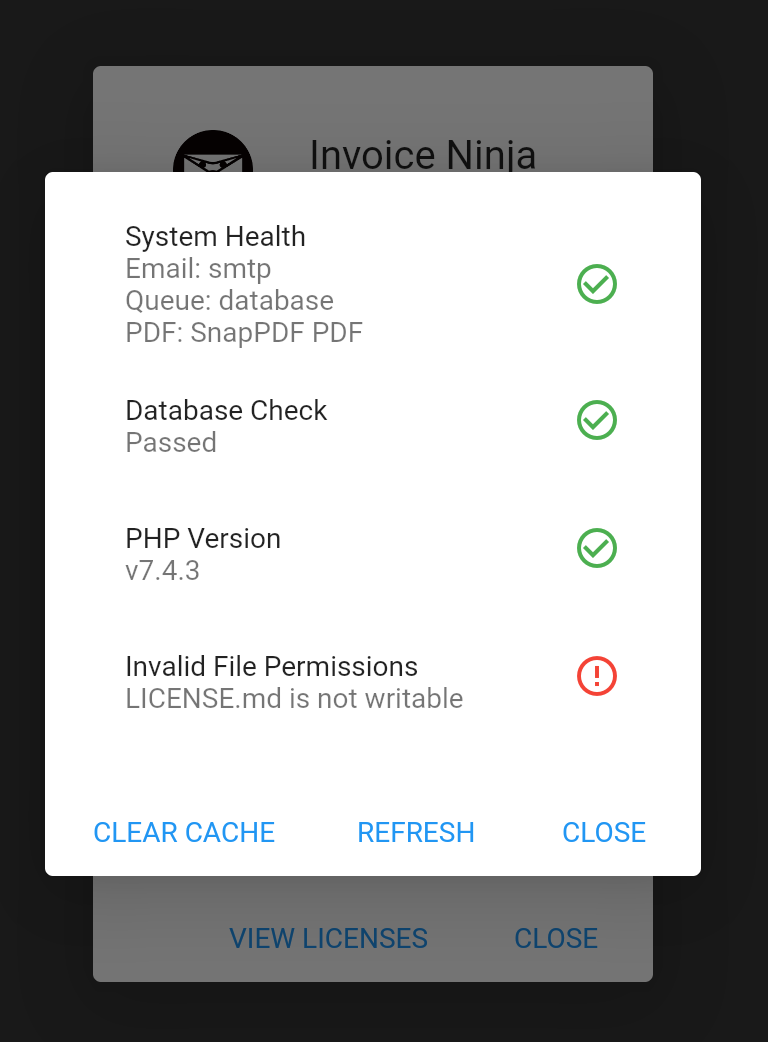
@d19dotca A while back I cloned an existing IN v5 app and tried setting up Stripe and had weird issues. I ended up using a fresh install and that fixed it.
I just checked my IN v5 health check and I get the same error but with a different subtext: composer.json is not writable.
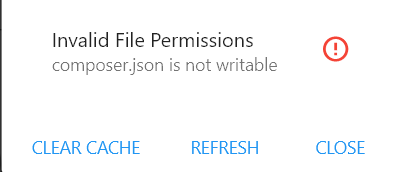
-
I can only reproduce the
LICENSE.mdissue and tried to create a symlink for it into/app/databut apparently their health checking code is not realizing the writeability through the symlink. We have to investigate further upstream then to see what solutions may be possible.Edit: I created an upstream issue to gather more information on this https://github.com/invoiceninja/invoiceninja/issues/7458
-
 G girish has marked this topic as solved on
G girish has marked this topic as solved on
