AWS Ubuntu 20.04 Installation Issue
-
I am trying to install Cloudron using the documentation.
wget https://cloudron.io/cloudron-setup
chmod +x cloudron-setup
sudo ./cloudron-setupI am getting the below error. Any help is appreciated.
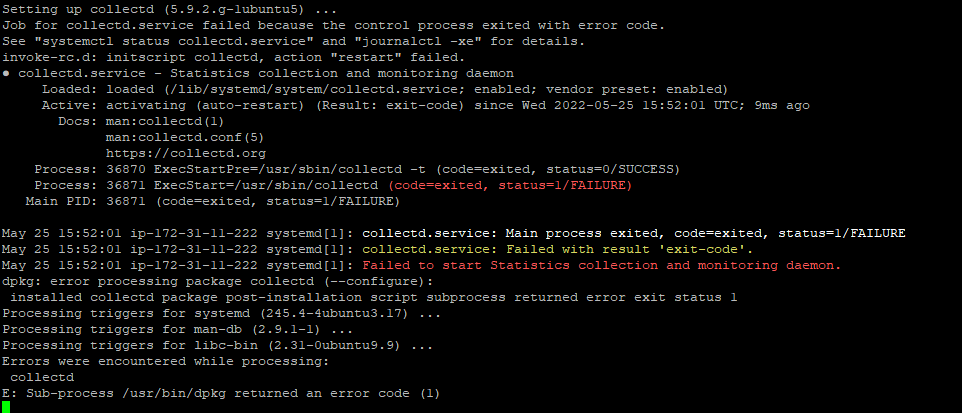
-
I am trying to install Cloudron using the documentation.
wget https://cloudron.io/cloudron-setup
chmod +x cloudron-setup
sudo ./cloudron-setupI am getting the below error. Any help is appreciated.
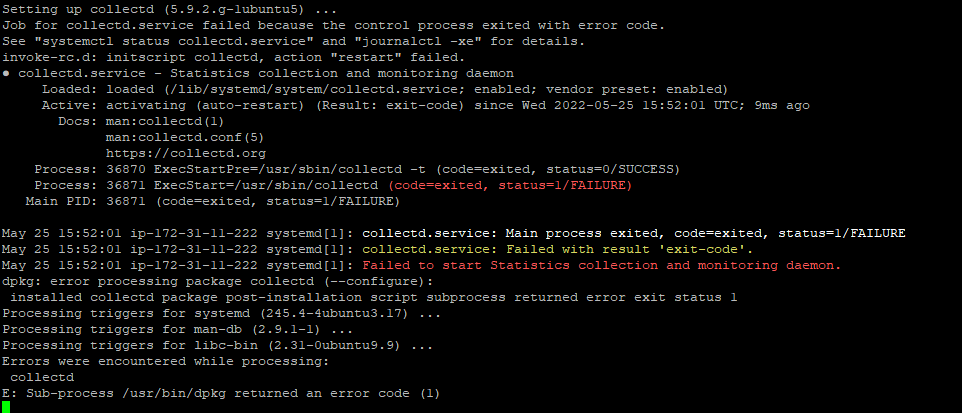
-
 N nebulon marked this topic as a question on
N nebulon marked this topic as a question on
-
 G girish referenced this topic on
G girish referenced this topic on
-
 G girish has marked this topic as solved on
G girish has marked this topic as solved on
-
@adhithiyan Please try to re-install, this is fixed in 7.2.2
Hi @girish, I was getting the same error. Resetting the domain name to the actual domain name before installation resolved the issue.
Command used :
sudo hostnamectl set-hostname actualdomainname
-
hi @adhithiyan ! Can you further check
/var/log/cloudron-setup.logfor errors?@nebulon Please find the error message below.
Looking up "ip-124.XXXX" failed. You have set the "FQDNLookup" option, but I cannot resolve my hostname to a fully qualified domain name. Please fix the network configuration.
Setting hostname resolved it.
-
@nebulon Please find the error message below.
Looking up "ip-124.XXXX" failed. You have set the "FQDNLookup" option, but I cannot resolve my hostname to a fully qualified domain name. Please fix the network configuration.
Setting hostname resolved it.
@adhithiyan I thought I fixed this in 7.2.2 . collectd has an option to disable
FQDNLookup. Can you tell me which version of Cloudron you installed ? If you don't remember, you can check the file/home/yellowtent/box/VERSION. It's also in the Settings page of the dashboard (this appears only after you have setup cloudron).
