Recovery using a new Cloudron with a mounted partition of the old instance volume
-
Cloudron wont boot after update, because disk was full.
So I setuped a new Cloudron instance. SSH into it, and mounted the old Cloudron partition. I can see the backup file into /mounted-old-cloudron/var/backups.
Now, what information do I have to enter into the restore screen on the new cloudron (see attached screenshot, info missing in yellow)?
By the way, should I assign the ip of the old instance to the new one before doing this?
And finally the backup are not that fresh,. as I can see (see other screenshot attached). Is there a way to get more recent recovery by restoring each app individually using the files only? Can I do the recovery first and then update with the files?
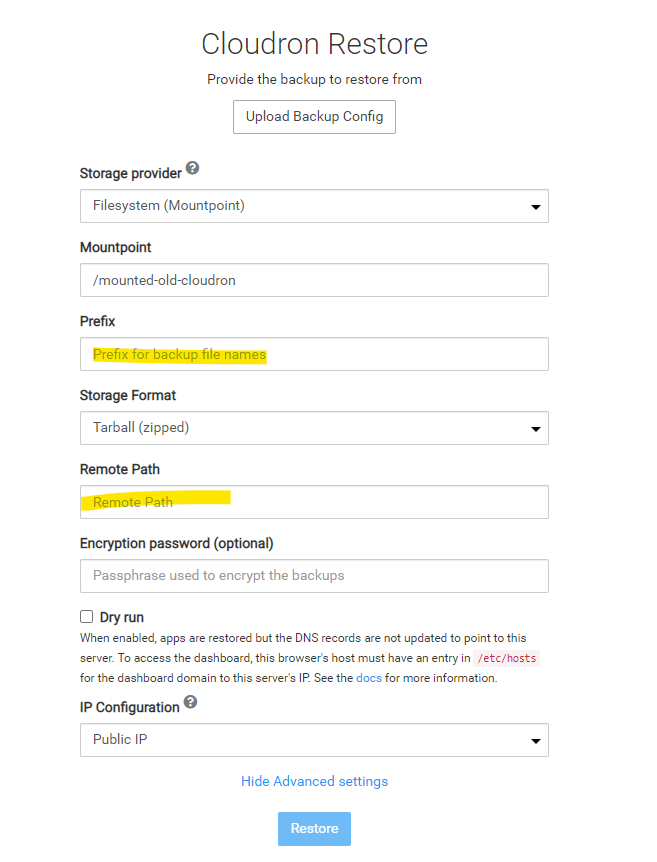
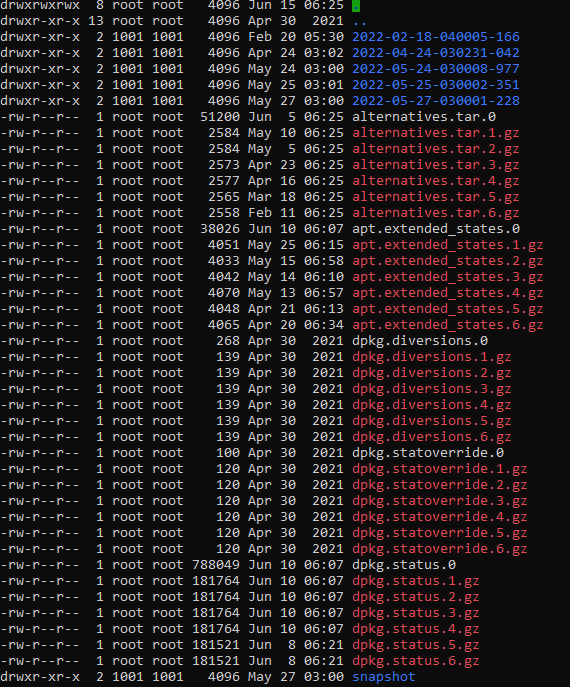
-
Cloudron wont boot after update, because disk was full.
So I setuped a new Cloudron instance. SSH into it, and mounted the old Cloudron partition. I can see the backup file into /mounted-old-cloudron/var/backups.
Now, what information do I have to enter into the restore screen on the new cloudron (see attached screenshot, info missing in yellow)?
By the way, should I assign the ip of the old instance to the new one before doing this?
And finally the backup are not that fresh,. as I can see (see other screenshot attached). Is there a way to get more recent recovery by restoring each app individually using the files only? Can I do the recovery first and then update with the files?
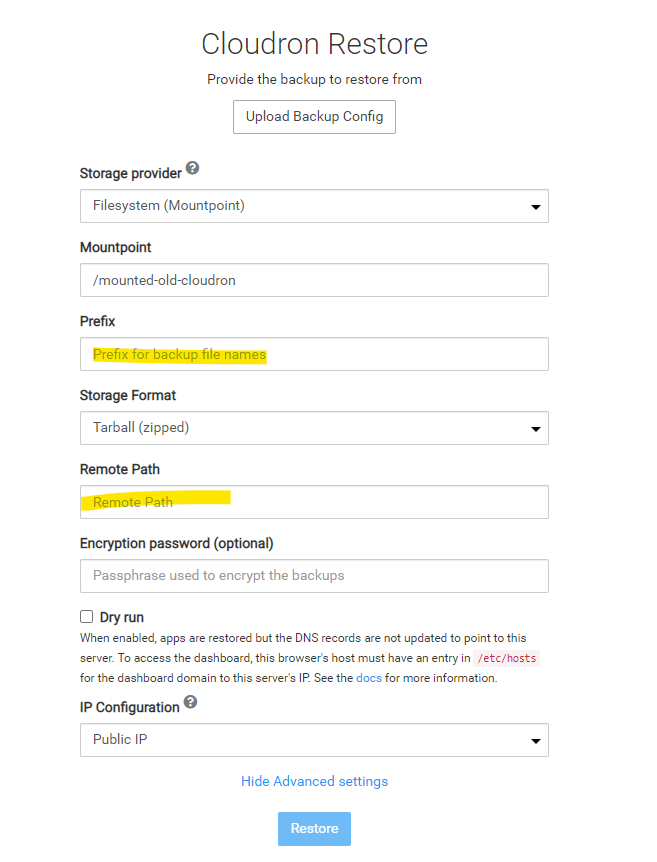
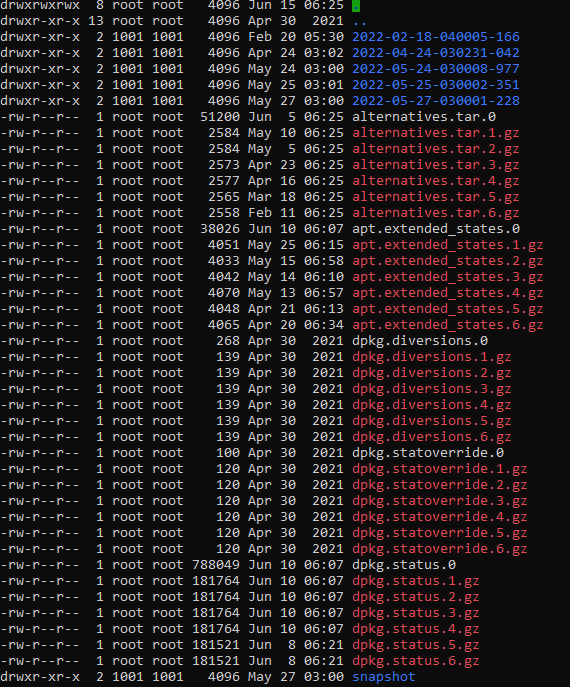
@therealwebmaster If you mount it manually, use the
Filesystemprovider. Then, the backup path is simply/mounted-old-cloudron/var/backups/<timestamp>/box_<timestamp>_v<box_version>.See https://docs.cloudron.io/guides/download-backups/#backup-file-names for some hints.
-
 G girish marked this topic as a question on
G girish marked this topic as a question on
-
 G girish has marked this topic as solved on
G girish has marked this topic as solved on
