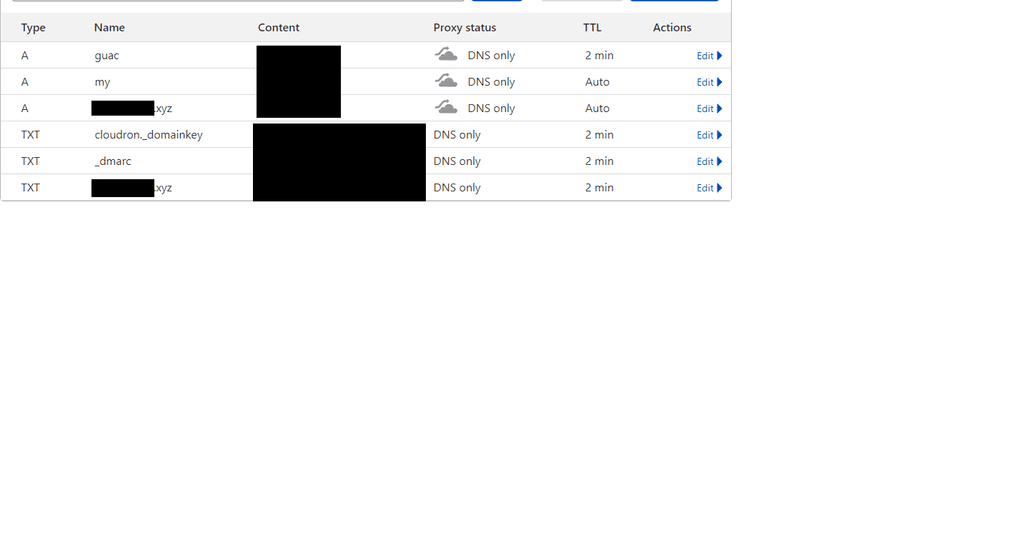-
So after a few hours i cant seem to get RDP and VNC work.
For RDP it says: "The remote desktop server is currently unreachable."
(Yes i ignored certificate and tried different securities)For VNC it says: "The remote desktop server is currently unreachable."
Host is filled correctly
Domain is setup fine and filled out correct with cloud flare
Any advice would be super helpful because im doing exactly what the videos say to do and it doesn't work
Logs for RDP:
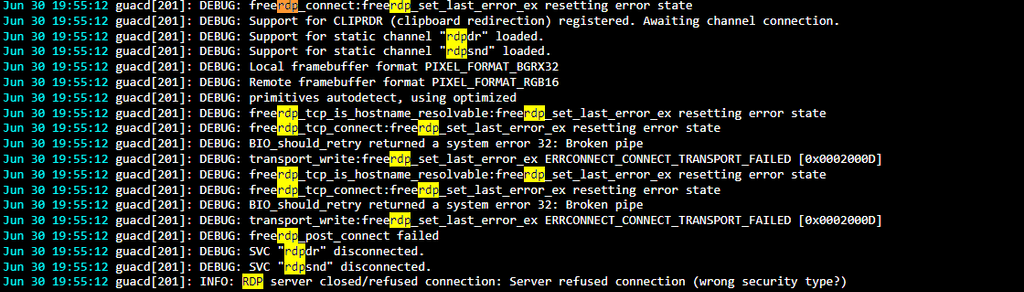
-
J JakeTheGinge marked this topic as a question on
-
I was able to get RDP working as well.
-
Install RDP server as per https://hands-on.cloud/how-to-set-up-remote-desktop-on-ubuntu-xrdp/ . I set it up with snake oil certs as described.
-
Remmina connection worked:
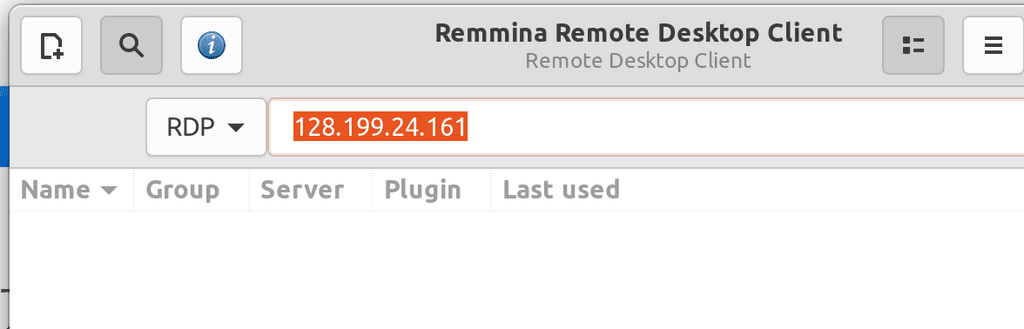
-
Guac configuration (ignore server cert is needed because of snake oil cert):
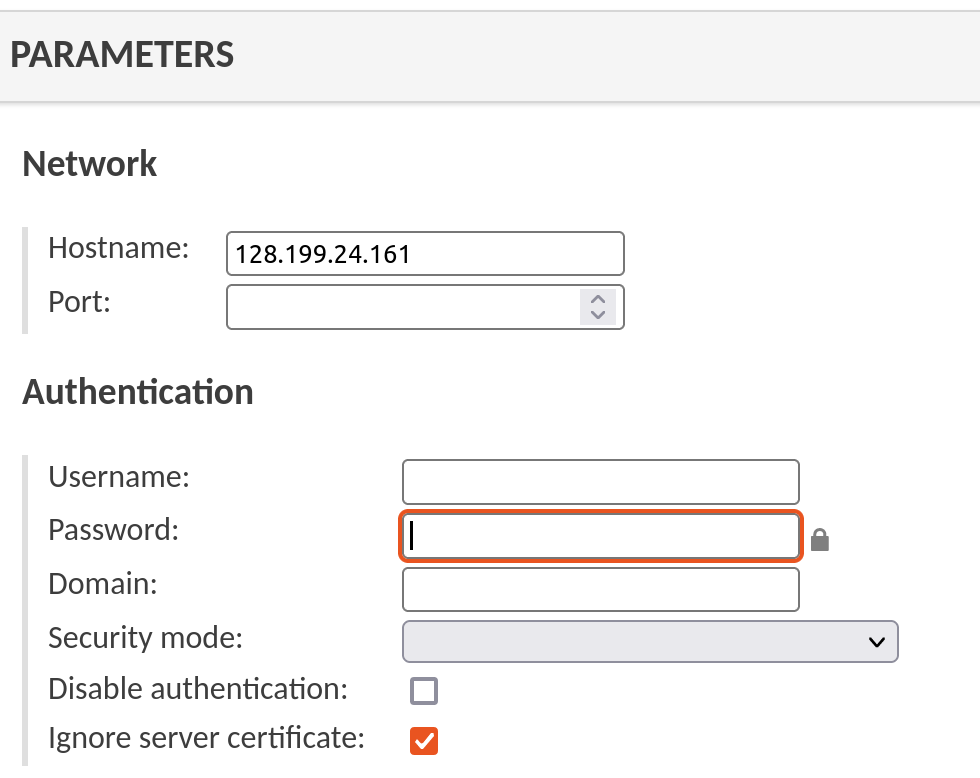
-
Connection works
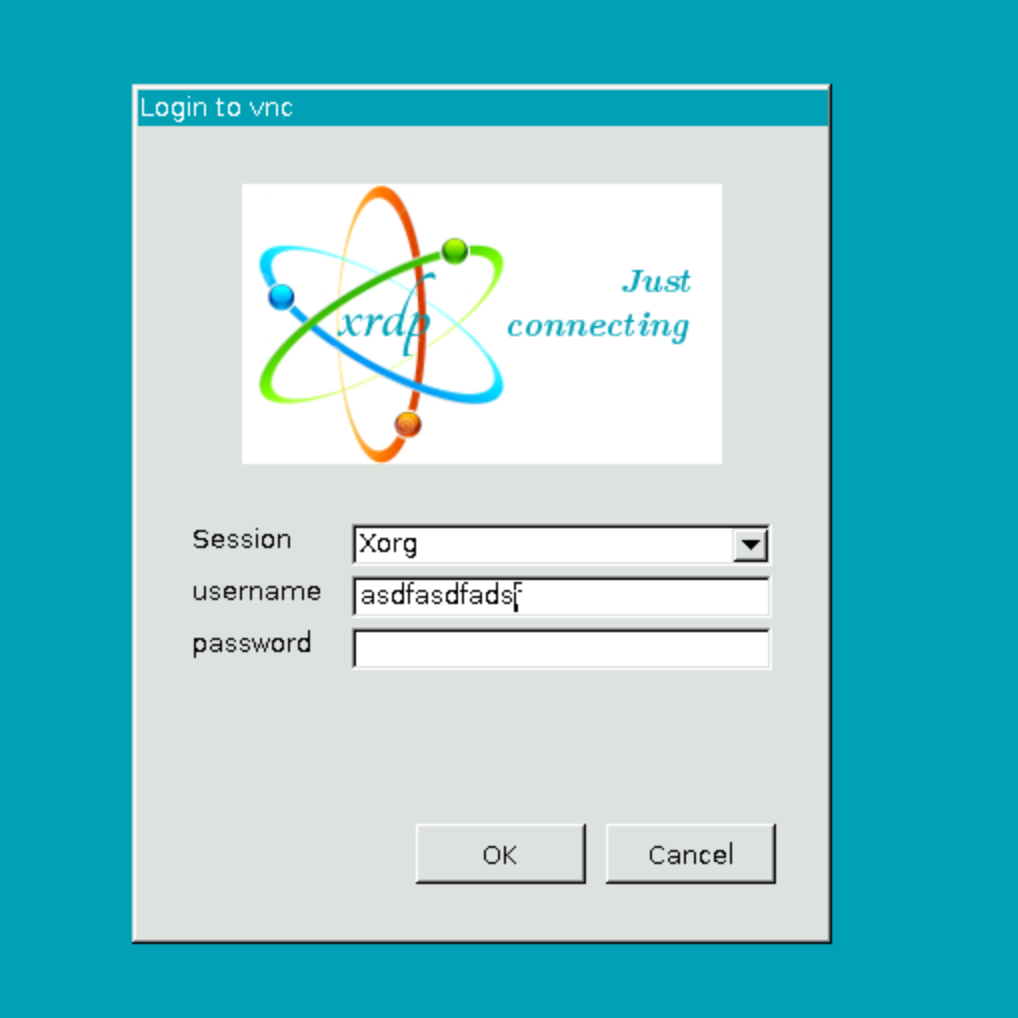
-
-
Since you use Cloudflare, can you double check that the domain is actually not proxied via Cloudflare? This would not work as the ports would not be forwarded then.
-
Since you use Cloudflare, can you double check that the domain is actually not proxied via Cloudflare? This would not work as the ports would not be forwarded then.
@nebulon managed to get this now but not sure where to move now

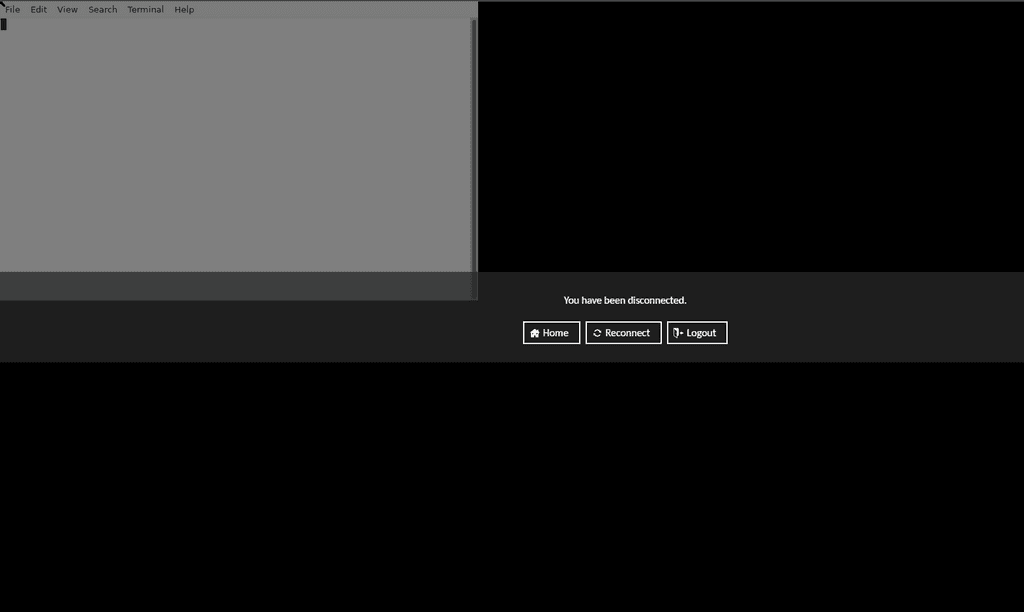
-
To be honest, I have never much used Guacamole myself so from the info in this thread I am also a bit lost giving further advice.
From the last screenshot, does that indicate that you had an initial connection working fine but then it disconnected? If so can you check if the app as such was restarted maybe due to memory issues?
-
 G girish moved this topic from Support on
G girish moved this topic from Support on
-
I did a test run of this.
I first setup a VNC server per this guide . I ran the vncserver like so:
root@vnc:~# vncserver -interface 0.0.0.0 New 'X' desktop is vnc:1 Starting applications specified in /root/.vnc/xstartup Log file is /root/.vnc/vnc:1.logThen, I tried to connect with Remmina (note the port number since it's display :1):
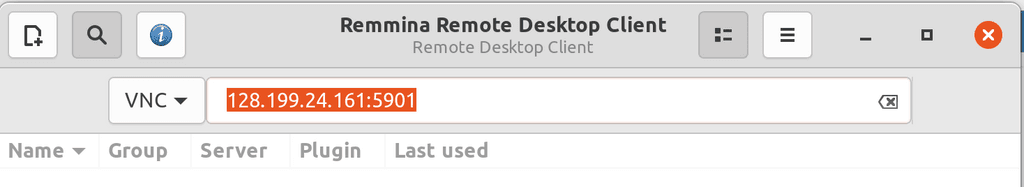
I was able to connect after specifying the password.
Next, I setup guacamole on Cloudron. I set protocol to VNC and then provided the below parameters:
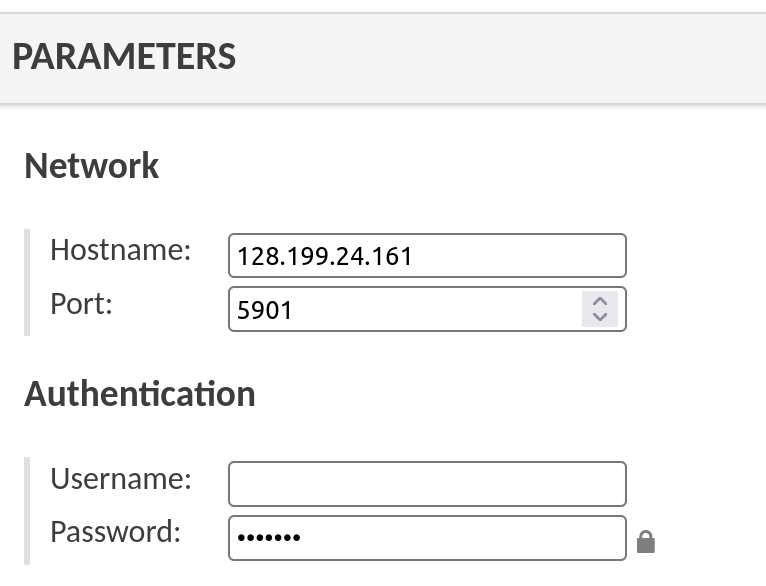
That's it, it connects:
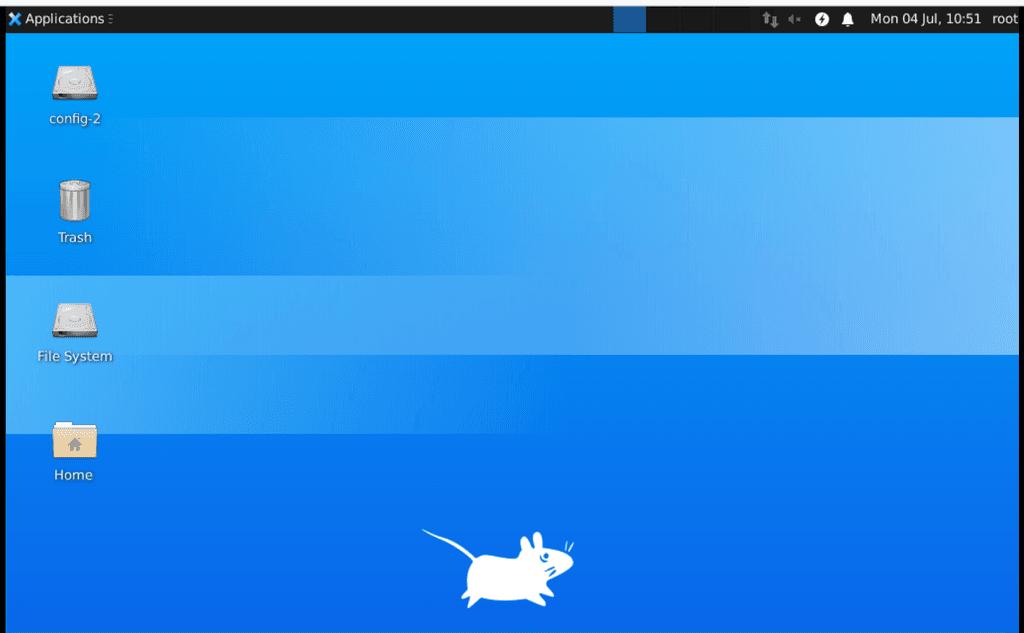
-
So after a few hours i cant seem to get RDP and VNC work.
For RDP it says: "The remote desktop server is currently unreachable."
(Yes i ignored certificate and tried different securities)For VNC it says: "The remote desktop server is currently unreachable."
Host is filled correctly
Domain is setup fine and filled out correct with cloud flare
Any advice would be super helpful because im doing exactly what the videos say to do and it doesn't work
Logs for RDP:
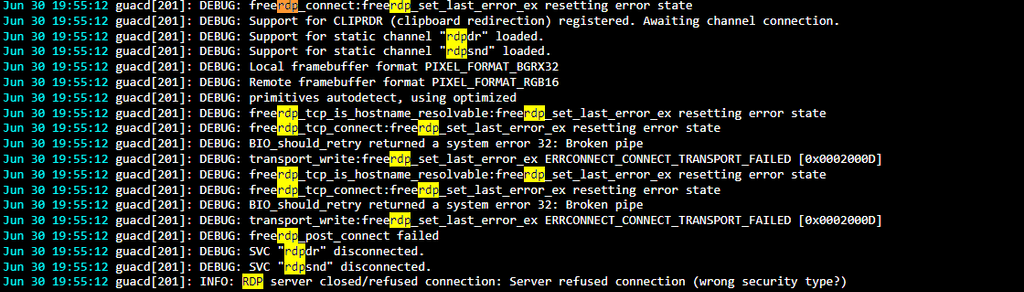
-
I was able to get RDP working as well.
-
Install RDP server as per https://hands-on.cloud/how-to-set-up-remote-desktop-on-ubuntu-xrdp/ . I set it up with snake oil certs as described.
-
Remmina connection worked:
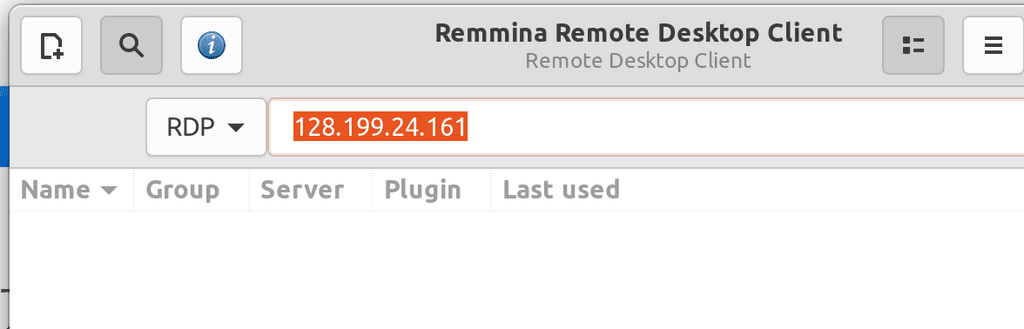
-
Guac configuration (ignore server cert is needed because of snake oil cert):
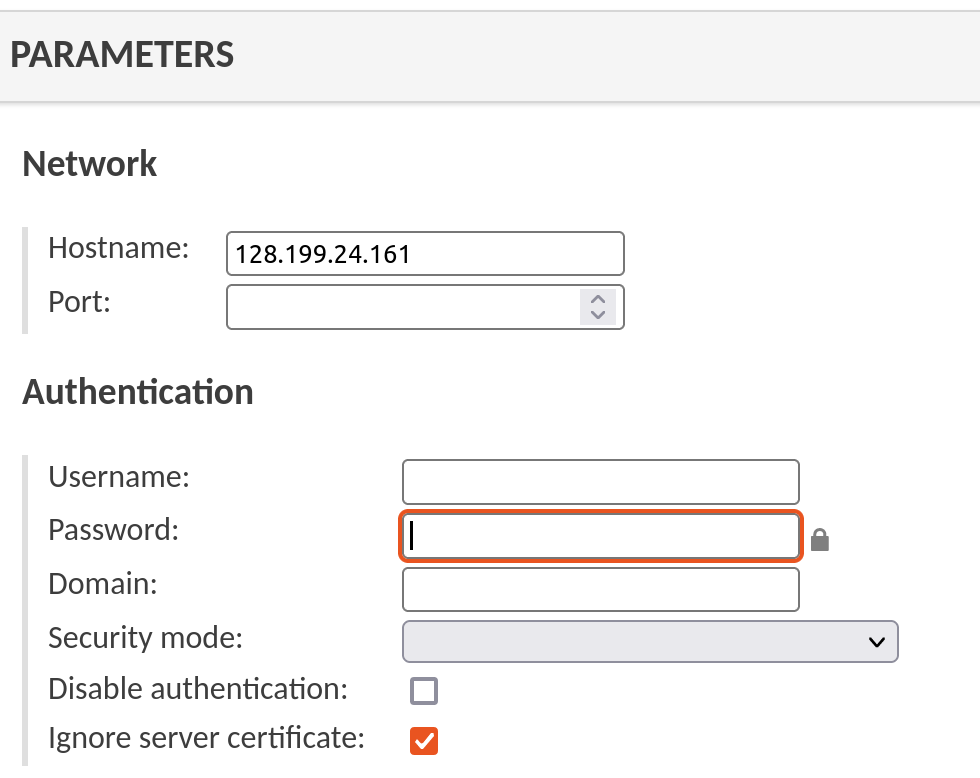
-
Connection works
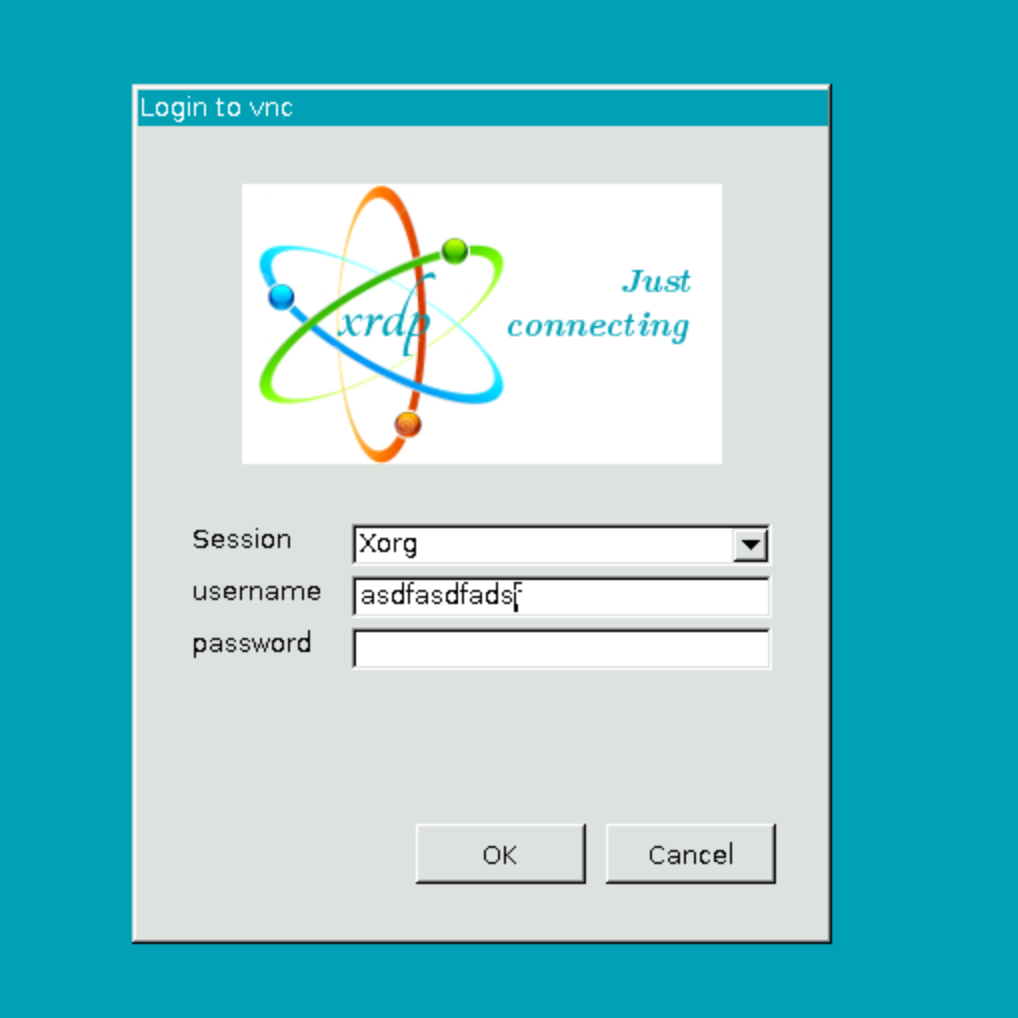
-
-
I did a test run of this.
I first setup a VNC server per this guide . I ran the vncserver like so:
root@vnc:~# vncserver -interface 0.0.0.0 New 'X' desktop is vnc:1 Starting applications specified in /root/.vnc/xstartup Log file is /root/.vnc/vnc:1.logThen, I tried to connect with Remmina (note the port number since it's display :1):
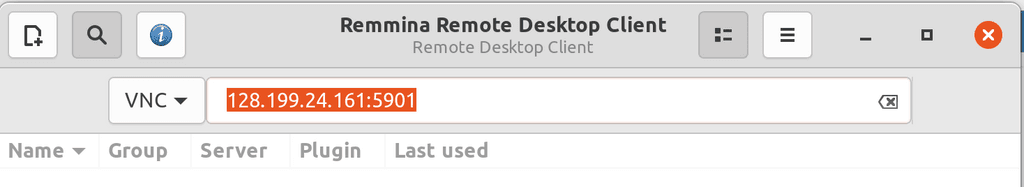
I was able to connect after specifying the password.
Next, I setup guacamole on Cloudron. I set protocol to VNC and then provided the below parameters:
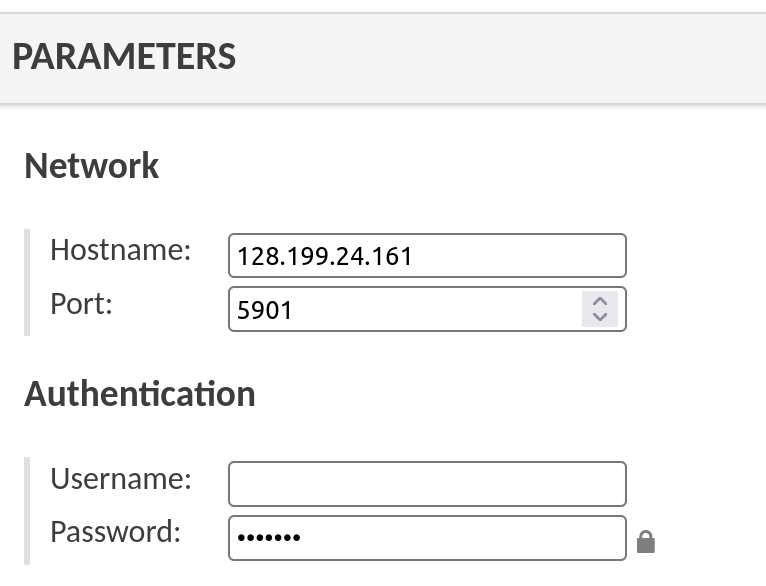
That's it, it connects:
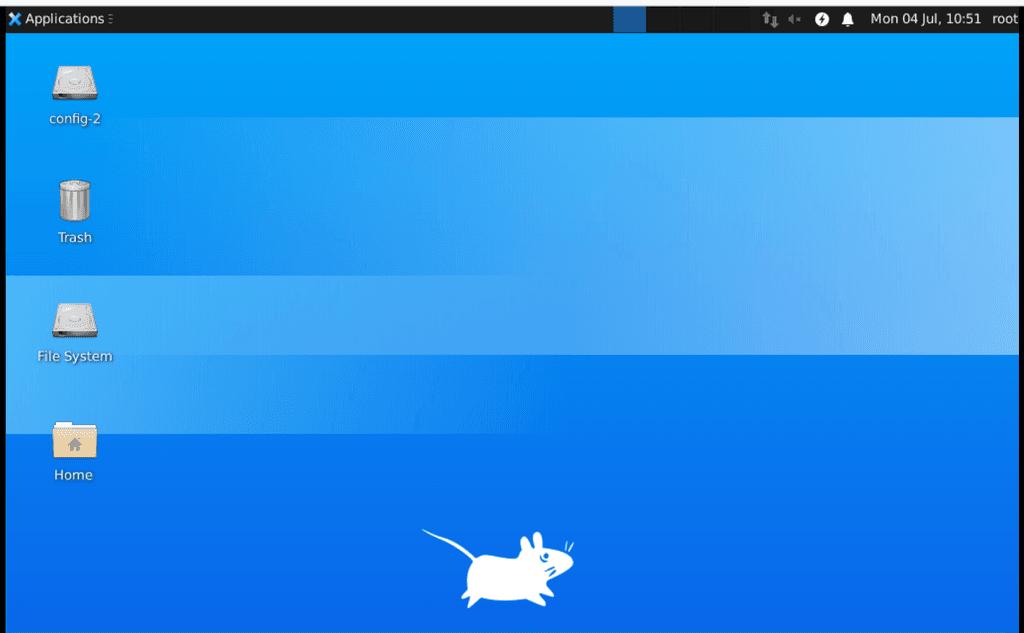
@girish Alright so i got VNC working, it was the "vncserver -interface 0.0.0.0" that fixed it..... it wasn't in the guide, how did you know? and what does it mean?
Obviously I'll research this.
Onto RDP now, will update you on that... thankyou very much for helping me get some progress. Sucks being that close to the answer but thanks.
-
 G girish has marked this topic as solved on
G girish has marked this topic as solved on
-
@girish Alright so i got VNC working, it was the "vncserver -interface 0.0.0.0" that fixed it..... it wasn't in the guide, how did you know? and what does it mean?
Obviously I'll research this.
Onto RDP now, will update you on that... thankyou very much for helping me get some progress. Sucks being that close to the answer but thanks.
@JakeTheGinge said in 20.04 linode machine -> Cloudron + Guacamole -> RDP and VNC not working:
@girish Alright so i got VNC working, it was the "vncserver -interface 0.0.0.0" that fixed it..... it wasn't in the guide, how did you know? and what does it mean?
0.0.0.0means to listen all IP addresses. Without it, vnc server only listens on localhost. -
@JakeTheGinge said in 20.04 linode machine -> Cloudron + Guacamole -> RDP and VNC not working:
@girish Alright so i got VNC working, it was the "vncserver -interface 0.0.0.0" that fixed it..... it wasn't in the guide, how did you know? and what does it mean?
0.0.0.0means to listen all IP addresses. Without it, vnc server only listens on localhost.@girish RDP might be close, but when i enable UFW firewall.. it blocks guacamole from loading
Yes i enabled 80, 443, 4822, 3389, 8080, https, http, 22, ssh so on etc
doesn't want to load when enabled

RDP is working outside of guacamole though, which is a good sign atleast
-
@girish RDP might be close, but when i enable UFW firewall.. it blocks guacamole from loading
Yes i enabled 80, 443, 4822, 3389, 8080, https, http, 22, ssh so on etc
doesn't want to load when enabled

RDP is working outside of guacamole though, which is a good sign atleast
-
@JakeTheGinge Are you enabling all these ports on Cloudron or on the RDP/VNC server? Cloudron+Guacamole server doesn't need anything other than http and https as such. You don't have and shouldn't run ufw as well.
@girish alright so i dont need UFW?
I can now get to the RDP login screen, once i login it it disconnect, if i type wrong credentials then it asks to login again
https://gyazo.com/7275514f10d2bee62619d274594fb161 -
@girish alright so i dont need UFW?
I can now get to the RDP login screen, once i login it it disconnect, if i type wrong credentials then it asks to login again
https://gyazo.com/7275514f10d2bee62619d274594fb161@JakeTheGinge Maybe you are hitting https://askubuntu.com/questions/1308551/xrdp-disconnects-immediately-after-correct-credentials (there's some comment here that xfce works but not gnome). Also, see https://c-nergy.be/blog/?p=16698 .
In any case, I am pretty sure, this is not networking related at this point since you are able to connect.
-
@JakeTheGinge Maybe you are hitting https://askubuntu.com/questions/1308551/xrdp-disconnects-immediately-after-correct-credentials (there's some comment here that xfce works but not gnome). Also, see https://c-nergy.be/blog/?p=16698 .
In any case, I am pretty sure, this is not networking related at this point since you are able to connect.
@girish I'm all good now, thanks for the help.
Sorry if I annoyed you, rdp and vnc are working.