Docker IP range
-
@savity said in Docker IP range:
@subven Trust me when i tell you..... i adressed this 1000 times

Yeah gotya ^^ As system administrator I had to deal with users not beeing able to use VPN and stuff because of stupid networking design all the time. Companies grow and not all are able to fix their sins.
-
@girish Would need help here i solved this issues by making configs directly on another Linux Machine by
/etc/docker/daemon.json
{
"default-address-pools":
[
{"base":"10.10.0.0/16","size":24}
]
}@savity said in Docker IP range:
@girish Would need help here i solved this issues by making configs directly on another Linux Machine by
/etc/docker/daemon.json
{
"default-address-pools":
[
{"base":"10.10.0.0/16","size":24}
]
}Don't think this will work because from what I understand is that you have to recreate the containers. Take a look at the post I linked above.
-
@savity said in Docker IP range:
@girish Would need help here i solved this issues by making configs directly on another Linux Machine by
/etc/docker/daemon.json
{
"default-address-pools":
[
{"base":"10.10.0.0/16","size":24}
]
}Don't think this will work because from what I understand is that you have to recreate the containers. Take a look at the post I linked above.
-
Hi,
since it is a Enterprise enviroment we are using the IP range 172.17 or 172.16
is there a supported way to reconfigure the Docker IP range? So i can use my smtprelay witch is in the network 172.17
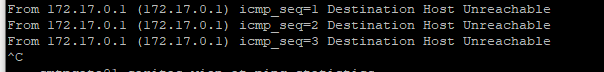
@savity said in Docker IP range:
is there a supported way to reconfigure the Docker IP range? So i can use my smtprelay witch is in the network 172.17
Cloudron uses the 172.18.x.x network for docker containers. So, I am guessing the problem is something else? The ping screenshot you posted in your initial post, is that from inside a container or is that from the host?
-
@savity said in Docker IP range:
is there a supported way to reconfigure the Docker IP range? So i can use my smtprelay witch is in the network 172.17
Cloudron uses the 172.18.x.x network for docker containers. So, I am guessing the problem is something else? The ping screenshot you posted in your initial post, is that from inside a container or is that from the host?
-
@savity said in Docker IP range:
is there a supported way to reconfigure the Docker IP range? So i can use my smtprelay witch is in the network 172.17
Cloudron uses the 172.18.x.x network for docker containers. So, I am guessing the problem is something else? The ping screenshot you posted in your initial post, is that from inside a container or is that from the host?
-
@girish Then this must be the issue?
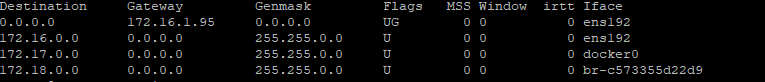 I did not creat those bridges and it is a standard cloudron installation
I did not creat those bridges and it is a standard cloudron installation -
@savity OK, I might have a solution for this. Still testing. Hopefully, should have a workaround tomorrow.
-
@savity So, create a file named
/etc/systemd/system/docker.service.d/custom.conf:[Service] ExecStart= ExecStart=/usr/bin/dockerd -H fd:// --log-driver=journald --exec-opt native.cgroupdriver=cgroupfs --storage-driver=overlay2 --experimental --ip6tables --bip 192.168.1.1/24Then,
# systemctl daemon-reload # systemctl restart boxIf you do,
docker network inspect bridge, you will see the IP has changed. -
 G girish marked this topic as a question on
G girish marked this topic as a question on
-
 G girish has marked this topic as solved on
G girish has marked this topic as solved on
