Docker IP range
-
@girish Would need help here i solved this issues by making configs directly on another Linux Machine by
/etc/docker/daemon.json
{
"default-address-pools":
[
{"base":"10.10.0.0/16","size":24}
]
}@savity said in Docker IP range:
@girish Would need help here i solved this issues by making configs directly on another Linux Machine by
/etc/docker/daemon.json
{
"default-address-pools":
[
{"base":"10.10.0.0/16","size":24}
]
}Don't think this will work because from what I understand is that you have to recreate the containers. Take a look at the post I linked above.
-
@savity said in Docker IP range:
@girish Would need help here i solved this issues by making configs directly on another Linux Machine by
/etc/docker/daemon.json
{
"default-address-pools":
[
{"base":"10.10.0.0/16","size":24}
]
}Don't think this will work because from what I understand is that you have to recreate the containers. Take a look at the post I linked above.
-
Hi,
since it is a Enterprise enviroment we are using the IP range 172.17 or 172.16
is there a supported way to reconfigure the Docker IP range? So i can use my smtprelay witch is in the network 172.17
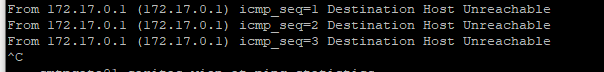
@savity said in Docker IP range:
is there a supported way to reconfigure the Docker IP range? So i can use my smtprelay witch is in the network 172.17
Cloudron uses the 172.18.x.x network for docker containers. So, I am guessing the problem is something else? The ping screenshot you posted in your initial post, is that from inside a container or is that from the host?
-
@savity said in Docker IP range:
is there a supported way to reconfigure the Docker IP range? So i can use my smtprelay witch is in the network 172.17
Cloudron uses the 172.18.x.x network for docker containers. So, I am guessing the problem is something else? The ping screenshot you posted in your initial post, is that from inside a container or is that from the host?
-
@savity said in Docker IP range:
is there a supported way to reconfigure the Docker IP range? So i can use my smtprelay witch is in the network 172.17
Cloudron uses the 172.18.x.x network for docker containers. So, I am guessing the problem is something else? The ping screenshot you posted in your initial post, is that from inside a container or is that from the host?
-
@girish Then this must be the issue?
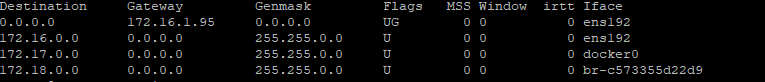 I did not creat those bridges and it is a standard cloudron installation
I did not creat those bridges and it is a standard cloudron installation -
@savity OK, I might have a solution for this. Still testing. Hopefully, should have a workaround tomorrow.
-
@savity So, create a file named
/etc/systemd/system/docker.service.d/custom.conf:[Service] ExecStart= ExecStart=/usr/bin/dockerd -H fd:// --log-driver=journald --exec-opt native.cgroupdriver=cgroupfs --storage-driver=overlay2 --experimental --ip6tables --bip 192.168.1.1/24Then,
# systemctl daemon-reload # systemctl restart boxIf you do,
docker network inspect bridge, you will see the IP has changed. -
 G girish marked this topic as a question on
G girish marked this topic as a question on
-
 G girish has marked this topic as solved on
G girish has marked this topic as solved on
