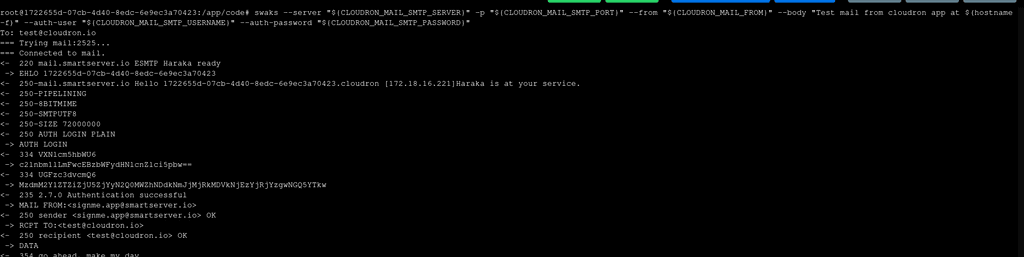Mixpost
-
@andreasdueren said in Mixpost:
I honestly don't really see the point in packaging it thought, works perfectly in the LAMP app.
Loads of apps could in theory work perfectly in the LAMP app - but it requires a load of work to set-up. Having it packaged would save all that work.
@jdaviescoates exactly! I spent over two hours reinstalling mixpost yesterday. Most of that time was spent re-reading all the forum posts and docs to refresh my memory. Upgrading will still be a manual hassle too. There’s also an unsolved mystery, symphony; what is keeping horizon running?
-
@humptydumpty said in Mixpost:
I'm giving Mixpost another go. Fresh install. All is working except for the mail. What SMTP settings are you guys using in the .env file?
I tried a bunch of settings and currently have these, but nothing works:
# SMTP MAIL_MAILER=mail MAIL_HOST=mail MAIL_PORT=2465 MAIL_USERNAME=mixpost.app@domain.com MAIL_PASSWORD=grjk34jkl6543jklerjkl34jkl5lkj3436df4334 MAIL_ENCRYPTION=tls MAIL_FROM_ADDRESS="mixpost.app@domain.com" MAIL_FROM_NAME="${APP_NAME}"I think
MAIL_MAILER=needs to besmtp. At least that's what I had set up:MAIL_MAILER=smtp MAIL_HOST=mail MAIL_PORT=2465 MAIL_USERNAME=app@domain.com MAIL_PASSWORD= grjk34jkl6543jklerjkl34jkl5lkj3436df4334 MAIL_ENCRYPTION=tls MAIL_FROM_ADDRESS="app@domain.com" MAIL_FROM_NAME="${APP_NAME}"I honestly don't really see the point in packaging it thought, works perfectly in the LAMP app.
@andreasdueren I’ll give smtp a try but i think i tried that yesterday. Maybe i need different settings because i use a mailgun relay.
-
SMTP didn't work. I'll ask upstream.
-
@andreasdueren said in Mixpost:
I honestly don't really see the point in packaging it thought, works perfectly in the LAMP app.
Loads of apps could in theory work perfectly in the LAMP app - but it requires a load of work to set-up. Having it packaged would save all that work.
@jdaviescoates I understand that. It seems to me though that the three different models add too much complexity though.
-
SMTP didn't work. I'll ask upstream.
@humptydumpty said in Mixpost:
SMTP didn't work. I'll ask upstream.
Hmm maybe you're right. I'm not sure my emails are being delivered either. Let me know if you find something out.
-
Looks like the latest update just fixed something because I got multiple reset emails right after
-
Looks like the latest update just fixed something because I got multiple reset emails right after
@andreasdueren mail is still not working after updating to 2.2.3. Are you using the info from
credentials.txtor the SMTP relay user/credentials that's set up on the relay's dashboard (mailgun)?I also tried port 2525 with different mail_mailer values (mail, smtp, SMTP).. no luck.
-
Looks like the latest update just fixed something because I got multiple reset emails right after
@andreasdueren BTW, in your Cloudron > Email, is your mail server name smtp or mail?
I have it as mail. In credentials.txt, it shows mail as value for the first two lines.
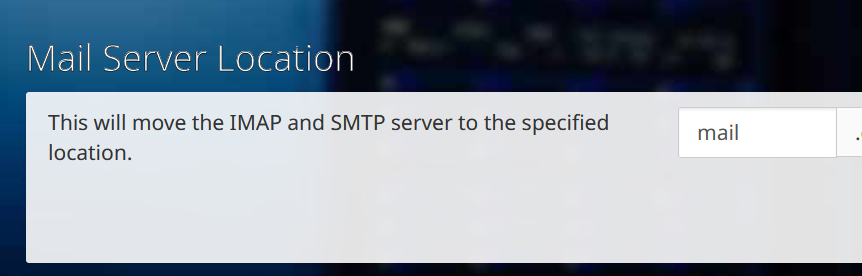
-
@andreasdueren mail is still not working after updating to 2.2.3. Are you using the info from
credentials.txtor the SMTP relay user/credentials that's set up on the relay's dashboard (mailgun)?I also tried port 2525 with different mail_mailer values (mail, smtp, SMTP).. no luck.
@humptydumpty I did also play with my .env credentials and put them in quotation marks among other things:
# SMTP MAIL_MAILER="smtp" MAIL_HOST="mail" MAIL_PORT="2525" MAIL_USERNAME="app@domain.tld" MAIL_PASSWORD="grjk34jkl6543jklerjkl34jkl5lkj3436df4334" MAIL_ENCRYPTION="ssl" MAIL_FROM_ADDRESS="app@ domain.tld" MAIL_FROM_NAME="${APP_NAME}"That was a few days ago though. Maybe this in combination with the update fixed this.
-
You're using SSL instead of TLS. Yeah, by default, only the mail_from_address had quotations which I found odd. Let me copy yours and see how it goes.
-
@andreasdueren BTW, in your Cloudron > Email, is your mail server name smtp or mail?
I have it as mail. In credentials.txt, it shows mail as value for the first two lines.
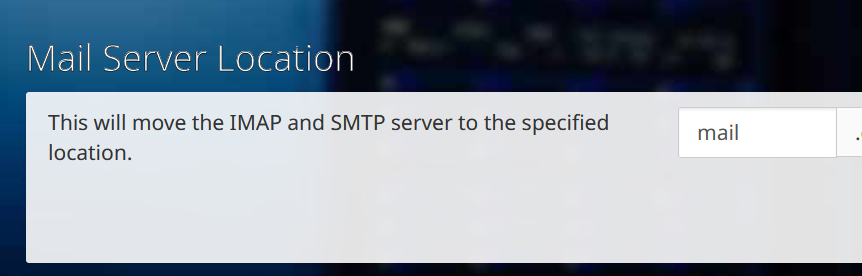
@humptydumpty said in Mixpost:
@andreasdueren BTW, in your Cloudron > Email, is your mail server name smtp or mail?
I have it as mail. In credentials.txt, it shows mail as value for the first two lines.
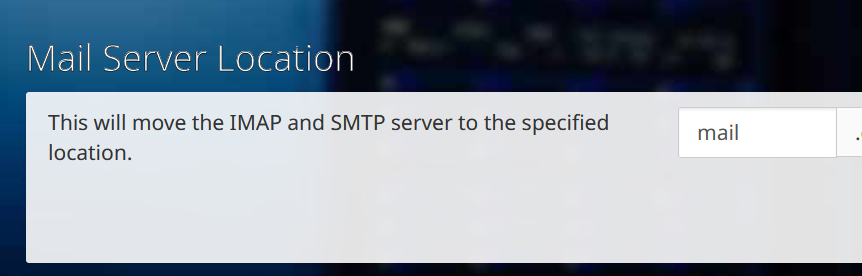
Mail server location is
mail. Also showsmailin the credentials. -
You're using SSL instead of TLS. Yeah, by default, only the mail_from_address had quotations which I found odd. Let me copy yours and see how it goes.
@humptydumpty said in Mixpost:
You're using SSL instead of TLS. Yeah, by default, only the mail_from_address had quotations which I found odd. Let me copy yours and see how it goes.
Yes it's one of the changes I made. But I reckon both should work.
-
No luck yet. I'm starting to suspect my server set up.
- cloudron #1 ("mail" mail server for incoming + SMTP relay for outgoing)
- cloudron #2 - mixpost is installed here (no incoming mail + SMTP relay for outgoing)
All other apps can send and receive mail on cloudron #2 (receiving goes thru CR #1 obviously) just fine so I know the setup works.
Later today I'll try creating a dedicated SMTP user in Mailgun and using that instead to bypass any possible server config issues.
-
Using SMTP relay user credentials didn't work either. In the Mixpost dashboard > admin console > Laravel Horizon, you can see the failed jobs. Here's the code from the failed "reset password" job. In the terminal, you can also see Horizon running the reset password notification job and then it fails (see screenshot).
Exception Illuminate\Queue\MaxAttemptsExceededException: Inovector\Mixpost\Notifications\ResetPassword has been attempted too many times. in /app/data/mixpost-pro-team-app/vendor/laravel/framework/src/Illuminate/Queue/MaxAttemptsExceededException.php:24 Stack trace: #0 /app/data/mixpost-pro-team-app/vendor/laravel/framework/src/Illuminate/Queue/Worker.php(785): Illuminate\Queue\MaxAttemptsExceededException::forJob() #1 /app/data/mixpost-pro-team-app/vendor/laravel/framework/src/Illuminate/Queue/Worker.php(519): Illuminate\Queue\Worker->maxAttemptsExceededException() #2 /app/data/mixpost-pro-team-app/vendor/laravel/framework/src/Illuminate/Queue/Worker.php(428): Illuminate\Queue\Worker->markJobAsFailedIfAlreadyExceedsMaxAttempts() #3 /app/data/mixpost-pro-team-app/vendor/laravel/framework/src/Illuminate/Queue/Worker.php(389): Illuminate\Queue\Worker->process() #4 /app/data/mixpost-pro-team-app/vendor/laravel/framework/src/Illuminate/Queue/Worker.php(176): Illuminate\Queue\Worker->runJob() #5 /app/data/mixpost-pro-team-app/vendor/laravel/framework/src/Illuminate/Queue/Console/WorkCommand.php(137): Illuminate\Queue\Worker->daemon() #6 /app/data/mixpost-pro-team-app/vendor/laravel/framework/src/Illuminate/Queue/Console/WorkCommand.php(120): Illuminate\Queue\Console\WorkCommand->runWorker() #7 /app/data/mixpost-pro-team-app/vendor/laravel/horizon/src/Console/WorkCommand.php(51): Illuminate\Queue\Console\WorkCommand->handle() #8 /app/data/mixpost-pro-team-app/vendor/laravel/framework/src/Illuminate/Container/BoundMethod.php(36): Laravel\Horizon\Console\WorkCommand->handle() #9 /app/data/mixpost-pro-team-app/vendor/laravel/framework/src/Illuminate/Container/Util.php(41): Illuminate\Container\BoundMethod::Illuminate\Container\{closure}() #10 /app/data/mixpost-pro-team-app/vendor/laravel/framework/src/Illuminate/Container/BoundMethod.php(93): Illuminate\Container\Util::unwrapIfClosure() #11 /app/data/mixpost-pro-team-app/vendor/laravel/framework/src/Illuminate/Container/BoundMethod.php(35): Illuminate\Container\BoundMethod::callBoundMethod() #12 /app/data/mixpost-pro-team-app/vendor/laravel/framework/src/Illuminate/Container/Container.php(662): Illuminate\Container\BoundMethod::call() #13 /app/data/mixpost-pro-team-app/vendor/laravel/framework/src/Illuminate/Console/Command.php(211): Illuminate\Container\Container->call() #14 /app/data/mixpost-pro-team-app/vendor/symfony/console/Command/Command.php(326): Illuminate\Console\Command->execute() #15 /app/data/mixpost-pro-team-app/vendor/laravel/framework/src/Illuminate/Console/Command.php(180): Symfony\Component\Console\Command\Command->run() #16 /app/data/mixpost-pro-team-app/vendor/symfony/console/Application.php(1096): Illuminate\Console\Command->run() #17 /app/data/mixpost-pro-team-app/vendor/symfony/console/Application.php(324): Symfony\Component\Console\Application->doRunCommand() #18 /app/data/mixpost-pro-team-app/vendor/symfony/console/Application.php(175): Symfony\Component\Console\Application->doRun() #19 /app/data/mixpost-pro-team-app/vendor/laravel/framework/src/Illuminate/Foundation/Console/Kernel.php(201): Symfony\Component\Console\Application->run() #20 /app/data/mixpost-pro-team-app/artisan(35): Illuminate\Foundation\Console\Kernel->handle() #21 {main}Exception Context nullData { "notifiables": { "class": "Inovector\Mixpost\Models\User", "id": [ 1 ], "relations": [ ], "connection": "mysql", "collectionClass": null }, "notification": { "token": "XXXXXXXXXXXXXXXXXXXXXXXXXXXXXXXXXXXXXXXXXXXX", "id": "XXXXXXXXXXXXXXXXXXXXXXXXXX", "locale": "en-GB" }, "channels": [ "mail" ] }Note: XXXXXXX values are hidden for privacy
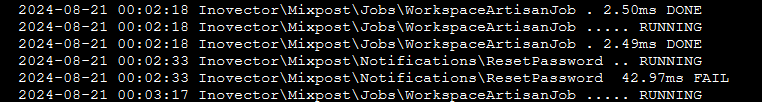
@lao9s Can you please take a look at this? P.S. I opened a ticket on discord that went unanswered.
-
@humptydumpty just to double check credentials, you can try the swaks CLI tool in the web terminal. See https://docs.cloudron.io/packaging/addons/#sendmail for an example
-
@humptydumpty said in Mixpost:
@andreasdueren BTW, in your Cloudron > Email, is your mail server name smtp or mail?
I have it as mail. In credentials.txt, it shows mail as value for the first two lines.
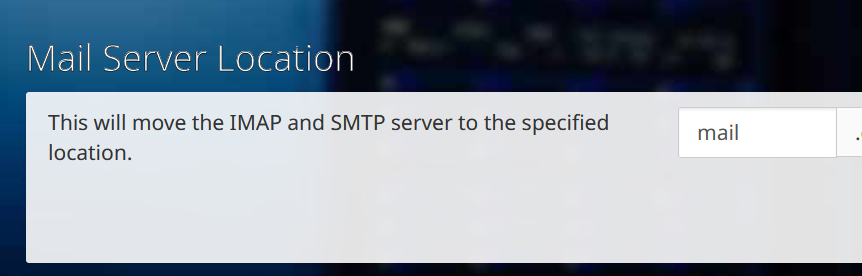
Mail server location is
mail. Also showsmailin the credentials.@andreasdueren said in Mixpost:
Mail server location is mail. Also shows mail in the credentials.
The mail server location is for the "external facing" domain name. So, it would be
mail.domain.comfor the external world. Themailthat you use in the env variables is the internal DNS i.e the mail container is namedmailinternally. Both these are totally different!mailcontainers name will not change in the foreseeable future butmail.domain.comcould be changed by user to whatever they want. -
No luck yet. I'm starting to suspect my server set up.
- cloudron #1 ("mail" mail server for incoming + SMTP relay for outgoing)
- cloudron #2 - mixpost is installed here (no incoming mail + SMTP relay for outgoing)
All other apps can send and receive mail on cloudron #2 (receiving goes thru CR #1 obviously) just fine so I know the setup works.
Later today I'll try creating a dedicated SMTP user in Mailgun and using that instead to bypass any possible server config issues.
@humptydumpty I'm not using my Cloudron for incoming mail either. So I don't think this is an issue.
-
I'm not sure if I'm using the swaks command right. In the app's terminal, I typed
swaksit saidTo, I pasted the >swaks bla bla (first line), it said connection refused on port 25. Did the same for the second line and got the same result.Anyway, I think there's a mistake in the docs: https://docs.cloudron.io/packaging/addons/#sendmail where it says
CLOUDRON_MAIL_DOMAIN= # the domain name to use for email sending (i.e username@domain)shouldn't it be mydomain.com and not username@domain? -
All this just makes it clear to me that this app needs packaging so everything Just Works, as is the Cloudron way.
-
I'm not sure if I'm using the swaks command right. In the app's terminal, I typed
swaksit saidTo, I pasted the >swaks bla bla (first line), it said connection refused on port 25. Did the same for the second line and got the same result.Anyway, I think there's a mistake in the docs: https://docs.cloudron.io/packaging/addons/#sendmail where it says
CLOUDRON_MAIL_DOMAIN= # the domain name to use for email sending (i.e username@domain)shouldn't it be mydomain.com and not username@domain?