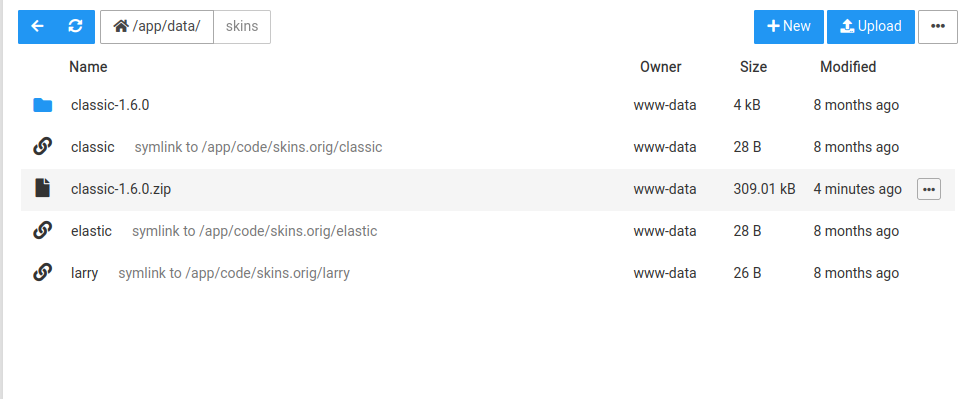Roundcube 1.6.0 package shows version 1.5.3 in "about"?
-
Hi,
is there something wrong with the current Roundcube package?
The currently updated Roundcube 1.6.0. package
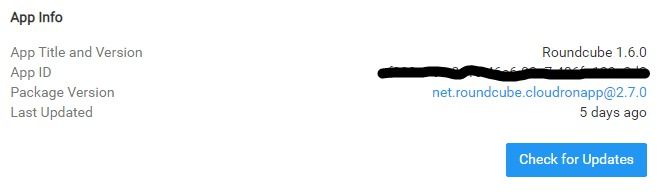
shows version 1.5.3 in the about screen:
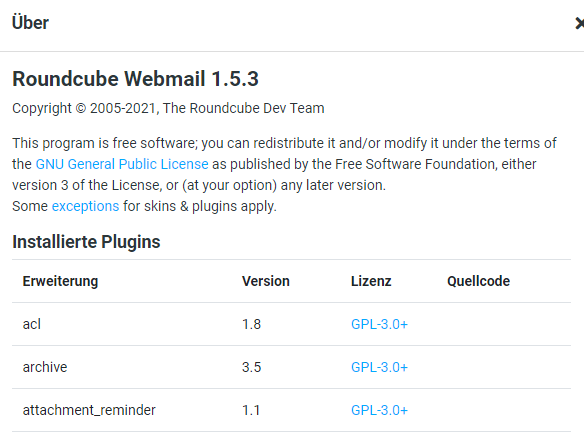
I also noticed that the changelog states that "Classic" and "Larry" skins are removed (see https://roundcube.net/news/2022/07/28/roundcube-1.6.0-released) but it's still present in the Cloudron package:
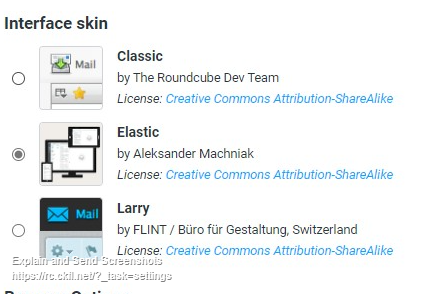
I don't think it's a browser / cache issue as I get the same results in a new "private" window of my browser....
-
Hi,
is there something wrong with the current Roundcube package?
The currently updated Roundcube 1.6.0. package
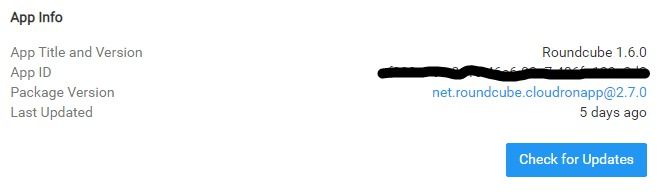
shows version 1.5.3 in the about screen:
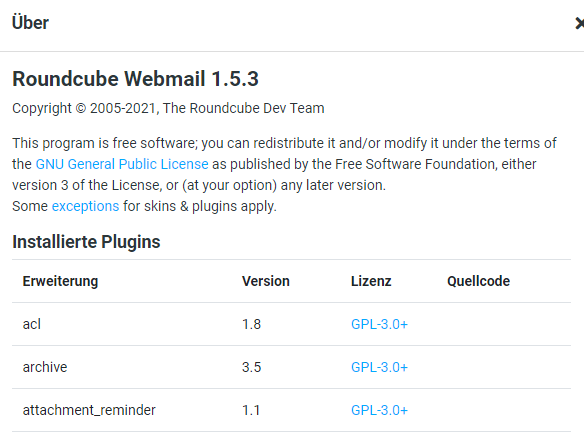
I also noticed that the changelog states that "Classic" and "Larry" skins are removed (see https://roundcube.net/news/2022/07/28/roundcube-1.6.0-released) but it's still present in the Cloudron package:
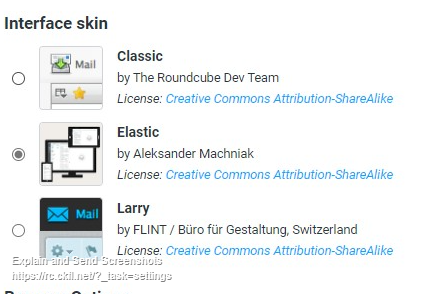
I don't think it's a browser / cache issue as I get the same results in a new "private" window of my browser....
yes, I can confirm. Just checked my "about" and also index.php of the installed app, both are saying its 1.5.3.
The git repo is also missing updates to use 1.6.0 instead of 1.5.3: https://git.cloudron.io/cloudron/roundcube-app/-/blob/master/Dockerfile#L6-8
-
Hi,
is there something wrong with the current Roundcube package?
The currently updated Roundcube 1.6.0. package
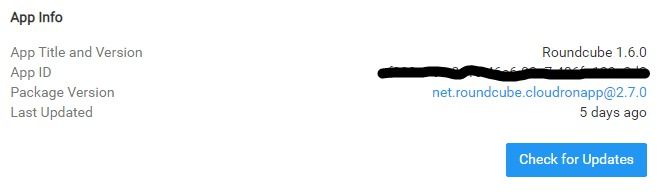
shows version 1.5.3 in the about screen:
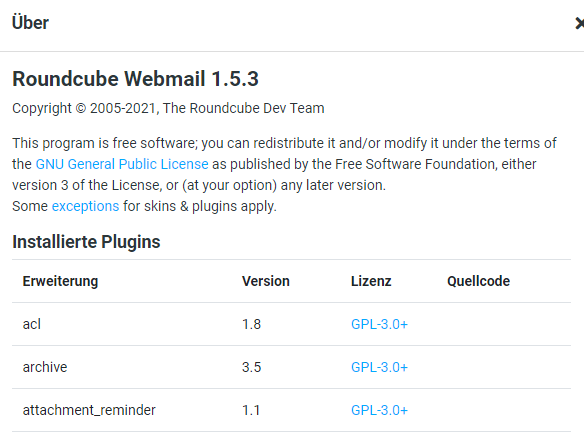
I also noticed that the changelog states that "Classic" and "Larry" skins are removed (see https://roundcube.net/news/2022/07/28/roundcube-1.6.0-released) but it's still present in the Cloudron package:
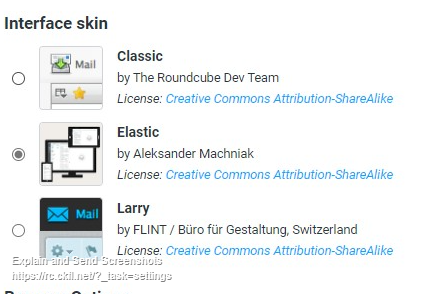
I don't think it's a browser / cache issue as I get the same results in a new "private" window of my browser....
@necrevistonnezr said in Roundcube 1.6.0 package shows version 1.5.3 in "about"?:
I also noticed that the changelog states that "Classic" and "Larry" skins are removed (see https://roundcube.net/news/2022/07/28/roundcube-1.6.0-released)
Oh, damn!
This is actually really annoying unless a full width screen option is added to Elastic. I hate split screen columns or rows.
-
@necrevistonnezr said in Roundcube 1.6.0 package shows version 1.5.3 in "about"?:
I also noticed that the changelog states that "Classic" and "Larry" skins are removed (see https://roundcube.net/news/2022/07/28/roundcube-1.6.0-released)
Oh, damn!
This is actually really annoying unless a full width screen option is added to Elastic. I hate split screen columns or rows.
@jdaviescoates said in Roundcube 1.6.0 package shows version 1.5.3 in "about"?:
This is actually really annoying unless a full width screen option is added to Elastic. I hate split screen columns or rows.
AFAICT, elastic doesn't. That option does not exist in the Mailbox display preferences.
I can also confirm that it 1.6.0 defaults to elastic if you had classic or larry previously.
-
@jdaviescoates said in Roundcube 1.6.0 package shows version 1.5.3 in "about"?:
This is actually really annoying unless a full width screen option is added to Elastic. I hate split screen columns or rows.
AFAICT, elastic doesn't. That option does not exist in the Mailbox display preferences.
I can also confirm that it 1.6.0 defaults to elastic if you had classic or larry previously.
@girish said in Roundcube 1.6.0 package shows version 1.5.3 in "about"?:
I can also confirm that it 1.6.0 defaults to elastic if you had classic or larry previously.
Yeah, I just noticed that too.
In the release notes it says:
The skins Larry and Classic are no longer part of the release packages. If you used them in your deployment, you need to install them manually. That can easily be done via Composer:
$ composer require roundcube/larry
I'm not sure how to go about doing that on Cloudron? Could you please explain and add to the Cloudron docs for Roundcube? Thanks!
-
@girish said in Roundcube 1.6.0 package shows version 1.5.3 in "about"?:
I can also confirm that it 1.6.0 defaults to elastic if you had classic or larry previously.
Yeah, I just noticed that too.
In the release notes it says:
The skins Larry and Classic are no longer part of the release packages. If you used them in your deployment, you need to install them manually. That can easily be done via Composer:
$ composer require roundcube/larry
I'm not sure how to go about doing that on Cloudron? Could you please explain and add to the Cloudron docs for Roundcube? Thanks!
@jdaviescoates said in Roundcube 1.6.0 package shows version 1.5.3 in "about"?:
I'm not sure how to go about doing that on Cloudron? Could you please explain and add to the Cloudron docs for Roundcube? Thanks!
Composer based plugins/skins won't work on Cloudron
 They modify the source code - https://docs.cloudron.io/apps/roundcube/#plugins . If someone made a "tarball" it will work though, but afaict the upstream skin is not developed anymore - https://github.com/roundcube/larry . So this is going to break very soon even if you manage to install it now somehow.
They modify the source code - https://docs.cloudron.io/apps/roundcube/#plugins . If someone made a "tarball" it will work though, but afaict the upstream skin is not developed anymore - https://github.com/roundcube/larry . So this is going to break very soon even if you manage to install it now somehow. -
@jdaviescoates said in Roundcube 1.6.0 package shows version 1.5.3 in "about"?:
I'm not sure how to go about doing that on Cloudron? Could you please explain and add to the Cloudron docs for Roundcube? Thanks!
Composer based plugins/skins won't work on Cloudron
 They modify the source code - https://docs.cloudron.io/apps/roundcube/#plugins . If someone made a "tarball" it will work though, but afaict the upstream skin is not developed anymore - https://github.com/roundcube/larry . So this is going to break very soon even if you manage to install it now somehow.
They modify the source code - https://docs.cloudron.io/apps/roundcube/#plugins . If someone made a "tarball" it will work though, but afaict the upstream skin is not developed anymore - https://github.com/roundcube/larry . So this is going to break very soon even if you manage to install it now somehow.@girish said in Roundcube 1.6.0 package shows version 1.5.3 in "about"?:
Composer based plugins/skins won't work on Cloudron They modify the source code - https://docs.cloudron.io/apps/roundcube/#plugins . If someone made a "tarball" it will work though, but afaict the upstream skin is not developed anymore - https://github.com/roundcube/larry . So this is going to break very soon even if you manage to install it now somehow.
I had a look at https://github.com/roundcube/classic and it says:
The skin can be installed by putting the content in a subfolder of the the Roundcube's skins folder or by using composer
So I downloaded the .zip from here:
https://github.com/roundcube/classic/releases/tag/1.6.0
Then uploaded into
app/data/skinsusing the file managerThen unzipped it (using right click Extract here)
Then changed the permissions on the folder from
roottowww-dataThen went directly setting in my Roundcube instance(s) and was again able to select the Classic theme - hooray!
(overall I much prefer the look of the default Elastic theme, but mostly I want a List view with no preview pane and annoyingly Elastic doesn't have that)
I'm guessing perhaps the symlinks shown here for larry and classic can probably be removed from the package now @staff given they presumably link to nothing? (and I presume I could also just delete them too without breaking anything?)
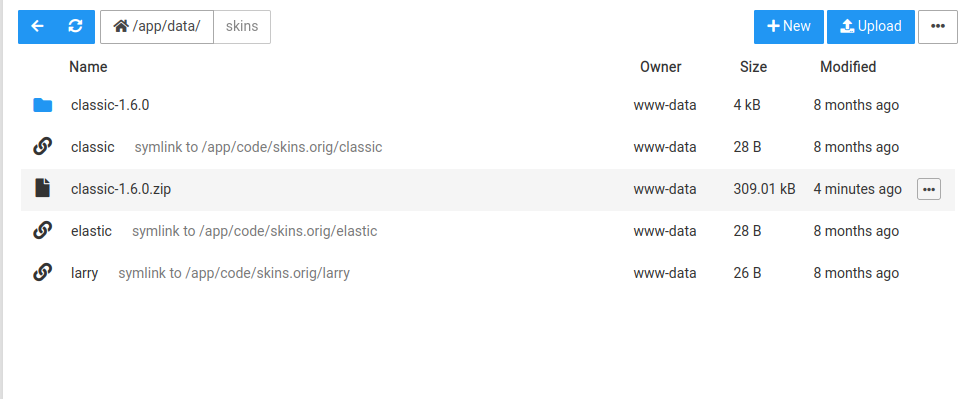
-
@girish said in Roundcube 1.6.0 package shows version 1.5.3 in "about"?:
Composer based plugins/skins won't work on Cloudron They modify the source code - https://docs.cloudron.io/apps/roundcube/#plugins . If someone made a "tarball" it will work though, but afaict the upstream skin is not developed anymore - https://github.com/roundcube/larry . So this is going to break very soon even if you manage to install it now somehow.
I had a look at https://github.com/roundcube/classic and it says:
The skin can be installed by putting the content in a subfolder of the the Roundcube's skins folder or by using composer
So I downloaded the .zip from here:
https://github.com/roundcube/classic/releases/tag/1.6.0
Then uploaded into
app/data/skinsusing the file managerThen unzipped it (using right click Extract here)
Then changed the permissions on the folder from
roottowww-dataThen went directly setting in my Roundcube instance(s) and was again able to select the Classic theme - hooray!
(overall I much prefer the look of the default Elastic theme, but mostly I want a List view with no preview pane and annoyingly Elastic doesn't have that)
I'm guessing perhaps the symlinks shown here for larry and classic can probably be removed from the package now @staff given they presumably link to nothing? (and I presume I could also just delete them too without breaking anything?)