admin panel - authentication failed
-
I want to use rainloop for external domains. So I installed the app, added an internal email address (with the domain of the cloudron box) to being able to login to rainloop, changed the config to
allow_admin_panel = onbut I have trouble logging in to the cloudron admin panel ../?admin URL. I get
authentication failedwhat's missing?
-
ok, answering myself (in part), the login name to rainloop is not the username of the cloudron admin but the whole email address (which is quite obvious
 )
)but.. after loggin in, the menu to add additional domains is missing:
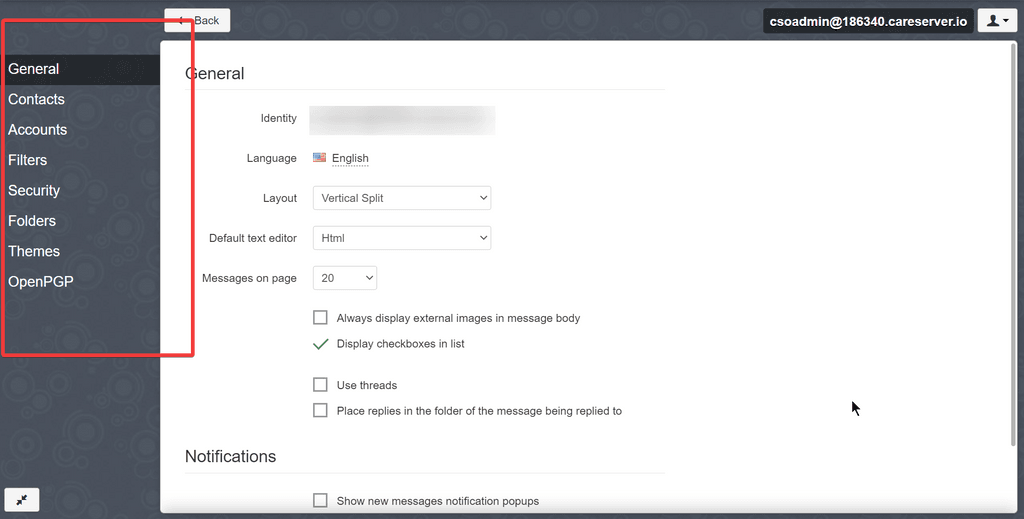
@perler ok, selfhelp at it's best:

I had some misconceptions. First, to add a domain you need to login with user "admin" not with a cloudron user/email who is an admin.
But, this didn't work with the default password "12345" as described in the documentation, I had to add the line
admin_password = "12345"to the [security] section of application.ini, making it looking like this:
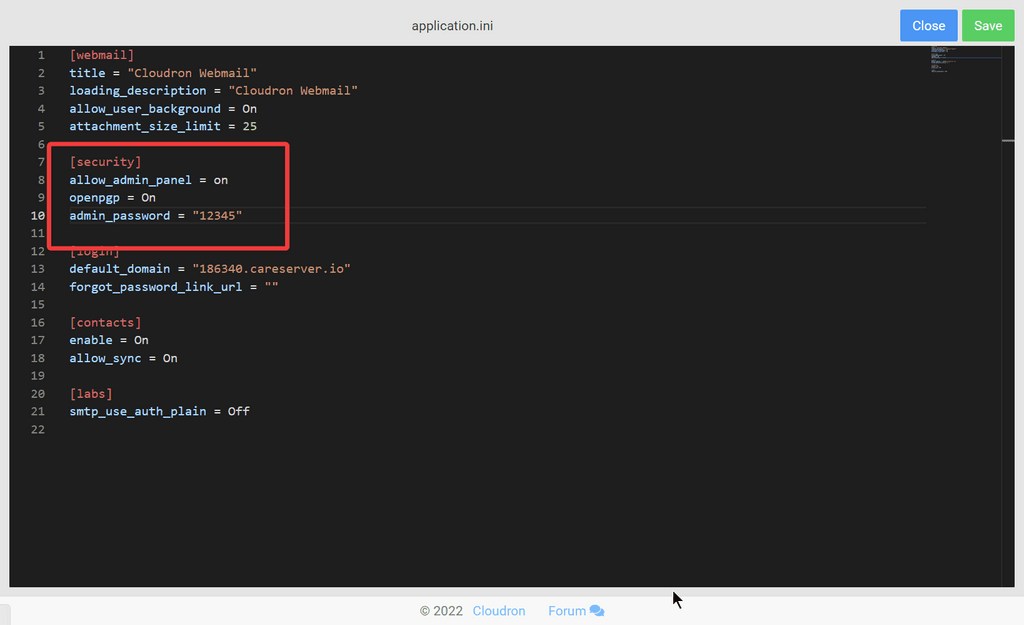
you should choose your own password and disable the admin access when done obviously.
thanks to listening to my ted talk.
(how can I change this topic to "solved"?)
-
@perler ok, selfhelp at it's best:

I had some misconceptions. First, to add a domain you need to login with user "admin" not with a cloudron user/email who is an admin.
But, this didn't work with the default password "12345" as described in the documentation, I had to add the line
admin_password = "12345"to the [security] section of application.ini, making it looking like this:
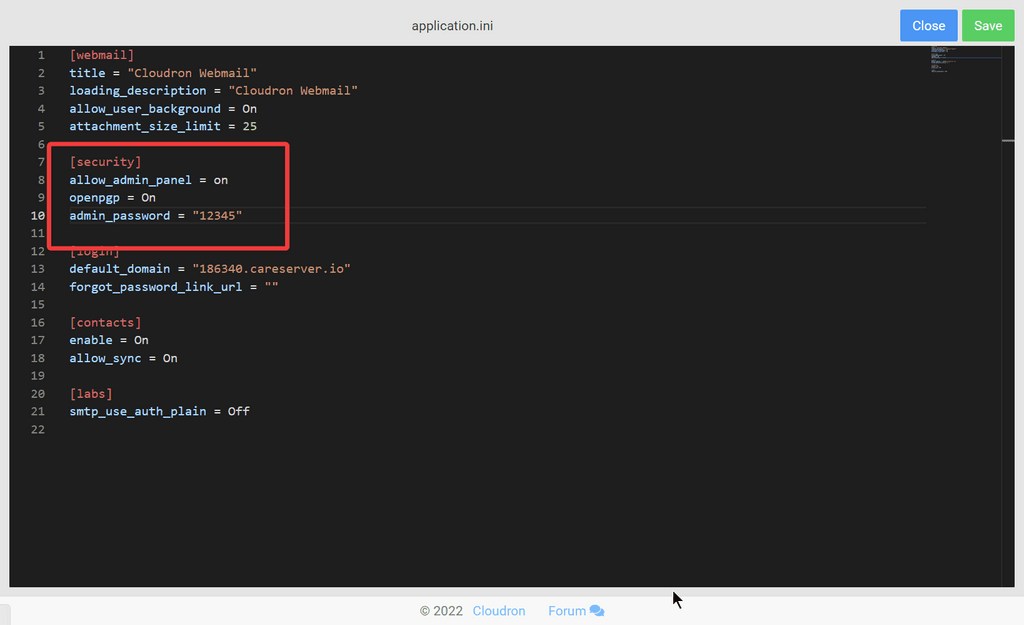
you should choose your own password and disable the admin access when done obviously.
thanks to listening to my ted talk.
(how can I change this topic to "solved"?)
-
@girish thanks, good to know (maybe put it prominently into the rainloop installer..)
but.. having switched to snappymail I can't get into the ../?admin area, whatever I try.
- I tried with admin/12345
- I added admin_password = "12345"
- I added a cloudron admin as an operator and tried to login as such
what am I doing wrong here?
-
@girish thanks, good to know (maybe put it prominently into the rainloop installer..)
but.. having switched to snappymail I can't get into the ../?admin area, whatever I try.
- I tried with admin/12345
- I added admin_password = "12345"
- I added a cloudron admin as an operator and tried to login as such
what am I doing wrong here?
@perler ok, snappymail does things different and you document this here: https://docs.cloudron.io/apps/snappymail/
but the applications.ini looks different and holds something that looks like a password hash to me:
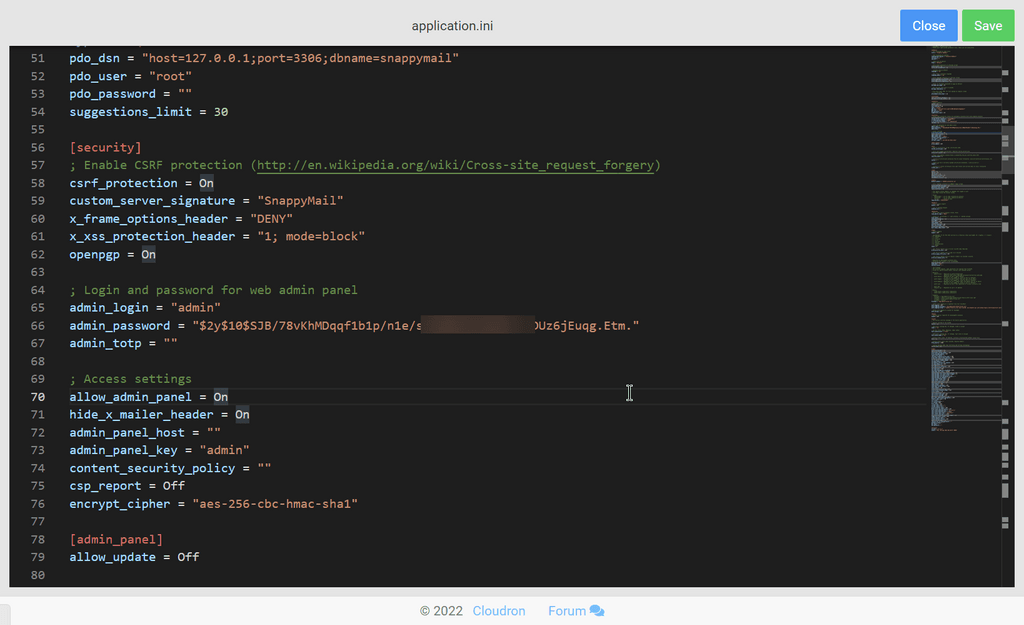
anyways, I just don't get into the admin panel in snappymail.
-
@perler ok, snappymail does things different and you document this here: https://docs.cloudron.io/apps/snappymail/
but the applications.ini looks different and holds something that looks like a password hash to me:
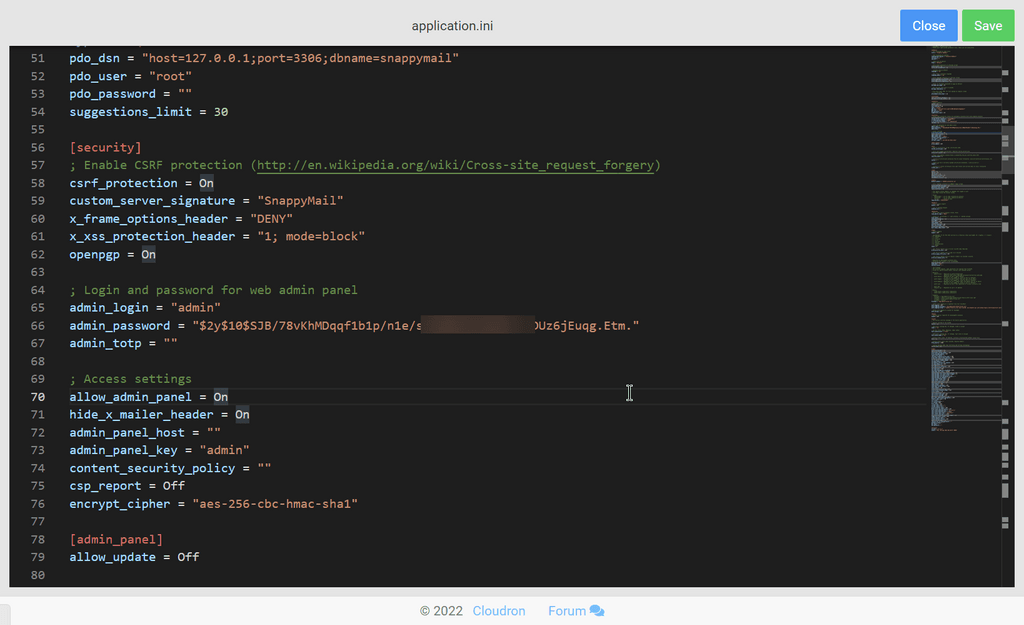
anyways, I just don't get into the admin panel in snappymail.
@perler As mentioned in the docu: Don't use the admin password in
/app/data/_data_/_default_/configs/application.inibut in/app/data/_data_/_default_/admin_password.txt! Works fine for me. Also, don't forget to restart the App in between.Step by step:
- To enable it, open a File manager and edit the file
/app/data/_data_/_default_/configs/application.ini. Set the value ofallow_admin_paneltoOn. - restart app
- You can now login with the username admin. The password is located at
/app/data/_data_/_default_/admin_password.txt.
- To enable it, open a File manager and edit the file
-
@perler As mentioned in the docu: Don't use the admin password in
/app/data/_data_/_default_/configs/application.inibut in/app/data/_data_/_default_/admin_password.txt! Works fine for me. Also, don't forget to restart the App in between.Step by step:
- To enable it, open a File manager and edit the file
/app/data/_data_/_default_/configs/application.ini. Set the value ofallow_admin_paneltoOn. - restart app
- You can now login with the username admin. The password is located at
/app/data/_data_/_default_/admin_password.txt.
@necrevistonnezr ok, restarting the app was new to me, but so I did. no success.
I have the feeling something is messed up here. whe having /app/data/data/default/admin_password.txt
AND the
admin_password =line in application.ini? which one is it? I followed the documentation to the letter, multiple times and tried some combinations of passwords in admin_password.txt and/or/not in application.ini - no dice.
@support ?
- To enable it, open a File manager and edit the file
-
@necrevistonnezr ok, restarting the app was new to me, but so I did. no success.
I have the feeling something is messed up here. whe having /app/data/data/default/admin_password.txt
AND the
admin_password =line in application.ini? which one is it? I followed the documentation to the letter, multiple times and tried some combinations of passwords in admin_password.txt and/or/not in application.ini - no dice.
@support ?
@perler said in admin panel - authentication failed:
which one is it?
Both. You turn it on in one, set what it is in the other as per:
@necrevistonnezr said in admin panel - authentication failed:
To enable it, open a File manager and edit the file /app/data/data/default/configs/application.ini. Set the value of allow_admin_panel to On.
restart app
You can now login with the username admin. The password is located at /app/data/data/default/admin_password.txt. -
@perler said in admin panel - authentication failed:
which one is it?
Both. You turn it on in one, set what it is in the other as per:
@necrevistonnezr said in admin panel - authentication failed:
To enable it, open a File manager and edit the file /app/data/data/default/configs/application.ini. Set the value of allow_admin_panel to On.
restart app
You can now login with the username admin. The password is located at /app/data/data/default/admin_password.txt.that's not my point. there is a line
admin_password =
(not allow_admin_panel = ) AND the file admin_password.txt which seems redundant.
I will open a thread in the snappymail categorie, thanks @jdaviescoates
-
that's not my point. there is a line
admin_password =
(not allow_admin_panel = ) AND the file admin_password.txt which seems redundant.
I will open a thread in the snappymail categorie, thanks @jdaviescoates
@perler said in admin panel - authentication failed:
that's not my point. there is a line
admin_password =
(not allow_admin_panel = ) AND the file admin_password.txt which seems redundant.
I will open a thread in the snappymail categorie, thanks @jdaviescoatesI see what you mean.
But on a new install I don't have any
admin_password =But nor do I have anyadmin_password.txtfile to edit!Ah, I think that file gets created on the restarted after enabling
allow_admin_panel = OnI had manually created and written a pw just before the restart, but that didn't work because the restart generated the pw and inserted it into that file.
But now I'm in:
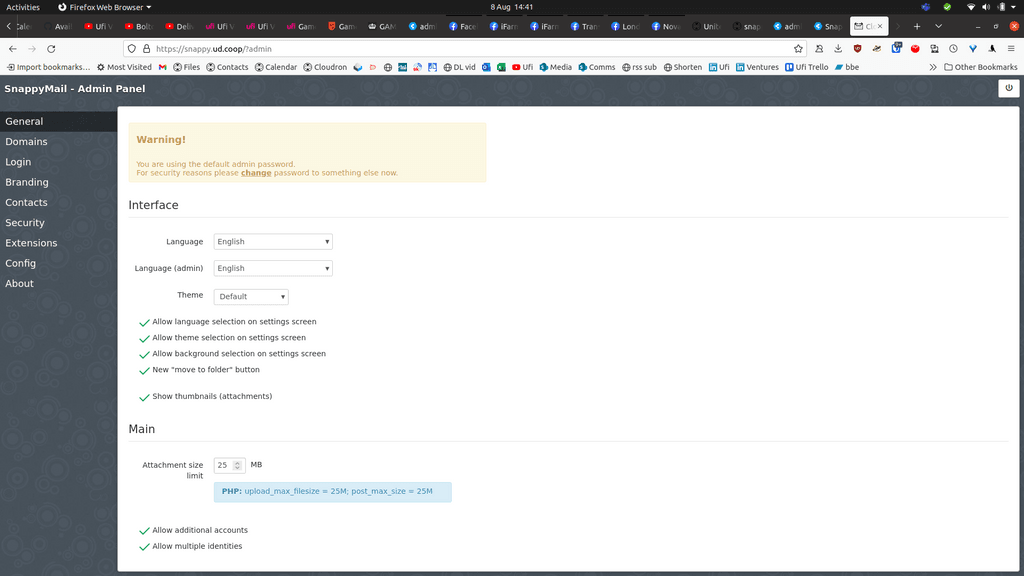
-
@necrevistonnezr ok, restarting the app was new to me, but so I did. no success.
I have the feeling something is messed up here. whe having /app/data/data/default/admin_password.txt
AND the
admin_password =line in application.ini? which one is it? I followed the documentation to the letter, multiple times and tried some combinations of passwords in admin_password.txt and/or/not in application.ini - no dice.
@support ?
@perler said in admin panel - authentication failed:
@necrevistonnezr ok, restarting the app was new to me, but so I did. no success.
I have the feeling something is messed up here. whe having /app/data/data/default/admin_password.txt
AND the
admin_password =line in application.ini? which one is it? I followed the documentation to the letter, multiple times and tried some combinations of passwords in admin_password.txt and/or/not in application.ini - no dice.
@support ?
I would say, documentation is pretty clear:
The password is located at /app/data/data/default/admin_password.txt.
It's quite possible it is necessary to have this in a separate file due to Cloudron specifics (read only file system etc.) but it is what it is.
-
@perler said in admin panel - authentication failed:
@necrevistonnezr ok, restarting the app was new to me, but so I did. no success.
I have the feeling something is messed up here. whe having /app/data/data/default/admin_password.txt
AND the
admin_password =line in application.ini? which one is it? I followed the documentation to the letter, multiple times and tried some combinations of passwords in admin_password.txt and/or/not in application.ini - no dice.
@support ?
I would say, documentation is pretty clear:
The password is located at /app/data/data/default/admin_password.txt.
It's quite possible it is necessary to have this in a separate file due to Cloudron specifics (read only file system etc.) but it is what it is.
@necrevistonnezr said in admin panel - authentication failed:
It's quite possible it is necessary to have this in a separate file due to Cloudron specifics (read only file system etc.) but it is what it is.
This comes from the upstream project - https://snappymail.eu/install.html . The author changed how admin login works (for security reasons).
-
The solution is here:
https://forum.cloudron.io/post/51750
@staff ought to update the docs to make it clearer
-
after enabling the admin panel you have to visit
/?adminin order for theadmin_password.txtfile to be created -
the admin username is
admin
-
