Jitsi Problem - Are you the host? Authenticate
-
-
This is a freshly installed Jitsi instance. On launch, it asks if you are the host (I am) and to authenticate.
Which passphrase is used or needed for this? There are not instructions about this in the 1st Run section, which is usually very helpful.
@LoudLemur which user management setting?
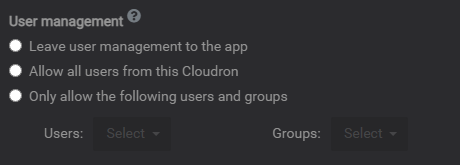
-
This is a freshly installed Jitsi instance. On launch, it asks if you are the host (I am) and to authenticate.
Which passphrase is used or needed for this? There are not instructions about this in the 1st Run section, which is usually very helpful.
@LoudLemur Not: you have to use the plain username, no email
-
@LoudLemur Not: you have to use the plain username, no email
@plusone-nick said in Jitsi Problem - Are you the host? Authenticate:
@LoudLemur Not: you have to use the plain username, no email
Thanks, but I am still having difficulty...
On the Cloudron, where can we find the username or usernames that will be accepted for initializing Jitsi?
I am using several passphrases on this Cloudron. Which of these passphrases will be the one to use and how do I locate that passphrase?
@girish I hope that some 1st Run instructions can be included for Jitsi.
-
@LoudLemur which user management setting?
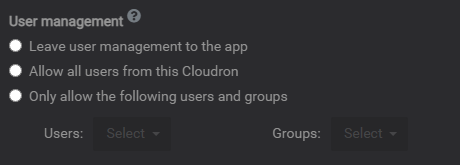
@plusone-nick said in Jitsi Problem - Are you the host? Authenticate:
@LoudLemur which user management setting?
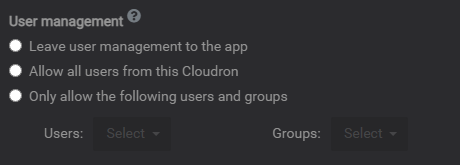
it all depends on what you choose here
-
@plusone-nick said in Jitsi Problem - Are you the host? Authenticate:
@LoudLemur which user management setting?
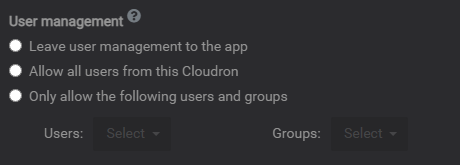
it all depends on what you choose here
@jdaviescoates +1
need to know the User Management config to further advise
I will run through both options to verify steps: Leave user mgmt to app and Allow all user... -
@jdaviescoates +1
need to know the User Management config to further advise
I will run through both options to verify steps: Leave user mgmt to app and Allow all user...Testing Results;
-
Installing with "Leave user mgmt to app" the app installs with no user auth and it has a generated user/mod already logged in
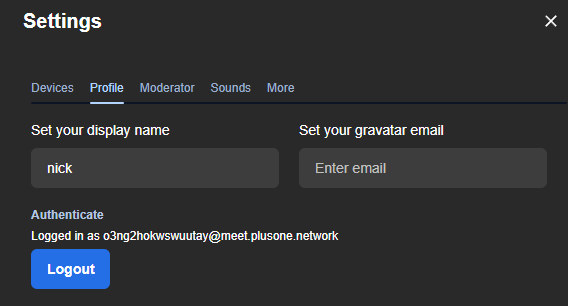
-
Installing with "Allow all user from this Cloudron"
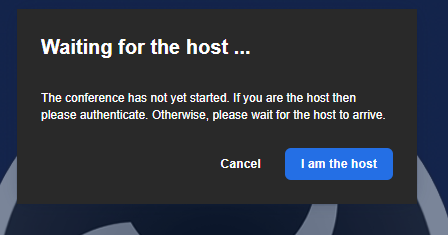
and I use my Cloudron username (not the email) with my standard Cloudron password and it works -
If you are using User/Group Policies double check them as I had a similar use case with a standard user not being able to join as they did not have the right permissions
Hope this helps!
-
-
Testing Results;
-
Installing with "Leave user mgmt to app" the app installs with no user auth and it has a generated user/mod already logged in
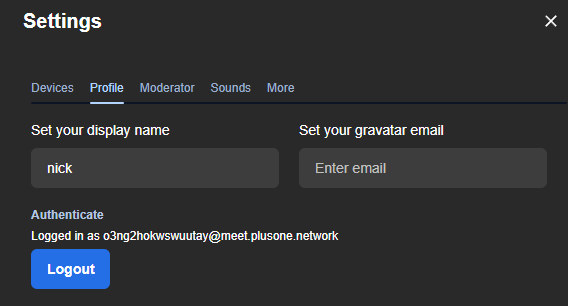
-
Installing with "Allow all user from this Cloudron"
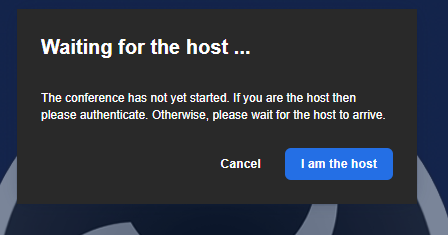
and I use my Cloudron username (not the email) with my standard Cloudron password and it works -
If you are using User/Group Policies double check them as I had a similar use case with a standard user not being able to join as they did not have the right permissions
Hope this helps!
@plusone-nick said in Jitsi Problem - Are you the host? Authenticate:
Testing Results;
-
Installing with "Leave user mgmt to app" the app installs with no user auth and it has a generated user/mod already logged in
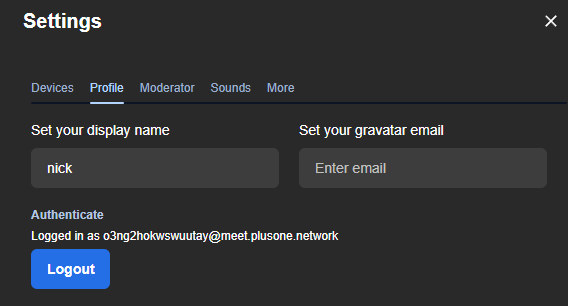
-
Installing with "Allow all user from this Cloudron"
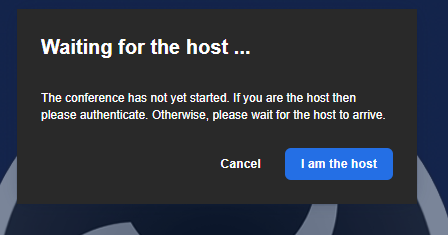
and I use my Cloudron username (not the email) with my standard Cloudron password and it works -
If you are using User/Group Policies double check them as I had a similar use case with a standard user not being able to join as they did not have the right permissions
Hope this helps!
It certainly does! Thank you very much for investigating.
I reinstalled and it worked right away as you mentioned, when the option to leave it to the App was selected.
I think we will need to develop some terminology such that the difference between Cloudron (the account here) and the Cloudron instance we are running is clearly signaled.
-
-
 N nebulon marked this topic as a question on
N nebulon marked this topic as a question on
-
 N nebulon has marked this topic as solved on
N nebulon has marked this topic as solved on
