IP Address Blocklist Check acting weird
-
While IP address is red but the message say This server's IP is not on a blocklist
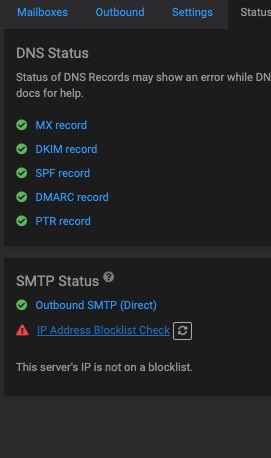
my IPv4 is on 2 blocklists; zen is just a concatenation of the others spamhaus list.
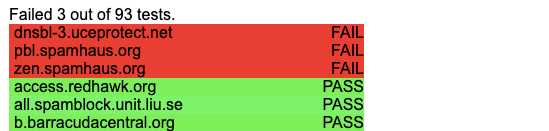
I wonder if the message: This server's IP is not on a blocklist doing an test on the IPv6 address ???
-
 J JOduMonT marked this topic as a question on
J JOduMonT marked this topic as a question on
-
This looks like a UI bug to me. In fact you should also see the ipv4 in that "This server's IP {{ ip }} is not on a blocklist" so something if off in your instance. If you want, you can enable remote SSH support for us and send a mail with your dashboard domain to support@cloudron.io so we can debug this right there, as I don't seem to be able to reproduce this on any of my Cloudrons.
-
This looks like a UI bug to me. In fact you should also see the ipv4 in that "This server's IP {{ ip }} is not on a blocklist" so something if off in your instance. If you want, you can enable remote SSH support for us and send a mail with your dashboard domain to support@cloudron.io so we can debug this right there, as I don't seem to be able to reproduce this on any of my Cloudrons.
-
@nebulon said in IP Address Blocklist Check acting weird:
so something if off in your instance
I just restored a backup to migrate
from Hetzner Ubuntu 20.04
to OVH Ubuntu 22.04 -
@girish hey forgot to mention.
My IP is not listed but the AS network is declared as spammy.While I contacted OVH for this and I respect their answers, they said they are not willing and paying for deblacklisting their network because it like an hostage situation.
So I asked them to change the IP of my instance, let's see.
-
 J JOduMonT has marked this topic as solved on
J JOduMonT has marked this topic as solved on
-
 J JOduMonT marked this topic as a regular topic on
J JOduMonT marked this topic as a regular topic on
-
 G girish marked this topic as a question on
G girish marked this topic as a question on
-
 G girish has marked this topic as solved on
G girish has marked this topic as solved on
