Need help to enable autosign
-
Just briefly rereading the thread, did you set
GNUPGHOMEfor git user so it uses the correct (writeable) folder? Seems like the one which is used should beexport GNUPGHOME=/app/data/appdata/home/.gnupg -
Just briefly rereading the thread, did you set
GNUPGHOMEfor git user so it uses the correct (writeable) folder? Seems like the one which is used should beexport GNUPGHOME=/app/data/appdata/home/.gnupg@nebulon I now get a new error:
root@0f44f577-d0e0-42e6-a371-d3914aba0014:/home/git# sudo -u git bash git@0f44f577-d0e0-42e6-a371-d3914aba0014:~$ export GNUPGHOME=/app/data/appdata/home/.gnupg git@0f44f577-d0e0-42e6-a371-d3914aba0014:~$ gpg --list-keys gpg: WARNING: unsafe permissions on homedir '/app/data/appdata/home/.gnupg' git@0f44f577-d0e0-42e6-a371-d3914aba0014:~$ -
Oh, no, my key is gone. That is odd as I never touched the key after it worked.
-
After creating a new key and configuring it in app.ini and restarting gitea I still get an error:
root@0f44f577-d0e0-42e6-a371-d3914aba0014:/home/git# sudo -u git bash git@0f44f577-d0e0-42e6-a371-d3914aba0014:~$ export GNUPGHOME=/app/data/appdata/home/.gnupg git@0f44f577-d0e0-42e6-a371-d3914aba0014:~$ gpg --list-keys /app/data/appdata/home/.gnupg/pubring.kbx ----------------------------------------- pub rsa4096 2025-01-21 [SC] [expires: 2027-01-21] EF80C8DE297670B7E8C0360108DA2115185FFD9C uid [ultimate] jascha.wtf Gitea <git@git.jascha.wtf>section of app.ini:
[repository.signing] SIGNING_KEY = EF80C8DE297670B7E8C0360108DA2115185FFD9C SIGNING_NAME = jascha.wtf Gitea SIGNING_EMAIL = git@git.jascha.wtf INITIAL_COMMIT = always CRUD_ACTIONS = pubkey, twofa, parentsigned WIKI = never MERGES = pubkey, twofa, basesigned, commitssigned GITEA__REPOSITORY__ENABLE_PUSH_CREATE_USER=trueFrom the log:
Jan 21 10:45:28 Error: exit status 128 - error: gpg failed to sign the data Jan 21 10:45:28 fatal: failed to write commit object Jan 21 10:45:28 - error: gpg failed to sign the data Jan 21 10:45:28 fatal: failed to write commit object Jan 21 10:45:28 2025/01/21 09:45:28 ...ers/web/repo/repo.go:217:handleCreateError() [E] CreatePost: initRepository: initRepoCommit: git commit: exit status 128 - error: gpg failed to sign the data Jan 21 10:45:28 fatal: failed to write commit object Jan 21 10:45:28 - error: gpg failed to sign the data Jan 21 10:45:28 fatal: failed to write commit object Jan 21 10:45:28 2025/01/21 09:45:28 ...eb/routing/logger.go:102:func1() [I] router: completed POST /repo/create for 82.140.42.234:0, 500 Internal Server Error in 55.3ms @ repo/repo.go:222(repo.CreatePost)Update: Gitea does not get the signing key. The response of
https://git.jascha.wtf/api/v1/signing-key.gpgis emptyMy best guess is that there are some path poblems - https://docs.gitea.com/administration/signing
-
Oh, forgot to mention @nebulon
-
@jaschaezra are your GPG keys password protected ? (See also https://docs.gitlab.com/ee/user/project/repository/signed_commits/gpg.html#gpg-fails-to-sign-data)
-
After creating a new key and configuring it in app.ini and restarting gitea I still get an error:
root@0f44f577-d0e0-42e6-a371-d3914aba0014:/home/git# sudo -u git bash git@0f44f577-d0e0-42e6-a371-d3914aba0014:~$ export GNUPGHOME=/app/data/appdata/home/.gnupg git@0f44f577-d0e0-42e6-a371-d3914aba0014:~$ gpg --list-keys /app/data/appdata/home/.gnupg/pubring.kbx ----------------------------------------- pub rsa4096 2025-01-21 [SC] [expires: 2027-01-21] EF80C8DE297670B7E8C0360108DA2115185FFD9C uid [ultimate] jascha.wtf Gitea <git@git.jascha.wtf>section of app.ini:
[repository.signing] SIGNING_KEY = EF80C8DE297670B7E8C0360108DA2115185FFD9C SIGNING_NAME = jascha.wtf Gitea SIGNING_EMAIL = git@git.jascha.wtf INITIAL_COMMIT = always CRUD_ACTIONS = pubkey, twofa, parentsigned WIKI = never MERGES = pubkey, twofa, basesigned, commitssigned GITEA__REPOSITORY__ENABLE_PUSH_CREATE_USER=trueFrom the log:
Jan 21 10:45:28 Error: exit status 128 - error: gpg failed to sign the data Jan 21 10:45:28 fatal: failed to write commit object Jan 21 10:45:28 - error: gpg failed to sign the data Jan 21 10:45:28 fatal: failed to write commit object Jan 21 10:45:28 2025/01/21 09:45:28 ...ers/web/repo/repo.go:217:handleCreateError() [E] CreatePost: initRepository: initRepoCommit: git commit: exit status 128 - error: gpg failed to sign the data Jan 21 10:45:28 fatal: failed to write commit object Jan 21 10:45:28 - error: gpg failed to sign the data Jan 21 10:45:28 fatal: failed to write commit object Jan 21 10:45:28 2025/01/21 09:45:28 ...eb/routing/logger.go:102:func1() [I] router: completed POST /repo/create for 82.140.42.234:0, 500 Internal Server Error in 55.3ms @ repo/repo.go:222(repo.CreatePost)Update: Gitea does not get the signing key. The response of
https://git.jascha.wtf/api/v1/signing-key.gpgis emptyMy best guess is that there are some path poblems - https://docs.gitea.com/administration/signing
@jaschaezra said in Need help to enable autosign:
Update: Gitea does not get the signing key
Did a quick test. Setting GNUPGHOME env var makes it work. You can use CLI tool for this
cloudron env set GPGHOME=/app/data/appdata/home/.gnupg. But I think we should set this in the package itself. -
Well, I am confused. For me, it works out of the box. See this comment from @nebulon - https://forum.cloudron.io/post/55637
- GNUPGHOME is already to
/app/data/gnupg - Just put your keys in above directory
curl https://gitea.domain.com/api/v1/signing-key.gpgworks- Create empty repo.
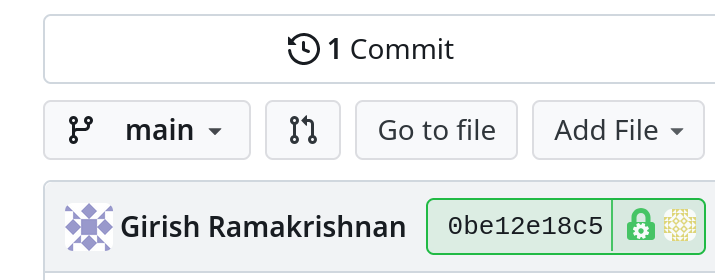
- GNUPGHOME is already to
