Move to new Server destroyed Baserow
-
Hello everyone,
I was trying to move my Cloudron instance from an IONOS VPS Server to a bigger machine on netcup.
Sadly the app Baserow didn't work after the restore on the new server.My prerequisites
- Ubuntu 20.04
- Cloudron Version 7.2.5
- Manual DNS Provider
- ionos-objectstorage as Storage Provider for backups
My steps
I tried to follow every step from the knowledge base article https://docs.cloudron.io/backups/#move-cloudron-to-another-server.
- Took complete backup & downloaded backup configuration file
- Installed Cloudron in correct version (7.2.5) on the new server and set ions-objectstorage as provider
- Set all DNS A Records to point to the new servers IP address
- Waited only a few minutes to let the DNS changes propagate
- Started restoring Cloudron with backup config file
- After a few minutes all apps worked fine except Baserow
- (in network settings new servers IP address was detected)
After that I sadly didn't inspect the Baserow app a little closer, but directly started a restore of this app.
- Since then the task of restoring the app seems to work fine until 75%
- The step "Restoring addons" fails after 30 minutes to hours (don't know exactly)
My suggestion was that the DNS change propagation wasn't finished as I started the restoring process and restore process failed because of this. (knowledge base: Note that if you do not switch the IP for the app domains, the restore of those apps will fail and you have to trigger the restore of the app from the Backups section when you are ready to switch the IP)
- So I changed all DNS A records back to old servers IP address
- After some time old servers IP address was detected
- But the Basrow app was in the same state: the restore process failed
I don't know what I can do next.
I'm thankful for any help. -
Hello everyone,
I was trying to move my Cloudron instance from an IONOS VPS Server to a bigger machine on netcup.
Sadly the app Baserow didn't work after the restore on the new server.My prerequisites
- Ubuntu 20.04
- Cloudron Version 7.2.5
- Manual DNS Provider
- ionos-objectstorage as Storage Provider for backups
My steps
I tried to follow every step from the knowledge base article https://docs.cloudron.io/backups/#move-cloudron-to-another-server.
- Took complete backup & downloaded backup configuration file
- Installed Cloudron in correct version (7.2.5) on the new server and set ions-objectstorage as provider
- Set all DNS A Records to point to the new servers IP address
- Waited only a few minutes to let the DNS changes propagate
- Started restoring Cloudron with backup config file
- After a few minutes all apps worked fine except Baserow
- (in network settings new servers IP address was detected)
After that I sadly didn't inspect the Baserow app a little closer, but directly started a restore of this app.
- Since then the task of restoring the app seems to work fine until 75%
- The step "Restoring addons" fails after 30 minutes to hours (don't know exactly)
My suggestion was that the DNS change propagation wasn't finished as I started the restoring process and restore process failed because of this. (knowledge base: Note that if you do not switch the IP for the app domains, the restore of those apps will fail and you have to trigger the restore of the app from the Backups section when you are ready to switch the IP)
- So I changed all DNS A records back to old servers IP address
- After some time old servers IP address was detected
- But the Basrow app was in the same state: the restore process failed
I don't know what I can do next.
I'm thankful for any help. -
Hello everyone,
I was trying to move my Cloudron instance from an IONOS VPS Server to a bigger machine on netcup.
Sadly the app Baserow didn't work after the restore on the new server.My prerequisites
- Ubuntu 20.04
- Cloudron Version 7.2.5
- Manual DNS Provider
- ionos-objectstorage as Storage Provider for backups
My steps
I tried to follow every step from the knowledge base article https://docs.cloudron.io/backups/#move-cloudron-to-another-server.
- Took complete backup & downloaded backup configuration file
- Installed Cloudron in correct version (7.2.5) on the new server and set ions-objectstorage as provider
- Set all DNS A Records to point to the new servers IP address
- Waited only a few minutes to let the DNS changes propagate
- Started restoring Cloudron with backup config file
- After a few minutes all apps worked fine except Baserow
- (in network settings new servers IP address was detected)
After that I sadly didn't inspect the Baserow app a little closer, but directly started a restore of this app.
- Since then the task of restoring the app seems to work fine until 75%
- The step "Restoring addons" fails after 30 minutes to hours (don't know exactly)
My suggestion was that the DNS change propagation wasn't finished as I started the restoring process and restore process failed because of this. (knowledge base: Note that if you do not switch the IP for the app domains, the restore of those apps will fail and you have to trigger the restore of the app from the Backups section when you are ready to switch the IP)
- So I changed all DNS A records back to old servers IP address
- After some time old servers IP address was detected
- But the Basrow app was in the same state: the restore process failed
I don't know what I can do next.
I'm thankful for any help.@pbischoff said in Move to new Server destroyed Baserow:
The step "Restoring addons" fails after 30 minutes to hours (don't know exactly)
Most likely the database needs more memory. It's under Services -> Edit -> bump the memory limit a lot and then trigger a restore of the app again (App -> Backups -> the latest backup -> restore).
-
Thanks for your quick reply @nebulon and @girish
I increased the memory of postgres to 1 GB and triggered restore again, but got the same behavior.
After that I observed that mysql also seems to reach the memory limit and so I increased mysql limit to 1 GB as well.
I triggered the restore and have the same behavior. The task gets stuck in "Restoring addons" for hours now.Memory utilization of services
This is a screenshot of the services page.
Mysql and postgres are not reaching their memory limits.
But the server has 4 GB of RAM overall. Maybe this is the limiting factor?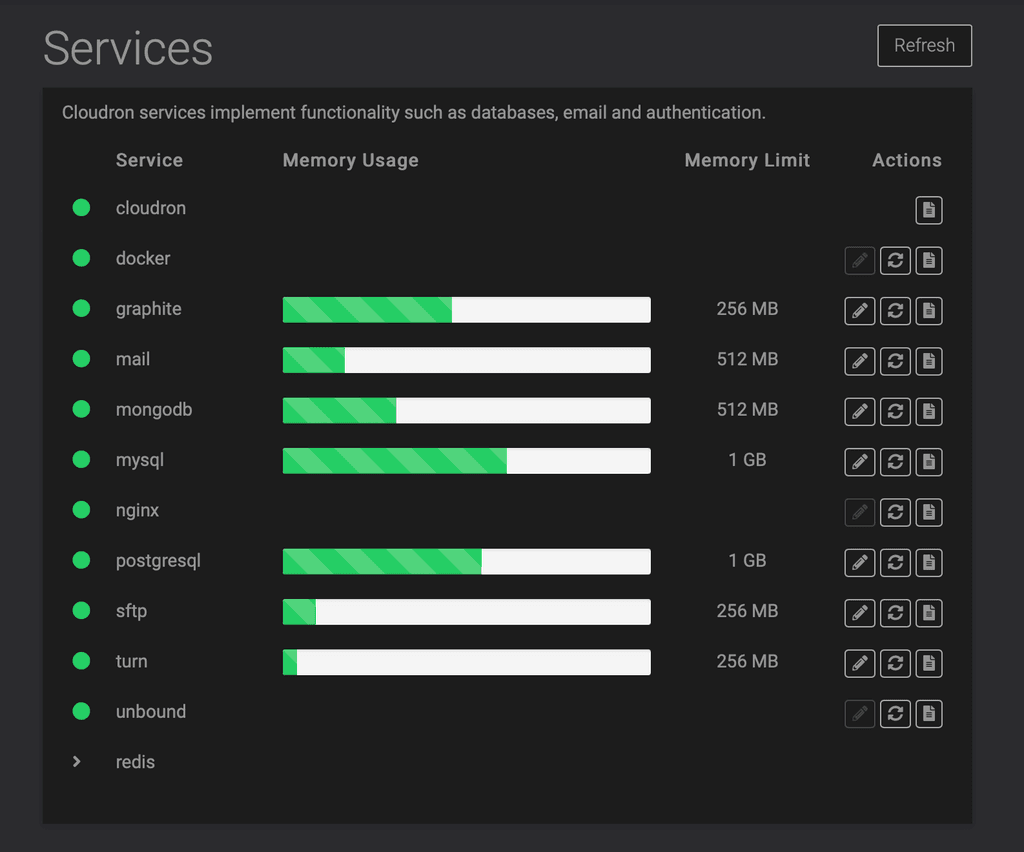
Thanks for help
Philipp -
Thanks for your quick reply @nebulon and @girish
I increased the memory of postgres to 1 GB and triggered restore again, but got the same behavior.
After that I observed that mysql also seems to reach the memory limit and so I increased mysql limit to 1 GB as well.
I triggered the restore and have the same behavior. The task gets stuck in "Restoring addons" for hours now.Memory utilization of services
This is a screenshot of the services page.
Mysql and postgres are not reaching their memory limits.
But the server has 4 GB of RAM overall. Maybe this is the limiting factor?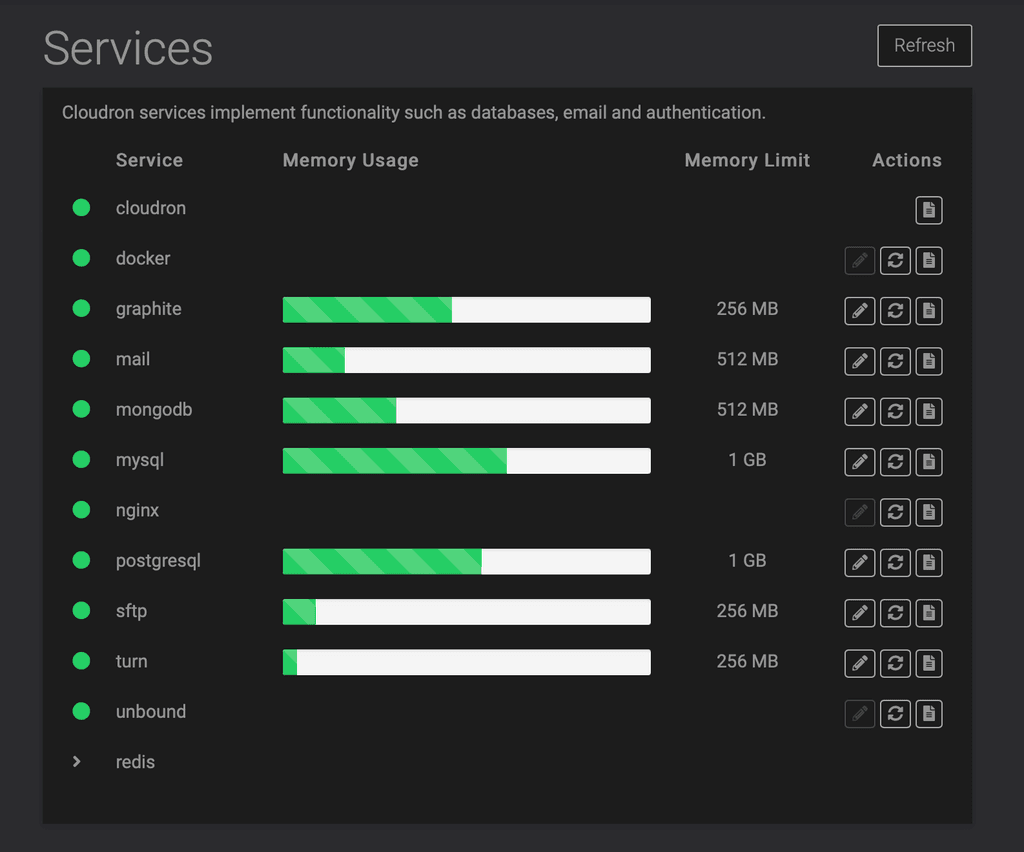
Thanks for help
Philipp -
@pbischoff baserow is using postgres and an initial import of a sql dump can take a lot more memory than 1Gb temporarily. Can you try to put the limit for that much higher just for the time during the app restore?
-
@pbischoff baserow is using postgres and an initial import of a sql dump can take a lot more memory than 1Gb temporarily. Can you try to put the limit for that much higher just for the time during the app restore?
-
@pbischoff Not sure what is going on, can you write to us at support@cloudron.io , so we can investigate further?
-
 N nebulon has marked this topic as solved on
N nebulon has marked this topic as solved on
-
@nebulon thanks to your advice.
I was wondering how I can update to a "stable" 7.3 version. Normally it should update automatically to the newest version, when I'm getting your knowledge base right. But my Cloudron has version 7.2.5. for a while now and is not automatically updating. Am I doing something wrong here in any config or setting?
When I check for updates, it says that I can update to version 7.3.2, but that it is a prerelease and updating would be on my own risk.
-
@nebulon thanks to your advice.
I was wondering how I can update to a "stable" 7.3 version. Normally it should update automatically to the newest version, when I'm getting your knowledge base right. But my Cloudron has version 7.2.5. for a while now and is not automatically updating. Am I doing something wrong here in any config or setting?
When I check for updates, it says that I can update to version 7.3.2, but that it is a prerelease and updating would be on my own risk.
