Confused about a failed backup being listed in backups
-
I'm confused (not unusual!
 )
)I got this notification that my backup failed:
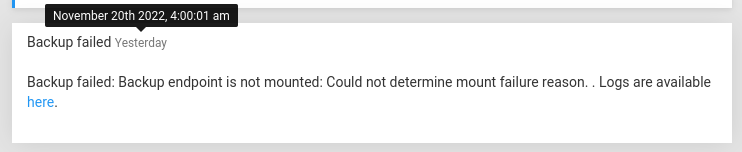
But under backups it's still displaying the backup that failed (surely it should only list successfully completed backups, no?)

Logs here:
Nov 20 04:00:00 box:settings initCache: pre-load settings Nov 20 04:00:00 box:taskworker Starting task 10453. Logs are at /home/yellowtent/platformdata/logs/tasks/10453.log Nov 20 04:00:00 box:tasks update 10453: {"percent":1,"message":"Backing up files.uniteddiversity.coop (1/56)"} Nov 20 04:00:00 box:tasks update 10453: {"percent":2.694915254237288,"message":"Snapshotting app files.uniteddiversity.coop"} Nov 20 04:00:00 box:services backupAddons Nov 20 04:00:00 box:services backupAddons: backing up ["ldap","localstorage"] Nov 20 04:00:00 box:backuptask snapshotApp: files.uniteddiversity.coop took 0.005 seconds Nov 20 04:00:00 box:tasks update 10453: {"percent":2.694915254237288,"message":"Uploading app snapshot files.uniteddiversity.coop"} Nov 20 04:00:00 box:shell backup-snapshot/app_08388b1d-12c7-42c2-b6bd-a5c5be5cfcbb spawn: /usr/bin/sudo -S -E --close-from=4 /home/yellowtent/box/src/scripts/backupupload.js snapshot/app_08388b1d-12c7-42c2-b6bd-a5c5be5cfcbb tgz {"localRoot":"/home/yellowtent/appsdata/08388b1d-12c7-42c2-b6bd-a5c5be5cfcbb","layout":[]} Nov 20 04:00:01 box:shell backup-snapshot/app_08388b1d-12c7-42c2-b6bd-a5c5be5cfcbb (stdout): 2022-11-20T04:00:01.378Z box:backupupload Backing up {"localRoot":"/home/yellowtent/appsdata/08388b1d-12c7-42c2-b6bd-a5c5be5cfcbb","layout":[]} to snapshot/app_08388b1d-12c7-42c2-b6bd-a5c5be5cfcbb Nov 20 04:00:01 box:shell backup-snapshot/app_08388b1d-12c7-42c2-b6bd-a5c5be5cfcbb (stdout): 2022-11-20T04:00:01.411Z box:settings initCache: pre-load settings Nov 20 04:00:01 box:shell backup-snapshot/app_08388b1d-12c7-42c2-b6bd-a5c5be5cfcbb (stdout): 2022-11-20T04:00:01.439Z box:backupupload process: rss=70.67MB heapUsed=21.73MB heapTotal=52.78MB external=6.62MB v8 heap: used=21.74MB total=52.78MB max=4.05GB Nov 20 04:00:01 box:shell backup-snapshot/app_08388b1d-12c7-42c2-b6bd-a5c5be5cfcbb (stdout): 2022-11-20T04:00:01.439Z box:backuptask upload: path snapshot/app_08388b1d-12c7-42c2-b6bd-a5c5be5cfcbb format tgz dataLayout {"localRoot":"/home/yellowtent/appsdata/08388b1d-12c7-42c2-b6bd-a5c5be5cfcbb","layout":[]} Nov 20 04:00:01 box:shell backup-snapshot/app_08388b1d-12c7-42c2-b6bd-a5c5be5cfcbb (stdout): 2022-11-20T04:00:01.487Z box:backuptask upload: mount point status is {"state":"inactive","message":"Could not determine mount failure reason. "} Nov 20 04:00:01 box:shell backup-snapshot/app_08388b1d-12c7-42c2-b6bd-a5c5be5cfcbb (stdout): 2022-11-20T04:00:01.487Z box:backupupload upload completed. error: BoxError: Backup endpoint is not mounted: Could not determine mount failure reason. at checkPreconditions (/home/yellowtent/box/src/backuptask.js:67:42) at processTicksAndRejections (node:internal/process/task_queues:96:5) at async Object.upload (/home/yellowtent/box/src/backuptask.js:97:5) { reason: 'Mount Error', details: {} Nov 20 04:00:01 box:backuptask runBackupUpload: result - {"result":"Backup endpoint is not mounted: Could not determine mount failure reason. "} Nov 20 04:00:01 box:shell backup-snapshot/app_08388b1d-12c7-42c2-b6bd-a5c5be5cfcbb code: 50, signal: null Nov 20 04:00:01 box:taskworker Task took 0.704 seconds Nov 20 04:00:01 box:tasks setCompleted - 10453: {"result":null,"error":{"stack":"BoxError: Backup endpoint is not mounted: Could not determine mount failure reason. \n at runBackupUpload (/home/yellowtent/box/src/backuptask.js:179:15)\n at processTicksAndRejections (node:internal/process/task_queues:96:5)\n at async uploadAppSnapshot (/home/yellowtent/box/src/backuptask.js:370:5)\n at async backupAppWithTag (/home/yellowtent/box/src/backuptask.js:392:5)\n at async fullBackup (/home/yellowtent/box/src/backuptask.js:513:29)","name":"BoxError","reason":"External Error","details":{},"message":"Backup endpoint is not mounted: Could not determine mount failure reason. "}} Nov 20 04:00:01 box:tasks update 10453: {"percent":100,"result":null,"error":{"stack":"BoxError: Backup endpoint is not mounted: Could not determine mount failure reason. \n at runBackupUpload (/home/yellowtent/box/src/backuptask.js:179:15)\n at processTicksAndRejections (node:internal/process/task_queues:96:5)\n at async uploadAppSnapshot (/home/yellowtent/box/src/backuptask.js:370:5)\n at async backupAppWithTag (/home/yellowtent/box/src/backuptask.js:392:5)\n at async fullBackup (/home/yellowtent/box/src/backuptask.js:513:29)","name":"BoxError","reason":"External Error","details":{},"message":"Backup endpoint is not mounted: Could not determine mount failure reason. "}} Backup endpoint is not mounted: Could not determine mount failure reason. at runBackupUpload (/home/yellowtent/box/src/backuptask.js:179:15) at processTicksAndRejections (node:internal/process/task_queues:96:5) at async uploadAppSnapshot (/home/yellowtent/box/src/backuptask.js:370:5) at async backupAppWithTag (/home/yellowtent/box/src/backuptask.js:392:5) at async fullBackup (/home/yellowtent/box/src/backuptask.js:513:29) -
I don't know the timezone, but is it possible, that it first failed, causing the notification and then later succeeded? Maybe the mountpoint became active again, which is not unusual for cifs and sshfs at least.
@nebulon said in Confused about a failed backup being listed in backups:
I don't know the timezone, but is it possible, that it first failed, causing the notification and then later succeeded? Maybe the mountpoint became active again, which is not unusual for cifs and sshfs at least.
I guess that is possible, yes. Anyway I can check?
But just to be clear, incomplete/ broken/ failed backups do not (or at least should not) get listed in the backup, correct?
Thanks.
-
@nebulon said in Confused about a failed backup being listed in backups:
I don't know the timezone, but is it possible, that it first failed, causing the notification and then later succeeded? Maybe the mountpoint became active again, which is not unusual for cifs and sshfs at least.
I guess that is possible, yes. Anyway I can check?
But just to be clear, incomplete/ broken/ failed backups do not (or at least should not) get listed in the backup, correct?
Thanks.
-
@jdaviescoates if you hover over the
5 hours agoyou should see the exact time to validate this.@nebulon said in Confused about a failed backup being listed in backups:
@jdaviescoates if you hover over the
5 hours agoyou should see the exact time to validate this.It shows 05:54:18 so I guess your theory was correct given the logs I pasted above about the failed backup show 04:00:01 - thanks!
-
 G girish marked this topic as a question on
G girish marked this topic as a question on
-
 G girish has marked this topic as solved on
G girish has marked this topic as solved on
