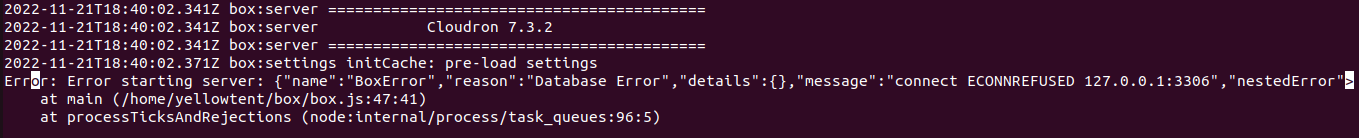Cloudron is offline. Reconnecting...
-
I have recently installed Cloudron on a VM, had it all set up and working. I restarted the server and the site never came up. I have the log which shows:
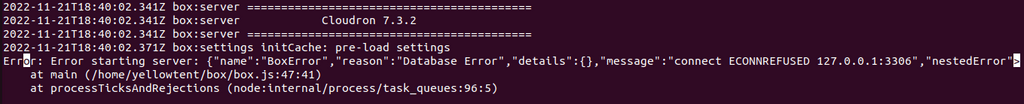
Does anyone know what may be causing the error?
-
I have recently installed Cloudron on a VM, had it all set up and working. I restarted the server and the site never came up. I have the log which shows:
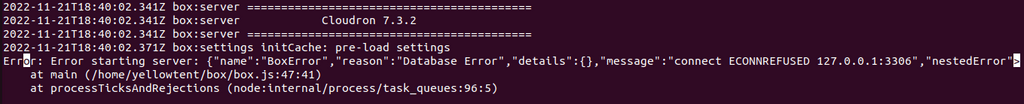
Does anyone know what may be causing the error?
-
@harrowsmith this seems like mysql is down. Can you check
systemctl status mysqland maybesystemctl restart mysql? If it's not starting, checkjournalctl -u mysql.@girish

mysql is running.I've actually managed to get past that but now get this error instead.
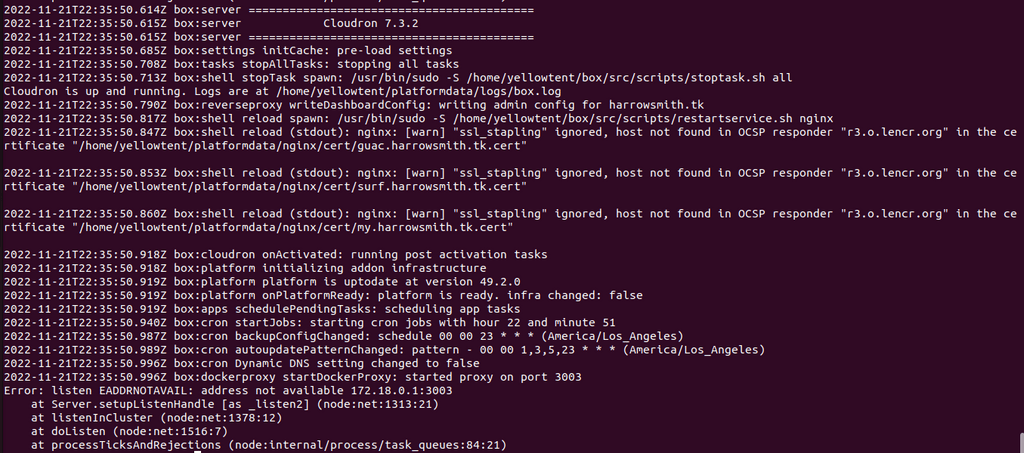
-
@girish

mysql is running.I've actually managed to get past that but now get this error instead.
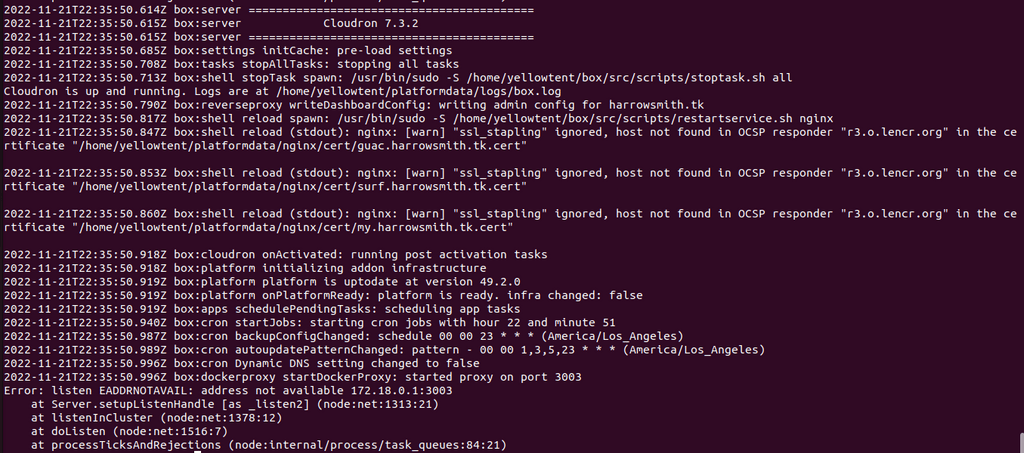
-
 N nebulon marked this topic as a question on
N nebulon marked this topic as a question on
-
@harrowsmith looks like something else is running on port 3003? I think
lsof -i TCP:3003will tell you what that is.@girish No output when I run that command, it has not wrote to the logs since booting up the VM this morning. Latest logs are from 22:50 last night
-
@girish No output when I run that command, it has not wrote to the logs since booting up the VM this morning. Latest logs are from 22:50 last night
-
 G girish has marked this topic as solved on
G girish has marked this topic as solved on